Do you love listening to your favorite songs on your iPhone? We'll show you how to download MP3 files onto your iPhone easily. There are many ways to download an MP3 to your device, and we’re here to help you navigate them.
Having your favorite music right on your iPhone is super convenient. You can enjoy high-quality audio without interruptions from ads, and listen to your personalized playlists anytime, anywhere.
In this article, you'll discover the best methods to download MP3 files onto your iPhone. We’ll go over the benefits, give you step-by-step instructions for each method, and highlight the pros and cons of each approach.
Let’s get started!
In this article
Part 1: Why Download MP3 Files on iPhone?
Downloading MP3 files to your iPhone is very useful. You can listen to your favorite songs without the internet, create your own playlists, and avoid ads. It's also convenient because you can access your music anytime.
Having MP3 files on your iPhone means better sound quality and an easy way to save and use your music in other apps.
Downloading MP3 files to your iPhone has many benefits:
- Offline Access: No need for internet connection.
- Personalized Playlist: Create your own music library.
- No Ads: Enjoy music without interruptions.
- High-Quality Audio: Better sound quality.
- Convenience: Access music anytime.
- Backup: Save important audio files.
- Accessibility: Use music in other apps.
- Variety: Listen to different genres and artists.
Part 2: Download an MP3 to iPhone: Best Methods To Try
Downloading MP3 files to your iPhone is simple and can be done in various ways. Whether you prefer using a transfer tool, iTunes, cloud storage, or other services, there are multiple options available to suit your needs.
Here's a table comparing the different methods:
| Method | Ease of Use | Speed | Internet Required |
| MobileTrans | Easy | Fast | |
| iTunes | Moderate | Moderate | |
| iCloud Drive | Easy | Moderate | |
| Google Drive or Dropbox | Easy | Moderate |
This table gives a quick overview of the different methods, their ease of use, speed, and whether they require an internet connection. Read on to find out how to use the methods and the pros and cons of each method.
Method 1: Use the MobileTrans Tool to Transfer MP3 on iPhone
MobileTrans is a handy tool for transferring MP3 files to your iPhone. It simplifies the process and allows you to transfer music files quickly.
Using MobileTrans, you can transfer your MP3 files from your computer to your iPhone without any hassle. It's a straightforward tool that makes the transfer process smooth and efficient.
The software is easy to use. You don't need to worry about technical difficulties or lengthy procedures. Simply follow a few easy steps to get your MP3 files onto your iPhone. MobileTrans also ensures that your files are transferred safely, without any loss in quality. This makes it a reliable choice for anyone looking to transfer their music collection quickly and efficiently.
Why Choose MobileTrans?
- Easy to use: Simple steps to follow.
- Fast transfers: Quickly move files.
- Reliable: Safe and secure transfers.
- No internet needed: Use with a USB cable.
- User-friendly: Great for beginners.
Steps to download MP3 on iPhone using MobileTrans:
- Download and install MobileTrans on your computer. Use a USB cable. Connect your iPhone to PC. Open MobileTrans. Select the “Phone Transfer" option. Choose Import to Phone.

- Select the Music tab from the left menu pane. Pick all the MP3 files to transfer. Click Import. MobileTrans will move the files to your iPhone.
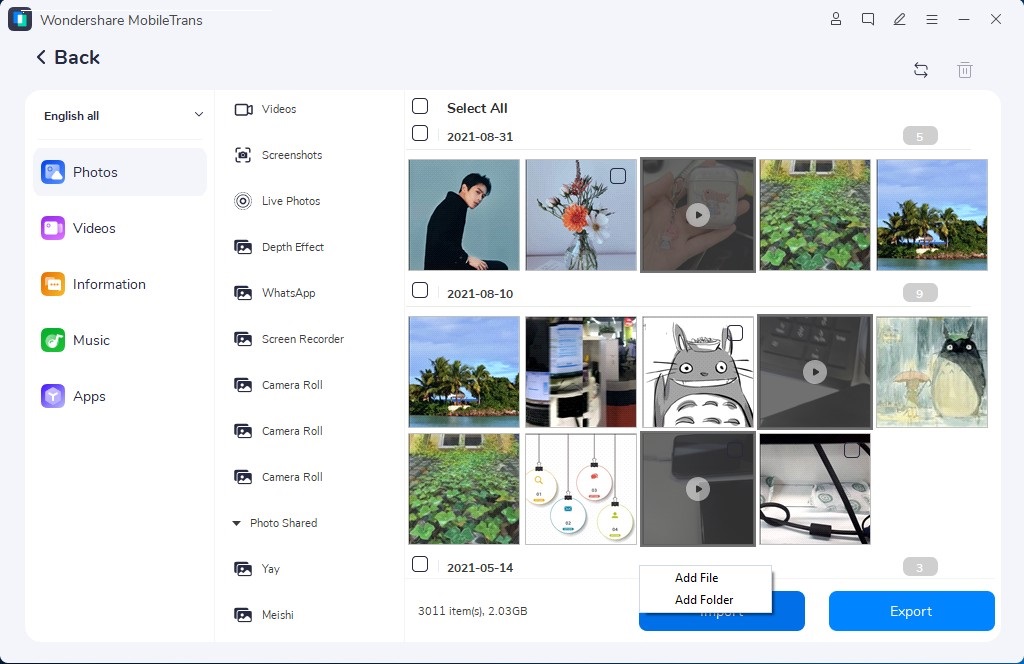
Method 2: Use iTunes
iTunes is a widely used method for downloading MP3 files to your iPhone. It allows you to sync your music library with your iPhone.
Using iTunes is a simple way to add MP3 files to your iPhone. This method doesn't cost anything and is very user-friendly. First, you add your MP3 files to the iTunes library on your computer. Then, by connecting your iPhone to your computer with a USB cable, you can sync these files to your device. Many users find this method convenient because it allows them to organize their music library efficiently and keep their favorite songs readily available on their iPhone. Plus, iTunes supports various file types, making it a versatile choice for managing your music collection.
Here’s how to download MP3 file to iPhone:
- Open iTunes on your computer. Add MP3 songs to your iTunes library.

- Select your iPhone in iTunes. Click "Sync" to transfer the files.
Method 3: Use iCloud Drive
iCloud Drive is another method to download MP3 files to your iPhone.
Using iCloud Drive, you can easily upload and download MP3 files to your iPhone. It's a convenient way to keep your music files organized and accessible.
Steps:
- Upload MP3 files to iCloud Drive from your computer. On your iPhone, open the Files app.

- Download MP3 files from iCloud Drive.
Method 4: Use Google Drive or Dropbox
Google Drive and Dropbox are popular cloud storage services that can help you download MP3 files to your iPhone.
Using these services, you can upload your MP3 files to the cloud and access them from your iPhone. It's a versatile method that offers flexibility and convenience.
Steps:
- Upload MP3 files to Google Drive or Dropbox from your computer. Open the Google Drive or Dropbox app on your iPhone.

- Tap the three-dot icon next to the MP3 song. Download MP3 files from the app.
Part 3: Tips to Download an MP3 to iPhone
Downloading MP3 files to your iPhone can be easier with some helpful tips. Here are a few to make the process smoother and more efficient:
- Use Wi-Fi: For faster downloads, always use a stable Wi-Fi connection instead of mobile data. This will ensure quick and uninterrupted downloads.
- Check Storage: Before downloading MP3 files, check your iPhone's storage. Ensure you have enough space to accommodate your new music files.
- Use Trusted Sources: Only download MP3 files from reliable and trusted websites or apps. This helps avoid viruses, malware, and poor-quality files.
- Backup Files: Regularly backup your MP3 files to avoid losing your music. Use cloud storage services like iCloud or Google Drive to keep your music safe.
- Organize Music: Create folders and playlists to keep your music library organized. This makes it easier to find and enjoy your favorite songs.
- Update Software: Keep your apps and iOS updated to the latest versions. Updates often include improvements and new features that enhance your experience.
- Read Reviews: Before using a new app or service to download MP3 files, read user reviews. This can help you choose the best and most reliable option.
- Try Different Methods: Experiment with different methods to find the one that works best for you. Each method has its own advantages, so find what suits your needs.
By following these tips, you can download MP3 files to your iPhone efficiently and enjoy your music anytime, anywhere.
Conclusion
Downloading MP3 files to your iPhone is easy and convenient. There are several methods available, including using MobileTrans, iTunes, iCloud Drive, and cloud storage services like Google Drive and Dropbox. Each method has its own pros and cons, so you can choose the one that best suits your needs.
Always use trusted sources to download MP3 files to ensure the safety and quality of your music. Check your iPhone's storage regularly and backup your files to avoid losing any important audio files. Keeping your apps and iOS updated will help you get the best experience while downloading and listening to your favorite music.
Enjoy your music collection on your iPhone anytime and anywhere. With these methods, you can create your personalized music library and listen to high-quality audio without any interruptions.






