Due to the privacy rules on WhatsApp, users cannot access the View Once videos or photos after viewing them once. This can be inconvenient when you need to keep an eye on essential details in the media or save it to your gallery for the future. A tutorial, a special message, or a work-related clip losing access after a single view can be frustrating.
This is where specialized tools and methods become helpful. This guide will examine the different techniques to help you understand how to save the View Once video on WhatsApp while considering privacy.
In this article
Part 1. Things You Need to Know Before Trying View Once Feature of WhatsApp
The View Once feature was introduced in 2021 to improve privacy and give users control over their shared media. This feature lets you send media that disappears after being viewed once, making it ideal for sharing sensitive or temporary content. To ensure they remain private after viewing, these media files are not stored in the receiver's gallery.
As the app automatically deletes the content after a single view, it minimizes the risk of leaks and media misuse. Let us look at the measures WhatsApp takes to protect users' content from being saved:
- No Screen Recording: WhatsApp actively blocks screen recording when viewing a View Once photo or video. If a user attempts to record, the media will appear as a black screen to prevent unauthorized content capture.
- Limited Access on Web and Desktop: View Once messages cannot be opened on WhatsApp Web or the desktop app for added security. This restriction ensures that media cannot be saved or accessed outside a mobile device.
- Blocked During Screen Mirroring: View Once messages cannot be opened on WhatsApp Web or the desktop app for added security. This restriction ensures that media cannot be saved or accessed outside a mobile device.
- No Screenshots Allowed: Unlike regular chats, taking a screenshot of a View Once image or video is strictly disabled. This applies to both videos and View Once photos. If a user tries to take one, the action is blocked entirely.
Part 2. How to Save View Once Video on WhatsApp [Safe & Risky Ways]
Moving on, let us dive into the methods you can take up when we need to learn how to save one-time view videos on WhatsApp. This section will help you choose which method can help you quickly access the media.
Method 1. Reopen and Save WhatsApp View-Once Video
There’s no official way to re-view WhatsApp’s one-time photos, but MobileTrans bridges this gap. Unlike risky workarounds that degrade media clarity, its View-Once Recovery ensures you get high-resolution copies of view once videos. Connect your WhatsApp and recover video from target conversations quickly and safely.
How to Safely Save View Once Video on WhatsApp
Forget unreliable tricks—use a dedicated tool to manage your WhatsApp View Once Videos:
Step 1: Access the View Once Recovery Module
Install and open MobileTrans, then select the View Once Recovery module. Click Start Recovery and pair your WhatsApp account.
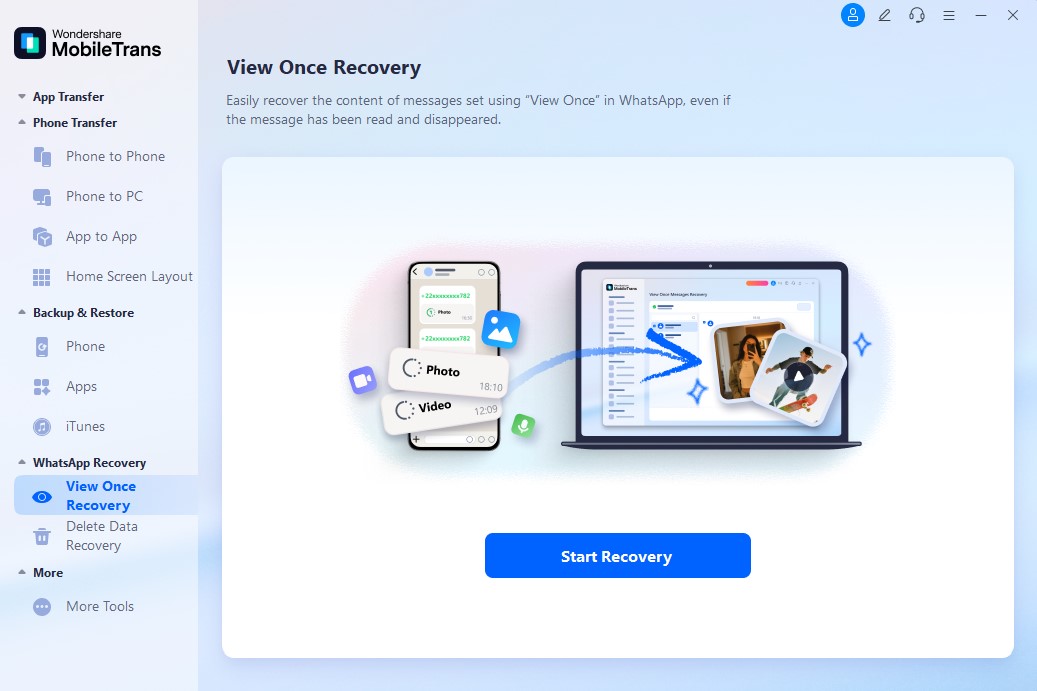
Step 2: Initiate View Once Recovery Process
Choose the message with the view once video and download it to your device.
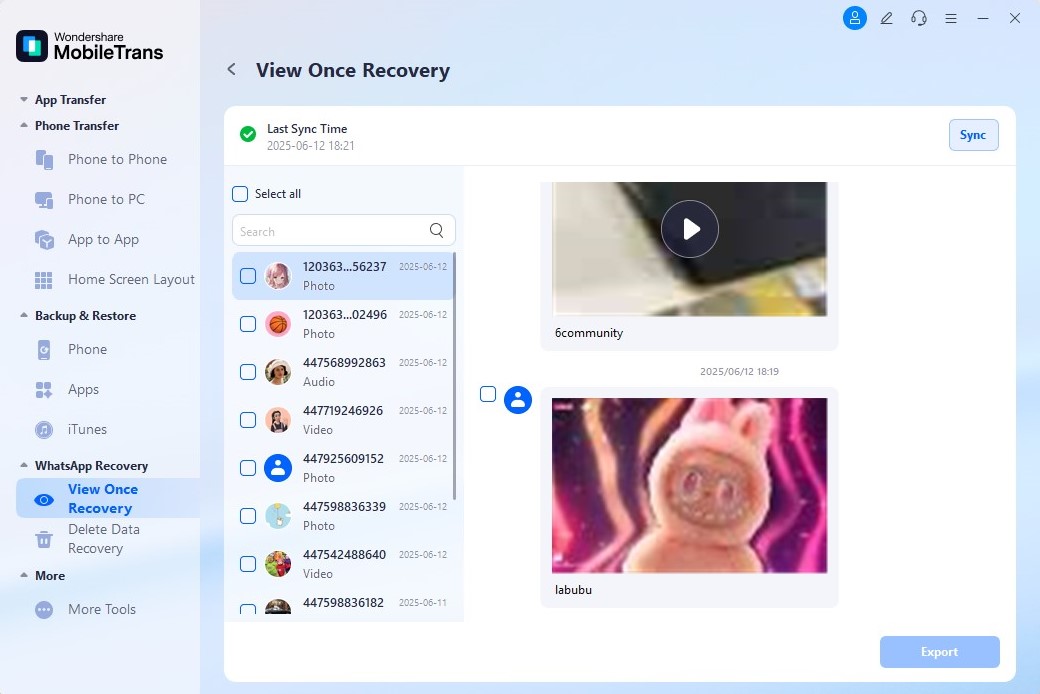
Method 2. Ensure Safety: Use Your Friend’s Phone
The first method is to use your friend's mobile while viewing the View Once video to record the screen. This method avoids security risks and ensures the content is safe without violating WhatsApp's restrictions. Since this method doesn't depend on third-party apps or software, it keeps your device free from malware.
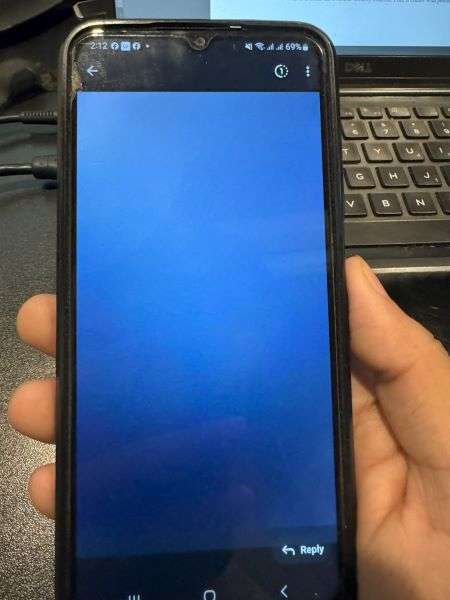
Yet, respecting privacy and getting consent before saving one-time videos is essential. You must ensure the sender is comfortable with the stored content, as WhatsApp's View Once feature is designed to enhance privacy and limit unauthorized sharing. As you learn how to save WhatsApp View Once video through your friend’s device, you must ensure you are in good lighting with a proper camera to get precise results.
Method 3. Go on Your Own Risk: GB WhatsApp (Android)
An alternative method is to get GBWhatsApp, a modified third-party tool that bypasses WhatsApp's restrictions to save View Once videos.
While this may seem like a convenient solution, it comes with significant risks like potential account bans. Since it is not a WhatsApp product, no data privacy guarantees exist. To figure out how to save View Once videos on WhatsApp through this method, proceed with the steps below:
Step 1. Once you download GB WhatsApp to your mobile, tap on the three dots at the top right corner of the screen. Then, pick the "GBSettings" option from the drop-down menu. Upon entering the Settings window, tap "Privacy And Security" and turn on the "Anti-View Once" feature.
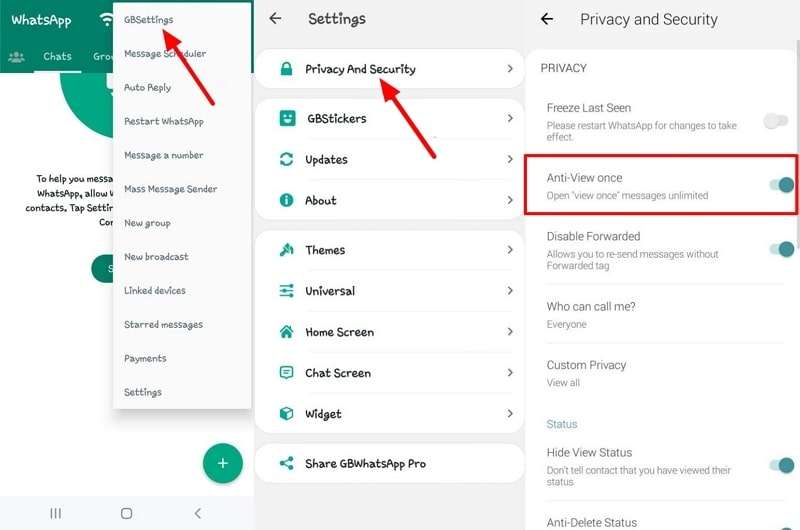
Step 2. Next, shift to the chat where you received the View Once video and tap on it. As you are viewing the video, tap on the top right, “Three Dots," and choose the “Save to Gallery” option.
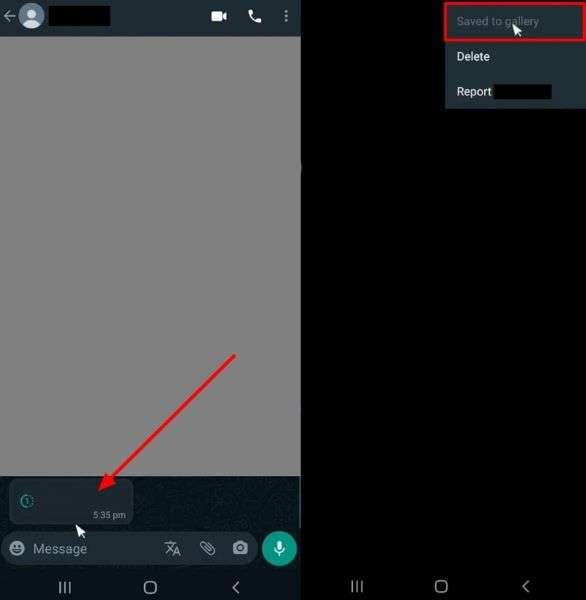
Method 4. The "Screen Record" Myth vs. Reality
Many users search for a "screen recorder for whatsapp view once". Here is the truth:
- Software Block: WhatsApp's software actively blocks most built-in (iOS/Android) and third-party screen recorders. When you try, the "View Once" media will simply appear as a black screen in your recording.
- The Only Real Workaround: The only 100% effective way to "screen record" a View Once video is externally. This means using another device (like your friend's phone in Method 2) to physically record your phone's screen while the video is playing.
FAQs
-
How can I save a "View Once" photo on WhatsApp?
The methods are identical. You can use an external phone (Method 2) to take a picture of the "View Once" photo, or use a risky tool like GB WhatsApp (Method 3) which has an "Anti-View Once" feature that also works for photos. -
Will the sender know if I save the "View Once" media?
No. As of now, WhatsApp does not notify the sender if you use an external phone to record or if you use GB WhatsApp. However, WhatsApp does block screenshots/screen recording, but it does not send a notification for the attempt. -
Is there a safe "View Once Saver" app?
No. Any third-party app that claims to be a "view once saver" (a GSC keyword) is likely a modified version of WhatsApp (like GB WhatsApp) or malware. These apps violate WhatsApp's Terms of Service and can get your account banned. The only 100% safe method is using an external device (Method 2).
Conclusion
Due to the privacy rules on WhatsApp, users cannot access the View Once videos after viewing them once. This guide has examined the different techniques to help you understand how to save the View Once video on WhatsApp, from 100% safe methods (like using an external phone) to high-risk methods (like GB WhatsApp).
We've also clarified that software-based screen recorders are blocked and the only way to "record" is with an external camera. Always respect the sender's privacy and be aware of the risks before saving "View Once" media.









