Have you ever texted someone online only for you to wait endlessly for a reply? If yes, you already know how frustrating the experience can be, especially when you don’t even know if the person has read your message on WhatsApp.
Like you, many other WhatsApp users wonder how to know if someone read their message. A common question we get is, "How do you know if someone read your WhatsApp message?"
If you want to see if someone has read your WhatsApp message, then you are in luck because this article will show you different ways to tell if someone has read your message on WhatsApp or not.
In this article
Part 1: How to Know If Someone Read Your Whatsapp Message?
There are different ways to tell if someone reads your WhatsApp message online, but the easiest and most accurate method is by enabling WhatsApp read receipts.
Method 1: Use WhatsApp Read Receipts
WhatsApp read receipts are visual cues on the app that let you know when someone reads your message. Different indicators are based on the receiver's activity on your WhatsApp message.
- A clock icon under your message means the text hasn't yet been delivered to the recipient. The message is still in transit and awaiting confirmation that it has been delivered. This is often due to network issues, so connect your phone to a stable Wi-Fi network.
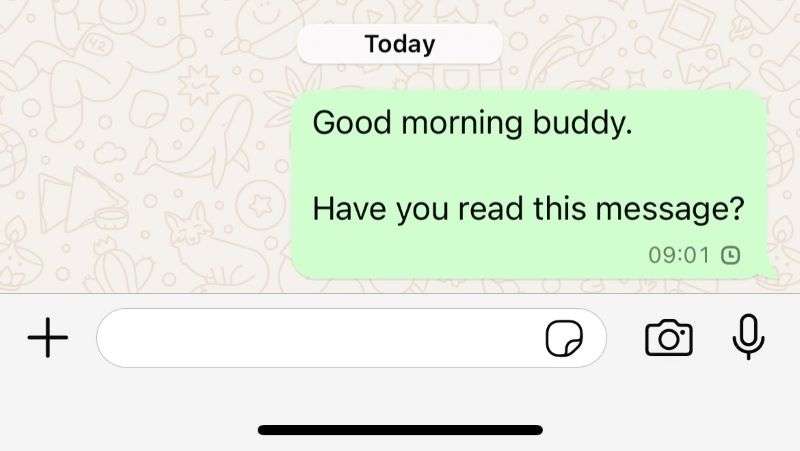
- A grey checkmark under your message means the text has been successfully sent to the receiver.
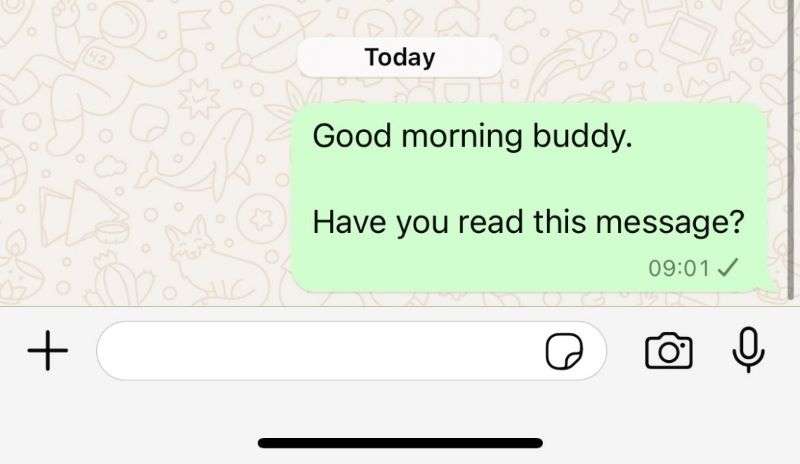
- Two grey checkmarks under your message mean the text has been delivered to the receiver's phone and any other linked device.

- Two blue checkmarks under your message mean the receiver has read the text.
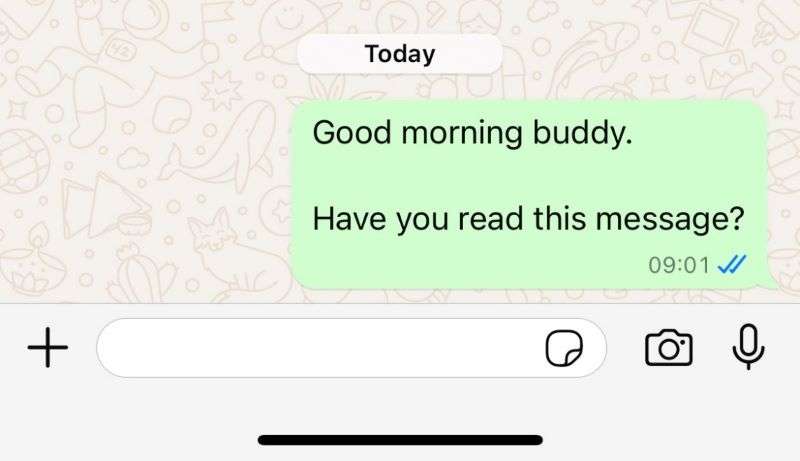
Here is how to know someone read your message on WhatsApp via WhatsApp read receipts:
- Open WhatsApp and tap on the chat with the message that you sent.
- Check the checkmark color under the message to see if the person has read it or not.
Method 2: Look for Typing Indicators in Chat
Another way to know if someone reads your WhatsApp message is to check for the typing indicator. When someone is typing a new message in chat, WhatsApp displays “3 dots inside a chat icon” to let you know that the person is currently typing a reply to your last message.
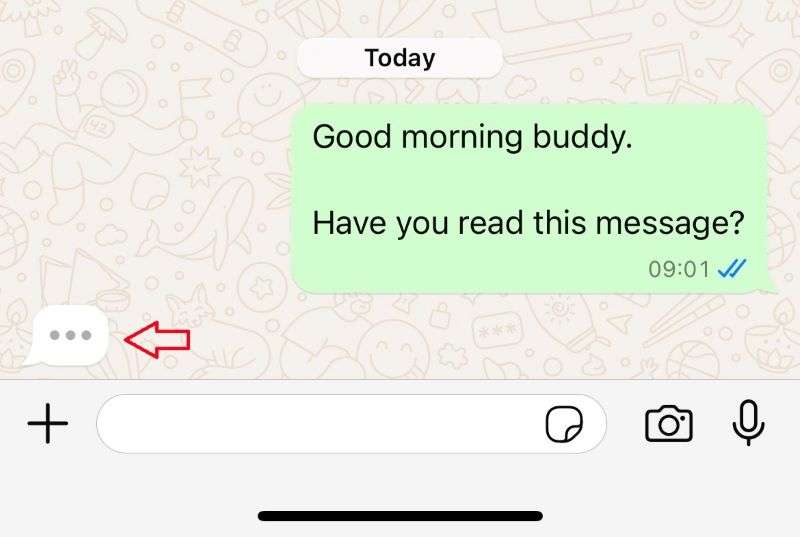
Here is how to know if someone read your WhatsApp message via typing indicator
- Open WhatsApp and tap on the chat with the message you just sent.
- Keep checking the top of the chat screen till you see the typing indicator letting you know that the person has read your message.
Method 3: Check the Person’s WhatsApp Activity
If the recipient has disabled read receipts or changed their privacy settings on WhatsApp, you can monitor their online status to see if the person has read your message.
For instance, check your recent status update views. If the person has viewed your recent status but not replied to your message, they might have read it but don't want to answer yet.
You can also check their current, last-seen, and online status.
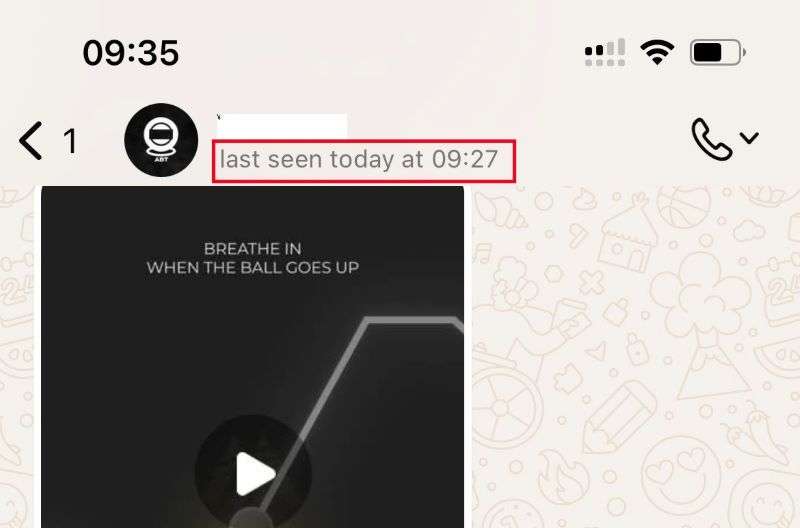
If the person is online, they may have read your message. If the last seen shows that they haven't come online since you sent the last message, you must wait until they come online.
Overall, the read receipts feature is the only way to know if someone reads your message on WhatsApp. But if the recipient turns off the feature, you can do nothing.
Part 2: How to Know if Someone is Spying on Your WhatsApp Messages – WeLastseen
Did you know you can now see when someone secretly spies on your WhatsApp? The new WeLastseen mobile app is a user-friendly and efficient tool with advanced tracking features.

Using a time overlap checker, the app can predict who is spying on your WhatsApp without you knowing. So, even if you can’t see if someone reads your message, you can see if the person is spying on your WhatsApp activity.
What else can the WeLastseen app do?
- The app can show you any contact's hidden, last-seen, and current online status.
- With WeLastseen, you can see how much time someone spends on WhatsApp daily.
- The WeLastseen app offers fully customizable features, so you can choose when to track.
- WeLastseen can track multiple contacts at the same time.
- The app can show you the best time to call or text someone on WhatsApp.
How to See Who is Spying on Your WhatsApp with WeLastseen
Step 1: Download the WeLastseen App
Open the Google Play Store app on your Android phone and search for the “WeLastseen: Chat App Tracker” app. Then tap on Install to download the app.
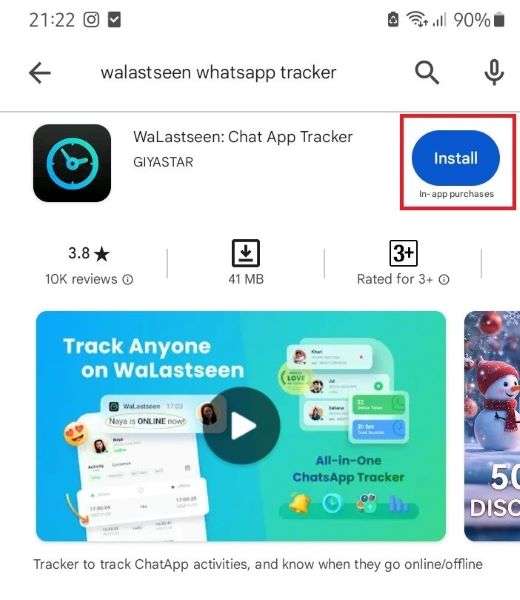
If you use an iPhone or PC, try WeLastseen online for a quick check.
Step 2: Add Contact
Launch WeLastseen on your phone or online and choose which WhatsApp contacts you want to check. Tap on Add Contact and Allow.

You can add multiple contacts at once. Tap on Add New and click the “Add” icon next to each person’s name to add them to your WeLastseen list.

Step 3: See Who is Spying on You
Next, tap the Start Tracking button at the bottom of your screen.
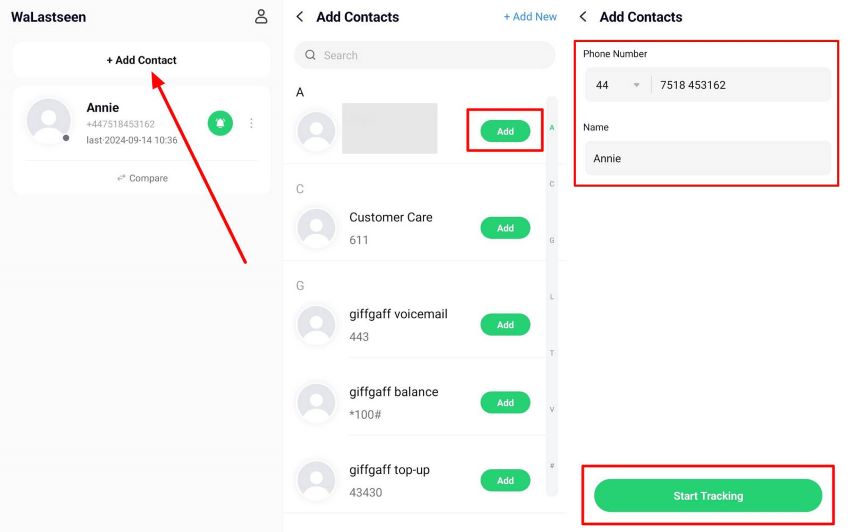
Within seconds, the WeLastseen app will display an in-depth analysis of the person's WhatsApp. The timeline chart is under the activity tab.
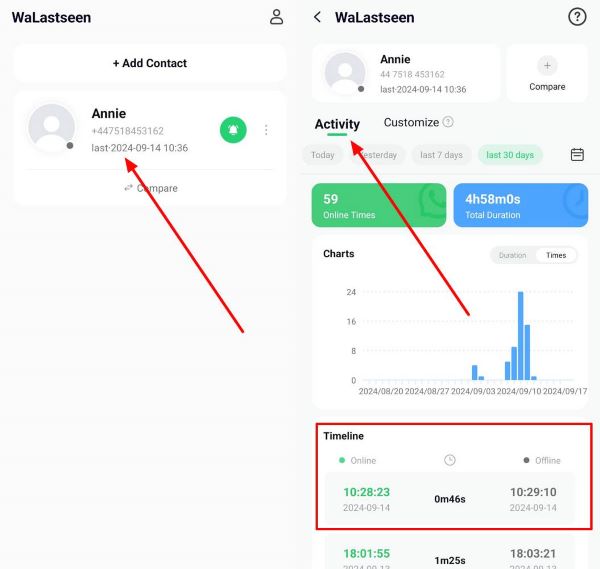
Check if the person comes online whenever you are online and if they are secretly viewing your status.
With the WeLastseen mobile app, you can spot potential hackers and spammers secretly tracking your WhatsApp and stop them. So, download the app now and start monitoring WhatsApp freely.
Part 3: Can you Know If Someone Read Your Message on WhatsApp Group Chat?
Many people also want to learn how to check if someone reads your message on WhatsApp group chats. Since read receipts don’t work for all group chat members, how do you know which person has read your message in the group?
- Open the WhatsApp Group chat and hold down on the message you want to check.
- From the pop-up menu, tap on Info.

You will see a list of group members that have read your WhatsApp message.

Conclusion
In summary, knowing if someone has read your message on WhatsApp improves communication efficiency. You don't have to wonder if the person has read it or wait anxiously for a reply.
Are you still wondering how to check if someone read your message on WhatsApp? The fastest way to know is by checking the read receipts indicator next to the message. If that doesn’t work, check for the typing indicator and monitor their WhatsApp activity.
Finally, if you think someone is secretly spying on your WhatsApp, download and use the WeLastseen WhatsApp tracker app to catch the person.
- Track WhatsApp contacts' last seen status.
- Get instant online and offline notifications of them.
- Analyze their WhatsApp daily usage.
- Compare chat probabilities of two contacts.
FAQs
-
1. Can you see if someone reads a disappearing message on WhatsApp?
Yes, you can see if someone reads a disappearing message on WhatsApp as long as the text is still visible. The purpose of WhatsApp disappearing messages is to delete a message after 24 hours so you can check the read receipts indicator under each message to see if the person has read it. After 24 hours, you can't see the message anymore. -
2. How do you disable WhatsApp read receipts?
You can disable WhatsApp read receipts via Settings. Go to Settings on WhatsApp > Privacy > Read Receipts. Then, turn on or disable the feature. The steps are the same for iPhone, Android, and PC. -
3. How do you know if someone has read a view once message on WhatsApp?
When someone reads your view once messaging on WhatsApp, you will see an "Opened” icon in the chat window where the text used to be. This lets you know that the person has opened and read the view once message.










