WhatsApp has several features that improve transparency and communication between contacts. One such feature is the WhatsApp Online Status, which lets you know when your contact is online and active on WhatsApp.
There are different reasons to check someone's WhatsApp Online status. Maybe you want to send your friend a sensitive text or photo on WhatsApp and be sure they are online to receive it, or you want to monitor your partner's online presence to know when he or she is online.
Regardless of your reason, there are many benefits to knowing someone's online status on WhatsApp, such as reduced uncertainty and improved communication. In this article, you'll discover different, easy ways to check when a contact is online on WhatsApp.
In this article
Part 1: Understanding WhatsApp Online Status
Have you ever wondered if someone is available to chat on WhatsApp?
WhatsApp's Online Status feature lets users know when their contacts are online and active on WhatsApp or offline and away. When you click on a conversation from your WhatsApp chat feed, you can see the online status of the other contact in that conversation under the contact's name.
There are different types of WhatsApp Online Status.
- Online means that your contact is currently on WhatsApp and their device is connected to the internet.
- Offline means that the contact doesn't have WhatsApp open on their phone or their device isn't connected to the internet at that moment.
- Last Seen status is displayed when the contact is offline and lets you know the time and date that the target contact was last active on WhatsApp.
- Invisible online status could mean different things. Maybe the contact has blocked you from seeing their online status or your network connection is poor, so you can't view their last seen.
You may be asking, how is WhatsApp online status updated?
WhatsApp online status is updated based on the user's internet connection and availability on the app. When you connect your device to the internet and open WhatsApp, your online status will be updated to online.
If you leave the WhatsApp app or disconnect your device from the internet, your online status will be updated to offline and after a while of staying offline, WhatsApp will update your online status to Last Seen. The Online Status feature can be used to determine a contact's availability and timeline on the app.
Part 2: How to Check WhatsApp Online Status
How to track the online status of WhatsApp? Here are different methods to check WhatsApp online status:
Method 1: WeLastseen-Best solutions for how to track WhatsApp online status
When it comes to tracking the online status of any contact on WhatsApp, the WeLastseen app is the best option.
The app is easy to install and has tons of advanced features that make it easy to track WhatsApp Online Status. Let's check them out.
Advanced Features of WeLastseen
- Online Status Tracking: WeLastseen can track the online status of any contact in any country, letting you know when a contact is online, active, or offline.
- Custom Notifications: WeLastseen allows you to customize the app's functions to your preferences. You can choose what time and date to track and when you want to receive notifications from the app.
- Shows Hidden Last Seen: WeLastseen also displays the online status of contacts that have hidden their last seen from you.
- Unrivaled Data Representation: WeLastseen offers multiple forms of data representation including clocks, graphs, and bar charts, so you can find information with ease.
- Track Multiple Contacts Simultaneously: WeLastseen also allows you to track more than one contact, allowing you to keep tabs on multiple contacts simultaneously.
How to Track WhatsApp Online Status with WeLastseen
Follow the steps below to track the WhatsApp online status of any contact with WeLastseen:
01of 04Install the WeLastseen App on Your Phone
There are two ways to download and install WeLastseen on your phone. You can go to the Google Play Store and search for WeLastseen. Then tap on Install to get the app on your phone or you can visit the WeLastseen website and scan the QR code on the home page to download the app directly.
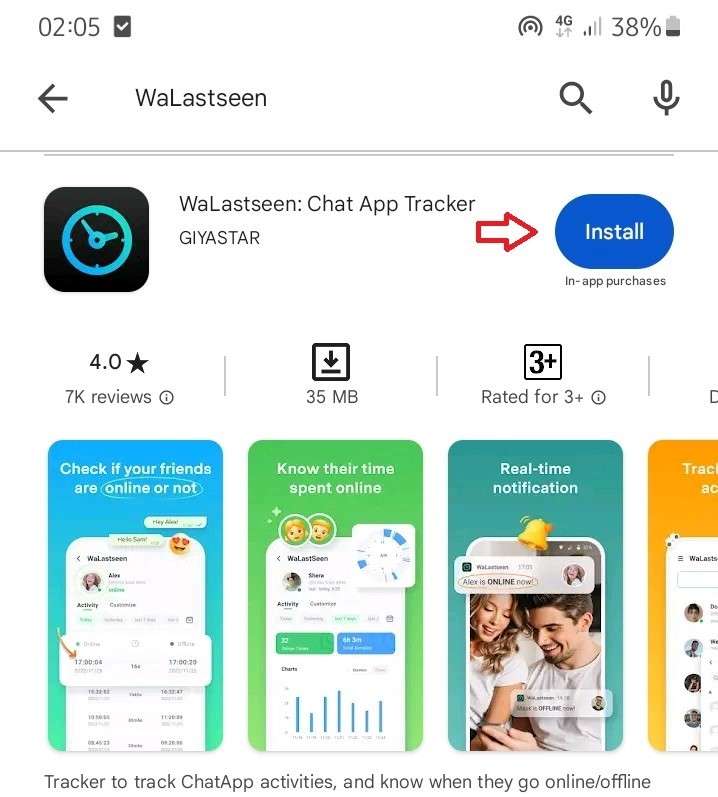
After downloading WeLastseen, grant permission to the app to access your WhatsApp contacts if requested.
02of 04Add Contact to Track
Tap Add Contact at the bottom of your screen to add any WhatsApp contacts to WeLastseen. You can also change the contact name and edit the phone number using the WeLastseen app.
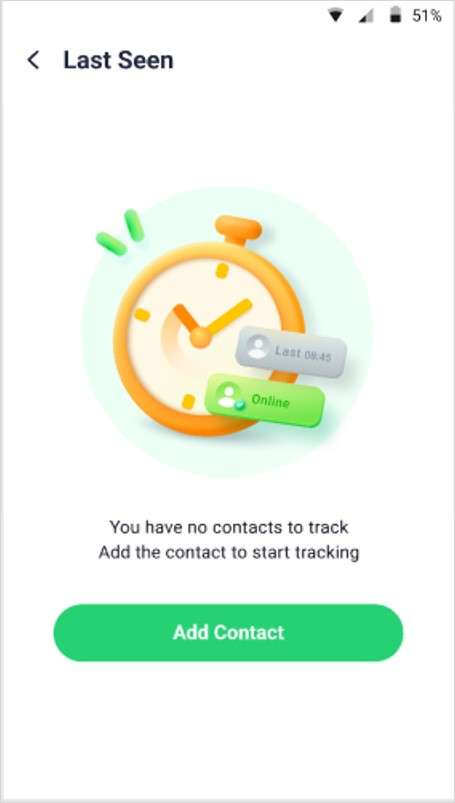
03of 04Track Online Status with WeLastseen
Choose any of the contacts you added to WeLastseen to check their online status and last seen on WhatsApp. When you select a contact, tap on Start Tracking and WeLastseen will immediately display their online status and Last Seen.
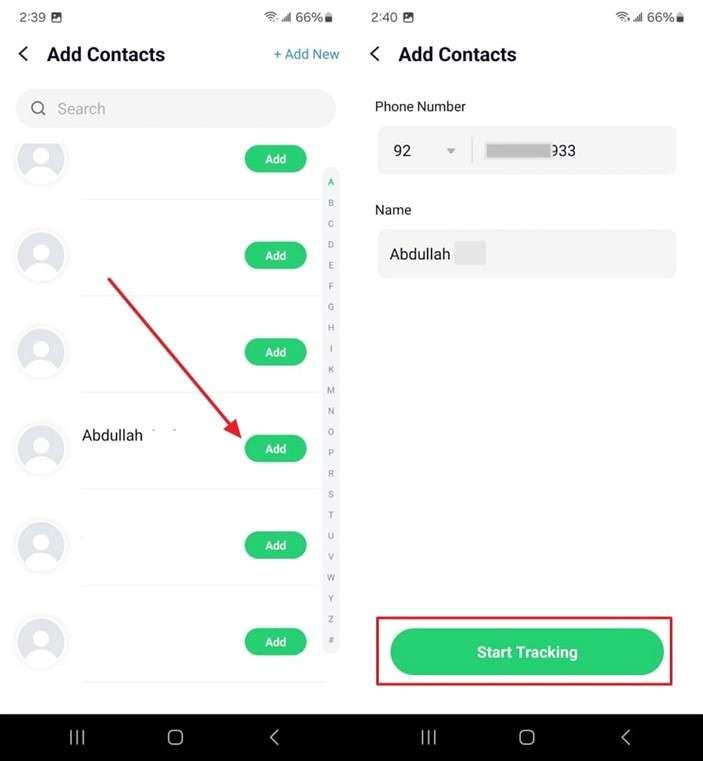
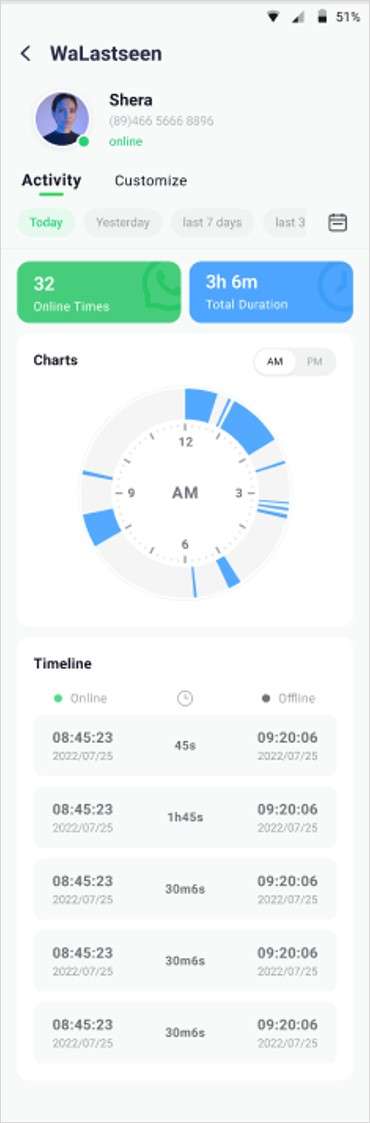
You can also scroll down to check the target contact's WhatsApp usage statistics over the last 7 days to know how much time they spend online.
04of 04Customize WeLastseen
You can customize your WeLastseen notifications to fit your preferences by enabling or disabling online and offline notifications for specific contacts. You can also tap on the calendar icon on the screen to choose which date and time you want WeLastseen to track.
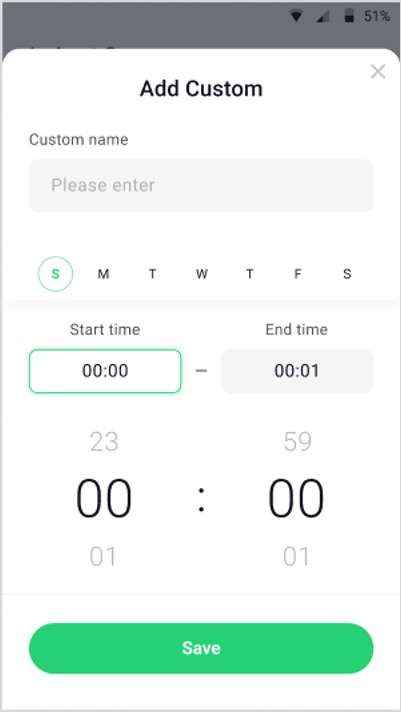
Thanks to WeLastseen, you can now discover when a contact is online and available to chat even if they hide their last seen from you. The app's easy navigation and advanced features also help you find speaking opportunities with your friends and loved ones.
Method 2: Checking Online Status Directly on WhatsApp
Another way to check the online status of a contact on WhatsApp is to check directly. Follow the steps below:
Step 1: Connect your device to the internet and launch WhatsApp.
Step 2: Go to your WhatsApp chat feed and select a conversation or contact to track.
Step 3: Check under the contact's name in chat to see their online status. WhatsApp will let you know if the contact is online, or offline, or show you their Last Seen status.

Limitations and Potential Inaccuracies of Tracking Online Status Directly on WhatsApp
- Contacts can hide their online status and last seen - If a contact hides their last seen or blocks you from viewing their online status on WhatsApp, you can't see their online status by checking directly.
- Checking online status directly on WhatsApp is time-consuming because you have to be online all the time to know when a contact is online.
- You can't track multiple contacts at once if you are checking their online status directly.
- WhatsApp can't notify you when your target contact is online because you can't set notifications when tracking online status directly.
Method 3: Using WhatsApp Web
WhatsApp Web is the computer-based extension of WhatsApp that allows you to access the app, reply to texts, and check WhatsApp online status from your web browser.
How to See WhatsApp Online Status with WhatsApp Web
Follow the steps below to track WhatsApp online status with WhatsApp web:
01of 03Access WhatsApp Web on your PC
Open any browser on your computer and enter "web.whatsapp.com" in the search field. Then follow the onscreen instructions to scan the QR code and link your computer to your primary WhatsApp device.

02of 03Click on Chats
Once your PC is linked to your WhatsApp account, click on Chats on the left side of the screen to choose which contact you want to track.
03of 03Track Online Status with WhatsApp Web
Check the online status of your target contact on WhatsApp web by checking the top of the screen. WhatsApp Web will display if the contact is online, offline, or their last seen.

Limitations of Tracking Online Status with WhatsApp Web
- WhatsApp web can't show hidden online status.
- With WhatsApp Web, you can't track online status on the go because you need a computer.
- WhatsApp Web only displays the online status and last seen information for contacts you chat with frequently.
- You have to sign in to WhatsApp Web every 14 days to track online status and keep your computer linked to your WhatsApp account.
Part 3: FAQs
-
Can you tell if someone is online on WhatsApp right now?
Yes, you can tell if someone is online on WhatsApp right now by checking their online status directly or by using WeLastseen to check the contact's availability. -
How often does WhatsApp update Online Status?
WhatsApp updates your Online Status whenever you come online. If you check your messages while offline or access the app in offline mode, your online status will not change until you connect your device to the internet and disable offline mode. -
Is it possible to see the online status of someone who has privacy settings enabled?
This depends on the privacy settings that the user enabled. You can't see the online status of someone who hides the feature or blocks you from seeing their online status. However, if the person enabled My Contacts in Privacy Settings, you can still see their last seen if your number is saved on their phone.
Conclusion
In summary, WhatsApp's Online Status feature is very helpful when trying to determine if a contact is online and available to chat or not. You can see the last seen of any contact by clicking on the conversation and checking their online status information.
If a contact hides or blocks you from seeing their online status, WhatsApp will not show you when they are online or offline. The best bet in this case is to use WeLastseen. Since WeLastseen just tracks the WhatsApp online status, it doesn't violate WhatsApp's rules and you can find speaking opportunities with friends and family without invading their privacy.












