iOS 18 is released in the fall of 2024. That much-awaited update would bring a variety of new features and improvements for millions of iPhone users all around the globe. And so, at this vast upgrade to iOS, Apple released a public beta version to be tried out and revisited before the version was finally launched.
For many iPhone users, the announcement of a new version of iOS raises inevitable questions: What's new? Is it worth upgrading? Should I install the beta or wait for the release? In this in-depth iOS 18 review, you'll get to know everything that will help you make a knowledgeable decision about whether to upgrade your device or not.
In this article
Part 1: Apple Intelligence - Not Available in the Beta Version? Really?

Yes, that's right! The most interesting feature announced for iOS 18 is Apple Intelligence, a new AI-based assistant built to revolutionize user interaction with their iPhones.
On the other hand, Apple Intelligence is unavailable in the current beta version of iOS 18.
Unfortunately, this advanced feature is kept under wraps until the official launch. This is likely to maintain a competitive edge and ensure that everything is fully polished before release. Users show a high degree of interest in experiencing Apple Intelligence. But you have to patiently wait until the fall to get the final versions of iOS 18.
Part 2: iOS 18 Features List Explained: iOS 18 Review
While Apple Intelligence may be absent from the beta, iOS 18 still brings a wealth of new features and improvements to the table. Here's a rundown of the key features available in the public beta version:
The All New Redesigned Home Screen
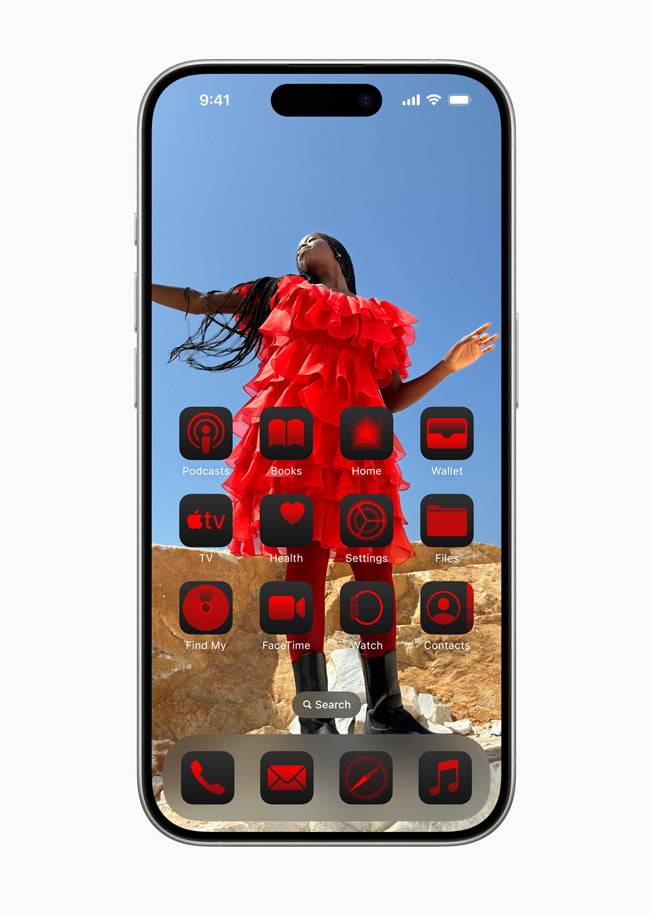
iOS 18 introduces a more customizable home screen experience. Users can now create custom widgets of various sizes and place them anywhere on the screen, not just in the designated widget area. This allows for greater personalization and easier access to important information at a glance.
Revamped Messages App
The Messages app now supports in-line replies and mentions in group chats, making it easier to follow conversations. There's also a new emoji search feature and the ability to pin favorite conversations to the top of the list.
Improved Maps

Apple Maps also gets an upgrade with iOS 18 features. It includes new features like cycling directions, EV routing with charging stops, and curated guides for various cities. The app also offers improved location privacy options.
Redesigned Control Center
The Control Center has been revamped for easier access and customization. Users can now add, remove, and rearrange controls to suit their preferences, providing quick access to frequently used settings and features.
New Photo Library
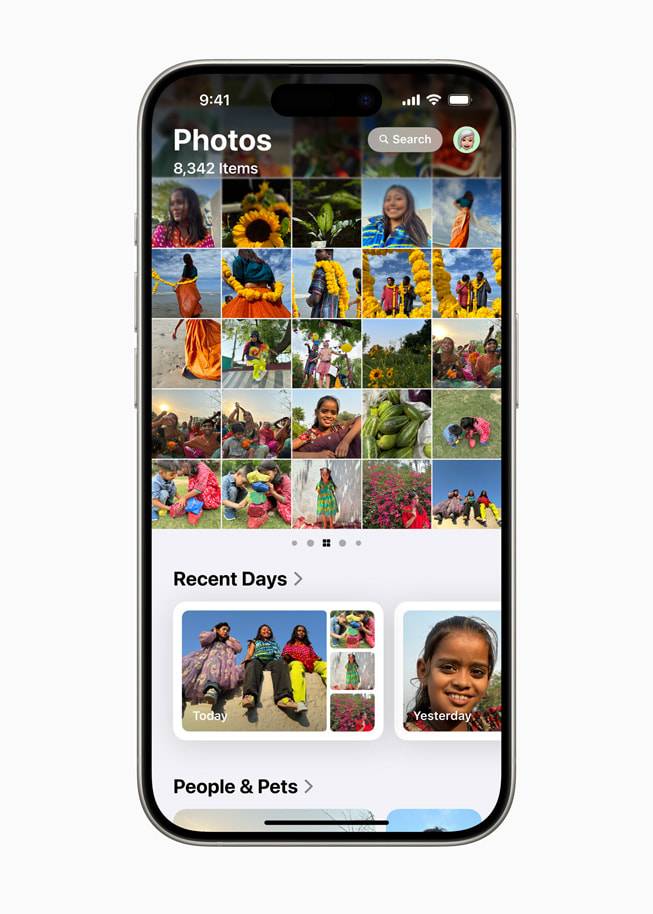
The Photos app now features an enhanced library with improved organization and search capabilities. AI-powered sorting helps categorize images by people, places, and events, making finding and reliving memories easier.
Highlights in Safari
Safari now includes a "Highlights" feature that summarizes long articles and web pages. This allows users to grasp key points quickly without reading the entire content, which is particularly useful for research and information gathering.
Password App
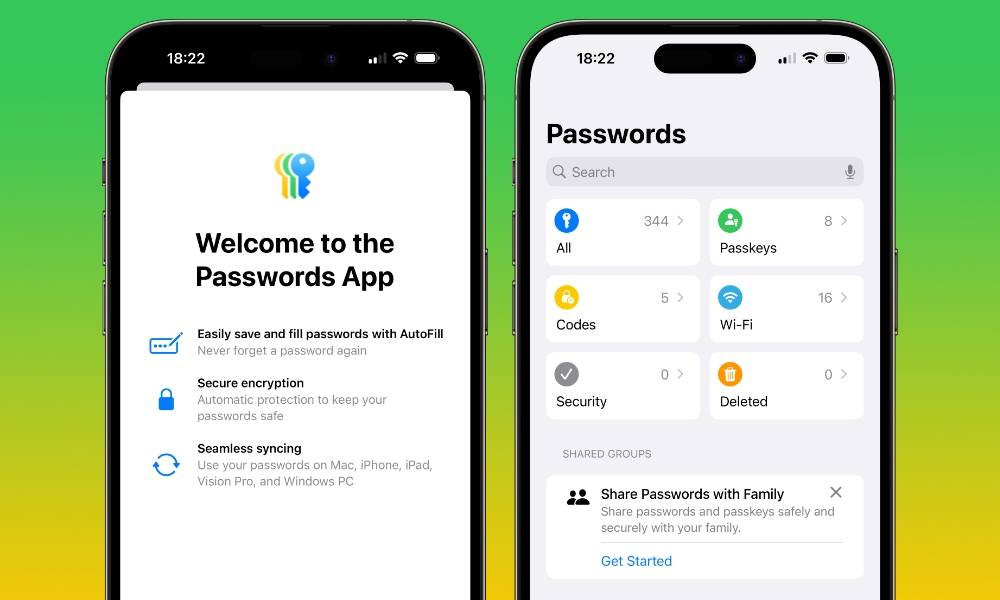
A dedicated Password app has been introduced, centralizing all saved passwords and offering advanced security features like password strength analysis, two-factor authentication management, and secure password sharing.
Game Mode
iOS 18 introduces a Game Mode that optimizes device performance for gaming. When activated, it prioritizes system resources for games, minimizes notifications, and enhances graphics performance for a more immersive gaming experience.
Live Voicemail

This feature provides real-time transcriptions of voicemail messages as they're being left, allowing users to decide whether to pick up the call or let it go to voicemail based on the content of the message.
Hands-Free Siri Interaction with AirPods
Users can now interact with Siri completely hands-free when using AirPods, without the need to say "Hey Siri." This allows for more natural and seamless voice interactions, especially useful when hands are occupied.
These features further enhance the user experience, offering improved functionality, organization, and convenience across various aspects of iOS 18.
Part 3: iOS 18 Beta - Bugs and Problems
As with any beta software, iOS 18 is not without its issues. Users who have installed the public beta have reported several bugs and problems. It's important to note that these issues are part of the beta testing process, and many will likely be resolved before the official release.
Here are a few common issues faced by users after upgrading to iOS 18 beta.
Battery Drain
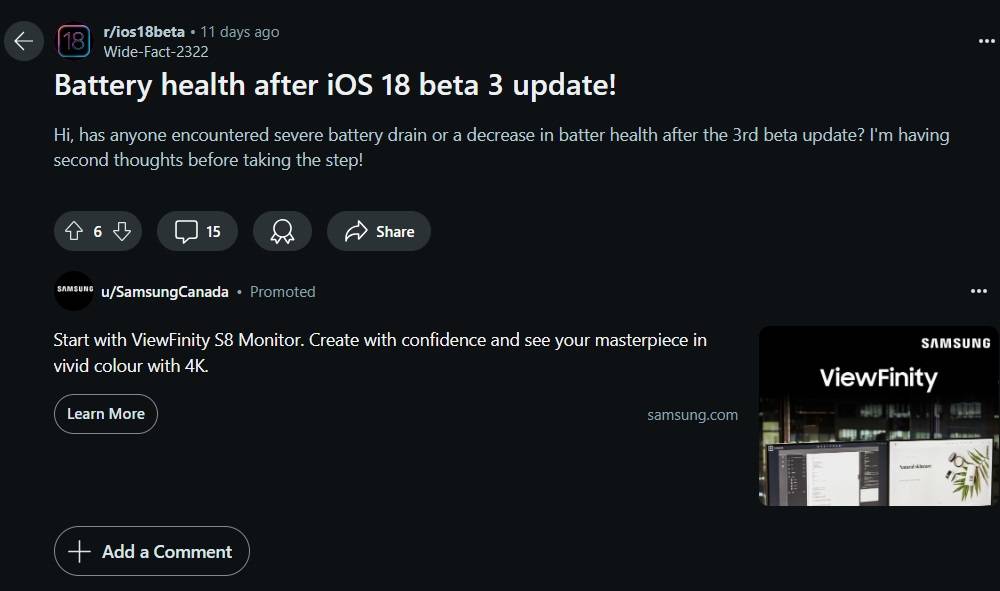
Many users on Reddit and Quora have reported significant battery drain after upgrading to the iOS 18 beta.
Some have noted their battery life has been reduced by up to 30-40% compared to iOS 17.
No Option to Turn OFF Location Services
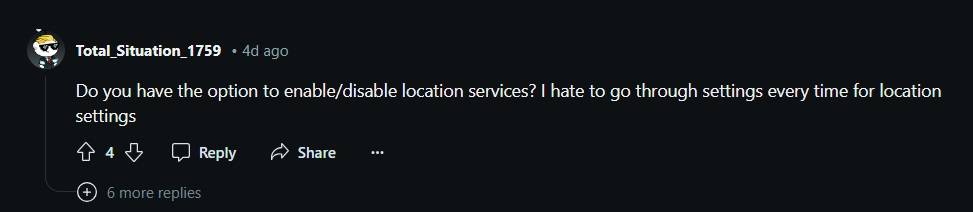
A particularly concerning issue in the iOS 18 beta is the inability to turn off Location Services completely. Users have reported on Reddit that even when they attempt to disable this feature in Settings, certain system services continue to access location data.
This not only raises privacy concerns but also contributes to battery drain.
Overheating

Some users have experienced their devices overheating, especially during resource-intensive tasks like gaming or video streaming.
Wifi and Bluetooth Connectivity
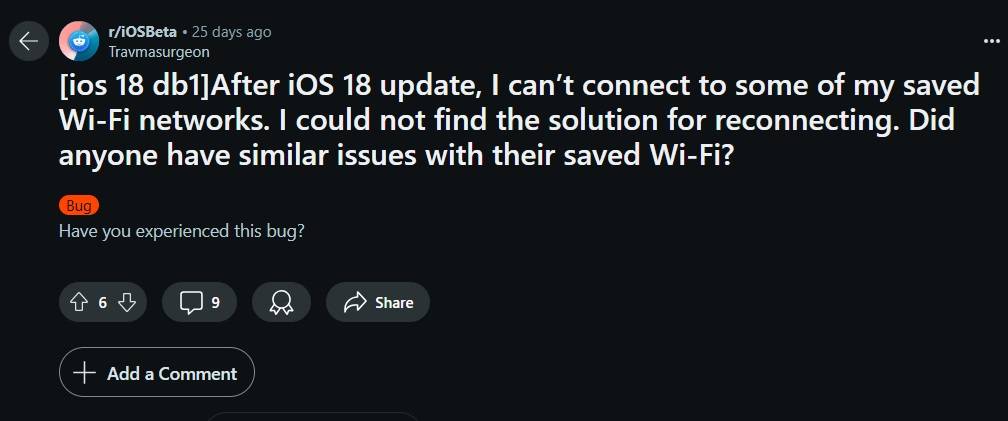
Intermittent issues with wifi and Bluetooth connections have been reported, with some users experiencing frequent disconnections or inability to connect to certain networks or devices.
Camera App Glitches

On Reddit, a user reported that the native Camera app has been reported to freeze or crash occasionally, particularly when switching between different modes.
These issues can significantly impact the user experience, potentially causing frustration and inconvenience. However, it's crucial to remember that beta versions are released precisely to identify and fix these problems before the official launch.
Part 4: Pros and Cons of Upgrading to iOS 18 Beta:
Our opinion: While iOS 18 brings exciting new features, the current beta version is not stable enough for everyday use on your primary device. Unless you're a developer or tech enthusiast willing to deal with bugs, waiting for the official release is advisable.
Part 5: How to get iOS 18? Step-By-Step Guide
Wanna try iOS 18 right now? Sure. To prevent data loss, get prepared before your update. MobileTrans is a one-stop backup tool. With it, you can back up all the information on your iPhone and install the iOS 18 public beta version with no worries, just in a few simple steps.
Let’s check out how to back up your phone and update to iOS 18 safely.
Step 1: Backup iPhone Data to PC with MobileTrans
Here are 3 important reasons to use MobileTrans before upgrading to iOS 18:
- Data Safety: MobileTrans makes a full copy of your iPhone's data. It's like having a safety net that keeps all your important information safe if anything goes wrong while updating to iOS 18.
- Easy Restore: If you encounter issues with iOS 18 and need to downgrade, having a MobileTrans backup makes it simple to restore your device to exactly how it was before. You won't lose any photos, messages, or contacts.
- Peace of Mind: Knowing your data is securely backed up lets you upgrade to iOS 18 without worry. You can freely explore the new features, knowing you can always return to your old setup if needed.

 4.5/5 Excellent
4.5/5 ExcellentFollow these steps to backup iPhone data to a PC with MobileTrans:
Step 1: Install MobileTrans on your PC, then launch the program. Connect your iPhone to the PC using a USB cable. When prompted, select "Trust This Computer" on your iPhone. In MobileTrans, click the "Backup and Restore" option from the main menu.

Step 2: Check the corresponding boxes to select the types of data you want to back up (e.g., contacts, messages, photos, etc.). Then, click the "Start" button to begin the backup process.

Step 3:. Wait for the backup to complete.
Once finished, you'll see a confirmation message. Your iPhone data is now safely backed up to your PC.
Now that your data is backed up to your PC let's learn how to upgrade to iOS 18 Beta.
Step 2: Upgrade to iOS 18 Beta
Here are the simple steps to Upgrade to iOS 18 Beta:
Step 1: Go to beta.apple.com on your iOS device. Sign in with your Apple ID. Tap "Download profile" and allow the configuration profile to download.
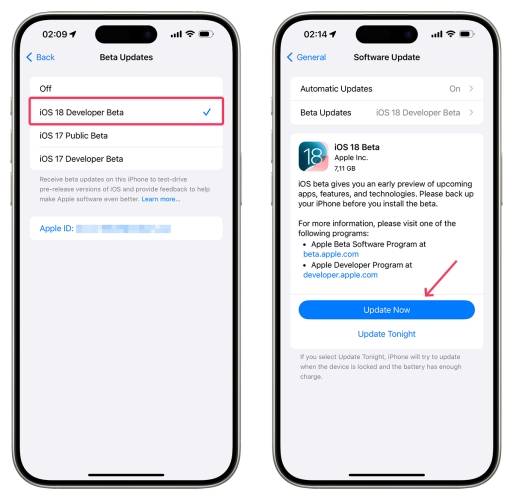
Step 2: Go to Settings > General > Software Update. Select "iOS Developer Beta". Tap "Update Now" to get iOS 18 beta.
Step 3: Facing Issues with iOS 18 Beta? Downgrade iOS 18 Now!
If you want to downgrade iOS 18, here's the recommended Dr. Fone. With its "System Repair" function, you can easily do so with a few clicks.
Conclusion
iOS 18 is a significant update for Apple's mobile system. It features a new Home screen, enhanced privacy settings, and upgrades to important apps like Messages and Maps. There's also Apple Intelligence, which will revolutionize how we use our devices in ways yet to be visible in this beta version.
In summary: iOS 18 focuses on personalization, privacy, and improved features, showing great potential. Although the beta isn't ready for widespread use, the final release will likely be a worthwhile update for many iPhone users.
Before upgrading to a new operating system, it's wise to back up your device and check if your essential apps will work properly with the new version.






