Transfer Data from iPhone to OnePlus with These 2 Smart Solutions

Written By Axel Nash |

“I have got my new OnePlus 10, but I have been using an iPhone 17 before this. Can someone tell me how can I transfer data from iPhone to OnePlus now?”
As I recently stumbled upon this question posted on Quora, I realized that so many people find it hard to make the iPhone to OnePlus switch. Honestly, moving from iOS to Android can be a tough job if you don’t use the right tools. Don’t worry – you can still perform iPhone to OnePlus transfer in different ways. Here, I will discuss two of the smartest techniques to transfer data from iPhone to OnePlus via wired and wireless connection.

Method 1: Transfer Data from iPhone to OnePlus with MobileTrans - Phone Transfer
With the help of MobileTrans – Phone Transfer, anyone can perform the iPhone to OnePlus switch without losing their data. Simply connect both the devices, select what you wish to move, and perform iPhone to OnePlus transfer. Yes! It is that easy to transfer data from iPhone to OnePlus with this user-friendly application.
- • Apart from Android to Android and iOS to iOS, MobileTrans can also perform seamless cross-platform data transfer between iOS and Android.
- • It supports 8000+ devices (including every major iPhone and OnePlus model) to make sure that you won’t encounter any compatibility issues.
- • Presently, MobileTrans – Phone Transfer can move 18 different types of data, including your photos, videos, music, message, call logs, contacts, notes, and so much more.
- • Your data would be kept 100% safe – it would directly be moved from iPhone to OnePlus without being saved in between.
- • MobileTrans – Phone Transfer is extremely easy to use and does not need root/jailbreak access to transfer data.
To know how to transfer data from iPhone to OnePlus with the help of MobileTrans – Phone Transfer, you can follow these steps:
Step 1: Launch the Phone Transfer tool
Firstly, just install the application on your system and launch it to perform the iPhone to OnePlus data transfer. To start with, you can select the “Phone Transfer” option from its welcome screen.

Step 2: Connect your iPhone and OnePlus device
Afterward, you can connect your iOS and OnePlus devices to the system using their supported USB and lightning cables. In no time, MobileTrans will detect the connected phones and will automatically mark them as either source or destination. You can use the flip button to ensure that your OnePlus device is the destination phone.

Step 3: Perform an iPhone to OnePlus data transfer
In this end, you can just select the type of data that you wish to move from your iPhone to OnePlus. There is also an option to wipe the storage of the target device before making the iPhone to OnePlus switch.

Now, just click on the “Start” button and wait for a few minutes as the application will transfer data from iPhone to OnePlus. When the iPhone to OnePlus transfer is completed, you will be notified, and can safely remove your devices.

Method 2: How to Transfer Data from iPhone to OnePlus with OnePlus Switch
To make it easier for us to transfer data from other Android or iOS devices to OnePlus phones, the company has come up with a dedicated app – OnePlus Switch. As the name suggests, you can use the app to make the iPhone to OnePlus switch pretty easily. Though, unlike MobileTrans, it can only move a handful of data types, such as your contacts, photos, videos, and audios.
The OnePlus Switch application will let you perform a wireless transfer by creating a mobile hotspot. For this to work, the Bluetooth and Wi-Fi features on both the devices must be enabled and you should place them nearby. Once you are ready, follow these steps to transfer data from iPhone to OnePlus using the Switch app.
Step 1: Install the OnePlus Switch app on iPhone
To start with, you can just install the OnePlus Switch application on your iOS device. After the OnePlus Switch app is installed, go to its Settings > General > Device Management and trust the installed OnePlus profile.

Step 2: Connect your iPhone and OnePlus device
Place both the devices nearby and enable their Bluetooth and Wi-Fi features. Now, on your OnePlus phone, launch the Switch app, and choose to create a mobile hotspot for your device. Also, launch the OnePlus Switch app on your iPhone and connect it to the available OnePlus device’s hotspot.

Step 3: Perform iPhone to OnePlus Data Transfer
Once both the devices are connected, you can select what you wish to transfer on your iPhone, and send it to your OnePlus phone.

On your OnePlus device, you can simply accept the incoming data, and wait for a while, as the iPhone to OnePlus transfer process is completed.

You may also be interested in How to Fix it if OnePlus Switch Not Working?
MobileTrans – Phone Transfer vs. OnePlus Switch
Since both MobileTrans – Phone Transfer and OnePlus Switch can help you perform iPhone to OnePlus Transfer, let’s quickly consider their comparison so that you can pick the best tool.
| MobileTrans – Phone Transfer | OnePlus Switch | |
|---|---|---|
| Mode of transfer | Wired connection | Wireless |
| Runs on | Mac or Windows | Mobile app |
| Supported Data types | Supports 18 different data types, such as photos, videos, messages, call logs, and more. | Can only transfer 4 types of data – photos, videos, audios, and contacts |
| Time consumption | Extremely fast | Takes a lot of time |
| Compatibility | Supports 8000+ different devices | The target device should be a OnePlus phone |
| Ease of use | Extremely easy | A bit complicated |
Now when you know two different ways to transfer data from iPhone to OnePlus, you can easily make the switch. From these two options, I would recommend trying MobileTrans – Phone Transfer. It is an extremely user-friendly application that supports thousands of smartphones and can transfer data between different platforms as well. Therefore, you can use it as many times as you want to perform iPhone to OnePlus data transfer or move your files between any two devices seamlessly.
New Trendings
Top Stories
All Categories




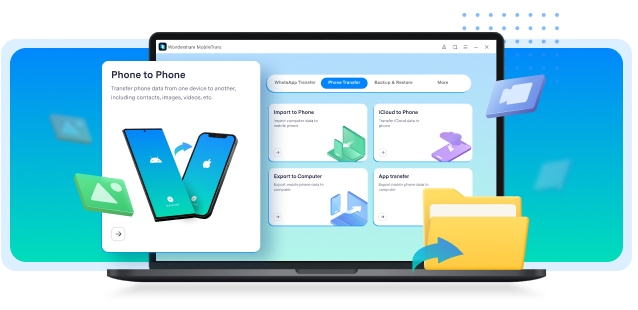






Axel Nash
staff Editor