Christmas is coming, and it’s time to get all set to welcome Santa Claus, snowy nights, and jingle bells. But don’t forget to prep your phone too.
Excited? So, we are! We’ve collected some fascinating Christmas wallpapers for Android phones that you can apply!
We’ll also talk about the platforms where you can download them for free. Additionally, we’ll tell you how you can transfer these wallpapers from one device to another (such as your friend’s).
In this article
Different Styles of Free Christmas Wallpaper for Android
As an Android user, choosing a Christmas wallpaper style depends on your preference. From Frosty Night to Santa Sledding to Christmas Tree wallpapers, you have limitless options. Each style has its charm, allowing you to tailor your device’s look to the holiday spirit.
But what kind of wallpaper should you set on your Android screen? And where can you download it? We will come to the second part later, but for now, let’s go through trendy wallpaper styles for your Android.
1.Christmas Decoration Wallpapers

Image source: Wallpaper Flare
Christmas light decorations never go out of style. Pick a high-quality wallpaper to make your phone all fancy and festive with light decorations, ornaments and baubles.
The one we’ve shared here features green Christmas tree with light decorations, but you’ll find numerous wallpapers with snow globes, wreaths, garlands, stockings and other glittery ornaments. And your device will be all dressed up for the Christmas holiday!
2.Christmas Clipart Wallpaper

Image Source: Freepik
Love simple illustrations and minimalistic designs? You need to try Christmas clipart wallpapers.
There might not be specific pictures when it comes to Christmas clipart wallpapers, but only a few attractive illustrations of this winter festival, like Santa, reindeer, tree, or snowflakes.
In any case, these Christmas clipart wallpapers are what you need to create a cheerful and bright atmosphere right on your screen.
3.Fun Christmas Wallpaper

Image Source: WallpaperWide
If you are tired of staring at dull and boring wallpapers on your Android, what about cool and fun wallpapers to cheer you up?
Cool designs, vibrant colors and not-so-expected images - join the “cool kid” club now by setting up some cool and funny Christmas wallpapers for your Android!
From playful snowmen to quirky Santa poses to adorable animals in Santa costumes will never fail to make you smile. The one we’ve shared above shows a minion donning festive gear for a much-needed upgrade this Christmas season.
4.Christmas Tree Wallpapers HD
Image Source: wallpaper.mob.org

You can’t have Christmas without a Christmas tree–it’s like the star of the show. Everyone loves decorating the Christmas tree, and we’re sure you are not an exception!
Let your mobile join the fun, too, with twinkling Christmas tree wallpaper. Many apps and websites offer huge collections of Christmas tree wallpapers especially for Android. The one we’ve shared here is HD quality and will fill your gadget with merry magic.
5.Santa Claus Wallpaper
Image Source: Zedge

You can try Android wallpapers with Santa Claus cheering up for Christmas. You would love sleighing through a collection featuring Santa Claus’s chuckles, rosy cheeks, and, yes, his bag full of gifts.
These super happy wallpapers are like a high-five to the Christmas spirit, just like the one above. After all, who doesn’t love a daily dose of Santa magic?
These are some ideas for free Christmas Android wallpapers. After selecting the type of wallpaper, it’s time to download it.
You need some high-quality websites with free download options. We’ve picked some for you. Let’s have a look together.
Free Download Christmas Wallpaper for Android (3 Webs and 2 Apps)
You can download a free Christmas wallpaper for Android from the following websites and apps. Many of them also come with a premium version, but you can still select from their free library.
-
Wallpaper Flare

This website provides stunning HD Christmas wallpapers for your PC and phone. Whether you are looking for something bright or simple, anime or abstract, digital art or clipart graphics, this website is your best bet.
Also, all the wallpapers are tagged so you can find your favorite one easily. For example, if you want Christmas tree wallpaper, you just need to search for it and find various wallpapers in this category.
-
WallpapersWide

On this website, you can find various wallpapers of different resolutions, including HD, 3K and 4K. You can filter wallpapers by aspect ratio or resolution.
Not just Christmas, the website offers wallpapers of many genres, giving wide options to its users. Since wallpapers are of high resolution, you can have them for your Android tablets, too.
-
Wallpaper.mob.org

The website offers free wallpapers and backgrounds for Android and iPhone users.
With more than 8k Christmas images, you can choose one that resonates with the Christmas cheer, like reindeer, cookies, snowmen, candy, Christmas lights, etc. This website supports multiple languages, including French, German, Spanish, and Russian.
-
Christmas Wallpaper

Christmas Wallpaper is an easy-to-use app for your Christmas wallpaper fantasies. With 100k active users, this app lets you download free HD wallpapers. Now, grace your screen with Christmas trees, Santa Claus, candies and gifts, just as you like.
You can use this app online or offline. This helps you save mobile data as you can download your favorite one without having to use the app all the time. You can set themes and wallpapers for your home and lock screens.
-
Zedge

This app is the goldmine of free Christmas wallpapers for Android. You can find free HD, live wallpapers, and other features, including alarms and ringtones.
It lets you search through 25+ categories or select an artist if you like their collection. That’s not it, as you can create your own wallpaper through AI, too.
The app claims to have the largest collection of wallpapers and ringtones. All in all, this is a premium app to search, find, or create wallpapers.
After downloading your favorite free Christmas wallpapers, it’s time to put them on your screen. Here’s the step-by-step process to change a Christmas wallpaper.
How to Change a Christmas Wallpaper on Android
You need to follow six simple steps to change the wallpaper on your Android phone.
-
Start by placing your finger on empty space on your mobile home screen. Hold it for some moments. It will turn your screen to something like this:

-
Now you need to choose Wallpapers from the given options.

-
Now, head over to Local Photos to get your downloaded Christmas Android wallpaper
.
-
Choose the image and tap on it to select it.

-
Now tap on “Apply”.

-
Now, decide quickly where you want this wallpaper. Whether you want it on your home screen, lock screen, or both, then select accordingly.

That’s it! You just updated your wallpaper on your Android device.
Bonus: Transfer Wallpapers Easily from Android to Android
Sometimes, you may run out of space on your Android mobile and want to transfer it to your other Android device. Or, you are going to change your mobile and want to transfer your downloaded Christmas wallpapers to another Android device.
For this, you need a reliable platform that you can use to transfer photos. MobileTrans is one such software that you can use to transfer wallpapers from Android to Android with the help of a computer.
Wondershare MobileTrans
Tranfer Favorite Christmas Wallpaper with 1-Click!
- • No data loss. No data leaks.
- • One-stop transfer of musics, photos, videos, apps, etc.
- • Directly transfer your data crossing computer, iPhone and Android.
- • Decorate your Android with favorite Christmas wallpapers in this Christmas.

 4.5/5 Excellent
4.5/5 ExcellentHere’s how you can transfer wallpapers from one Android device to another:
- Firstly, install and run the software on your computer.
-
Now, select the phone transfer module on it.

-
Connect both Android mobiles with your computer. Then, select the photos from the files and click the “Start” button.
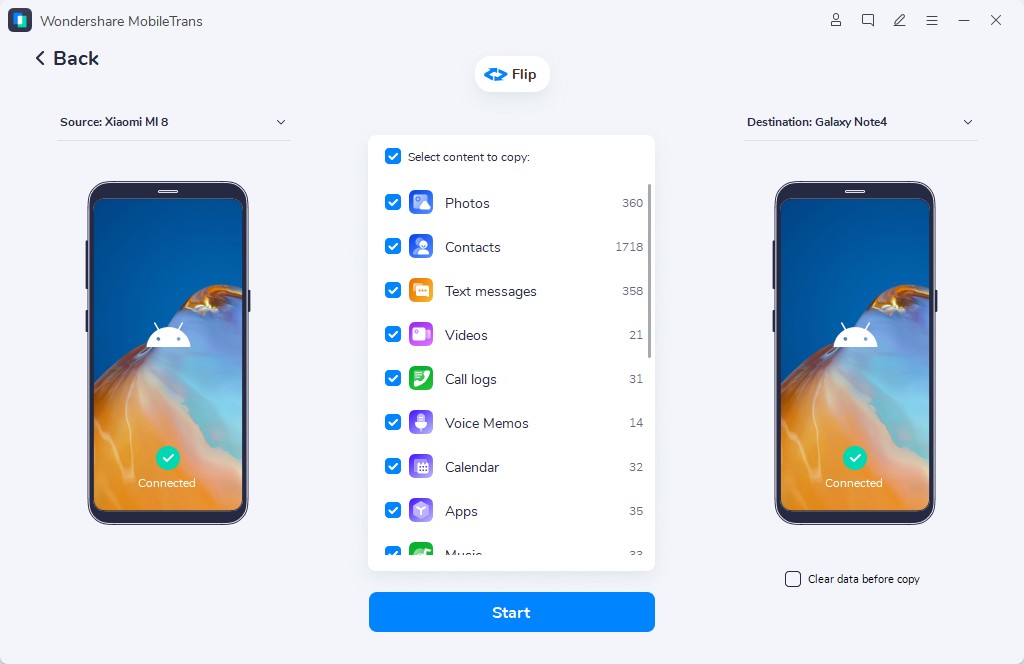
-
Now, your wallpapers will start getting transferred from one device to another.
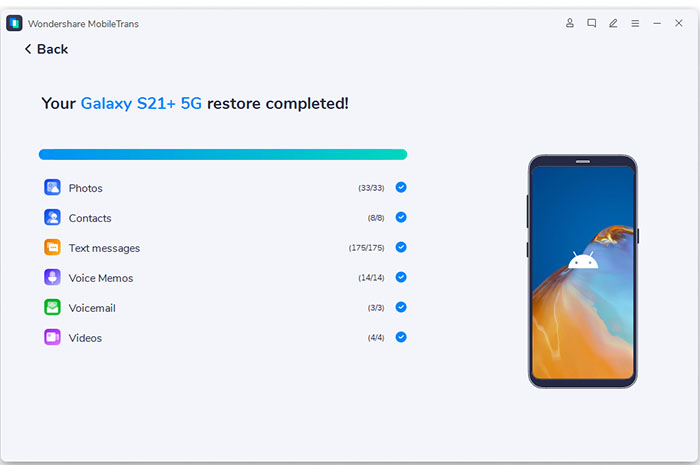
- After a few minutes, you'll get a completion notification. It means you’ve successfully transferred Christmas wallpapers from Android to Android.
Conclusion
To wrap it up, changing your Android wallpaper into a frosty one is a small step towards embracing the Christmas spirit.
In this guide, we shared some free Christmas wallpapers for Android. All you need is to download them through their respective apps or websites.
Moreover, you can share this Christmas spirit with your friends via MobileTrans transferring you Christmas wallpapers with 1-click. Let the Christmas vibes cradle you every time you unlock your mobile!









