Christmas is around the corner, and the time has come to pick the perfect gifts for your friends and family. But in case you’re busy or confused, Elfster is here to make things easy.
About 5.5 million people use Elfster every year, and you can also be one of them. But why is the app so attractive and popular? And how it helps in gift sharing and exchanging? That’s what we’re about to explore here. So, let’s get started!
In this article
What is Elfster?

Elfster is a famous Secret Santa website and app that you can use to exchange gifts during special occasions and holidays. Simply put, it will select and deliver gifts to your loved ones on your behalf.
Every person has particular likes and dislikes, and their choice keeps changing. It makes gift selection hard because you can't always guess what they would like. However, Elfster will replace the hours of mental wrangling by doing the guesswork.
It is the best way to organize a Secret Santa gift exchange because every person in it gets accurate gifts at the accurate time. Peter Imburg made Elfster in 2003 for every organizer worldwide who wants to give gifts to their mates on Thanksgiving, birthdays, Christmas, Eid-al-Fitar, Hanukkah, and so on.
Features and Functions of Elfster
Let’s look further at some of the most prominent features of this app that make it famous. Knowing these features will help you to make the best use of the app.
1. Gift Exchange Setup
With this setup, you can send gifts to your dear ones even if they’re out of the city. The process is hassle-free and doable for kids too.
You just have to create an event and add some participants. The Elfster app will pair every person on the list.
After deciding on the gift through communication or wishlist, you can buy the gift from the online shopping apps Elfster provides. Then, you can give the gift either in person or online. Moreover, you can add a Thank You note too with your gift.
2. Wishlist Creation

You can ask your loved ones to create a wishlist. This wishlist is important if you want your desired gifts and want your loved ones to get their favorites too!
Elfster app will help, too, by suggesting some of the most popular gifts from their app. You can see their Amazon and Etsy shops to scroll through wide options of gifts and add to your wishlist.
3. Secret Santa Matching
This app has a Secret Santa feature that adds the element of surprise and curiosity to the gift exchange.
You can make a group by adding your family and friends. This app will pair everyone in it anonymously. So, every person will have a Secret Santa to enhance the excitement of receiving gifts.
You can also discuss the gifts with your receiver by asking them different questions. Don’t worry. The app will keep every person anonymous!
4. Gift Tracking and Suggestions
Another amazing Elfster feature is gift suggestions and tracking. The app will suggest different popular gifts that other people are buying.
If your loved one lives in another city, you can send them different gifts online. All you have to do is buy gifts from the online stores integrated with Elfster and then send them. You can also track your gift to know when the other person will receive it.
5. Share with the Community
The app offers different social features that make it more than a gift app, as users can actively engage and interact with the community. Have a look at some of them:
- Anonymous Questions and Answers about the gifts
- Commenting on the trending topics
- Creating universal wishlists shared with friends
- Liking and commenting on Activity Feeds
- Group discussion
- Elfster's social birthday card in which the group of friends can wish their friend electronically
6. Mobile App Functionality
The best thing is that you can download the Elfster app on your Android and iPhone. The app lets you do every task related to gift exchange on mobile, including creating a group and a wishlist and sending the gift.
7. Free Sign-Up and Use
A lot of people ask “Whether Elfster is paid or free”. Well, it is a free app where you can sign up and use it for free. This makes the gift exchange a budget-friendly venture without any extra charges.
Now that you know all about Elfster and its features, let’s see how you can use it:
How to Use Elfster for Your First Gift Exchange?
Using the app for exchanging gifts is fairly easy. And we’re about to go through the step-by-step process here.
- The first thing you need to do is to sign up. You can use your email, Google, and Facebook to sign up on this app or website.

- Now, you’re provided with four options: Create a Wishlist, start a Gift Exchange, Go Shopping, and Request a Wishlist.

- We will go straight to the Start a Gift Exchange and enter the details of the Gift Exchange name and date. We’ll also need to specify whether we’re participants or organizers.

- Now add all the required details, which are budget, special note and specific gift details for your group.

- Now, you need to invite guests. You can do it by entering names and email addresses. Or, you can send the invitation link to invite your friends.

That's it! Your whole Gift Exchange Setup is done and now you can ask the members to make a wishlist and send them gifts.
Reviews of Elfster
Does Elfter actually do well at its features? Currently, Elfster has more than 4-star ratings on different forums. Most of you have been using it for a long time and are still thrilled. We went through some of the reviews from sitejabber.
| Pros | Cons |
| Time-Saving App | Out-of-stock Products |
| User-Friendly Customer Service | Lack of Gifts for Certain Users |
| Fast Responses from Management | / |
| Comprehensive Gifting Platform | / |
1. Pros
Friendly Customer Service: Their customer service is ideal and absolutely incredible as each customer loved it. As evident from numerous reviews, the support staff helped a number of people in resolving various issues.

Fast Response: The users appreciate the fast responses as management is quick to resolve any issues related to gift delivery, app glitches or payment concerns.

Time-Saving: The customers love that they don’t have to waste time on gift selection. It saves them time as well as mental energy.

A Thorough Gifting Platform: Elfster is flexible, allowing you to exchange gifts locally or virtually anywhere in the world. Also, the app is easy to navigate and makes gift exchange a smooth process.

2. Cons
Out-of-Stock Products: On the downside, many of their online products might be unavailable. So, you may not have the one you want.

No Gifts for Some: Unfortunately, despite the best gift set-up and efficient customer support, a few people still end up with no gifts at all. It might be due to app glitches, order timing or some management issues as is the case here.

Usually, these applications work when all the participants have the same app. Although you send the invite link, people hardly check their emails nowadays. So, it is better to use an application or file-sharing tool to give your friends the same Secret Santa app you are using. Here, MobileTrans helps allow you to share the app. The process is extremely simple and doesn’t take much time. Follow the steps below:
Easy Access to Elfster and Gift-Giving Anywhere
If you have had Elfster on your desktop or laptop, you don't even download the app again on your phone. Because MobileTrans will help you to move Elfster to mobiles with one-click. Then you don't have to turn on your computer when you want to select a gift for a person.
Here are the simple steps to have Elfster anywhere.
- Install MobileTrans on your computer.
- Launch MobileTrans and connect your Android or iPhone with the computer via cables.

- On your PC, go to the Phone Transfer Tab and click Import to Phone.
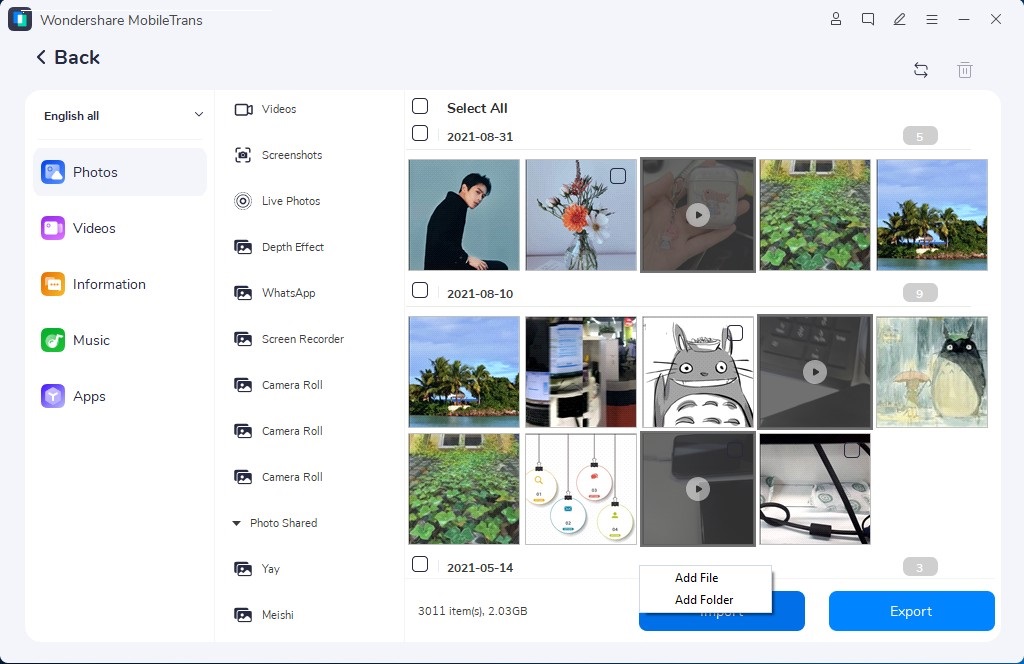
- Choose Elfster in Apps one the left side.
- Click Start, and wait till the transfer completes.
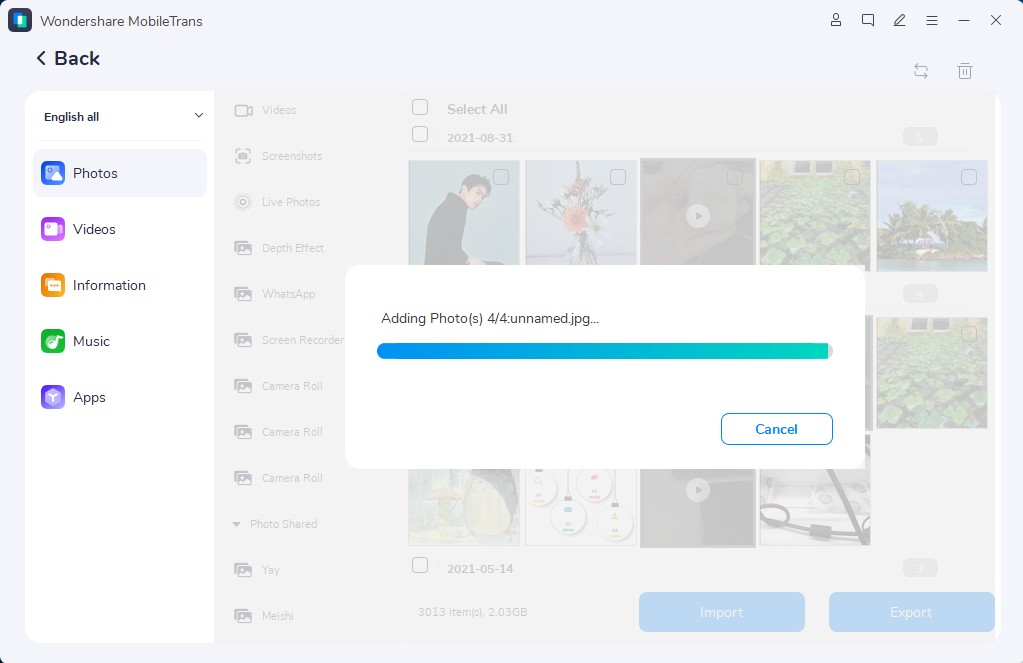
Conclusion
Overall, Elfster is a user-friendly and incredibly helpful app that shines, particularly during Christmas. Yet its versatile nature lets you use this app for different celebrations throughout the year.
Its features and excellent customer service surely make it an ideal Christmas app. So, give this app a chance this year. We hope you find it way better than the traditional ways of selecting and giving gifts.









