Ever since news broke out that Apple plans to integrate advanced AI functions into iOS 18 software, iPhone & iPad users all around the world have been buzzing with excitement and anticipating the launch of iOS 18.
With the increased level of anticipation comes several questions such as: When will iOS 18 launch? Will iOS 18 have AI? and how will the iOS 18 AI features improve the overall user-end experience of the new iPhone 16?
If you are also puzzled by these questions, then you are in luck because this guide reveals all we know so far about iOS 18 including its expected launch date, rumored user interface, and iOS 18 AI functions.
In this article
Part 1: When Should We Expect iOS 18?
While we can’t say for sure when iOS 18 AI will launch, recent reports suggest we can expect the first beta version of the iOS 18 software to launch around mid-July.
Conventionally, Apple introduces its new iOS software at the annual WWD conference during the CEO’s keynote speech. The 2024 WWDC kicks off on June 10, so the beta version of the iOS 18 AI should be released within a month after the conference.
As for the stable commercial version of the iOS 18, we know Apple releases the new iOS for compatible Apple devices within a few days after the launch of its latest flagship device. In this case, the iPhone 16.
Since we already expect the iPhone 16 series to be released around September, iPhone users can expect to download and use the latest iOS 18 AI around September too.
The all-important question now is how will the iOS 18 AI improve iPhone 16? Let’s take an overview of the features and functions of the new iOS 18 AI.
Part 2: iOS 18 AI Overview
We are less than 2 weeks away from the June 2024 WWD Conference which means we’ll soon have a detailed idea of how Apple plans to implement AI into its iOS 18. However, here’s an overview of what we know so far and what AI functions we can expect from the new iOS 18:
- iOS 18 AI on Siri

(Credit: Pocket-lint)
According to Mark Gurman, the chief correspondent for Bloomberg, the new iOS 18 AI will focus on features that iPhone users will find useful in daily tasks rather than over-the-top features. This is evident in Apple’s plan to make its virtual assistant; Siri much smarter and more efficient with the help of the new iOS 18 AI.
The new iOS 18 AI will make Siri easier to talk to and make voice commands easier to interpret for the virtual assistant, so it gives informative replies to voice prompts and a more natural and conversational feel for the user.
Reports also claim that Apple has made a deal with ChatGPT creator, OpenAI to use large-language models (LLMs) to give Siri a major uplift by incorporating huge amounts of data and generative algorithms to provide information and generate content based on user requests.
Based on the iOS 18 AI Bloomberg report, the iOS 18 Siri AI will allow users to control individual built-in app functions with their voice, increasing the range of functions offered by the virtual assistant.
This means Siri will be able to open documents, move and delete files, and even summarize content pages based on voice commands. Safe to say Siri will serve users better and do more with the new iOS 18 AI.
- iOS 18 AI to Transcribe iPhone Voice Memos and Notes

(Credit: OSXDaily)
Large tech companies like Samsung and Google have already made it possible to use AI to turn voice memos into text. For instance, the Google Pixel recorder allows you to transcribe audio recordings to text and the iOS 18 AI will make this possible too.
The AI might be integrated into the iPhone voice memos and notes app, making it easier for users to get voice-to-text features. The AI voice memo transcription can also provide a real-time transcript and a summary of voice memos.
- Smart Messaging with iOS 18 AI

(Credit: PCMag)
With the new iOS 18 AI, messages can auto-generate responses, complete sentences, and even generate custom text emojis based on the user reaction and content of the messages.
We can also expect AI-powered descriptions and summaries of text messages and missed notifications on your iPhone, so you can get a detailed recap of your texts and notifications quickly without reading through the entire content. iMessage will also introduce a Text Effect allowing users to animate words in a text for a more friendly experience.
- Photo Retouching With iOS 18 Ai

(Credit: MUO)
iPhones are renowned for their impressive camera quality and the iOS 18 promises to make the picture quality even more impressive. How? The iPhone 16 Photos app has been tipped for a major editing upgrade thanks to the iOS 18 AI.
We have already seen on the Galaxy S24 series that users can optimize colors and blur objects in photos. The iOS 18 AI is expected to bring more features to the Photos app allowing users to edit images, erase blurs, remove background objects, and improve picture quality like never before.
- iOS 18 AI on Apple Music

(Credit: CNN)
iOS 18 AI will include Smart Song Transitions via the Apple Music app which is an improvement from the Crossfade feature on the app.
With Crossfade enabled, Apple Music automatically reduces the volume of a track as the song comes to an end and simultaneously starts the next song and gradually increases the volume, giving you a smooth transition between songs. The Smart Song Transition takes this a step further by allowing users to adjust the duration of the Crossfade effect up to 12 seconds.
Apple Music will also launch a new AI-assisted feature called “Passthrough” which is an improvement of Spatial Audio’s 3D effect and auto-generated playlists. The iOS 18 AI will generate a playlist via Apple Music based on the set mood, time of day, instrument, or any other parameters set by the user.
- iOS 18 AI-assisted Safari
The default browser on iPhones, Safari is also in line for a major upgrade with the new iOS 18 AI. This means we can expect faster load times, more relevant search results than before, and quick summaries of web pages. Safari will use the on-device iOS 18 Artificial Intelligence to identify keywords and phrases on a webpage to offer a quick summary of what the page entails.
- iOS 18 AI-Powered Eye Tracking

(Credit: Getty Images)
The AI-assisted eye-tracking feature will allow users to navigate through iPhone pages with just their eyes. The feature will use the front camera to determine where the person is looking on the screen and you can use this feature to activate prompts, swipe, and scroll through pages for instance while reading a document on your iPhone.
- iOS 18 AI-Assisted Accessibility Shortcut
If you are an iPhone user, then you already know you can assign gestures to certain features on your device via the accessibility settings. However, the iOS 18 AI will introduce an adaptive voice feature that lets users record and create custom phrases and then assign an accessibility shortcut to that phrase.
For instance, you can set a custom phrase as “Voiceover” and assign the phrase to the iPhone voiceover feature. So, whenever you say this phrase, the option is launched automatically.
Did you know that the iOS 18 will also introduce a new UI for the iPhone home page display? While this feature isn’t entirely AI-powered, reports suggest that users will be able to customize the Home Screen layout, arrange screen app shortcuts, and match app icon colors to fit a particular home page theme. So much to look forward to with the new iOS software.
Move Data from Your Old iPhone to iPhone 16 Without Data Loss
The news of a new iOS especially one integrated with an Artificial Intelligence system has gotten many iPhone users excited. If you will be switching from your old iPhone to the new iPhone 16 to have an experience of the new iOS 18 AI, then you’ll have to move your data from your old iPhone to the new iPhone 16 to prevent losing all your iPhone data.
While iCloud provides a suitable method to move your data, it will take a few hours to sync all your iPhone data to iCloud and then download them to your new iPhone and that’s if you have enough storage space on iCloud. Not to mention the need for a stable Wi-Fi network.
The MobileTrans App presents an easier method to move data from your old iPhone to iPhone 16 without data loss. With the MobileTrans App, you can transfer up to 10 types of data between iPhones, and you can even merge your old and new iPhone data without cellular data or USB cable.

Download the MobileTrans App from your App Store and follow the steps below to move your iPhone data to iPhone 16:
- Launch the MobileTrans App and select Phone to Phone.

- Then select the transfer direction. Here, you should select iPhone to iPhone.
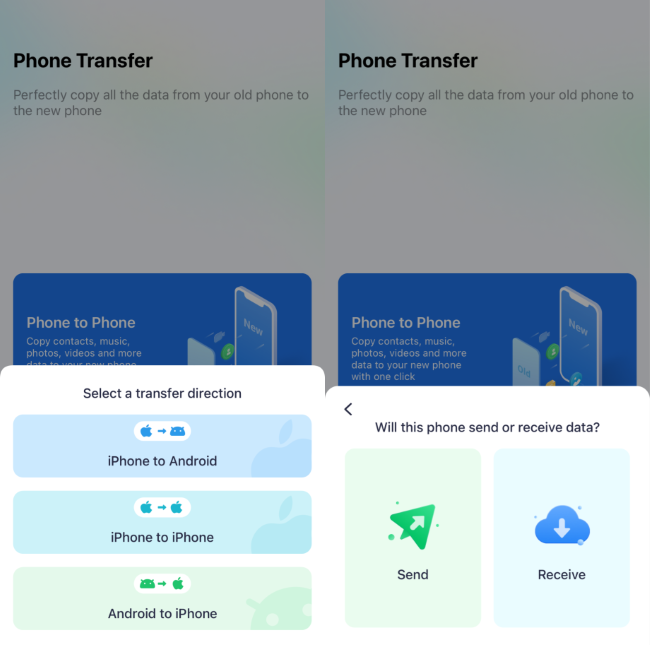
- Next, select the files you want to move from your old iPhone to your new iPhone 16 and click on Send at the bottom of the screen.
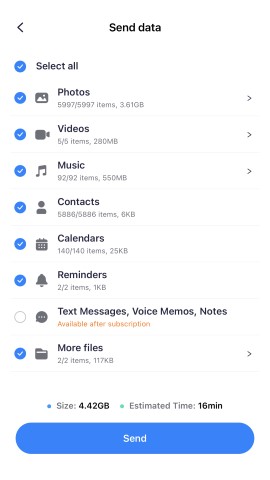
Wait till MobileTrans notifies you that the data transfer is complete and browse your iPhone data on your new iPhone 16.
Final Words
In summary, the new iOS 18 is set to change how we view and use our iPhones forever thanks to the generative features of its new Artificial Intelligence. While we can’t say for sure when the new iOS will launch, we know we will get the first preview of the iOS at Apple’s WWD Conference just a few days away.
If you’ll be switching to any of the new iPhone 16 models, you’ll have an opportunity to enjoy the new iOS 18 AI. For other users, you’d have to wait till the iOS 18 is available for download.
FAQ
-
Will iOS 18 be restricted to iPhone 16?
iOS 18 will not be restricted to iPhone 16. All iPhones that can run the current iOS 17 software version are expected to run the iOS 18 AI software successfully too. This includes the iPhone 15, 14, 13, 12, 11, XS, XS Max, XR, and iPhone SE (2nd and 3rd Gen). The software is also rumored to be compatible with iPad Pro, iPad Air, iPad Mini, and iPad 2020 or later models. -
How to install OS 18?
The iOS 18 software will be integrated into iPhone 16 automatically, so if you get any of the iPhone 16 series scheduled to drop this September, you can access and use the iOS 18 software directly. However, if you’d be using any of the older iPhone models, Apple makes its current software available for download within a few days after the latest iPhone release. So, you can download and install the new iOS on your iPhone directly.








