10 Best WhatsApp Stickers in 2025 – Funny, Animated, Love, Meme, and More

Written By Axel Nash |

WhatsApp has grown into a vast platform that connects people of all countries within a cognitive ecosystem as a communication platform. Even when they buy a new phone, they will transfer all the WhatsApp data from their old phone to the new one. Combining the practical communication tools of WhatsApp, users can utilize several elements to make interaction engaging. That is why people look for the best WhatsApp stickers they can communicate with.
Stickers are a great way to express a feeling. Apart from using emojis across a chat, stickers make the conversation fun for the users. This article shall provide you with some best funny stickers for WhatsApp and several other categories.
Part 2: Top 10 Best WhatsApp Stickers
- 1. Funny Stickers for WhatsApp
- 2. Love Stickers for WhatsApp
- 3. WhatsApp Stickers Memes
- 4. Animated Stickers WhatsApp
- 5. Good Morning Stickers for WhatsApp
- 6. Hot Kiss Stickers for WhatsApp
- 7. Personal Stickers for WhatsApp
- 8. Cute WhatsApp Stickers
- 9. Thank You Stickers for WhatsApp
- 10. Romantic Stickers for WhatsApp
Part 1: Get Ready – How to Get WhatsApp Stickers
You can access WhatsApp stickers in multiple ways. Along with using different third-party applications to create or use stickers, you can also get WhatsApp stickers by the application. The vast availability of WhatsApp stickers makes it impressively easier for users to select from. To get sticker packs from WhatsApp, you can follow the simple process below steps:
Step 1: Open WhatsApp on your smartphone and access a chat. Click on the message bar to open the keyboard and tap on the “Sticker” icon.
Step 2: The sticker section on WhatsApp opens up front. Click on the “+” icon and browse the sticker packs.

Step 3: After selecting any sticker pack for WhatsApp, tap on the “Download” icon to add the pack across WhatsApp.

Part 2: Top 10 Best WhatsApp Stickers
This part introduces you to the 10 best WhatsApp stickers you can get hold of. As you get to know about these stickers, we hope that you'll utilize these stickers properly.
1. Funny Stickers for WhatsApp

Funny stickers for WhatsApp can be a great way to express something funny to people conversing in a situation. It can be a great way to make someone laugh their hearts out in other cases. The use of an appropriate sticker with the right fun element should be present.
2. Love Stickers for WhatsApp

These stickers can be great for people in love with each other. However, if the love isn't expressive through emojis and needs the spark, using love stickers for WhatsApp is the most appropriate option, considering the people are not together.
3. WhatsApp Stickers Memes

Memes have gained extreme hype over the past few years. While expressing sarcasm, users usually went towards using different versions and forms of memes. One such form is the sticker memes that can attenuate sarcasm while explaining a lot with the help of a single image.
4. Animated Stickers WhatsApp
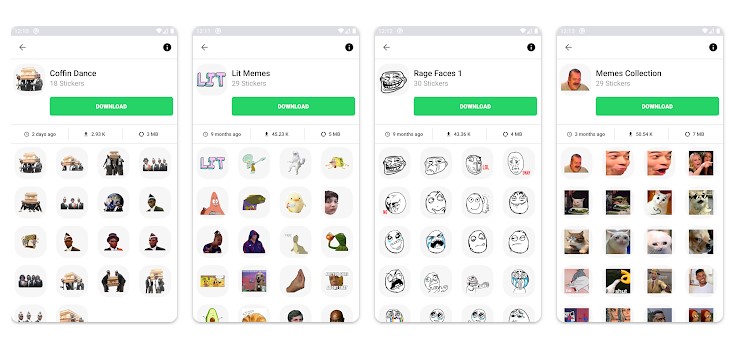
Animated stickers WhatsApp are another great form of stickers within the communication platform that bends in the element of cuteness and helps users present their emotions with the help of their favorite animated character. These stickers are quite common among users.
5. Good Morning Stickers for WhatsApp

Are you finding a way to greet your loved ones a good morning across WhatsApp? Using good morning stickers for WhatsApp comes as a very impressive getaway of instantly messaging people with a message that would refresh their day and give it a good start.
6. Hot Kiss Stickers for WhatsApp

Intimacy can be expressed, even through WhatsApp. Using hot kiss stickers for WhatsApp helps you embed the intimate relationship with the person you are chatting with and use the right emotions to express the intent.
7. Personal Stickers for WhatsApp
Personal stickers are considered a perfect way to animate yourselves or any other image you have on your phone. You can use a suitable platform such as Sticker.ly for making your personal stickers, which is provided in steps as follows:
Step 1: Open the application on your device and add the image you want to convert into a sticker. You can also select between the “Animated” or “Regular” sticker.

Step 2: Using this sticker editor, you can easily create a sticker according to your requirements. Add other photos and funny texts across it.

Step 3: Share the stickers across WhatsApp by exporting them after saving them. You can also share them as a link and code to allow other users to access them.

8. Cute WhatsApp Stickers

Cute WhatsApp stickers are a great form of defining something awe-inspiring in a conversation. Users can use such packs to show that they liked the idea of something and saw it to be encouragingly cute. In addition, users can use it in cases where they are to react to some pet or baby images and videos.
9. Thank You Stickers for WhatsApp

Thanking someone on WhatsApp is possible in multiple ways. For example, thank you stickers for WhatsApp can be effectively used to express thankfulness for someone's act, which can mean much more than just text. You can use these stickers as per your desire and the extent of thanking someone for their actions.
10. Romantic Stickers for WhatsApp

Do you want to make a mood with the person you are conversing with? Using romantic stickers for WhatsApp is a great way to make this happen. Using the right forms of sticker packs that are not rhetorical or emotionally damaging, you can build up a tremendous romantic mood with these stickers.
Part 3: [Bonus Tip]: Transfer WhatsApp Stickers from One Phone to Another
Mutsapper (Used name: Wutsapper) is a revolutionary app that seamlessly transfers your WhatsApp stickers and chats between devices. With Mutsapper, you can easily transfer WhatsApp from Android to iPhone and vice versa without factory resetting your phone first. This app is perfect for those switching between devices or wanting to back up their WhatsApp chats and stickers.

Step 1: Choose the transfer function to transfer your WhatsApp data.
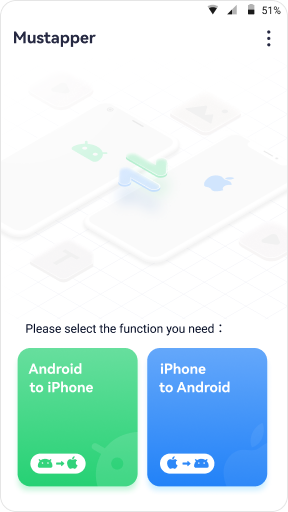
Step 2: Log in your WhatsApp account and then click "Next."
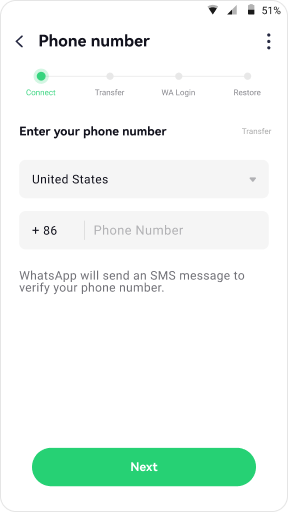
Step 3: Choose one method to connect your Android device to iPhone, and authorize it.
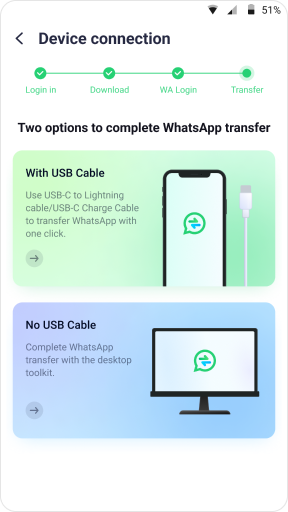
Step 4: Follow the instructions on the screen and start to transfer WhatsApp from Android to iPhone.
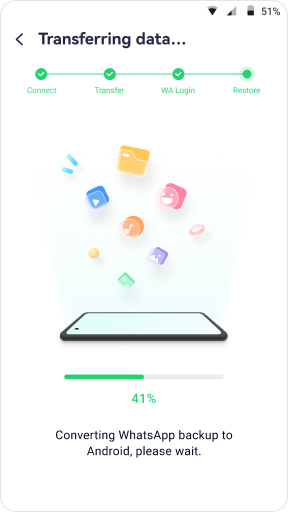
Part 4: FAQs about WhatsApp Sticker
1. Is there a limit for WhatsApp Stickers?
No, there are no limits for saving WhatsApp stickers on the platform. The user can save as many stickers as they want to.
2. How do I manage stickers for WhatsApp?
WhatsApp has an automatic system for maintaining and managing stickers on your device. You can find stickers that you save in the "Favorites" section. In addition, any stickers used recently can be searched across "Recently used," and the ones added directly across WhatsApp will have their separate sections.
3. What size are stickers?
WhatsApp Stickers are primarily available in 3.5in x 2in the standard size.
4. What are the best sticker apps for WhatsApp?
You can consider using Stickify, StickoText, or Bigmoji for adding stickers across WhatsApp.
Conclusion
This article has featured some of the best sticker options that you can use for WhatsApp during conversations. Go through these best WhatsApp stickers to know more about the categories you can use according to the situation within the conversation.
MobileTrans - Best WhatsApp stickers transfer tool
The 1-click solution to transfer WhatsApp stickers from Android to iPhone. Supports transferring contacts, photos, music, videos, calendar, and more.
New Trendings
Top Stories
All Categories










Axel Nash
staff Editor