‘I want to export the Apps on my iPhone to computer. Can you please help me download them?’
If you are often stuck on this, you may want to learn how to download IPA file on iPhone. IPA files share similarities with APK sets on Android as they're also the installation packages. App Store is considered the legitimate source for installing the apps for the Apple Devices. However, sometimes, you may need to manually install the apps.
Manual installation of the apps is usually conducted for beta testing, enterprise apps, and apps not available in the Apple Store. You will have to directly download IPA files from the iPhone by bypassing the default restrictions on iPhone. This guide will help you explore the top ways to download games IPA and other files on iPhone
In this article
Part 1: What is an IPA file?
An .ipa file is the file format that iOS uses to install and distribute apps across the platform. All the apps are usually available in zip archive bundle format. Every .ipa file has a binary code, which will only be compatible with iOS, Mac OS or iPad IOS devices. If the file has a .ipa extension, you can easily uncompress it by changing the extensions to .zip and then unzipping the same.
Part 2: How to download an IPA file from the App store?
Once you have the IPA files, you need to follow the right path to install them safely. However, the only key is that you are mindful of the security concerns so that you do not face any issues with the App Store.
| Method | Safety | Efficiency | Speed | Compatibility |
| MobileTrans | Safe (trusted third-party tool) | Highly efficient | Fast | macOS and Windows, supports iOS and Android transfers |
| Apple Configurator (for macOS) | Very safe (official Apple tool) | Efficient with macOS | Moderate (depends on app size) | macOS only, good for managing multiple devices |
| iTunes (Legacy Version) | Safe (official, but outdated software) | Limited efficiency | Moderate | Works on Windows and macOS, but no longer updated |
Below are some of the top methods through which you can download IPA file from the App Store:
Method 1: Using Apple Configurator (for macOS)
When you have access to the computer, it is advisable to use Apple Configurator for the MacOS platform. Apple Configurator can be one of the best ways to get access to and download the IPA files from the App Store.
Below are the steps you must adopt to download download IPA file from app store using Apple Configurator:
Step 1: Download and install Apple Configurator 2 on your Mac device. Once installed, launch the same.

Step 2: Connect your iPhone to the computer using iCloud or a functional USB cable.
Step 3: Look for the IPA file that you want to install and click on it.
Step 4: Choose the Add option and then scroll to click on Apps from the drop-down menu.
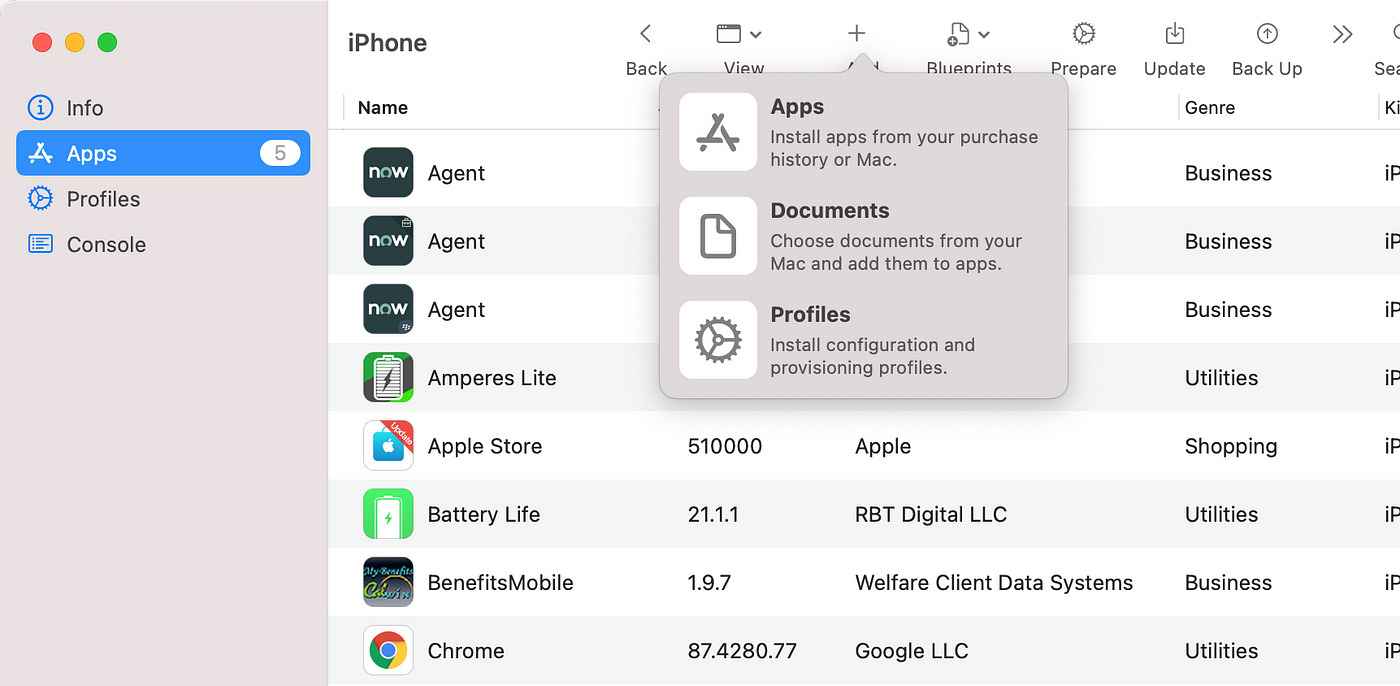
Step 5: Click on the Choose from my Mac option.
Step 6: Now, browse your computer for the IPA file you want to install. Select it and click on the Add option.
Step 7: Apple Configurator will start displaying the loading bar, showcasing the progress of the app download. Once the IPA file is ready, the bar will be fully loaded and you'll be notified. Thus, you'll be able to use the app.
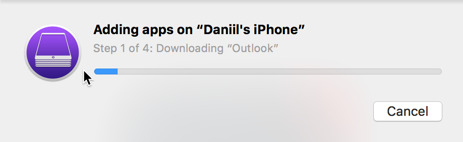
Method 2: Using iTunes (Legacy Version)
iTunes Legacy Version is considered one of the most effective ways to download apps. A major benefit is that you won't have to struggle through a wide range of steps to get this recovered. Instead, you can download IPA from iphone via iTunes.
You need to follow the steps below to learn how to download IPA file on iPhone using iTunes:
Step 1: Download the IPA file
You must first download the IPA file on your computer as the user.
Step 2: Open iTunes
Once the IPA file is downloaded, you must open iTunes on your computer or laptop. iTunes is available for download from Apple's official website.
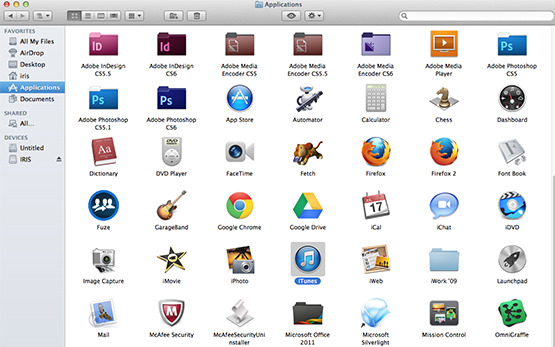
Step 3: Connect the iPhone
Connect your iPhone to the computer using a lightning cable or USB. This lets the computer sync the phone with iTunes.
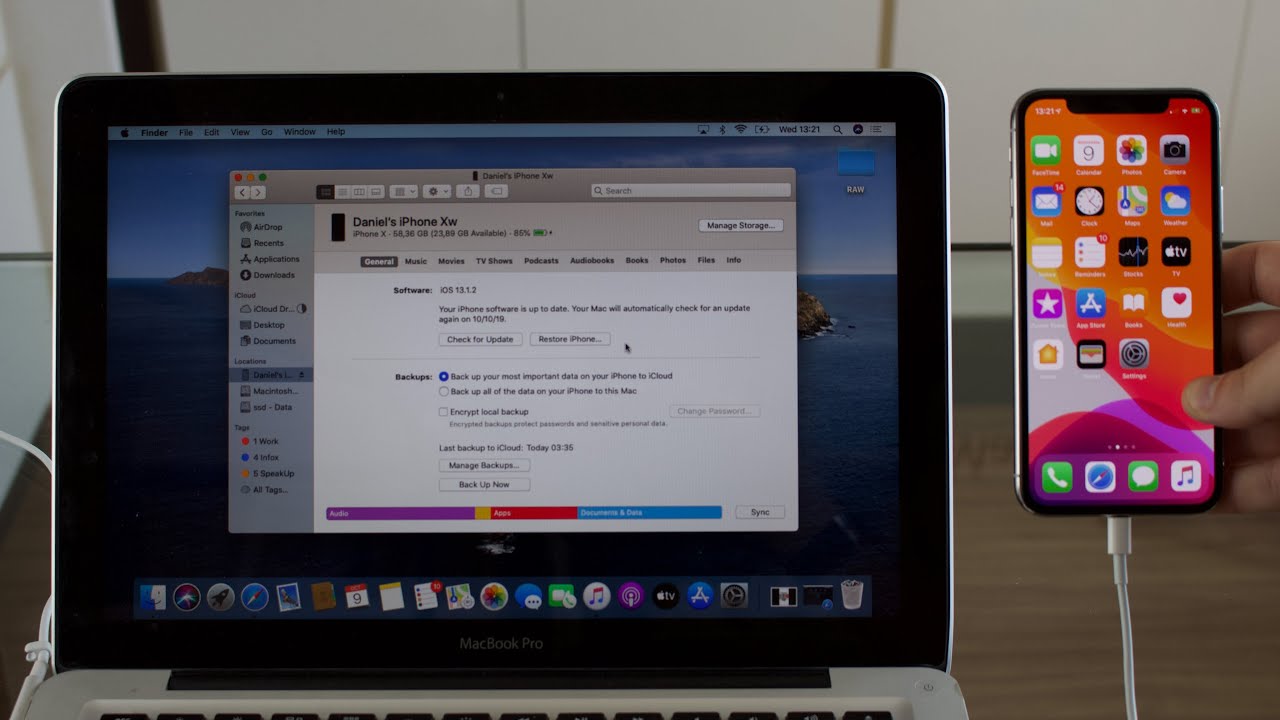
Step 4: Drag and Drop the IPA Files into Phone's iTunes Listing
Once the phone is connected, click on the Library tab available on the left side of iTunes.
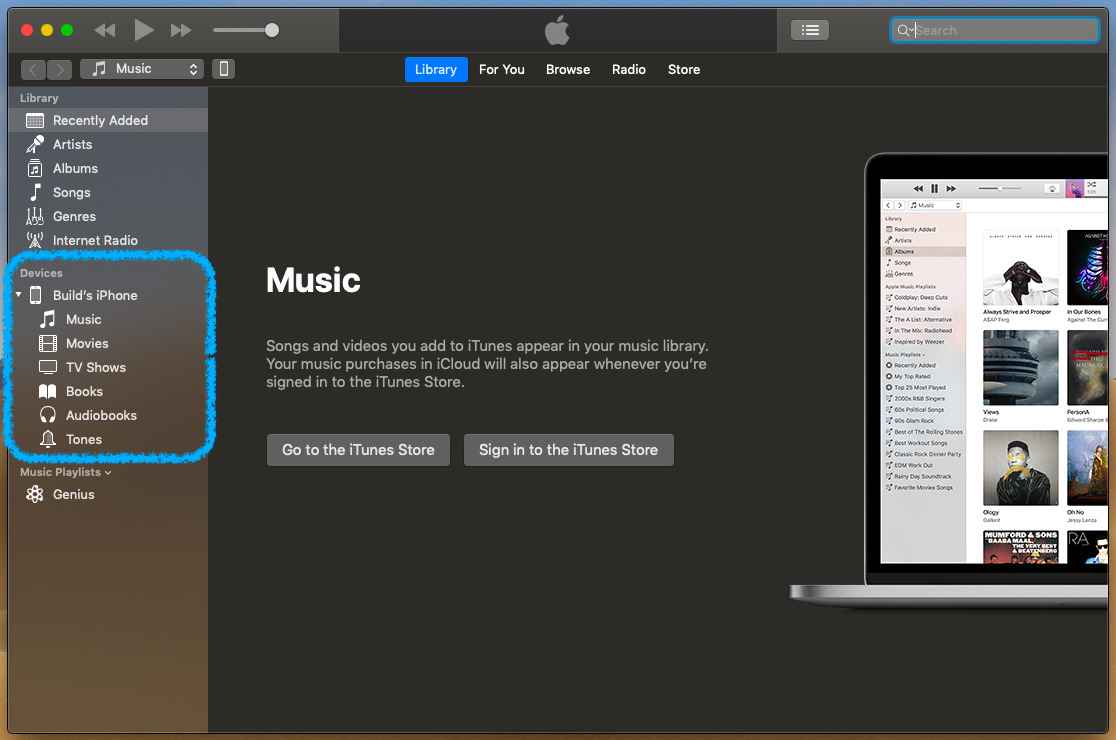
Browse through your computer to look for the IPA file. Drag and drop the files into iTunes.

This will begin the app installation. Once you unlock your phone, you'd notice that the app is being installed.
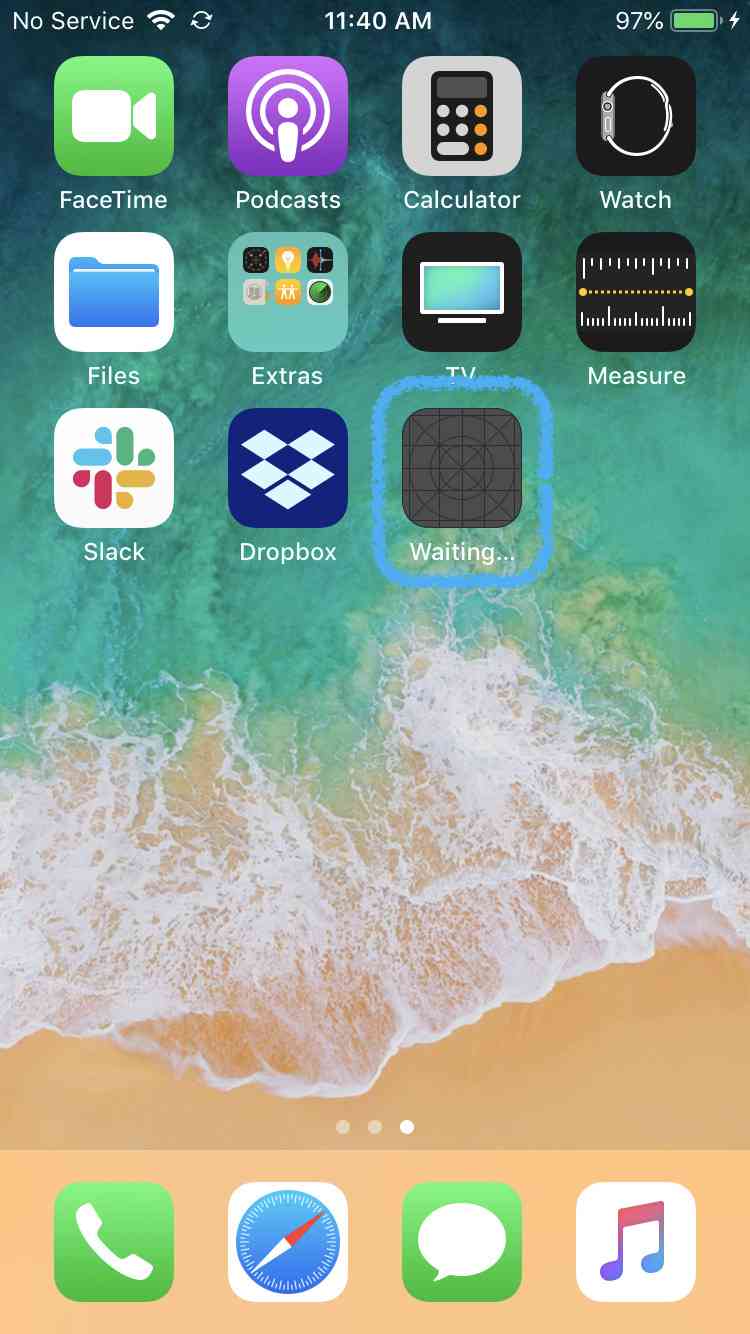
Safely eject the iPhone from the PC by clicking on the eject option available on the phone device information.
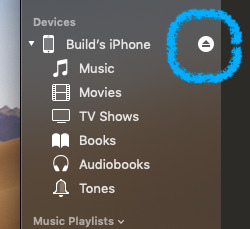
Method 3: Secure Your Apps by Exporting IPA Files to Your Computer with MobileTrans
Exporting IPA files to your computer can be difficult, so you must consider using MobileTrans. Wondershare MobileTrans is an effective way to understand how to download IPA free on your computer right from your phone.
Moreover, Wondershare MobileTrans is free on Mac OS and Windows OS devices, so you can use it seamlessly to export IPA files. You can download IPA on iPhone and install the files on your device for free to move ahead with it.
The tool can facilitate easy file transfer between phone and computer that you can use for file security and backup purposes. Here are some of the notable features of Wondershare MobileTrans:
- You can quickly transfer a wide range of files between your phone and PC, including IPA files.
- Around 18+ types of data are supported by around 6000+ mobile devices.
- The tool allows the transfer of data between Android and iOS devices.
- Support for the latest Android and iOS devices.
Wondershare MobileTrans
Back Up Your Apps to Computer Easily
- • Backup applications and data to your computer.
- • Export apps to APK/IPA file with one click.
- • Import APK/IPA file to phone and install the app easily.
- • Compatible with thousands of device types acorss Android and iOS.

 4.5/5 Excellent
4.5/5 ExcellentNow that MobileTrans is considered to be so safe, you need to follow the steps given below for securing your apps by exporting IPA files to your computer:
Step 1: Open the Software
Once MobileTrans is installed on your device, launch the same and click on the Phone Transfer module. Under that tab, choose the Export to Computer option.

Step 2: Connect iPhone to Computer
Using a working USB cable, connect your iPhone to the computer. Once the system reads the iPhone, open the tab and click on all the IPA files you want to transfer. Select those files and click on the Export option available in the bottom right corner.
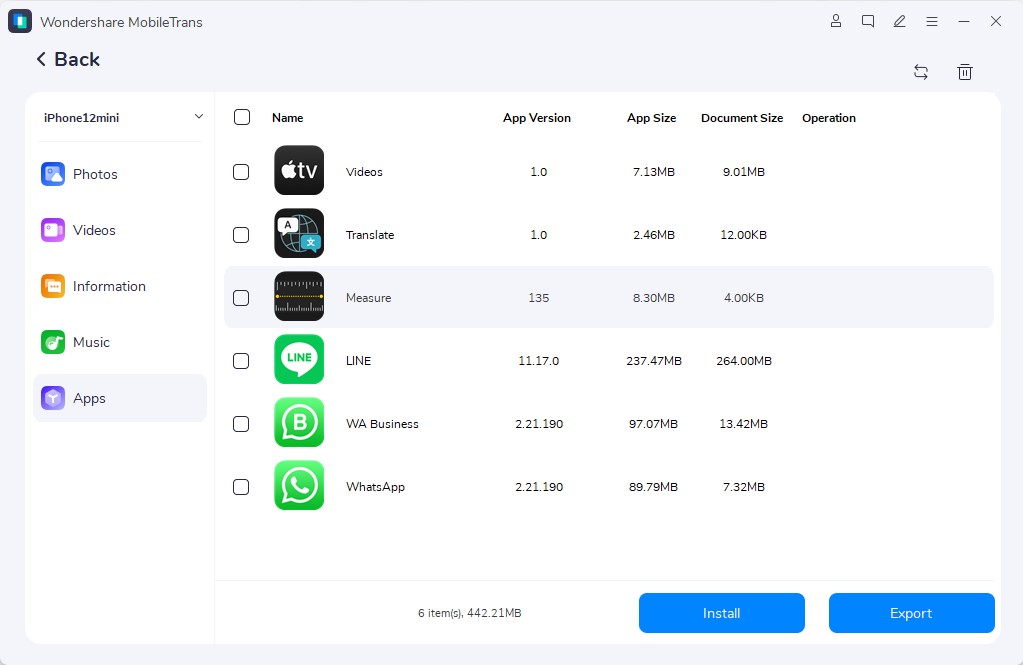
Step 3: Transfer Files to PC
Choose the Export option and all the files will be exported to your computer. This process will take a few minutes, so do not eject the phone while the file transfer takes place.
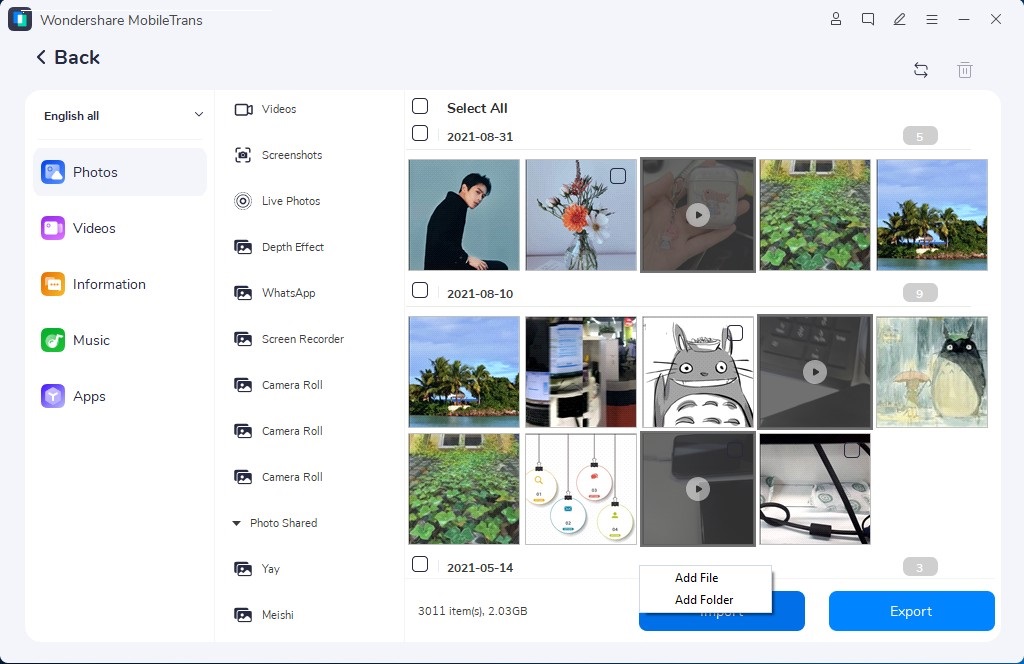
Part 3: Benefits and Risks of Using IPA Files
IPA files are extremely secure for Apple users. If you own any of the Apple devices, you need to be very mindful about the usage of IPA files. Therefore, it is important to note that these IPA files come with both- pros and cons.
Some of the key benefits involved with IPA files are as follows:
- Alternative app sources access: IPA files are known for providing access to apps from different sources, apart from the existing App Store. This plays a key role in expanding the number of available app sources.
- Beta Testing: One of the main benefits of IPA files is that they allow the users to take part in beta testing for different or upcoming app launches. This helps the users understand the new features and also report bugs in case if required.
- Installation without jailbreaking: Users who want to open IPA files can do so without jailbreaking their phones. This can help to avoid any warranties or compromise on the securities of their phone. This provides customization and tweaks options.
- App Ownership and Control: Businesses can maintain complete control over app updates and distributions using IPA files. Therefore, you wouldn't have to depend on the App Store for updates or hosting.
- Convenient of users: The App Store may often be locked or inaccessible in specific regions. Therefore, in these regions, users may use IPA files to install the apps manually on their devices.
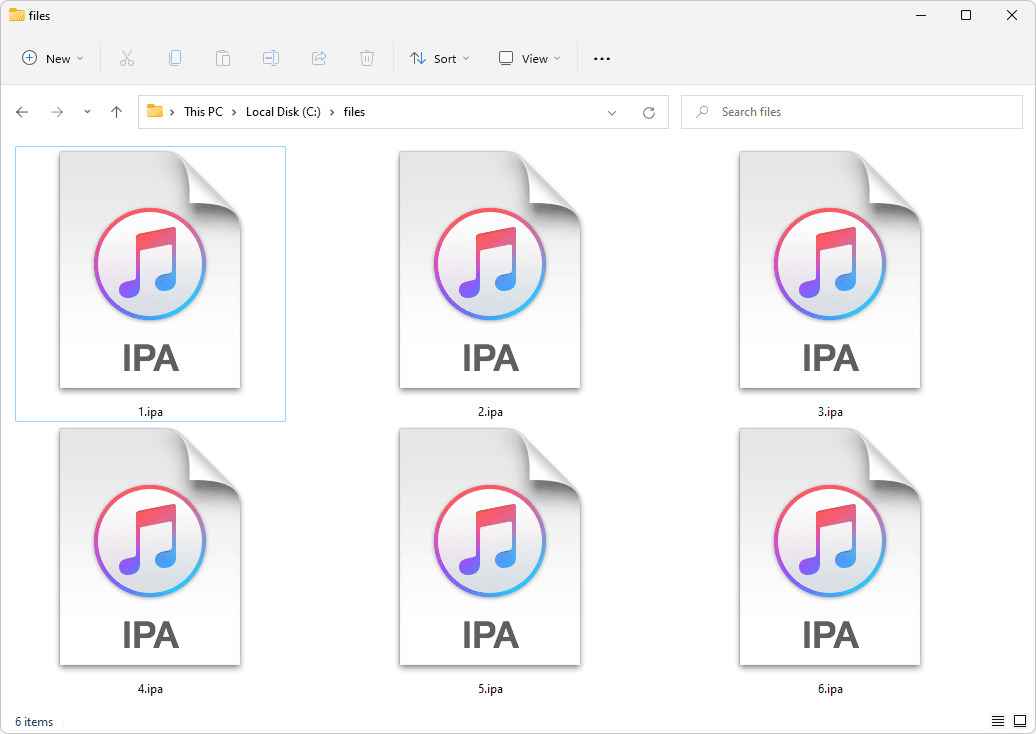
While IPA files feature a wide range of benefits, certain risks are also involved. Some of the significant risks of IPA files are as follows:
- App Stability: The apps that have been installed through IPA files may not be as stable as they're expected to be. Therefore, they won't work like that of the apps downloaded from the App Store.
- Legal Considerations: There are numerous legal considerations for the IPA files as well. For example, some of these IPA files may violate the terms of service or infringe copyright.
- Security Risks: When downloading apps via IPA files, you're exposing your device to a wide range of security threats and malware, which can harm the system.
Conclusion
The methods above outline how to download IPA file on iPhone without any problem. It is important that you follow these methods carefully and do not miss any step as it increases the risk of data loss. This can eventually help in saving the file and protect against any potential damages. So, make sure that you keep the steps above in mind to safely use the files.






