8 Best iPhone to Android Transfer Apps (Free & Fast Photo/Data Migration)

Written By Axel Nash |

Transferring data from iPhone to Android has become easier than ever because of data transfer apps. The best part of the data transfer apps is that you can wirelessly transfer your iPhone data to Android.
In this guide, we have discussed the best iPhone to Android transfer apps that offer the fastest speed while transferring data.
Part 1: 8 Best iPhone to Android Transfer Apps
1. MobileTrans App
MobileTrans App is the best and fastest app for phone transfer and file transfer available in the market. With this app, you can transfer up to 8 types of phone data between devices, including contacts, messages, photos, music, videos, documents, apps, and more data from an old phone to a new phone quickly. The app is designed to make the transfer process easy and hassle-free, without requiring any cellular data usage or cable.
Key features
- • Transfer up to 8 types of phone data between devices.
- • Copy contacts, messages, photos, music, videos, documents, apps, and more data from an old phone to a new phone quickly.
- • No cellular data usage and no cable is required for transfers.
- • Compatible with all major operating systems, including Android and iOS.

Step 1: Tab iPhone to Android as your transfer direction. Tab Basic data on both of your phones.
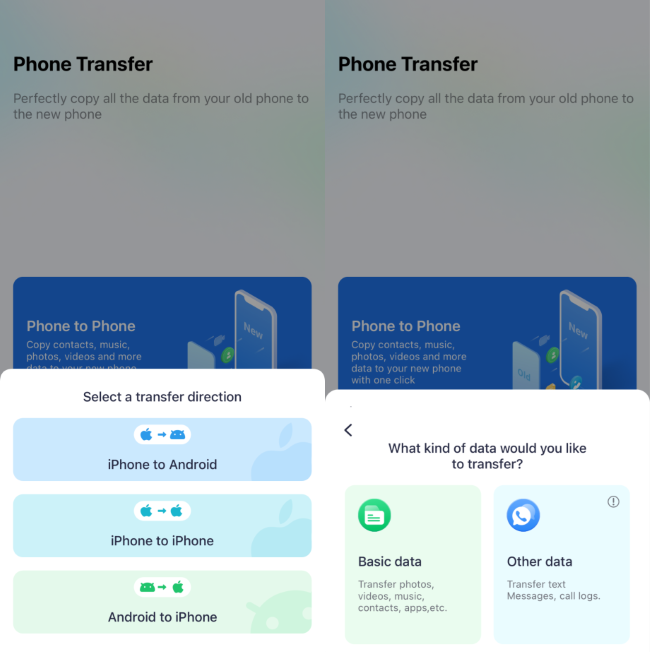
Step 2: Then you will see the data and select what you want to transfer.
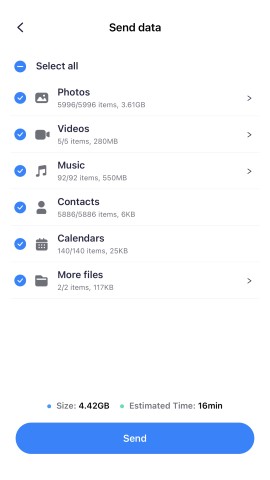
Step 3: Connect Both Phones via Scanning QR Code.
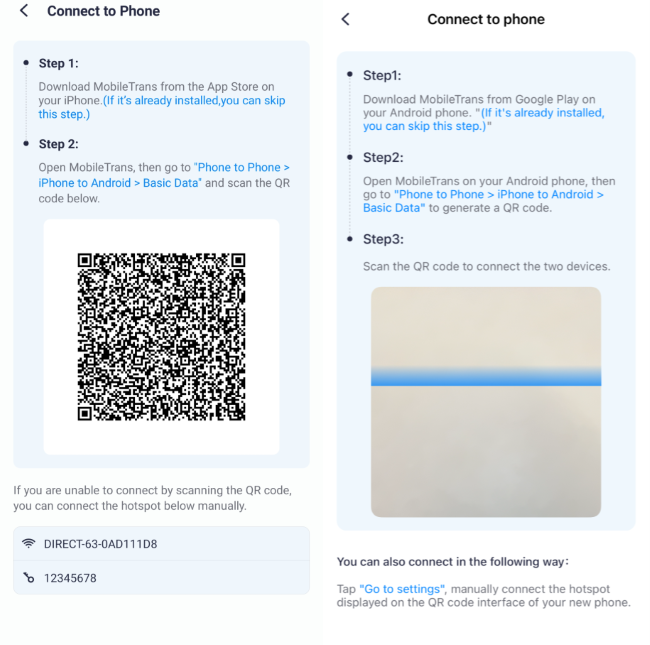
Step 4: Wait for the process to be completed.
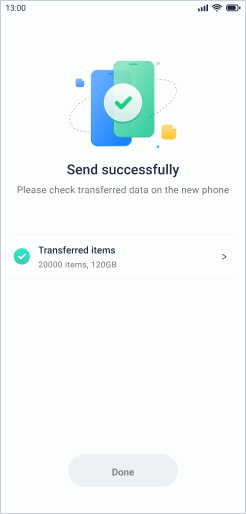
Advantages:
- Easy-to-use interface for quick and efficient transfers.
- No cellular data usage and no cable is required for transfers.
- Fast and 100% safe and secure transfers with no data loss.
Disadvantages:
- It's not free of charge.
2. Google Drive
By launching the Google Drive app, Google has made it much easier to move iOS data to an Android device. Google Drive is one of the ultimate ways to transfer data from iPhone to Android. Using Google Drive, you can easily switch data from iOS to Android within a few minutes.
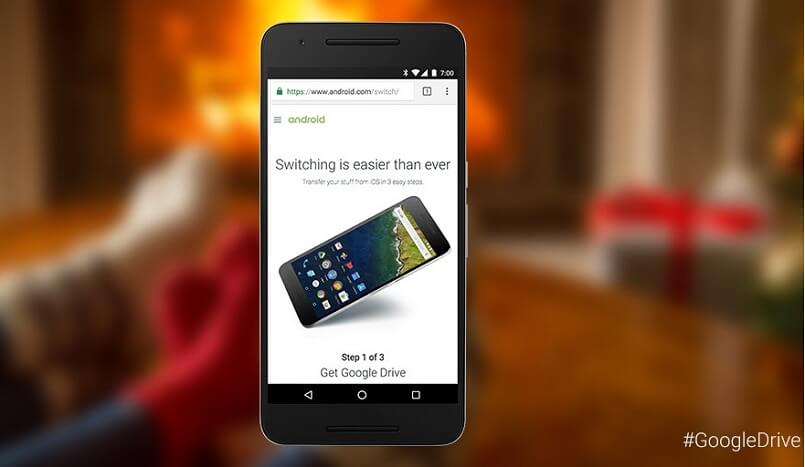
Features:
- Storage Space: Google Drive provides users with 15 GB of free storage space to store media files.
- Powerful search: Its search engine is very effective and gives you the desired results that you type in its search box.
- Collaboration: You can easily share your documents with others by quickly inviting others and share members can also edit and view any file.
- Secure: The best feature of Google Drive is security. The data you will save will always be safe and secure from any malware or virus.
Supported Data Types:
- It supports General files such as archives, audio, images, text, and videos.
- It supports Adobe files such as Autodesk AutoCAD, Photoshop, PDF, and many others.
- It also supports Microsoft files such as Excel, Word, PowerPoint, and XML.
Advantages:
- Once saving files to Google Drive, you can access them from any other device.
- It offers a keyword search option which makes the search easier.
Disadvantages:
- The only disadvantage of Google Drive is that its uploading and downloading speed is very slow.
3. SHAREit
The SHAREit is another good iOS-to-Android transfer app. Many people widely use it to share data from iPhone to Android. It has gained huge popularity just because of the high transfer speed. It has remarkable features that make this app very useful and versatile.

Features:
- Media Player: The app comes with a powerful media player where you can manage and enjoy your favorite music.
- Offline: You do not need internet access to transfer data with the help of a SHAREit app.
- Superfast: It can transfer files with a speed of 20 Mbps which is faster than Bluetooth.
Supported Data Types:
It supports almost every data type such as PDF, images, videos, GIF, Vector images, audio, and many others.
Advantages:
- It can transfer a wide range of file types.
- It works with various operating systems such as Android, iOS, and Windows.
Disadvantages:
The app does not work properly with low-storage mobile devices.
4. Move to Android
The Move to Android is iPhone to Android transfer app. This app can transfer only messages. Due to this reason, it is not a widely used and popular app. However, it can transfer text messages very effectively from the iPhone to Android.

Features:
- Backup: The Move to Android app also provides an option for easy backup and restore data.
- Supported Data Types: It supports only one data type: text messages.
Advantages:
The app transfers text messages quickly and efficiently.
Disadvantages:
- It supports only one data type.
- It does not provide proper instructions for using an app.
5. Samsung Smart Switch
The Samsung Smart Switch is also one of the best wireless transfer apps. It is a free iPhone to Android app available on the Google play store. You can also move data from your old iOS/Android device to a Samsung device with its help of it.

Features:
- Cross-Platform: It can transfer data from various mobile platforms such as iOS, Windows, Blackberry, and Android to Samsung.
- USB cable: Through USB cable, you can easily switch various types of data between two devices.
- Supported data types: It supports contacts, messages, images, documents, app data, call logs, music, calendar, and many others.
Advantages:
- The source device can be both iOS devices and other Android devices apart from Samsung devices such as HTC, Sony, Motorola, and many others.
- Free to use.
Disadvantages:
- The destination devices must be Samsung.
- To transfer data between two devices, 500 MB data should be free on both devices.
6. FileTransfer
With the help of the FileTransfer app, you can easily and quickly transfer the data from one device to another. It is compatible with many operating systems such as Mac, Windows, Android, and iOS.

Features:
- Transfer up to 17 kinds of data including contacts, photos, messages, apps, music, notes, videos, and more.
- Move safely without resetting devices or deleting original data.
- Support 8000+ mobile devices running Android, iOS & Windows systems.
Advantages:
- It is a free app for transferring data from the iPhone to Android without the USB cable.
- It is easy to operate and install on the device.
Disadvantages:
- It is not a cloud storage service.
- It can send or receive only 5 MB of data at one time.
7. DropBox
DropBox is a cloud storage service. You can save your important media files to DropBox and then you can access them from everywhere. Because of this, it is also considered an iPhone to Android transfer app.

Features:
- Share: After saving the files, you can even share saved media files with others. You can share small as well as big files.
- Invite: It also offers the invite option for easy collaboration among your team members.
- Connectivity: You can also integrate your Dropbox account with other apps such as Gmail.
- Supported Data Types: Dropbox supports data types such as documents, images, videos, presentations, audio, text, link, and archive.
Advantages:
- The DropBox offers free 2 GB of free storage space.
Disadvantages:
- Sometimes, security issues develop while transferring the data through DropBox.
8. Switch to Android
Six years after Apple launched the Move to iOS App in Google Play Store, Google finally released its iOS App - Switch to Android to help users move data from iOS devices to Android. As the App is just rolled out in April 2022, it is still a brand-new App that needs consistent updates before it can match with other Apps. But we can agree that it will be a good iOS to Android App shortly.

Features:
- Connectivity: You can connect both phones via USB cable or just without fussy cables.
- Supported Data Types: nearly supports all the data Google Drive supported
Advantages:
- It is a free app.
Disadvantages:
- You can only transfer data to a brand-new Android phone. If you've already activated the Android device, this app is not suitable.
Part 2: [Table Compare] Which is the Best iPhone to Android Transfer App?
If you are confused about which app to use, or you are trying to find the best solution for some specific situation, read the table below to find your best option. We list out the best iPhone to Android data/photo transfer apps, and the best free apps for various needs.
| Transfer App | Speed | Best For | Score | Fee |
|---|---|---|---|---|
| MobileTrans App | ⚡ Fastest Wireless (QR Code) | Quick, hassle-free transfer of 18+ data types (including WhatsApp). | ⭐⭐⭐⭐⭐ (5/5) | Paid |
| Google Drive | Slow (Depends on Internet) | Free backups and syncing general files (cloud storage). Best to sync photos automatically. | ⭐⭐⭐ (3/5) | 15GB limited free storage |
| SHAREit | Very Fast | Local, device-to-device file sharing and offline transfers. | ⭐⭐⭐ (3/5) | Free |
| Move to Android | Medium | Migrating SMS/Text Messages to a new Android phone. SMS transfer only. | ⭐⭐ (2/5) | Free |
| Samsung Smart Switch | Fast (Cable/Wireless) | Transferring data only to a Samsung device. | ⭐⭐⭐⭐ (4/5) | Free |
| FileTransfer | Slow | Simple, multi-platform sharing of small files. | ⭐⭐ (2/5) | 5MB free transfer size/time |
| DropBox | Slow | Cloud based service. Storing and sharing documents and media files. | ⭐⭐⭐ (3/5) | 2GB limited free storage |
| Switch to Android | Fast | Google's native solution. Migrating to a brand-new Android phone before activation and setup. | ⭐⭐⭐ (3/5) | Free |
FAQs About iPhone to Android Transfer
1. Can I AirDrop from iPhone to Samsung?
When it comes to transferring files between iPhone and Samsung devices, AirDrop is not an option. AirDrop only works between iOS devices such as iPhones, iPads, and Macs. Since Samsung devices run on Android, you'll need to use a dedicated file-sharing app like MobileTrans, or one of the top-rated iPhone to Android transfer apps reviewed in this guide, to transfer files between Samsung and Apple devices.
2. Is Smart Switch available for iPhone?
Yes, Samsung Smart Switch is available for iPhone users. You can visit the App Store and obtain the Smart Switch - Data Transfer app designed for iOS. This application seamlessly transfers your data from your previous phone to your new Samsung device using a clone phone feature. But it does not transfer from iPhone to Android.
3. What is data roaming on iPhone?
Data Roaming allows you to access the internet using a cellular data network when you're in an area not serviced by your carrier's network. This feature is unrelated to using an iPhone to Android transfer app via Wi-Fi or cable for local data migration.
4. Which is the best app to transfer photos from iPhone to Android for free?
For transferring photos from iPhone to Android for free, cloud services like Google Drive and DropBox are excellent options. Google Drive offers 15 GB of free storage and is built into the Android ecosystem. For the best experience and fewest limitations, a dedicated, fast app like MobileTrans is recommended.
5. Why is my iPhone to Android transfer app suddenly not working?
If your iPhone to Android transfer app is suddenly not working, common causes include: 1) unstable Wi-Fi connection, 2) low battery on one of the devices, 3) insufficient storage space on the destination Android phone, or 4) the app version is outdated and needs an update. Try restarting both devices, ensuring the app is updated, and verifying that both phones are connected to the same stable network.
New Trendings
Top Stories
All Categories










Axel Nash
staff Editor