"Hi everyone, I'm seeking advice on adding a Santa hat to a photo. I've tried a couple of editing tools like Canva and Photoshop, but I'd like to know if you'd recommend any other apps or methods for creating a festive and realistic look!
The festive season is about spreading joy and creating memories in your photos. Whether for a social media post or a family keepsake, enhancing your pictures with holiday elements can make them unique. Adding a classic Santa hat to your photo is the most delightful way to do this. A Santa hat can instantly bring out the holiday cheer and make your pictures stand out with the Christmas spirit.
Furthermore, adding a Santa hat to photo creations is easier than ever without professional skills. You can personalize images, surprise loved ones, or enjoy festive fun. Thus, this guide will help you explore the best ways to achieve this using different tools and approaches.
In this article
Part 1. Why Do People Like to Add Santa Hat to Their Photos?
Building from above, adding festive elements to photos has become a cherished tradition, as it brings joy and warmth to the holiday season. Adding a Santa hat to the image creates a perfect blend of fun and festivity. Let’s dive into why this creative touch is so popular and how it enhances the holiday experience.
- Spreading Cheers: A Santa hat adds instant festive vibes to any photo and spreads joy to everyone who sees it. Whether shared on social media or with loved ones, it's a fun way to embrace the Christmas holiday spirit.
- Perfect for Social Media: Adding a Santa hat makes your posts festive, engaging, and perfect for spreading Christmas cheer among your followers. These small festive details make your online presence cheerful and seasonally relevant.
- Pet Photos with a Twist: Pet owners love including furry friends in holiday celebrations. So, adding a Santa hat to pet photos brings an element of cuteness and humor to create unforgettable memories.
- Fun Family Traditions: This festive touch makes family pictures fun and heartwarming, such as posing together or creating themed albums. It’s a creative way to bond, celebrate, and ensure every holiday season feels special for everyone involved.
Part 2. 3 Best Methods to Add Santa Hat to a Photo
Upon understanding why adding a Santa hat makes photos so special, let’s explore how you can achieve this effortlessly. Whether you want to create festive cards or fun social media posts, there are many ways to add a Santa hat to a photo. Here are the top three methods that combine ease and creativity to add a Santa hat to photo-free online.
1. Fotor
If you are looking for a quick and creative way to add a Santa hat to an image, Fotor is the perfect tool. This AI-powered tool can transform your entire photo into a festive masterpiece. You can create a holiday fantasyland in seconds with features like Christmas-themed backdrops and falling snowflakes.
Furthermore, it lets you customize profile pictures or create social media covers with its vast library of Christmas-themed templates. Users must upload the image, and Fotor will automatically place a Santa hat perfectly without requiring manual adjustments. So, follow the steps below to learn how to use Fotor to create a high-resolution festive photo:
Step 1. To initiate, access Fotor's official website and navigate to the “Santa” feature under the “AI Arts Effects” section. Upon accessing the new interface, click the “Upload Image” button to select a photo from your device and create a festive masterpiece.

Step 2. Once your image is uploaded, choose the template in the "Christmas" section according to your preference. After that, the tool takes time to add a Santa Hat to the photo or background theme. Once you are satisfied with the output, click the "Download" button to save the image on your device.

2. OpenArt
Moving forward, OpenArt provides an innovative AI tool to put a Christmas hat on your picture and make it perfect for holiday edits. Add Santa hats to family photos and make your greetings festive and memorable. Additionally, it’s ideal for creating eye-catching social media posts by allowing you to spread holiday cheer with just a few clicks.
Furthermore, the tool lets users ensure seamless and professional-looking edits. With options to adjust models and refine results, the tool guarantees high-quality festive photos every time. So, go through the instructions below to understand how to use this tool to create stunning photos:
Step 1. Inaugurate by opening the “OpenArt” website and going to the “Add Santa Hat to Your Photos for Free” feature. Then, either click on the “Upload” icon to choose the image or drag and drop the image into the tool to move further.

Step 2. Afterward, it would help if you highlighted the area where you should add the Santa hat after uploading the image into the tool editing interface. Next, type the "Santa Hat" prompt to add it and press the "Create" button.

Step 3. From now on, OpenArt will take some time to put a Santa hat on the image. Now, click on the "Download" icon on your favorite outcome photo to save it on your device.

3. Pixelied
Continuing the festive journey, Pixelied provides a seamless way to add a Santa hat to photo-free online. Its user-friendly interface ensures you can add festive elements without prior design skills. After adding Santa hat, you can download the photo in various formats, including JPEG or WEBP.
Beyond Santa hats, this tool offers a diverse collection of stickers and other Christmas-themed decorations. Furthermore, the vast library ensures fresh and exciting design options for every user. Let’s dive below to explore this tool to transform ordinary photos into cheerful Christmas moments:
Step 1. Open the Pixelied website on your preferred browser. Then, access the “Add Santa Hat to Photo” feature and click the “Upload Your Image” button from the main interface.

Step 2. Following this, you need to click on the "Elements" tab after uploading your image to the tool. Then, type "Santa Hat" in the search bar and choose any hat that fits your preferences. Next, drag the hat to your image head and set it accordingly. Once done, click the "Download" icon and save the photo in your desired format and size.

Part 3: Pro Tip. How to Monitor Someone's WhatsApp Real-Time Activity During Christmas?
Families and friends often share moments during Christmas, and staying informed can enhance connectivity and planning during this busy season. As you add festive cheer with tools to add a Santa hat to the photo, you can track the online activity of your family members to wish them on time. So, keeping track of their activity ensures seamless communication without disrupting the festive mood.
To achieve this, we recommend the WaLastseen. This innovative app lets you track online statuses discreetly and in real time. With its customized notifications feature, you will be instantly alerted when your selected individual logs in or out of this texting application.
Key Features
- Detailed Usage Reports: This application lets you access comprehensive insights into WhatsApp activity patterns.
- Multiple User Tracking: You can monitor multiple WhatsApp accounts simultaneously for efficient monitoring.
- Compare Status: Besides monitoring activity, users can compare the online durations and periods of two accounts.
- Minimal Battery Usage: The WaLastseen tracking app operates with low battery consumption for continuous monitoring.
Guide to Use WaLastseen to Monitor Someone's WhatsApp Real-Time Activity During Christmas
Upon exploring its advanced features, let's dive below to learn how to use this application to monitor someone’s activity on WhatsApp.
Step 1. Open the WaLastseen Monitoring App
First, install this tracking application on your Android mobile phone. Then, launch it and press the "Add Contact" button from its main screen. The app will then request specific permissions, so tap the "Allow" option to grant access and function properly. Once permissions are granted, follow the subsequent on-screen instructions to continue setting up the tracking functionality.

Step 2. Add Your Preferred Person to Monitor Activity
Upon seeing the contact list, select the desired individual you want by tapping on the "Add" button to proceed. On the next screen, locate the designated "Country Code" field and input the correct code corresponding to the person's location. Next, press the "Start Tracking" button to complete the setup process.

Step 3. See a Detailed Activity Chart
Choose the pricing plan that best suits your needs and hit the "Buy Now" button. Once the plan is activated, the app keeps track of the activity of your select individual. To see their activity, visit their profile in the app and navigate to the "Activity" tab. In the timeline section, you will find detailed visual charts displaying their online activity, including precise updates on online and offline statuses.
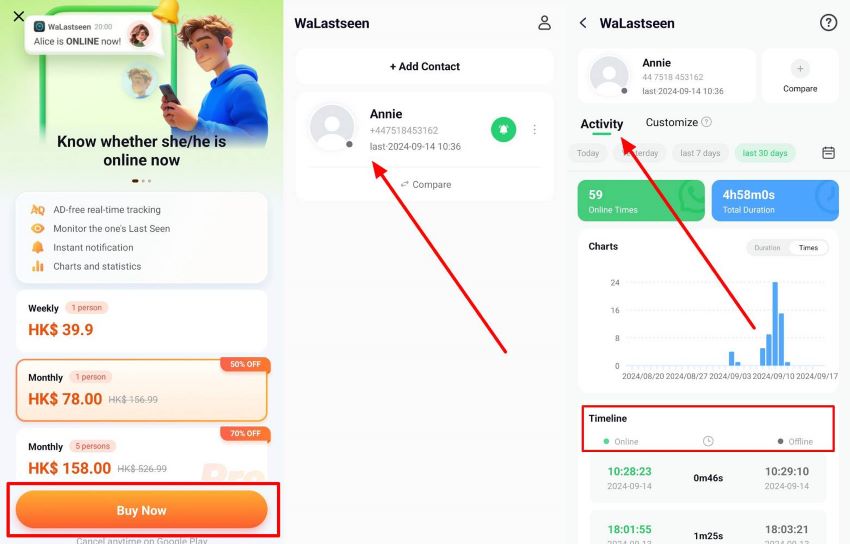
Part 4. What Other Christmas Elements Can You Add to Your Photos?
Now that we have explored the best methods for adding Santa hats to your photos, you must understand how to enhance your Christmas photo. You can improve your festive images even further by adding other holiday-themed elements. Here are some ideas to consider when creating a truly magical Christmas photo.
- Christmas Trees: You can add a Christmas tree to your photos that brings a sense of holiday cheer. This is a perfect way to make your pictures look more magical while keeping them personalized.
- Snowflakes: Users can add realistic snowflakes to their photos for a winter wonderland effect. Furthermore, it instantly transforms a regular image into a festive masterpiece and gives you a natural look when you put a Santa hat on the image.
- Santa Claus: You can place Santa into your photos as a background figure or on a subject. Its combination with other elements like a hat or gifts will make your photo more interactive and fun.
- Gift Boxes: This element, combined with a Santa hat, can make your photo more relatable and joyful for viewers. Adding a few gift boxes to your photos lets you capture the excitement and surprise of the season.
FAQs
-
How can I add other Christmas elements to my photo?
You can add other Christmas elements, such as snowflakes and Christmas trees, in addition to Santa hats. Most photo editing tools, like Fotor, provide various festive stickers and objects you can drag and drop onto your images. -
How do I ensure the Santa hat looks natural in my photo?
Positioning the Santa hat is essential to ensure it looks natural. Most tools provide an innovative selection feature that allows you to place the hat exactly where it should go. Thus, it would help if you experimented with different options to get the most realistic and fun result. -
Can I keep track of my kids' WhatsApp usage during the holidays?
Parents can use WaLastseen to monitor their kids during the holidays. The application helps you ensure that your kids spend only a little time online. It's also a great way to monitor WhatsApp usage and ensure they enjoy their holiday while staying safe and balanced.
Conclusion
Adding a Santa hat to your photo is a fun and festive way to celebrate the Christmas season. The above tools are explained to make putting a Christmas hat on your picture easy. These platforms offer user-friendly interfaces and various customization options, ensuring your photos have the perfect holiday vibe.
If you are also looking to monitor online activity for family members or loved ones during the holiday season, WaLastseen is a fantastic app. It ensures you stay connected and aware of your family's WhatsApp activity. So, try WaLastseen today for peace of mind and to enhance your holiday season experience.














