Many users value privacy while communicating online, especially when sharing personal contact details. They also wonder if their phone numbers can remain hidden while using messaging apps. Some prefer to keep their numbers private for professional reasons, while others want to avoid spam. That's why they ask, "Can you hide your phone number on WhatsApp?" due to several security problems.
While the platform requires a phone number for registration, ways exist to limit it and maintain better privacy. Thus, this guide explores the possibility of keeping your number private and provides practical steps. Plus, we will explore helpful tips to make it easier to manage interactions while maintaining control over personal data.
In this article
Part 1. Is it Possible to Hide Your Phone Number on WhatsApp?
It is not impossible to hide your phone number entirely while using the app. That's why a vital question appears: "Can you hide your phone number on WhatsApp?" Luckily, some ways exist to protect your privacy and limit exposure. While you cannot remove the number from your account, you can prevent others from seeing it directly.
One effective method is using a virtual number instead of your own. This allows you to communicate without revealing your actual contact details. Another approach is avoiding direct number sharing by using alternative communication options. Therefore, this comprehensive article will provide a simplified tutorial on these approaches that will help you to hide your contact number.
Part 2. Benefits to Hide Your Phone Number on WhatsApp
Since completely hiding your number isn't officially possible, finding ways to limit its visibility is essential. If you've ever asked, "Can I hide my phone number in WhatsApp," the benefits of doing so might convince you to take action. Below, we will explore some significant benefits of hiding your number from this texting app:
- Improves Privacy: Public or large group chats allow all members to see each other's numbers. If you prefer to keep your contact details private, this can be a concern.
- Prevents Unwanted Messages: Sharing a number can attract spam or promotional messages. Hiding your number reduces the chances of receiving unwanted or annoying messages.
- Prevent Attackers: Hackers use phone numbers to manipulate users into sharing sensitive data. If your number is exposed, scammers can impersonate trusted contacts to gain access to accounts.
- Peace of Mind: When fewer people can access your number, you receive fewer unnecessary messages or calls. This helps you stay focused, avoid distractions, and use WhatsApp on your terms.
- Maintaining a Low Profile: If you prefer a low digital footprint, hiding your number ensures fewer people can track or reach you. This is great for introverts or those who wish to remain unnoticeable online.
Part 3. Ultimate Guide to Learn: Can You Hide Your Phone Number on WhatsApp
Many users ask, "Can I hide my WhatsApp phone number?" the answer lies in using alternative methods to safeguard personal details. The following section will walk you through the best strategies to protect your privacy and maintain better control.
Step 1. Get a New Virtual Phone Number
When users ask, "Can you hide your phone number on WhatsApp," a virtual number provides an effective alternative. Services like Google Voice offer reliable virtual numbers, but availability may be limited to specific regions. Follow the steps below to learn how to get a virtual number for your messaging app:
1. Install the "Google Voice" app on your mobile device to inaugurate the process. Afterward, open it and tap the "Settings" icon from the home screen. Next, select the "Get a Number" button to reach the new screen. When you see it, enter the area where you wish to obtain the number and select it by pressing the "Select" button.
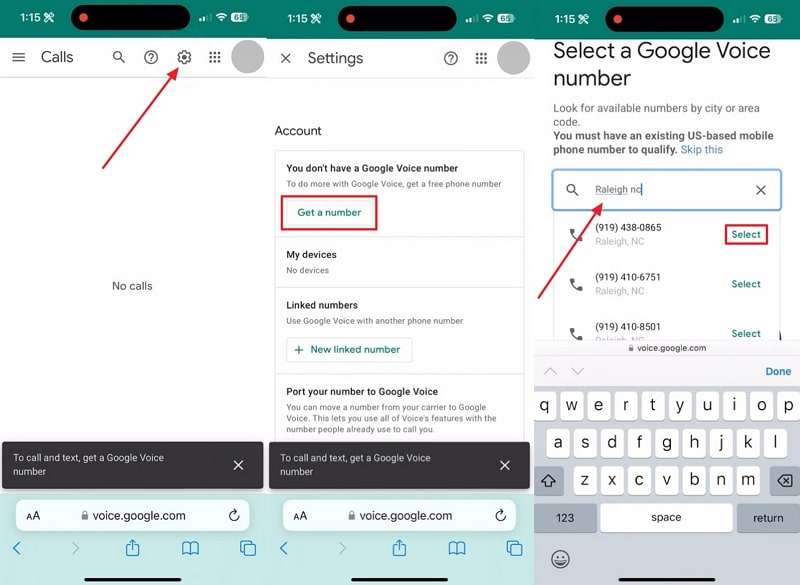
2. Press the "Verify" button after selecting the number based on your needs. Next, input your phone number after accessing the dialog box to confirm the newly chosen virtual number. Now, press the "Send Code" button and then the "Verify" button after inputting the code you received on your phone.
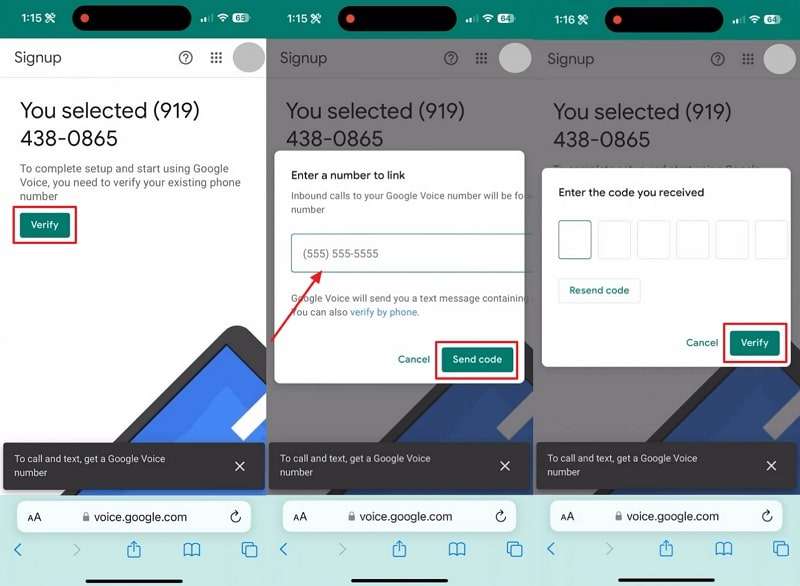
Step 2. Change the Phone Number on WhatsApp - iOS/Android
After getting a virtual number, the next step is replacing your contact with it. Both iOS and Android allow easy number changes through the app's settings. By updating your contact, you can keep your details hidden from unknown users. Thus, when you wonder, "Can I hide my WhatsApp phone number," go through the steps to learn that:
For Android
1. To initiate and access the messaging app, select the "Three Dots" icon to navigate to "Settings." Go to the "Accounts" section and select the "Change Number" option to proceed.
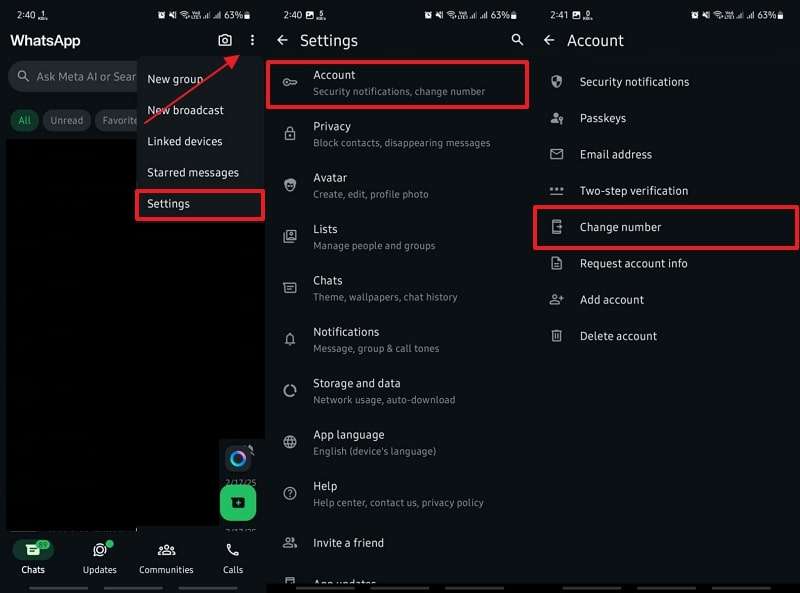
2. After this, press the "Next" button and enter your old and new numbers in the designated area. You must enter your newly obtained virtual number in the "Enter Your New Phone Number With Country Code" section. Then, tap "Next" and select "Done" to hide your actual number.
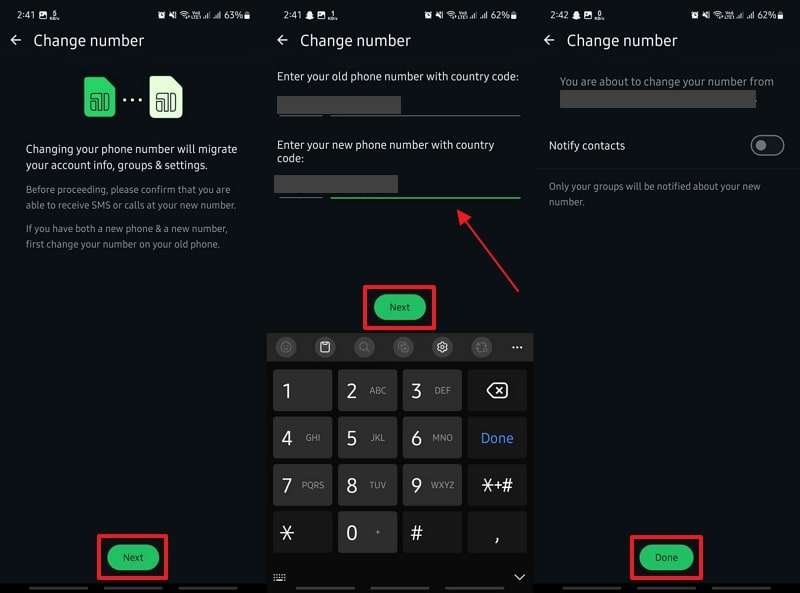
For iPhone
1. To commence, open the chatting app on your phone and select "Settings" to choose the "Accounts" option. To move further, you must tap the "Change Phone Number" option on the following screen.
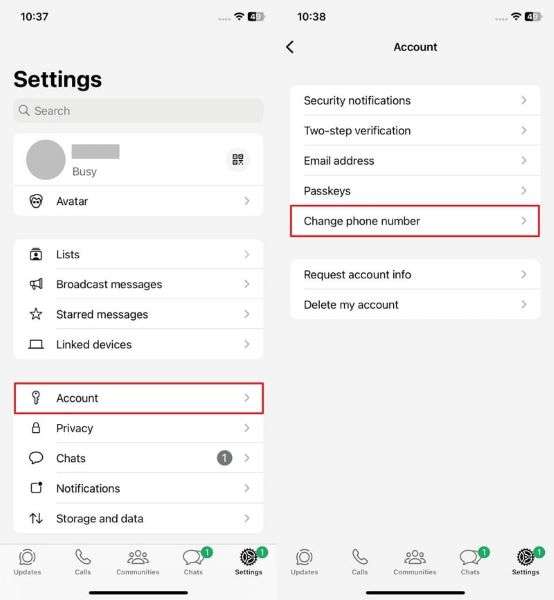
2. When the new screen appears, tap "Next" and input your old number and the new phone number as a virtual number in the specified fields. Afterward, press "Next," turn on the "Notify" switch if desired, and select "Done" to complete the task.
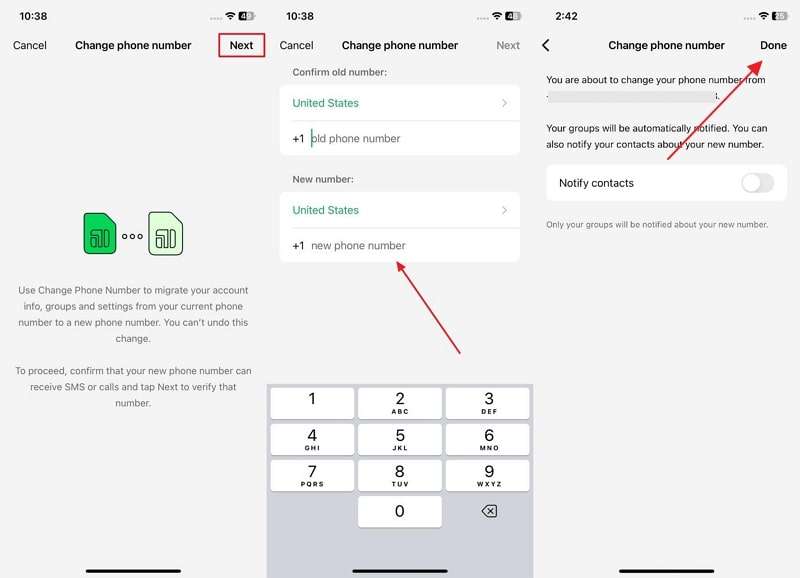
Pro Tip. How to Find the Best Time to Talk to Someone on WhatsApp?
Learning how to hide your contact details is important, but another important aspect is knowing the right time to message someone. Many users not only ask, "Can I hide my phone number in WhatsApp?" but also want to optimize their chats by reaching contacts at the perfect moment. That's why we recommend you use the WeLastseen application to track your desired person’s WhatsApp activity.
Moreover, this dedicated spying app will give you quick alerts when someone comes online or goes offline. This ensures you message them when they are most active and increases the chances of instant replies. Plus, it even works if a contact hides their last seen status, which helps you stay informed about their availability. For those managing business conversations, this tool helps reach clients at the right time.
Key Features
- Supports Multiple Accounts: You can monitor different contacts simultaneously, making it useful for families or close friends.
- Historical Data Analysis: This tool provides detailed past data to identify messaging patterns and determine when a contact is usually online.
- Compare Accounts: The app even lets you compare the two contacts to see if they are active simultaneously.
Guide to Find the Best Time to Talk to Someone on WhatsApp Using WeLastseen
Follow the simplified instructions below to find the best time to text someone by tracking their activity.
Step 1. Install and Access WeLastseen to Track Activity
Once you have installed this specific app on your phone, open it and tap the "Add Contact" button from the main screen. Next, press the "Allow" button to grant specific permission to initiate the monitoring task.

Step 2. Add the Person to Find his/her Online Activity Time
Find the individual you want to track in your contacts and press the "Add" button next to their name. Then, select the country code based on the chosen number and hit the "Start Tracking" button to continue.

Step 3. See the Best Time to Chat Your Tracked Person
After adding the individual, select a pricing choice by tapping the "Purchase Now" button. Afterward, the application started monitoring your chosen individual's online and offline actions. To see this, navigate to the "Activity" segment of the person's profile and check the online activity charts or status updates.
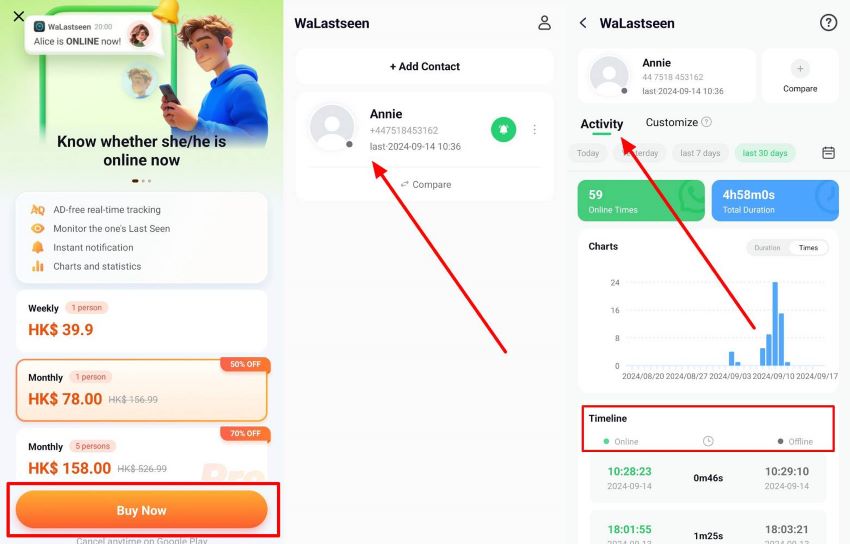
Bonus Tip. How to Block Unknown Account Messages on WhatsApp?
Beyond answering, "Can you hide your phone number on WhatsApp?" Many individuals feel annoyed when they receive unknown messages. Luckily, the platform offers features that automatically filter messages from unknown numbers when they exceed a certain threshold. However, it does not block all unknown messages entirely to ensure important contacts can still reach you.
Plus, when you receive a high volume of spam messages, you may automatically get a prompt to activate this setting. Thus, let’s dive below to learn how to block unknown account messages on this chatting app on your preferred phone:
1. For Android
Step 1. After accessing the texting app's main display, tap on "Three Dots" to choose the "Settings" option. Afterward, press the "Privacy" option on the following screen to move further.
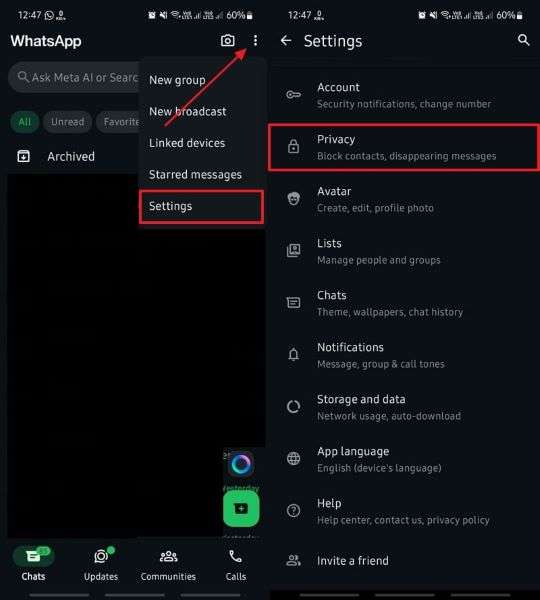
Step 2. Under the "Privacy" settings, select "Advanced" and enable the "Block Unknown Account Messages" toggle to complete the task.
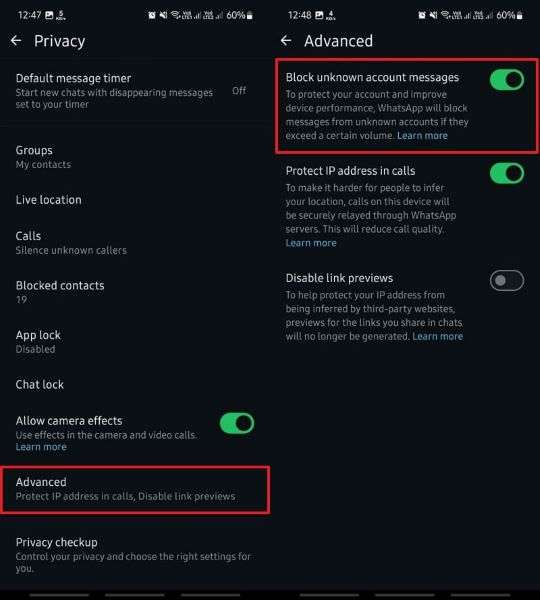
2. For iPhone
Instruction: Navigate to Settings on this texting app and tap the "Privacy" option. Then select the "Advanced" option and turn on the "Block Unknown Account Messages" toggle.
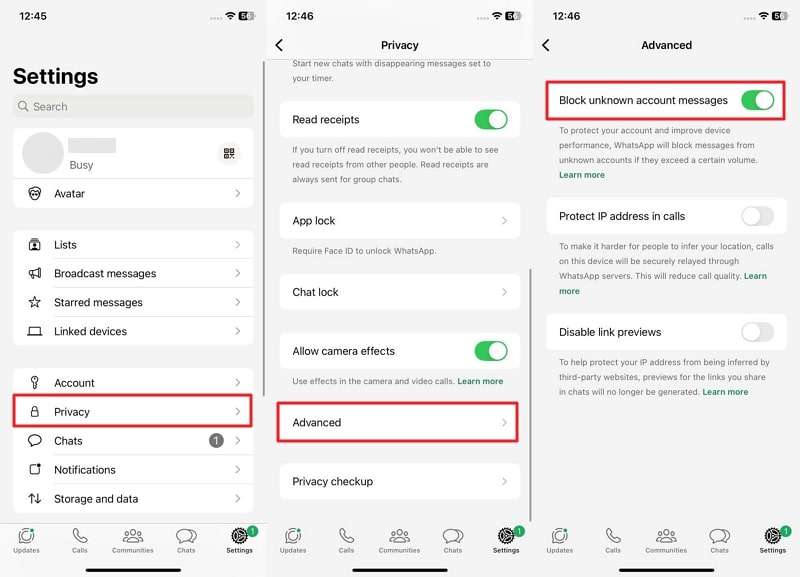
Conclusion
Many individuals ask, "Can I hide my WhatsApp phone number," because they want privacy. Although the app requires a number for registration, you can use a virtual number to hide your actual number. Thus, we have explored a complete guide to help you hide your number from others.
Beyond privacy, many individuals also want to know when to message someone. To cater to these needs, the WeLastseen app helps track online activity by allowing you to send messages when contacts are active. So, you must install and try WeLastseen today to optimize your chat timing.
- Track WhatsApp contacts' last seen status.
- Get instant online and offline notifications of them.
- Analyze their WhatsApp daily usage.
- Compare chat probabilities of two contacts.
FAQs
-
Q1. Can you hide your phone number on WhatsApp while messaging someone new?
No, the platform requires a phone number for registration, which is visible to contacts. Nevertheless, you can use a virtual number instead of your own. This helps maintain privacy while chatting with new people. -
Q2. Does hiding my number affect message delivery or app functions?
No, using a virtual number or limiting visibility does not affect messaging or calling features. You can send and receive messages as usual without any restrictions. The only difference is that your real number remains hidden. However, you must ensure the virtual number remains active to avoid login issues. -
Q3. How can I know when to message someone if they hide their last seen status?
If someone hides their last seen, finding the right time to message them can be difficult. An innovative solution is to use the WeLastseen, which tracks online activity even if the status is hidden. It notifies you when a contact is active and helps you send messages at the perfect time.











