Countless individuals exchange important or personal photos through WhatsApp’s view-once feature, which disappears after viewing. Many times, receivers wish to save that image for later use, but the platform blocks screenshots for such messages. This creates confusion and raises questions like “Can you screenshot WhatsApp View Once?" Whenever an image or video is opened, it cannot be viewed again through regular WhatsApp.
For this reason, many people seek creative ways to save these multimedia files on their devices. Fortunately, a few workarounds and a reliable approach are available, allowing people to try to save or even recover such messages. To uncover them, read this guide and start saving view-once media.
In this article
Part 1: Can You Screenshot WhatsApp View Once?
As explored, you can’t take a screenshot while seeing the view-once media on your texting app. When someone sends you such media, it disappears after you open it and cannot be viewed again later. Due to this, many users ask, “Can we take a screenshot of one time view in WhatsApp or not?”

This specific feature is made to protect private photos and videos by allowing only one-time viewing. However, some tricks or indirect ways are available that people use to save or capture such media files on their smartphones. These tricks are not built into WhatsApp, but they can help if you genuinely need to keep something private.
Part 2: Can We Take a Screenshot of One Time View in WhatsApp: 3 Ways
Upon knowing that this texting platform blocks direct screenshots, you may still wonder, “Can you screenshot View Once WhatsApp content?” Thus, the following section provides you with three indirect ways to save or capture the view-once media effortlessly:
Way 1: Capture with Another Device
The easiest way to save or capture the view-once media is by using a second phone or tablet. You need to open the view-once message and utilize another telephone to capture the picture or take a video. This method works because WhatsApp cannot block a camera from recording what is on your screen in real time. When you ask, "Can you screenshot WhatsApp View Once media,” this is the easiest way.

Way 2: Take a Screenshot While Screen Mirroring
You can use Wondershare Dr.Fone for screen mirroring, which supports Android 15 and iOS 26, to cater to this need. It allows you to mirror your screen to a PC or Mac using either a cable or Wi-Fi, depending on your preference. The tool also allows easy screenshots and even screen recordings directly from your computer. So, when you wonder, "Can we take a screenshot of one-time view in WhatsApp,” follow the steps below:
Step 1. After downloading the tool to your system, run it and navigate to the "Screen Mirror" section to access the QR code.
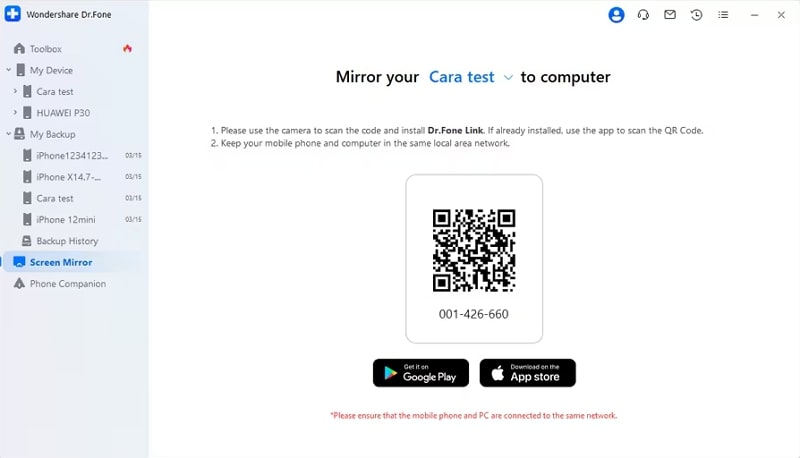
Step 2. Following that, install the “Dr.Fone Link” app and tap the “Scan QR Code” button to scan the code displayed on your computer screen.
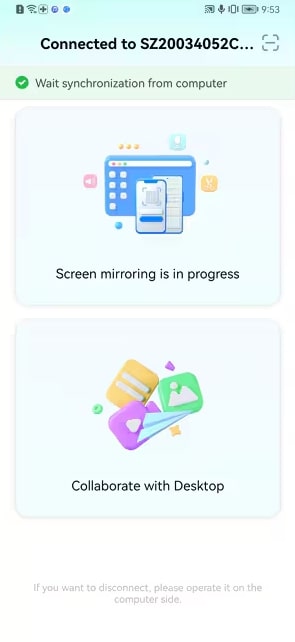
Step 3. Upon successfully mirroring your phone on your computer screen, open and capture the view-once media by pressing the “Screenshot” icon.

Way 3: Use WhatsApp Web View Once Extension
Another clever trick to save such messages is by using the special browser extension known as View Once Plus. This extension allows you to open and save a view-once message directly on your WhatsApp Web, which would otherwise be impossible. It will enable you to view the same photo repeatedly before opening it on your phone. Thus, adhere to the steps when you ask, "Can you screenshot view once WhatsApp media.”
Instruction. Initially, access the “View Once Plus" extension on your browser and press the "Add to Chrome" button to download it. After that, launch the "WhatsApp Web" and access the newly received view-once message. At this point, click on it to either view it or save it to your device for later viewing.
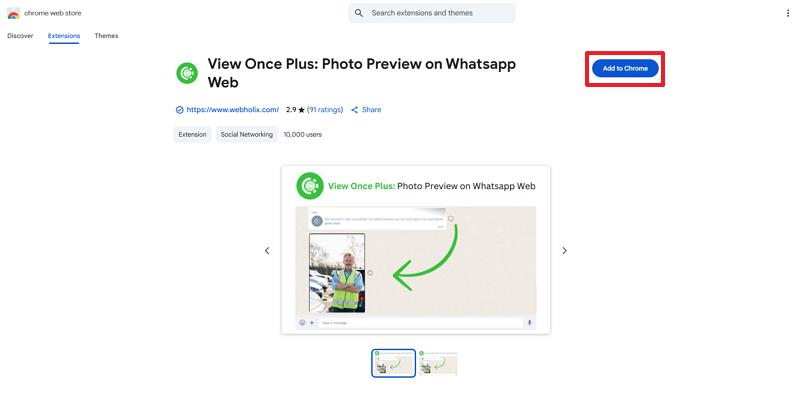
Part 3: 100% Reliable Way to Recover WhatsApp View Once Photos
If you mistakenly open and see the 'view once' message, and it then disappears, you might feel stuck. This can be annoying and confusing for many users, especially if the photo or video is essential. Thus, instead of asking, "Can we take a screenshot of a one-time view in WhatsApp,” you can opt for MobileTrans. By connecting your WhatsApp through a QR code, you can recover disappeared views-once media effortlessly.
Additionally, this dedicated software allows you to restore and save your view-once images, videos, and audio files. Additionally, it will enable you to preview your disappeared media in the tool's display. Moreover, you can export your preferred content to your computer for later use. Additionally, the tool enables users to export their restored view-once content back to their phones easily.
Comprehensive Guide to Recover View Once Photos Efficiently
After exploring the safest way to recover such content, it’s time to explore its usage procedure. Anyhow, adhere to the given steps to find out how you can restore your deleted view-once content with the help of this tool:
Step 1. Open the Program to Recover View Once Photos
After downloading and launching this tool, head to the "View Once Recovery" section located under the "WhatsApp Recovery" feature. Upon seeing the display, press the "Start Recovery" button to proceed.
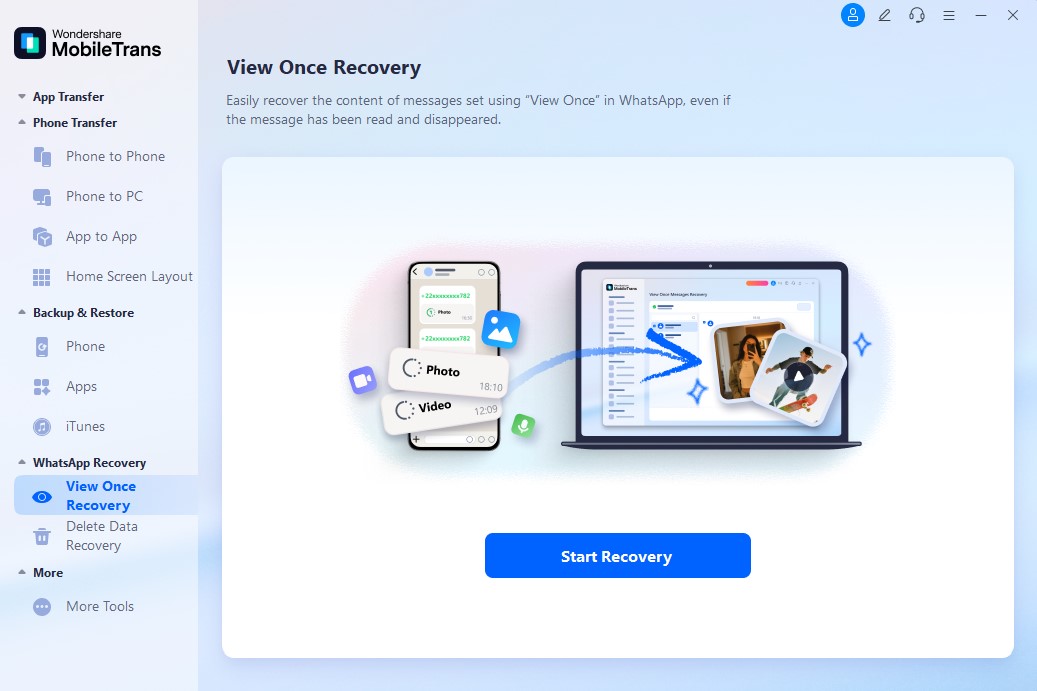
Step 2. Link WhatsApp to the Tool to View Once Photos
Following that, connect your “WhatsApp” account to the tool by scanning the QR code and following the on-screen instructions.
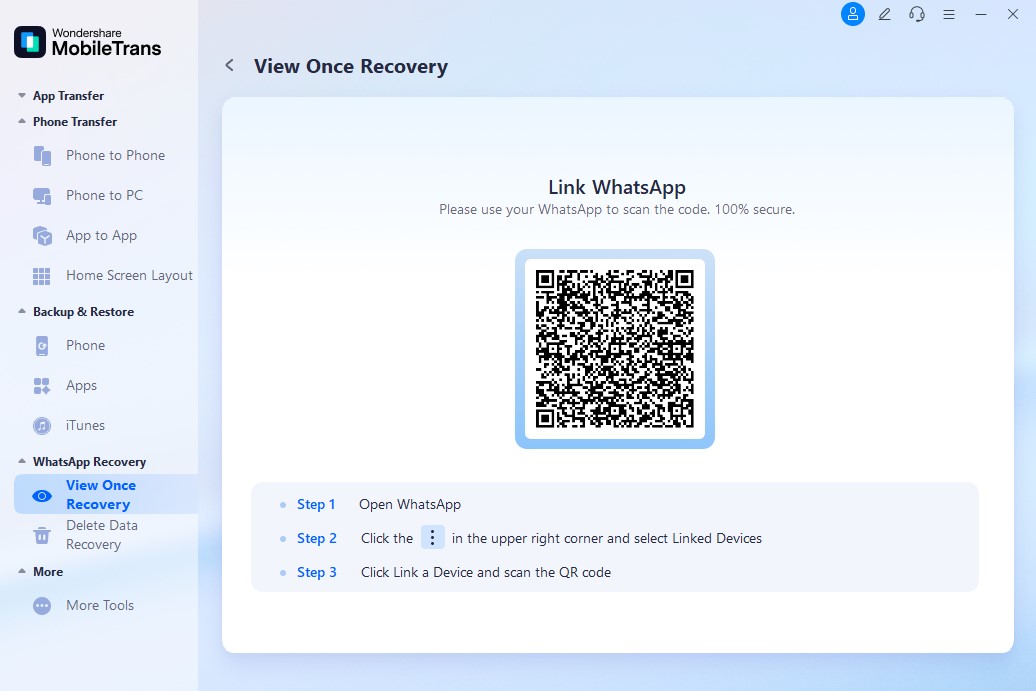
Step 3. Restore Your View Once Photos to Your PC
When the tool scans all the view-once messages and displays them on your computer screen, select your preferred photos and click the "Export" button.
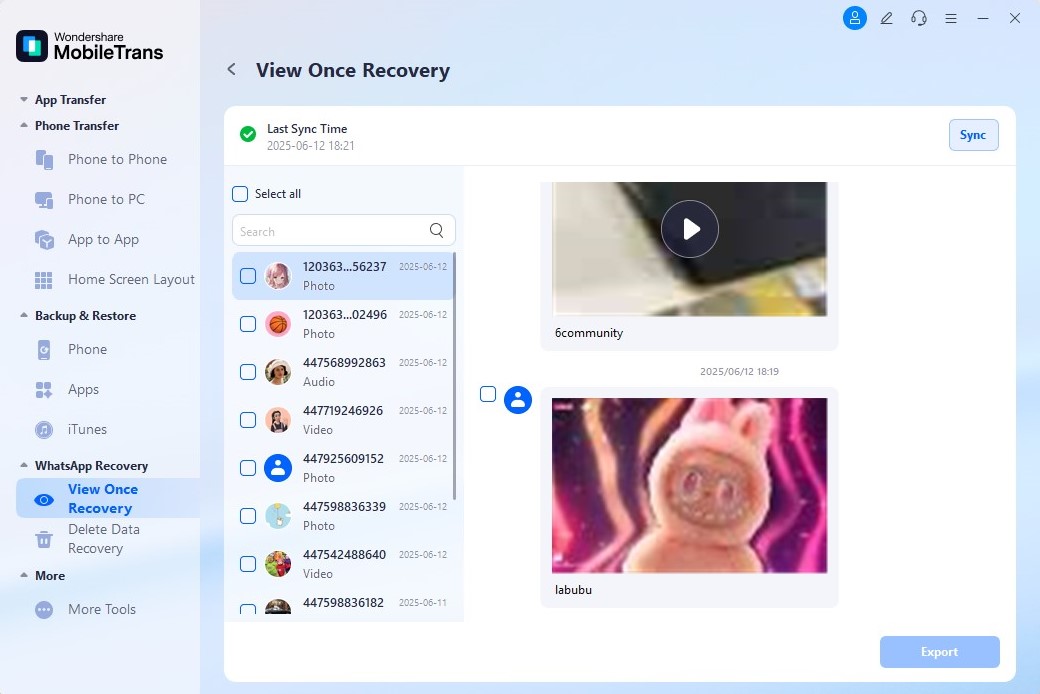
Conclusion
In conclusion, the view-once feature doesn't allow you to save media, prompting users to ask, "Can you screenshot WhatsApp view once." This article has explored several tricks and indirect methods for capturing and storing content. Besides, if you have already viewed and lost them, recovering becomes a challenge. That's why using a trusted tool like MobileTrans is the best solution to restore and safely save your view-once messages.
FAQs
-
What happens if you try to screenshot a view-once photo?
Whenever you try to take a screenshot of these photos, your phone's screen will go black. You can also see a message stating that you cannot take screenshots due to the security policy. This specific feature is designed to prevent saving private content without the sender's knowledge. -
Why would someone want to screenshot a view-once photo?
People may want to capture a one-time message to save important photos, such as passwords or memories. Alongside that, they want to store such content to view it later or share it with others. Thus, it ultimately drives users to ask, “Can you screenshot view once WhatsApp," especially when it has essential memories. -
What is the safest way to recover view-once photos if they have already been opened?
When you have already opened a view-once message and want to recover it, MobileTrans is the most secure solution. It works by scanning your account and letting you preview the lost view-once photos, videos, and audio. You can then export this recovered content safely to your computer for later viewing.










