Since the status update feature's release, it has become a popular way to share thoughts and moods. As we know, funny quotes are an excellent way to connect with your friends, and we all love sharing them on our statuses. Combining these factors, you can share a funny WhatsApp status to brighten someone's day. A good status can capture attention and bring a smile to the faces of your contacts.
Recently, funny statuses have remained a trend, and we're here to provide you with 50+ of the best ones to make your friends chuckle. And that’s not all! This guide will highlight how to update your status on Android and iPhone devices straightforwardly. Therefore, stay tuned for a bonus tip on how to track WhatsApp online activity without needing access to the target phone.
In this article
Part 1. 50+ Funny WhatsApp Status Quotes to Use in 2024
You will find thousands of generic quotes online that are already used millions of times. Everyone uses the same quotes everywhere, and there is no creativity. To solve this problem and amuse your friends with a unique funny WhatsApp status, you can copy-paste the following quotes:
- “I'm not lazy, I’m just in my energy-saving mode.”
- “My bed and I are perfect for each other, but my alarm clock keeps trying to break us up.”
- “I would lose weight, but I hate losing.”
- “The best part of waking up is going back to bed.”
- “I’m not arguing, and I’m just explaining why I’m right.”
- “Life is short, and smile while you still have teeth.”
- “Silence is golden, but duct tape is silver.”
- “I used to think I was indecisive, but now I’m not too sure.”
- “I’m on a seafood diet because I see food, and I eat it.”
- “Do I run? Yes. Out of time, money, and patience.”
- “Common sense is a flower that doesn’t grow in everyone’s garden.”
- “If we shouldn’t eat at night, why is there a light in the fridge?”
- “Chocolate doesn’t ask silly questions. Chocolate understands.”
- “Please don’t ask me to find the value of X. I’m trying to let go.”
- “Installing love… 44%. Installation failed. Error 404: install money first.”
- “I’m on my second guardian angel because the first one quit and is now in therapy.”
- “Made a list not to forget anything, then forgot where I put the list.”
- “Don’t give up on your dreams—keep sleeping.”
- “A balanced diet means a cupcake in each hand.”
- “I’m not short, and I’m concentrated awesome.”
- “I’m not clumsy, just gravity-challenged.
- “If you think nothing is impossible, try slamming a revolving door.”
- “I followed my heart, and it led me to the fridge.”
- “If you’re waiting for me to care, grab a snack. It’s going to be a while.”
- “My favorite exercise is a cross between a lunge and a crunch. It’s called lunch.”
- “I always carry a pen in my pocket. It’s my weapon of mass punctuation.”
- “Running late is my cardio.”
- “I can’t believe I forgot to go to the gym today. That’s like seven years in a row now.”
- “Coffee: because adulting is hard.”
- “I’m on the road to success. Did you bring snacks?”
- “I'm not lazy. I'm just highly motivated to do nothing.”
- “Why does my back hurt? Well, I’m carrying the weight of being this fabulous.”
- “Dear math, I’m not a therapist. Solve your own problems.”
- “I don't need a hairstylist. My pillow gives me a new style every morning.”
- “I’m not a complete idiot, and some parts are missing.”
- “Maybe if we tell people the brain is an app, they’ll start using it.”
- “I’m too lazy to stop being lazy.”
- “I’m allergic to mornings.”
- “If you think nobody cares if you're alive, try missing a couple of bill payments.”
- “I'm not antisocial, and I’m selectively social.”
- “I didn’t fall, and I was just checking gravity.”
- “Doing nothing is hard, and you never know when you’re done.”
- “I have a photographic memory, but it never developed.”
- “I’m on a whiskey diet. I’ve lost three days already.”
- “If Cinderella’s shoe fit perfectly, why did it fall off?”
- “I’m not bossy. I just have better ideas.”
- “I'm not shy. I’m just good at avoiding people I don’t like.”
- “I’m multitasking: I can listen, ignore, and forget all at the same time.”
- “Who needs a therapist when you have a best friend?”
- “Don’t be a grammar Nazi while seeing my status.”
Bonus: The Best Way to Track and Save WhatsApp Status Updates
After exploring some funny quotes for WhatsApp status, let’s introduce a smarter tool to manage WhatsApp activities — WeLastseen. Its new Status Tracker feature lets you track, view, and save WhatsApp status updates from anyone, even after they disappear.
With WeLastseen, you no longer have to worry about missing an important photo, video, or voice note. The app automatically monitors new WhatsApp statuses, stores them securely on your device, and keeps them accessible beyond WhatsApp’s 24-hour limit.
Key Features
- Real-time status tracking: Monitor your friends’ WhatsApp photos, videos, and voice notes the moment they are posted.
- Save expired statuses: Access and download WhatsApp statuses even after the 24-hour expiry period.
- Private viewing: View statuses anonymously without leaving a view mark on WhatsApp.
- Multi-contact tracking: Track and organize multiple contacts’ statuses in one interface.
- Secure storage: Saved files remain on your device with full encryption and no data sharing.
Simplified Steps to Track and Save WhatsApp Status Updates with WeLastseen
Follow these simple steps to start tracking and saving WhatsApp statuses using WeLastseen:
01of 03Install WeLastseen and allow permissions
Download WeLastseen from the Google Play Store and open the app. Tap “Allow” when prompted to grant access to your contacts for seamless tracking.
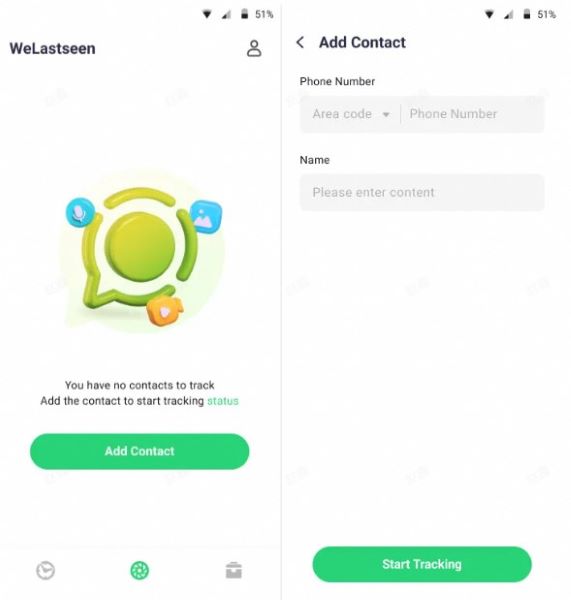
02of 03Add contacts to track
Go to the Status Tracker tab and tap Add Contacts. Choose the people whose WhatsApp statuses you want to follow. The app will automatically track and record their updates.
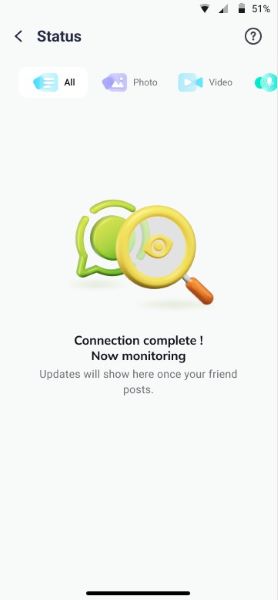
03of 03View and save tracked statuses
Open the My Tracker section to view all recent and expired statuses. You can preview any photo or video and tap Download to save it directly to your gallery.
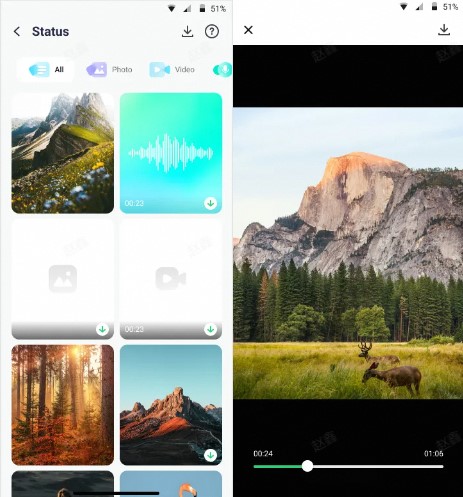
With WeLastseen’s Status Tracker, you can preserve WhatsApp stories that matter most — privately, securely, and effortlessly. Stay informed, stay connected, and never miss a moment again.
Part 3. How to Create a Funny WhatsApp Status on Android and iPhone
Now, coming back to WhatsApp funny quotes, putting them on your status is extremely easy. People often find it confusing to put quotes on statuses, especially when they switch from iOS to Android and vice versa. Moreover, since WhatsApp changed its UI some time ago, the status button has moved to another screen. The following steps will make it easy for the confused ones to put their favorite quotes on status.
1.For Android
If you are looking to post an interesting WhatsApp status to an Android user, you will find the process simple. However, before you begin, think about the type of humor you want to share, whether it's a witty one-liner or a funny image. Once you have that in mind, follow these steps to set your status in a matter of seconds:
Instructions: Start by opening WhatsApp on your Android device, where all your active conversations are. From the bottom side of your screen, go to the “Updates” tab by tapping on its button. Once that screen appears, tap the “Pencil” icon on the bottom right side. Now, copy your favorite funny status from the above quotes and paste it within this screen before hitting the green “Send” button.

2.For iPhone
For iPhone users, the steps to post a funny WhatsApp status are just as straightforward but slightly differ due to the interface. Once your idea is ready, follow these easy steps to update your WhatsApp status on your iPhone:
Instructions: Just like Android, start by opening the application on your iOS device. From the bottom menu bar, go to “Updates” and press the “Pencil” icon in the top right corner of your screen. It will take you to the messaging app’s text status screen on which where have to paste or write funny quotes. Finally, tap on the green “Send” button to upload the status.

Part 4: FAQs
-
Q1. How do I know if someone has seen my WhatsApp status?
You can easily check who has viewed your status by swiping up from the bottom of the screen on your desired status. From the available bottom-up menu, you’ll see a list of all contacts who have viewed the funny status you posted. -
Q2. How can you make a WhatsApp status interesting?
To make your WhatsApp status interesting, focus on content that reflects your personality or humor. Try using a mix of funny quotes, unique images, or trending memes. -
Q3. Can we see someone's status if they have hidden it from us?
No, you cannot view someone's status if they have hidden it from you. However, you can track their online activity using third-party tools like WaLastseen.
Conclusion
In conclusion, WhatsApp funny quotes remain a great way to keep your contacts entertained. In addition to that, it is a good way to engage with your contacts and start conversations. This engagement also confirms whether your contacts are online or not. For such tracking purposes, WaLastseen is also a better third-party alternative as it provides real-time online activity alerts of your desired contacts.













