One common question we get from entrepreneurs and brand owners is “Can I have two WhatsApp Business accounts on one phone?”
Having two WhatsApp Business accounts on your phone is a great way to monitor your brands and reply to customers simultaneously. However, you may be asking yourself:
Can I have 2 WhatsApp business accounts on one phone? How can you link a second WhatsApp business account on an Android phone? and What is the best method to activate dual WhatsApp business on one phone?
If you are bothered by these questions, then you are in luck because this guide reveals everything you need to know about using two WhatsApp business accounts on the same device.
In this article
Part 1: Can You Use Two WhatsApp Business Accounts on One Phone?
Are you asking yourself: Can I use two WhatsApp businesses on my phone?
Yes, you can use two WhatsApp business accounts on the same device. However, you must have a separate WhatsApp number and SIM (or eSIM) card for each account. When both phone numbers have been registered to your WhatsApp account, you can add a second WhatsApp business account to the same phone and switch between accounts when you receive notifications.
WhatsApp Business is the commercial version of the WhatsApp mobile app. It includes business tools and features that make it easier for brand owners and entrepreneurs to manage their business activities online.
However, for brand owners who have multiple businesses, using two or more phones to manage their brands on WhatsApp business can be challenging. This is why many people wonder if they can use multiple WhatsApp business accounts on the same phone to manage all their businesses from the same device.
You can add another WhatsApp business account via WhatsApp settings or use cloning apps like Parallel Space to create another WhatsApp business account on the same phone. It will make it easier to run and manage your brand on WhatsApp.
Did you know that tracking your WhatsApp Business can improve your brand visibility and online presence?
When you track the online activity on your WhatsApp business account, you can use the data to make informed decisions about your brand’s online strategies. So, how do you track WhatsApp business?
Part 2: {Bonus} Best Solution to Track WhatsApp Business Data - WeLastseen
For entrepreneurs who want a detailed analysis of their WhatsApp business account, WeLastseen can help.
WeLastseen is a user-friendly and effective app that provides an in-depth review of your online timeline and user activity on WhatsApp business.
Key Features of WeLastseen WhatsApp Business Tracker
- Simple Data Representation: WeLastseen displays information in different formats including bar charts, pie charts, and graphs, so you can analyze data quickly and find the information you need easily.
- Military Grade Security: WeLastseen provides military-grade security and end-to-end encryption for all your WhatsApp business data, so no one can access your info but you.
- Customizable User Experience: WeLastseen puts you in control by allowing you to customize every aspect of the app’s functions including when to track and receive notifications.
- Hidden Last Seen Reveal: WeLastseen can show you the last seen and online status of any one of your WhatsApp customers even if they hide it from you.
- Track Multiple Customers at Once: Using the WeLastseen app, you can track the online activity of your biggest customers on WhatsApp business all at once.
How to Track WhatsApp Business Activity with WeLastseen
Below is a comprehensive step-by-step guide on how to track a WhatsApp business account with WeLastseen:
01of 04Get the WeLastseen Mobile App
Head to the Google Play Store on your Android phone and download the WeLastseen Chat Tracker app.

If you can’t find the app, go to the WeLastseen website and scan the QR code on the home page to download the app directly on your phone. Once the app is downloaded, launch it and grant permission to access your WhatsApp contacts.
02of 04Add Your WhatsApp Business Contact
Next, click on Add Contacts at the bottom of the screen. Then add your WhatsApp business number as a contact on WeLastseen.

You can also add contacts to WeLastseen manually by using the “Add New” icon at the top-right corner of your screen.
Tip: You have to link your WhatsApp business account to WeLastseen by entering your 64-digit WhatsApp code. This allows WeLastseen to access your backup and display accurate results.
03of 04Track WhatsApp Business in Seconds
After adding your WhatsApp business number successfully, tap on Start Tracking.
WeLastseen will display an in-depth review page of the online activity on your WhatsApp business account. You can see your current online status, see how much time your business account is online daily, and check lots more data.

You can even check which status updates have the most engagement among your WhatsApp customers by checking a list of people who view the post.
04of 04Track Your Customers
Did you know that WeLastseen also allows you to track the online activity of your WhatsApp business customers at the same time? You can use this feature to check if your customers are online before making new posts, so your updates can reach your targeted audience.
Finally, adjust your WeLastseen notifications via settings to receive instant notifications whenever your target customers come online.
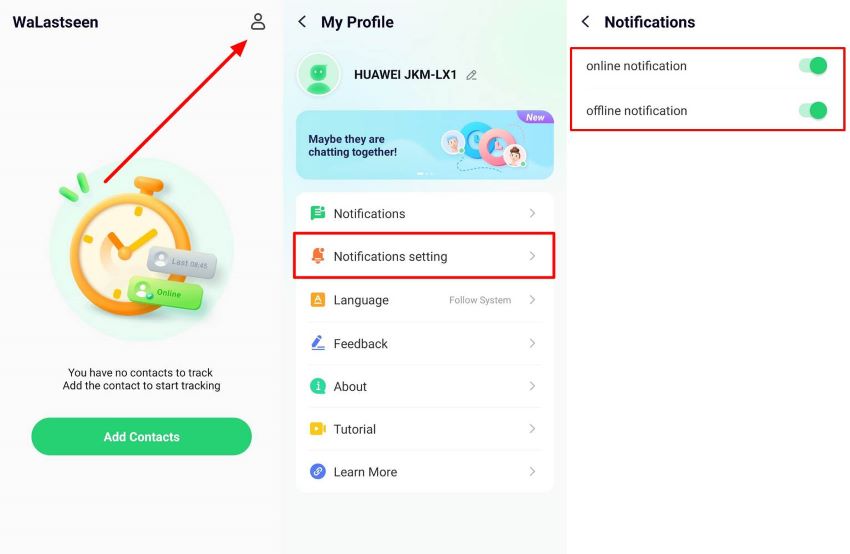
Due to the quick navigation and in-depth review of WeLastseen, you can now track your WhatsApp business account and stay connected with your WhatsApp business customers like never before.
Part 3: Pros and Cons of Using Two WhatsApp Business Accounts on One Device
Can you have 2 WhatsApp business accounts on one phone? What are the advantages and disadvantages of using two WhatsApp business accounts on one phone?
Conclusion
In summary, the WhatsApp business app has made it very easy to manage brands and businesses online but for entrepreneurs that have multiple businesses to manage, it can be beneficial to use two WhatsApp business accounts on one device. You can use two WhatsApp business accounts in the same phone by either cloning the app or adding another account via settings.
Remember to follow WhatsApp guidelines for using two accounts on the app, so you don’t violate WhatsApp’s terms and conditions. That said, ensure to use WeLastseen to monitor your brand’s engagement online since the app is user-friendly and effective.
FAQs
Still have questions about using two WhatsApp business accounts on the same phone? Here are the answers you may need:
-
Can you clone WhatsApp business on iPhone?
You can’t clone WhatsApp business on an iPhone but you can clone WhatsApp business on an Android phone by using built-in and third-party cloning apps. If you want to use two WhatsApp business accounts on an iPhone, your best bet is to add the second account via WhatsApp settings. However, you need a registered eSIM number to do this since iOS devices only have one SIM card slot. -
What is the best app to check WhatsApp Business activity?
The best app to check WhatsApp business activity is WeLastseen. The app is practical and user-friendly and shows you an in-depth review of your WhatsApp business accounts. The information from the WeLastseen app can help you tweak your marketing strategies and make informed decisions about your brand management. Brand owners who want to grow their business use WeLastseen to stay ahead of the competition. -
Can you receive notifications for two WhatsApp business accounts on one phone?
Yes, you can receive notifications for two WhatsApp business accounts on one phone. However, it helps to customize these notifications or set them apart using different notification sounds. This way, you can tell which of the business accounts you are getting notifications for.













