A profile picture is like a digital first impression because it speaks before you even say a word. That's why some people prefer to change their profile image to impress someone, while others do it just for fun. If you have a new photo, a fresh haircut, or something different, updating your profile is a simple way to express yourself.
Also, if you love taking pictures, changing your profile images might be something you enjoy, almost like a hobby. So, no matter why you decide to change it, keeping them updated ensures that your online image reflects who you are. Therefore, after getting your hands on a stunning shot, learn how to change your profile picture on WhatsApp with this guide. Plus, explore the best types of profile pictures to impress your crush.
In this article
Part 1. Types of Profile Pictures on WhatsApp That Leave Impression
Whether you realize it or not, people often form an impression of you based on the profile image you choose. Thus, before knowing how to change my profile picture in WhatsApp, uncover the following types of pictures that leave a lasting impression on viewers:
- Professional-Looking Picture: Posting a well-dressed, confident photo with good lighting gives off a strong and reliable vibe. Plus, this type of portrait maintains a professional or polished image, whether for work or personal branding.
- A Travel Enthusiast: A photo taken on a mountain peak, a beach, or a famous landmark tells the audience you enjoy adventures. Plus, it makes you appear full of life or someone who loves exploring the world.
- The Selfie Queen/King: Teenagers who frequently update their profile pictures with selfies are often expressive or enjoy engaging with others online. A well-taken selfie also tells people that you enjoy capturing the best version of yourself.
- Mysterious Shadow: Many people try to keep things low-key by using silhouettes or blurred images, which can make others curious about them. However, a shadow image can also suggest that you are private or prefer to stay in the background rather than be the center of attention.
- Funny/Hilarious One: While using a funny meme or a cartoon character, as your profile image portrays, you don’t take things too seriously. Besides this, it gives off a lighthearted and humorous impression, making you seem approachable and easygoing.
Part 2. How to Change Profile Picture on WhatsApp
Understanding how to change your WhatsApp profile photo is an innovative approach to keeping things fresh and reflecting your current vibe on WhatsApp. Thus, the following section delivers a detailed guide on upgrading your profiles with the best images regardless of your device.
1. For Android
Instructions: Open the WhatsApp app on your Android and then access the "Three Dots" option to reveal a drop-down menu. Press the "Settings" option from the list and tap on your profile picture to edit it. Now, press the "Camera" icon beside DP, and from the menu that appears, choose the “Gallery” option to select and upload your profile picture.
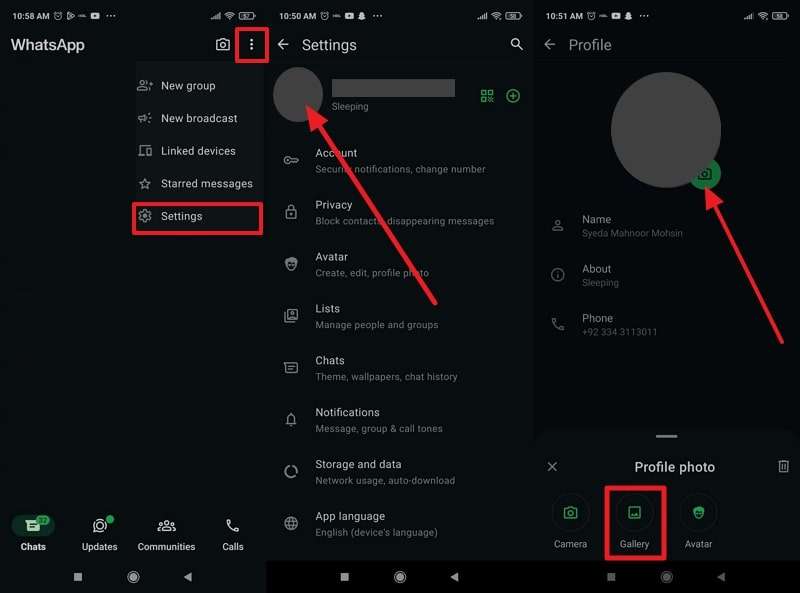
2. For iPhone
Access the WhatsApp app on your iPhone and head to the "Settings " in the bottom right corner. Press the profile picture and tap the "Edit" button under your profile image. Later, hit the "Edit" button again and access the menu to select the "Choose Photo" option for uploading the picture from the gallery.
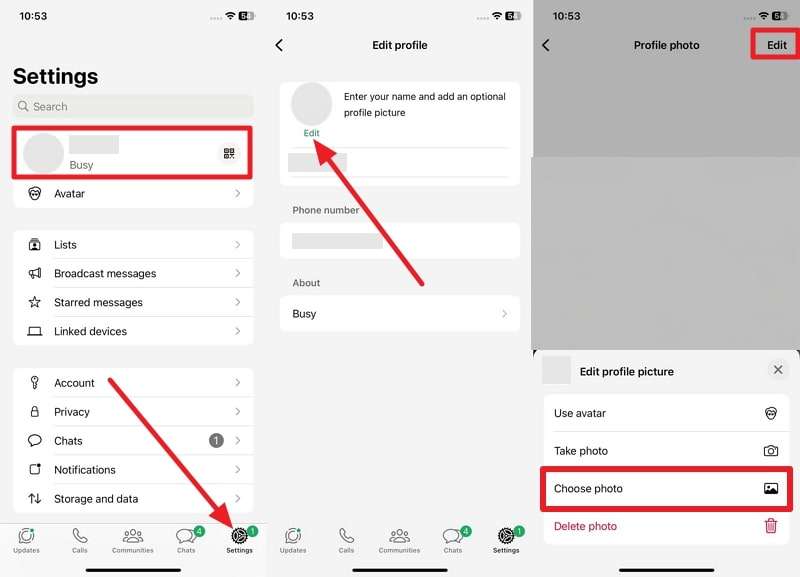
3. For Desktop
Step 1. Open the downloaded WhatsApp app on your desktop and press the "Settings" icon in the main interface.
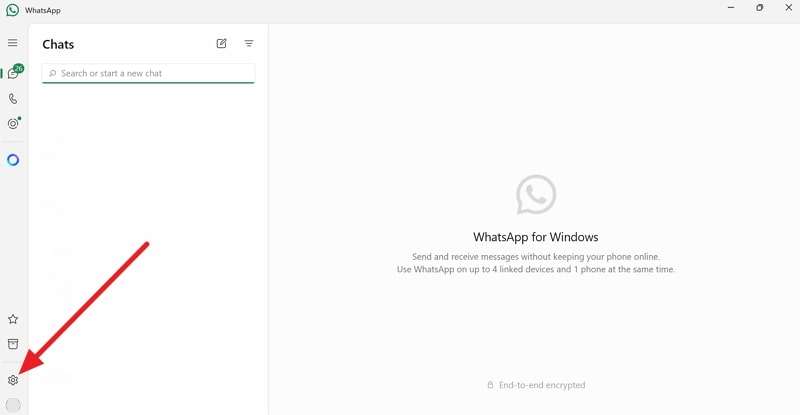
Step 2. Next, click on the "Profile" button at the bottom right corner and tap on your profile image. Then, move ahead and choose the "Change Image" option from the menu that appears when you click on the profile picture.
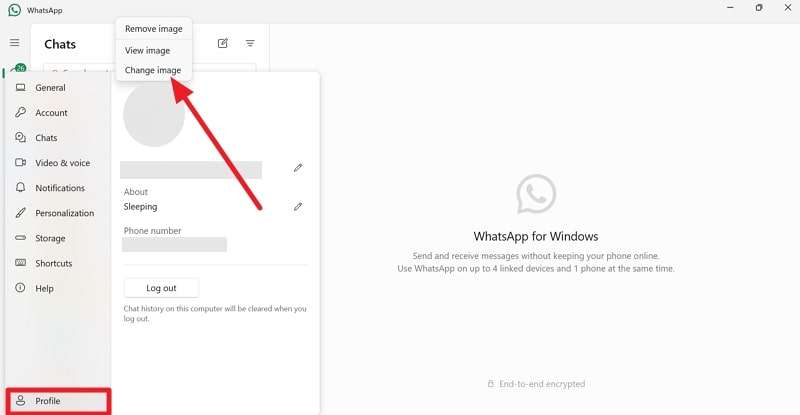
4. For Web
Step 1. To proceed on the web, search for the WhatsApp app in your browser and then press the "Setting" icon at the bottom left corner. Later, click on the profile picture to access your profile's settings interface.
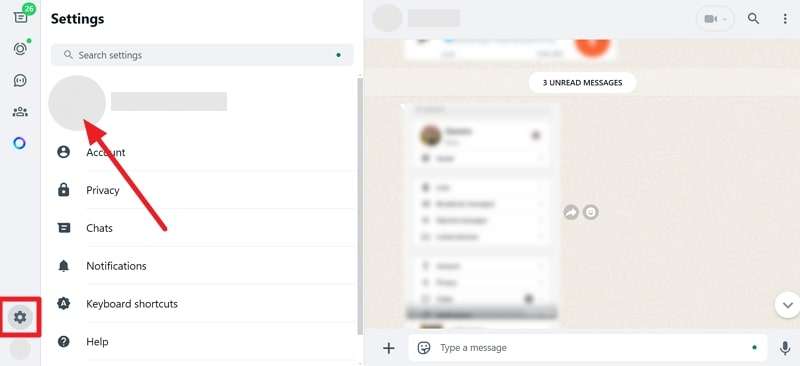
Step 2. Press your profile picture again and reveal a drop-down menu to choose the "Upload Photo" option from the list.
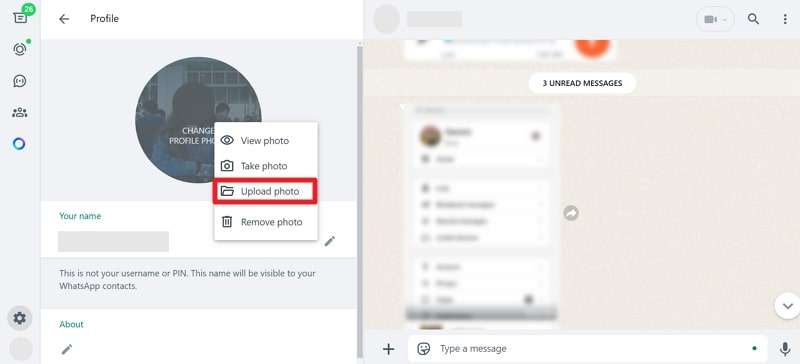
Part 3. How to Change Profile Picture Visibility on WhatsApp? Ensuring Privacy
Your WhatsApp profile picture is visible to your contacts, but you might not always want everyone to see it. The app allows you to keep it private or make it visible only to specific contacts, giving you the flexibility to control who can view your picture. Therefore, after learning how to change the profile photo in WhatsApp, adhere to the steps guide and explore simple ways to update profile image visibility.
1. For Android
Instructions: To initiate, access the WhatsApp app on your Android phone and open the app's settings. Now, press the "Privacy" button from settings, and on the next interface, tap on the "Profile Photo" option. Finally, select any option according to your preference for who can see your profile photo.
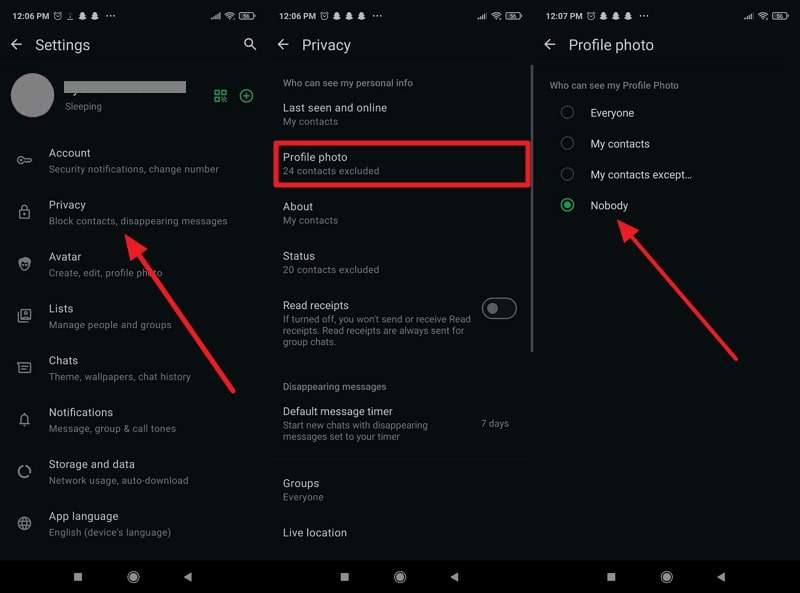
2. For iPhone
Instructions: To begin on an iPhone, visit the WhatsApp app and press the “Settings” icon at the top right corner of the screen. Now, choose the “Profile Photo” option from the app’s settings, and later, select an option for who can see my profile photo.
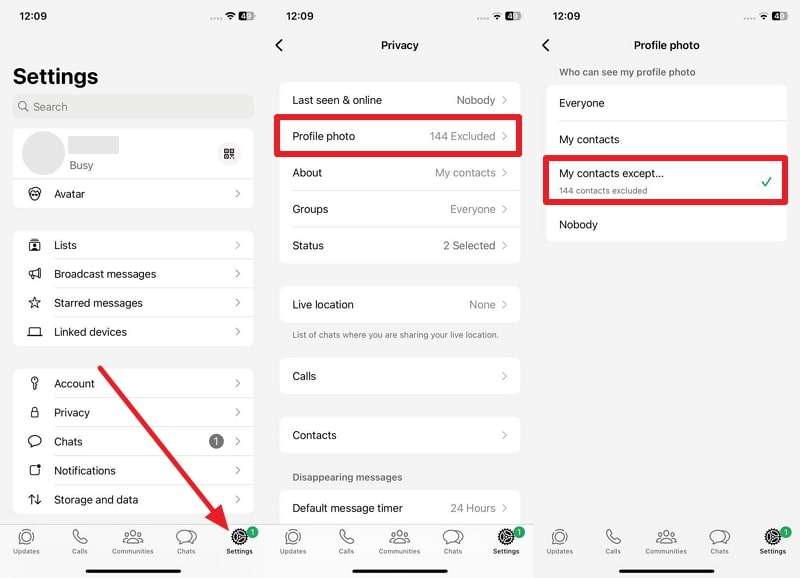
Pro Tip. Learn the Best Time to Change Profile Picture on WhatsApp to Impress Someone
It is understood that your profile picture can do more than look good; it can make the right person take notice. Instead of randomly updating your photo, use a clever trick to check your crush's last seen or online status in this scenario. Hence, after learning how to change your WhatsApp profile photo, you can upgrade it when your crush is more active.
An innovative and versatile app like WeLastseen can make your target fall for you. Moreover, it allows users to reveal hidden last-seen statuses and get instant notifications for their target's online/offline notifications. You can also track multiple users at a time without letting them know. Its high success rate in tracking WhatsApp activities ensures you get all the required information for the specific person.
Key Features
- Detail Analysis: This platform allows users to receive detailed analyses of their target person in charts and graphs.
- Compare Online Statuses: Monitoring allows you to deeply analyze the last seen statuses of two contacts and compare their chat probability for confirmation.
- Customize WhatsApp Tracker: In addition to its capabilities, individuals can set separate customized tabs to monitor their target WhatsApp usage patterns.
Detailed Guide to Track Real-Time Activity of Your Contacts with WeLastseen
Tracking someone can be helpful, especially when you know how to change a profile picture on WhatsApp to impress the special one. Hence, a comprehensive guide is given below to monitor your crush with WeLastseen and post an attractive profile picture on time:
Step 1. Launch the App and Gain Access to Contacts
Install the app from the Play Store and press the "Add Contacts" button on the main home page of this tracking application. The WeLastseen app will then ask permission to access your contact list for monitoring at a later date.

Step 2. Add a New Contact for Tracking
Upon granting permission to access contacts, the system will automatically import your contact list, and you can proceed by pressing the "Add" button. If you cannot see the required contact, tap the "+ Add New" button at the top right corner to manually add it. Enter the target name and number, and finally, press the "Start tracking" button to complete the task.

Step 3. Buy a Specific Plan and Enable the Monitoring Data
Choose a desired pricing plan and later hit "Buy Now" to confirm the contract addition. After adding the contact, press the newly integrated number and access the "Activity" tab on the upcoming screen. In the end, under the "Timeline" section, you can monitor online activity charts with online/offline statuses for the target.
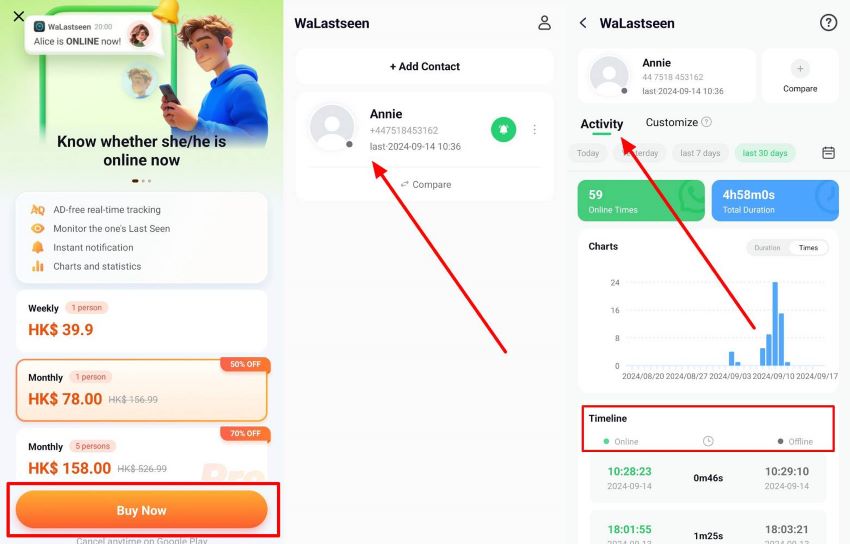
Conclusion
In summary, an attractive WhatsApp display is an effective way to refresh your online presence and grab someone's attention. Whether you're using Android or iPhone, updating your profile picture takes a few clicks after learning how to change your WhatsApp profile photo.
However, if you wish to change your display just to impress your crush, try using WeLastseen, which provides an in-depth analysis of the target person’s activity.
- Track WhatsApp contacts' last seen status.
- Get instant online and offline notifications of them.
- Analyze their WhatsApp daily usage.
- Compare chat probabilities of two contacts.
FAQs
-
Q1. Can I change my profile picture without notifying others?
This is possible because WhatsApp does not send direct alerts when you change your profile picture. After you alter your image, the contacts added to your phone can see the updated picture while chatting. -
Q2. Can I remove my profile picture without adding a new one?
After learning how to change your WhatsApp profile photo, you can remove one without uploading a new one. To do this, you need to access the WhatsApp settings first and then access your profile image to choose to remove the photo. -
Q3. How can I track my crush for showing off my recent profile image?
To make sure your crush notices your new WhatsApp display, it is essential to track their app usage. For this purpose, WeLastseen is the only reliable app that provides instant alerts while revealing hidden last-seen activities.











