Have you ever wondered how some people have colorful chat backgrounds and text on WhatsApp? The new feature that allows users to customize and change their WhatsApp theme is to the rescue.
Previously, we were limited to choosing between dark mode and light mode on WhatsApp, but now you can select from over 30 available colors and chat themes to make your chats uniquely yours. Changing the color of your WhatsApp theme will make chatting more fun and visually appealing to your friends.
Do you also want to learn how to change WhatsApp's color theme and how to change the color of your WhatsApp chat bubble? Then, keep reading this article. I'll show you how to customize your WhatsApp chat theme on Android and iOS devices in three simple steps.
In this article
Part 1: How to Change Your WhatsApp Chat Theme
Before we discuss how to change the chat theme in WhatsApp, let's first define the chat theme.

Your WhatsApp chat theme affects all aspects of your chat experience, such as the color and size of your chat bubbles, chat wallpaper, and texts. You can change your WhatsApp chat theme to fit your mood and favorite colors.
Here is a guide on how to change the WhatsApp chat theme on Android and iPhone:
How to Change the WhatsApp Theme Color for All Chats on Android
Check out how I changed the WhatsApp chat theme on my Samsung phone:
- Open WhatsApp on your phone and tap on the Ellipsis icon (the three-dot) symbol at the top right corner of your screen. Then tap on Settings.
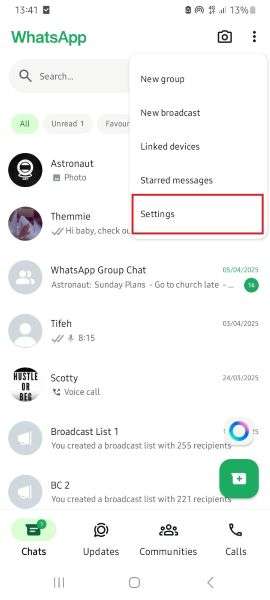
- Scroll down and tap on Chats, then Default Chat Theme.
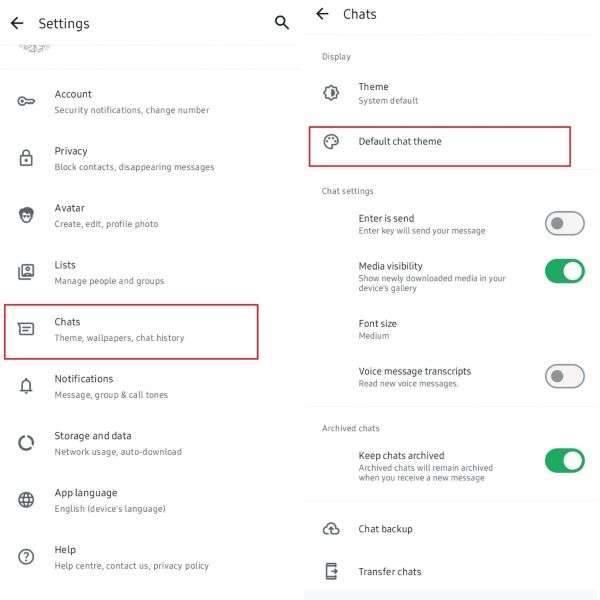
- On the next page, you will see over 22 preset colorful WhatsApp chat themes from which you can choose.

- Please tap on the chat theme you want to preview its appearance. Then tap on the Green checkmark icon at the top of your screen to set the new theme for all chats.
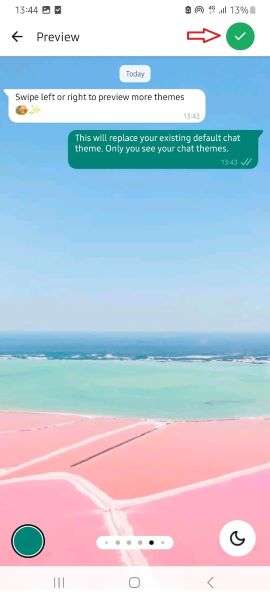
- You can choose to keep your existing wallpaper or not. You can also use the icons at the bottom of your screen to adjust the color and brightness level of the new chat theme.
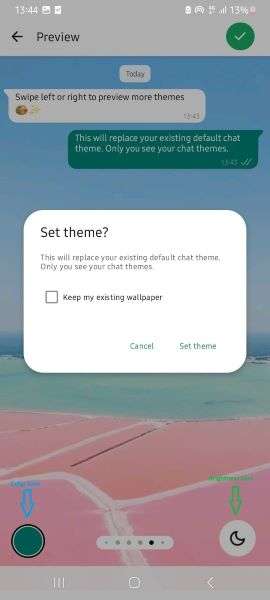
- If you don’t like the WhatsApp chat bubble colors, here is how to change them on WhatsApp Android. Scroll down to the Customize tab and select Chat color.

- WhatsApp offers 20 different colors for you to choose from, so pick your favorite chat color.
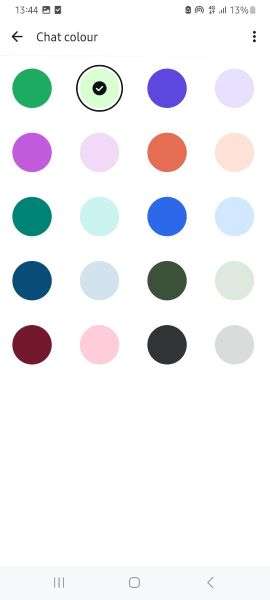
- Next, tap on Wallpaper under the Customize tab. You can choose one of the available wallpapers or tap on Choose from Gallery to select a unique wallpaper from your phone.

- Tap on the Green checkmark icon to set the new theme. Here, I used a picture of my front yard as my WhatsApp wallpaper and blue, my favorite color, as my chat color.

How to Change the WhatsApp Theme Color for All Chats on iPhone
Here is a guide on how to change WhatsApp's theme color on iOS devices:
- Open WhatsApp on your iPhone or iPad and tap the Settings icon at the bottom.
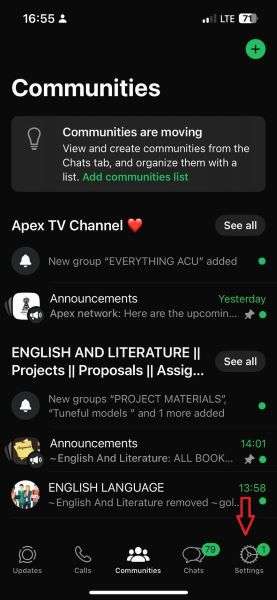
- Tap on Chats > Default Chat Theme.
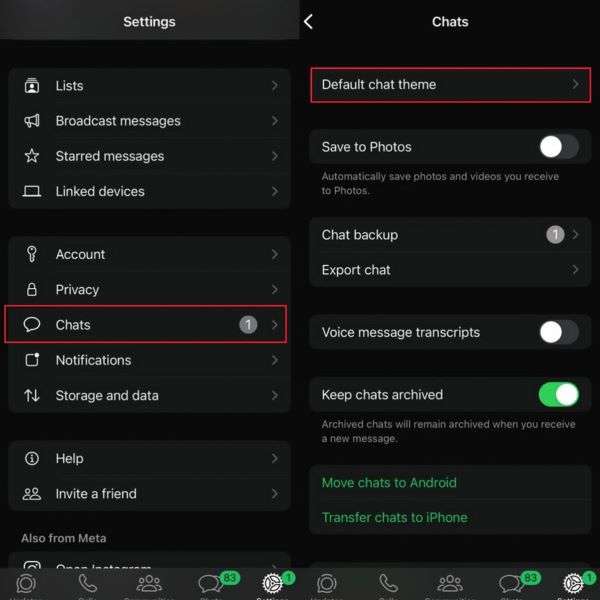
- Please select a new theme from one of the available screen options to preview it.
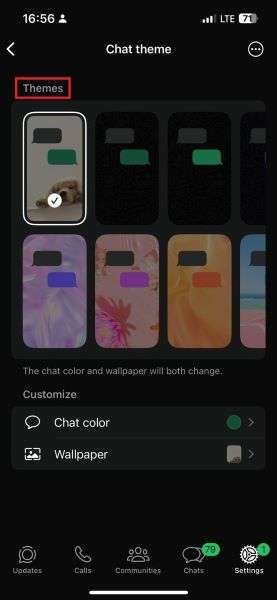
- If you like the WhatsApp theme, tap Set at the top of your screen. The icons at the bottom of your screen allow you to adjust the brightness and color of the new chat theme.
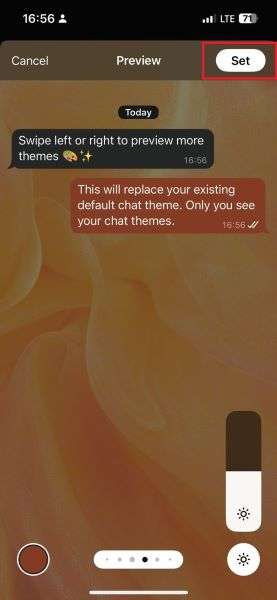
- If you want to create a unique chat color, here is how to change it on WhatsApp for iPhone: Tap on Chat color under the Customize tab.
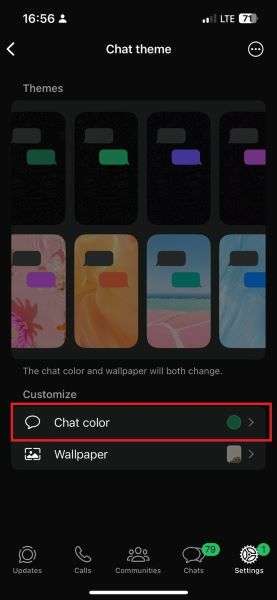
- Choose your favorite color from the available WhatsApp chat colors and tap Set at the top of the screen. You can also swipe to preview other chat colors.
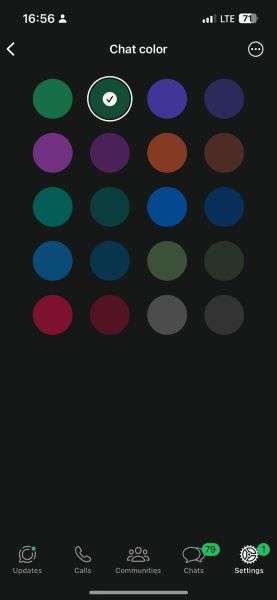
- Next, tap on Wallpaper to customize your chat background. WhatsApp has dozens of chat wallpapers available.
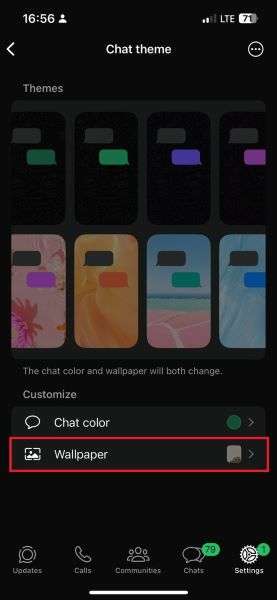
- If you want to use an image from your gallery as your new WhatsApp chat background, tap Choose from Photos. Then, select the image you want as your new background theme.

- Tap Set at the top of your screen. Here, I used my friend’s pre-wedding photo as my iPhone's new WhatsApp background theme.
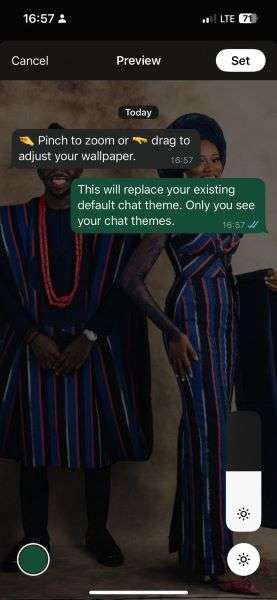
Only when you change your WhatsApp theme can you see and enjoy the new theme on your phone. Do you think someone else is spying on your WhatsApp messages and chat theme? Let’s check out how to know if someone is tracking your WhatsApp chats.
Part 2: Bonus: How to Know if Someone is Tracking Your WhatsApp Messages – WeLastseen
The best way to know if someone is tracking your WhatsApp messages is via the WeLastseen mobile app.

The WeLastseen mobile app is a reliable and user-friendly WhatsApp extension tool that provides detailed insights into your online activity and account security. With WeLastseen, you can investigate whether anyone is secretly spying on your WhatsApp chats.
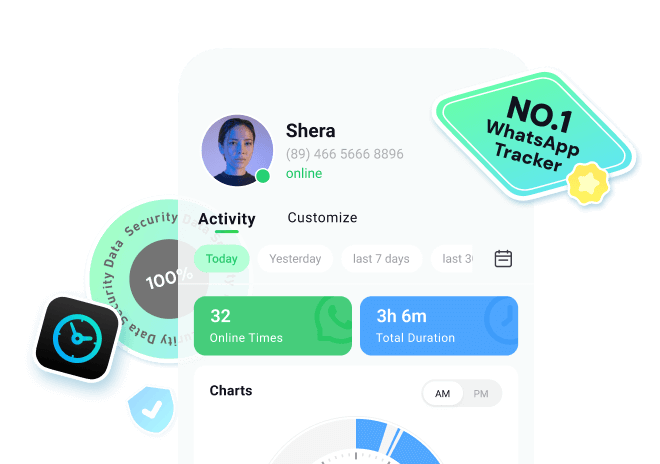
Advanced Features of WeLastseen
- Hidden Last Seen Reveal: The WeLastseen app can reveal hidden last seen for any contact that has hidden their last seen and online status from you.
- Track Multiple Contacts at Once: With WeLastseen, you can track your friends, kids, and colleagues simultaneously.
- See Your WhatsApp Timeline: The WeLastseen app can show you how much time you spend on WhatsApp daily and every time someone comes online on WhatsApp.
- Get Instant Online Notifications: Receive instant alerts when your favorite contacts are online on WhatsApp.
- Compare Chat Probability: The WeLastseen app can show you who your crush or partner is chatting with on WhatsApp without them knowing.
How to Know If Someone is Tracking Your Messages on WhatsApp via WeLastseen
Follow this guide to investigate who is tracking your WhatsApp messages using the WeLastseen app:
Step 1: Download WeLastseen
Go to the Google Play Store on your Android phone and search for ‘WeLastseen: Chat App Tracker.’ Then tap on Install to download the app.
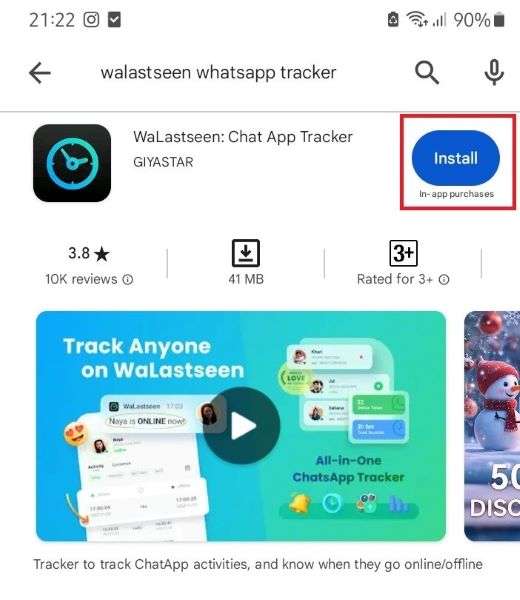
iPhone users can’t download the WeLastseen app yet, but you can use WeLastseen online to check who is tracking your WhatsApp quickly.
Step 2: Add the Suspect Number to WeLastseen
Launch the WeLastseen app and tap on Add Contacts. Then, click Allow to grant the app permission to access your WhatsApp contacts.

Tap on the Add icon next to the suspected contact's username. If you suspect that more than one person is tracking your WhatsApp chats, you can add multiple contacts to the WeLastseen app.

Step 3: Check Who Is Spying on Your WhatsApp Online
Select a contact from your WeLastseen list and tap the Start Tracking icon at the bottom of your screen.
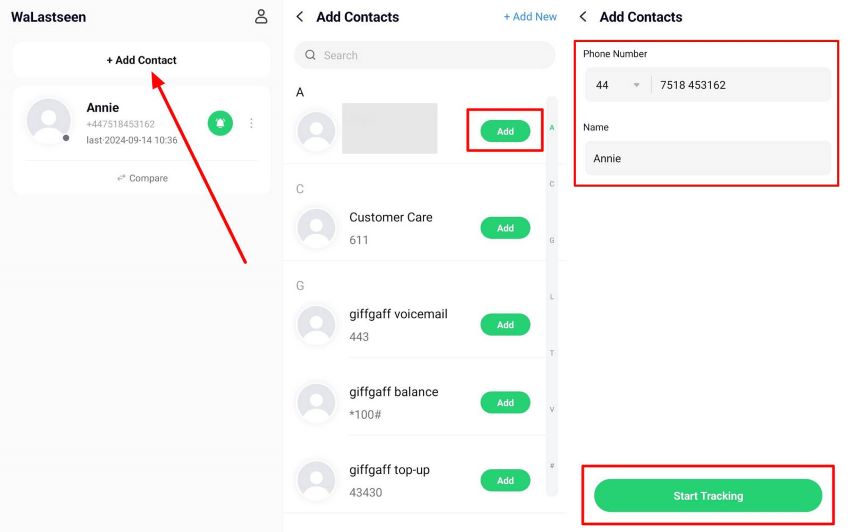
Immediately, the WeLastseen app will display an in-depth overview of the suspected contact’s WhatsApp online activity. Check under the Activity Tab to investigate whether the contact is tracking your WhatsApp.
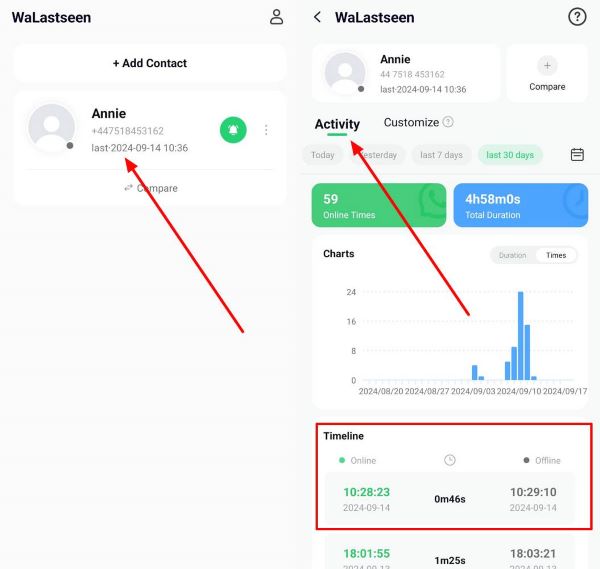
Thanks to the user-friendly interface and advanced tracking features of the WeLastseen app, you can now avoid any potential security threat to your WhatsApp account. So, download the app now to keep your WhatsApp account secure.
Part 3: Why Can’t I Change My WhatsApp Theme Color?
If you can’t figure out how to change the chat theme on WhatsApp, here are possible reasons why:
1. You are using the WhatsApp Business app
You can't change the WhatsApp theme on the WhatsApp Business app because the theme is automatically set to the default WhatsApp theme. However, you can change your WhatsApp chat wallpaper on WhatsApp Business by setting it.
2. Your WhatsApp version is outdated
Changing WhatsApp themes is a recent feature that isn't available on old versions of WhatsApp. If you use an obsolete WhatsApp version, update the app to change your chat theme.
3. Your device’s software version doesn’t support WhatsApp theme changes
For instance, you can only change your WhatsApp theme on iOS 26 and newer versions, so if your iPhone version is lower than iOS 13, you need to update your iOS to the latest version to change your WhatsApp theme.
4. You are using the wrong settings
Be sure to follow the specific settings for your device because the steps to change the WhatsApp chat theme are different on Android and iPhone. So, follow the steps explained above for your device.
5. Your WhatsApp account has been restricted
If your WhatsApp account is under restrictions for violating any of WhatsApp’s community guidelines, you won't have access to some of the app's features, such as changing your chat theme. So, contact WhatsApp support for help.
Part 4: Conclusion
In summary, your WhatsApp chat theme can change your chatting experience with friends on the app. You can customize the chat theme for all chats or set a specific one for each contact to fit your mood.
If you want to change the chat theme color in WhatsApp, go to Settings > Chats > Default Chat Theme and follow the instructions to customize your WhatsApp chat theme. Do you think someone is spying on your WhatsApp messages and chats? Download WeLastseen to investigate who is tracking your WhatsApp messages.
- Track WhatsApp contacts' last seen status.
- Get instant online and offline notifications of them.
- Analyze their WhatsApp daily usage.
- Compare chat probabilities of two contacts.
FAQs
-
1. Can you use Meta AI to make a WhatsApp theme?
Currently, you can’t use Meta AI to create a WhatsApp chat theme, but WhatsApp is actively working on a generative AI feature that will allow users to customize chat themes. -
2. How do you use dark theme mode on WhatsApp?
Dark mode is a feature that changes WhatsApp's color scheme from light to dark. Go to Settings on your phone and navigate to Display and Brightness. Then tap on Dark to enable dark mode on WhatsApp. You can also set dark mode to come on automatically at specific times. -
3. Can you download someone’s WhatsApp theme?
No, you can’t download someone’s chat theme on WhatsApp, but you can ask them to share their background theme with you so you can customize your chat theme like theirs.












