WhatsApp last seen is a feature on the app that lets you know when someone was last active. This feature is important because it improves communication efficiency and shows you the usage timeline of your WhatsApp contacts.
However, one common question is: How can I check last-seen on WhatsApp without going online? Also, is it possible to check WhatsApp last seen without using WhatsApp?
Checking a contact’s last seen on WhatsApp is outdated because you must be online to see the last seen information. You also have to enable read receipts, which means other people can also see your last seen.
If you want to check WhatsApp last seen without going online on WhatsApp, keep reading. This article aims to show you how to check last seen on WhatsApp without going online.
In this article
Part 1: Top 4 Ways to See WhatsApp Last Seen Status Without Going Online
Whenever you go online to check a contact’s last seen on WhatsApp, other users can also see your online status and last seen information. So, the best way to check WhatsApp last seen is without going online to ensure your privacy and security on the app. That said, here are the top 4 ways for how to see last seen on WhatsApp without going online:
Method 1: WeLastseen WhatsApp Tracker for iOS and Android
Are you wondering how to see last seen without going online?

The WeLastseen WhatsApp tracker is the best app to check WhatsApp last seen without going online because the app works independently of WhatsApp, so you don’t even need to open WhatsApp to see any of your contacts last seen and online status information.
What Makes WeLastseen Different from Other WhatsApp Trackers?
- Track WhatsApp Last Seen Offline: The WeLastseen app can track any contact's last seen and online status without going online on WhatsApp.
- Check Hidden Last Seen: WeLastseen shows you the last seen and online status information for all contacts including contacts that have hidden their last seen from you.
- User Privacy and Robust security: When you check someone’s last seen on WhatsApp, they can see your last seen too due to WhatsApp’s read receipts settings. WeLastseen doesn’t show others your last seen, ensuring user privacy and security.
- User-Friendly and Intuitive Interface: WeLastseen is easy to install and use. The app’s impressive features are accessible with just a few taps on the screen.
- Multipurpose Function: The WeLastseen app has a multipurpose function allowing you to track WhatsApp views, check last seen, compare chat probability, and so much more.
How to Check Someone’s Last Seen Without Going Online via WeLastseen
Follow the guide below to check any of your contacts’ last seen status without going online on WhatsApp:
Step 1: Download and Install WeLastseen
The first step is downloading and installing the WeLastseen app on your phone. Go to the WeLastseen official website on your PC and scan the QR code on the home page with your phone camera to download a compatible version of the app on your phone.
Alternatively, you can search the Google Play Store for the WeLastseen WhatsApp Tracker. Then tap on Install to download the app to your phone.

Step 2: Add Your Target Contact to WeLastseen
Once you install the app on your phone, grant WeLastseen permission to access your WhatsApp contacts. Then tap Add Contact to enter your target contact to WeLastseen. You can add multiple contacts to WeLastseen by clicking the Add+ icon next to each contact’s name.

Step 3: Check WhatsApp Last Seen Offline
Next, choose a target contact and click the Start Tracking button below the screen.

The WeLastseen app will immediately display a detailed information page of the target contact’s WhatsApp and online activity. This includes their current online status and online timeline over the last 30 days. You can see the contact’s last seen next to their name.
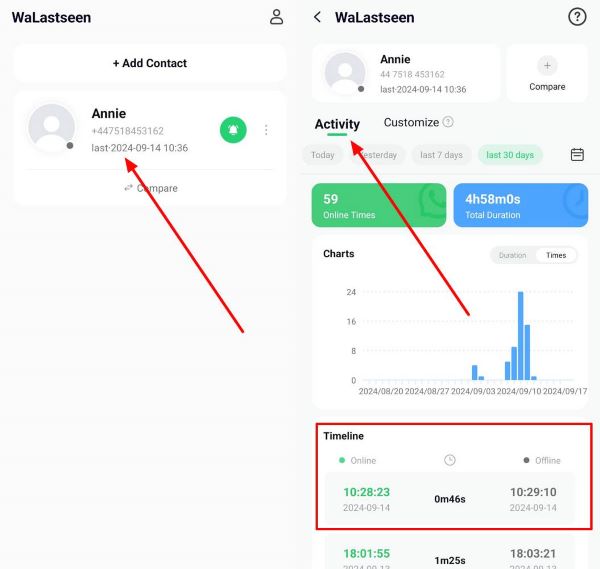
Click on the Calendar icon on the screen to check the target contact’s WhatsApp activity for any day up to the last 30 days including which days. This is how to see WhatsApp last seen without going online via WeLastseen.
Step 4: Customize Your Notifications
You can customize your WeLastseen notifications to fit your schedule preferences. WeLastseen will notify you anytime the target contact is online based on your settings. Click on the Profile icon on the home interface and select Notification Settings. Then, choose your preferred settings.
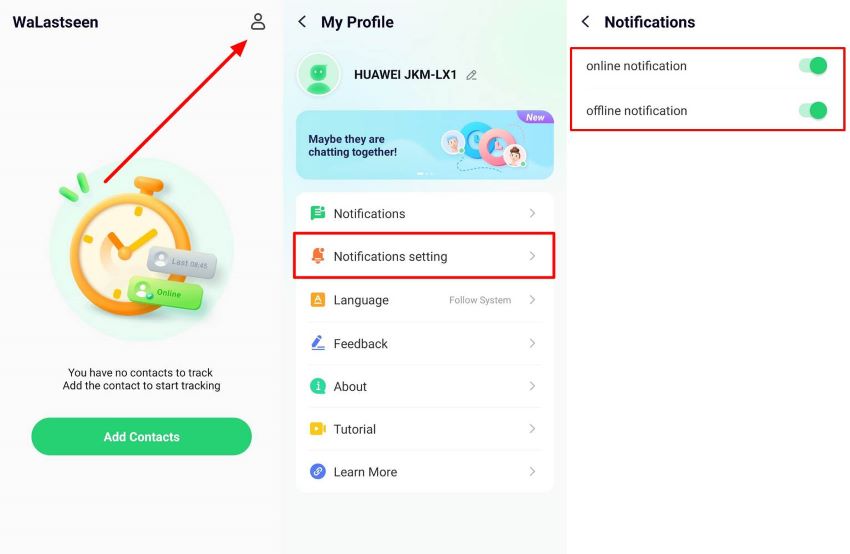
With WeLastseen's unrivaled tracking features, you can now check the last seen and online status of any of your WhatsApp contacts without going online and with your privacy protected.
Method 2: Use a Second Account to Check WhatsApp Last seen
Another way to check WhatsApp last seen without going online is to use another WhatsApp account. This way, you can track the last information you have seen and the online status of any of your contacts without going online to your primary WhatsApp account.
Tip: You can use two WhatsApp on one phone but you need a separate SIM card or registered e-SIM for the second account.
- Open a separate WhatsApp account with a registered phone number.
- Add the target contact to your second WhatsApp account and save it as a new contact.
- Go to your WhatsApp chat window and click on the target contact. You should see the contact’s last seen information below their name.

Method 3: Use WhatsApp Web Extension to Check the Last Seen
WhatsApp web is an extension of WhatsApp on your computer that you can link to your account to see the last-seen information of any contact without going online on your phone. However, you need to link your WhatsApp account to your PC via a browser.
- Open your PC and access WhatsApp Web via Chrome browser.
- Scan the QR code on the computer screen and follow the onscreen prompts to link your PC to your WhatsApp account.

- Go to your WhatsApp chat page and click on the target contact. You should see the contact’s last seen and current online status under their username.
Method 4: Track WhatsApp Last Seen Manually
Manual methods to see WhatsApp last seen without going online include:
- Asking the person the last time they were online.
- Ask mutual friends to check the target contact’s last seen for you.
- Use another person’s WhatsApp number to check the last seen.
Part 2: Why Can’t I See Someone’s WhatsApp Last Seen Information?
Can’t see a contact’s WhatsApp last seen information? Here are possible reasons why:
1. The contact has hidden their last seen. WhatsApp allows every user to hide WhatsApp last seen for increased privacy on the app. If a contact has hidden their last seen status, you can’t see it unless you use a third-party app like WeLastseen.
2. You turned off WhatsApp to read receipts. If you disable WhatsApp read receipts, other users can't see your WhatsApp last seen status, and you can't see other contacts ' last seen status, either.
3. You have been blocked. You can’t see the WhatsApp last seen information of contacts that have blocked you on the app.
4. The target contact hides online status. You can't see the last seen status if the contact is online. Users can also appear offline on WhatsApp by changing their settings.
5. Poor Network. If you don't have a stable network connection, your contacts' online status will appear blank, and you can't see their last-seen information.
Part 3: Pro Tips to Ensure User Privacy and Security on WhatsApp
You can never be too careful online these days due to the increased risks of potential hackers and scammers on WhatsApp. Here are pro tips to ensure your security and privacy on WhatsApp:
- Toggle read receipts settings- You can edit your read receipts settings on WhatsApp, so only those allowed can see your last seen and online status.
- Enable Two-Step Authentication- WhatsApp’s two-step authentication allows you to set a custom PIN for your account. Nobody can access your account without this PIN.
- Check Linked Devices- Always monitor the linked devices to your WhatsApp account. Go to Settings - Linked Devices and remove any device you don’t recognize.

- Don’t respond to suspicious links, emails, and SMS requests.
- Don’t share your WhatsApp registration and verification codes with anyone.
- Report suspicious activity on your account to WhatsApp, especially when you receive SMS codes that you didn’t request.
Conclusion
In summary, WhatsApp last seen shows you when your contacts are active and helps you monitor your friends' online activity. However, you can only check someone's WhatsApp last seen when you are online, which means your last seen is also visible to everyone.
If you want to check WhatsApp, which you last saw offline for privacy and security reasons, the best app to use is WeLastseen. The app works independently of WhatsApp, which means you can check the last seen status of any of your WhatsApp contacts without going online on WhatsApp and without revealing your last seen or online status.
FAQs
Here are answers to common questions about tracking WhatsApp last seen:
-
Is there an app that shows WhatsApp hidden last seen?
Yes, the WeLastseen mobile app shows you the last seen information for all contacts including contacts that have hidden their last seen or disabled read receipts. If you think someone is hiding their last seen from you, add the contact to the WeLastseen and you can see their current online status information. -
How can I hide my WhatsApp last seen information?
Go to WhatsApp Settings - Privacy - Last Seen and Online. Under “Who can see my Last Seen?” Select Nobody. Now, no one can see your last seen information on WhatsApp. By selecting My Contacts Except, you can also choose who can see your last seen and who it is hidden from. Then, select the contacts from whom you want to hide your last seen. -
Can I freeze my WhatsApp last seen status?
Yes, you can freeze your WhatsApp last seen status or leave it unchanged by changing your privacy settings on WhatsApp. You can also freeze your WhatsApp last seen by staying offline or using WhatsApp in incognito mode.













