WhatsApp introduced the Last Seen feature so users can know when a contact is online or offline and the last time the user was active on WhatsApp. However, some people prefer to keep their online status and last seen information private due to security or personal reasons.
You should know that hiding your WhatsApp last seen and online status has many benefits. For instance, it enhances user privacy and control of the app. Also, it reduces the pressure of having to reply to every text when you are online.
So, how does WhatsApp Last Seen work and how can I hide my last seen in WhatsApp? This article answers these questions and reveals how to track a contact's last seen status.
In this article
Part 1: Understanding the "Last Seen" Feature on WhatsApp
WhatsApp Last Seen is a built-in feature on WhatsApp that lets your contacts know when you are online and the last time you used WhatsApp. The purpose of WhatsApp last seen is to improve transparency on the app between close contacts and to let you know the best time to text or call someone on WhatsApp.
When you open a chat or conversation on WhatsApp, you can see the other user's last seen and online status below the contact's name above the screen.
Online status means the user is currently on WhatsApp and their device is connected to the internet. Offline status means the user is currently not on WhatsApp or their device isn't connected to the internet. Last Seen status displays the time and date that a contact was last online and active on WhatsApp.
You should know that an online status doesn't necessarily mean a contact has seen or read your message. You should enable the WhatsApp read receipts feature to know if a contact has seen or read your messages on WhatsApp.
Different options are available to control who can see your Last Seen on WhatsApp and you can access these options via the privacy settings on WhatsApp. You can choose Nobody, Everyone, My Contacts, My Contacts Except… to hide your last seen from some of your contacts.
Part 2: {Bonus}: WeLastseen - Track WhatsApp Last Seen Easily
Can't see someone's last seen on WhatsApp? WeLastseen can help. WeLastseen is a powerful and user-friendly online tracker that shows you the online status and last seen of any one of your WhatsApp contacts even if they hide their last seen from you.
Key Features of WeLastseen
- User-Friendly Interface - WeLastseen is very easy to use thanks to its user-friendly interface and quick in-app navigation.
- Customized User Experience - WeLastseen allows you to customize the app to your preferences. You can set custom notifications and choose which time and date to track.
- Online Status Tracking - WeLastseen tracks the online status and activity of any of your WhatsApp contacts even those that hide their last seen.
- Guaranteed Security and Privacy - WeLastseen boasts of military-grade security and all your data is end-to-end encrypted.
- Ultra-Fast Results - WeLastseen displays the Last Seen and WhatsApp timeline of your target contact within seconds.
- Chat Probability - WeLastseen can compare the Last Seen, timeline, and online status of two contacts on WhatsApp to find the likelihood of a conversation between the users.
How to Use WeLastseen to Track Online Status and Last Seen on WhatsApp
01of 04Download and Install WeLastseen
The first step is to go to the Google Play Store on your Android phone and search for WeLastseen. Then tap on Install to download the app on your phone.

You can also go to the WeLastseen and scan the QR code on the website home page to download the app directly on your phone.
02of 04Add Contacts to WeLastseen
Open the WeLastseen app and grant permission to access your WhatsApp contacts if requested. Next, click on Add Contact below the screen and tap on “Add+” next to a contact name to add the contact to your WeLastseen list.

You can also edit the contact information including the phone number and contact name on WeLastseen.
03of 04Start Tracking Last Seen on WhatsApp
Next, click on a contact from your WeLastseen contact list and tap on Start Tracking.

Immediately, WeLastseen will display the last seen information and online status of the target contact on your screen. You can also scroll down the screen to see the online timeline of the target contact to see how much time they spend online and how often they come on WhatsApp.
You can use the calendar icon on the side of your screen to choose which date and time you want WeLastseen to track. By default, the app will track and display the timeline of the contact for the current day but you can track the contact's user activity on WhatsApp for any day on the calendar.
04of 04Customize Your WeLastseen Notifications
Want to know more about your target contact on WhatsApp? You can customize WeLastseen to send you notifications whenever your target contact is online or whenever they post a new status update. You can also customize the app to choose which date and time to track.
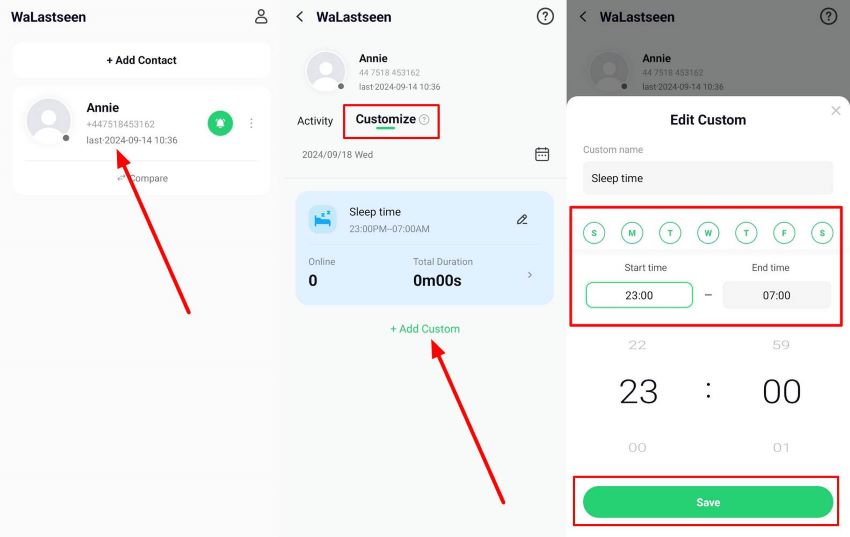
When it comes to tracking the last seen and online status of any contact on WhatsApp, WeLastseen is the best app to use. Not only is the app user-friendly and easy to navigate but it displays in-depth information about the target contact and allows you to customize your notifications to your preferences.
Part 3: How to Hide Your WhatsApp Last Seen
Hiding your WhatsApp Last Seen improves your privacy on WhatsApp and the feature allows you to receive notifications from WhatsApp even when you aren't ready to reply yet. Follow the steps below to hide your WhatsApp last seen on different devices via WhatsApp privacy settings.
Step-by-Step Guide on How to Hide Your WhatsApp Last Seen on Android Phone
You may be asking yourself “How can I hide my Last Seen in WhatsApp?” Here is how:
Step 1: Open WhatsApp and click on the Ellipsis icon at the top-right of your screen. Then select Settings.
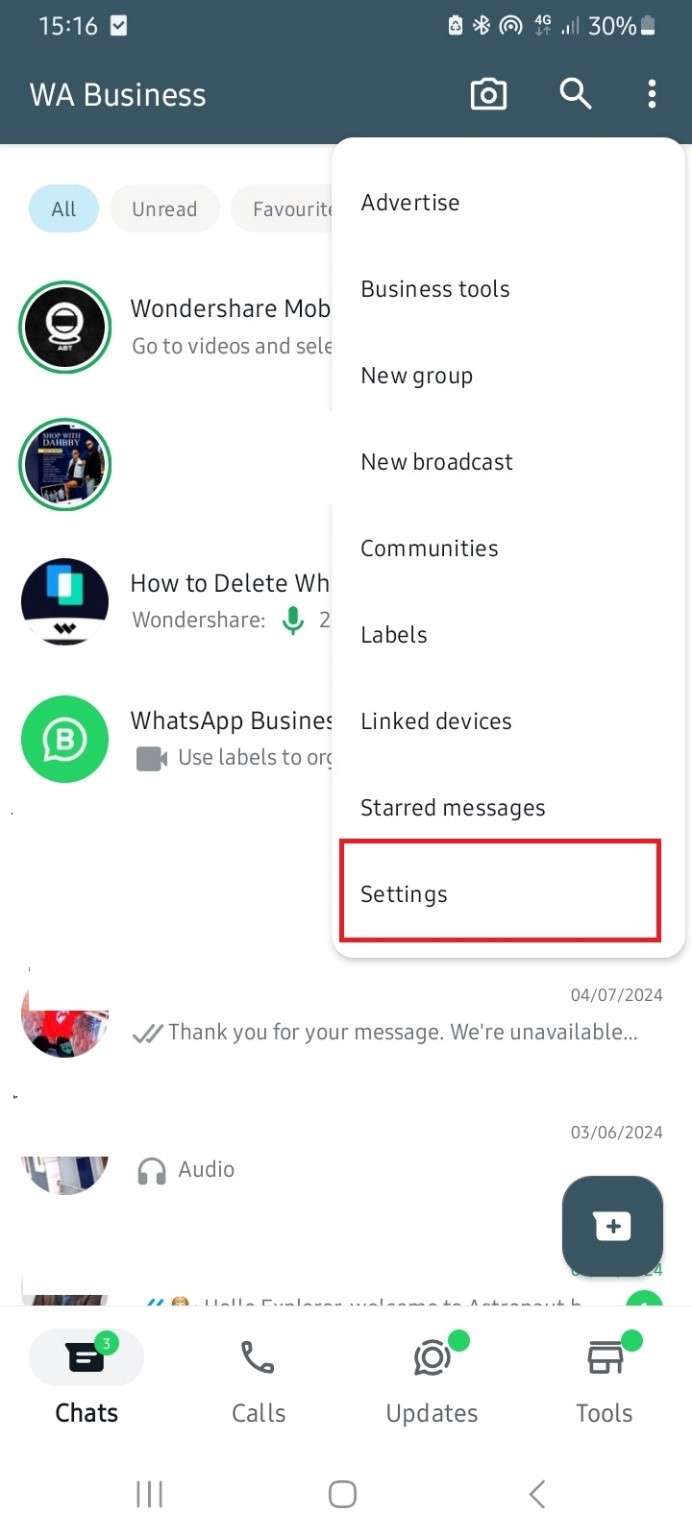
Step 2: Select Privacy under WhatsApp settings and click on the Last Seen and Online status option at the top of the screen.
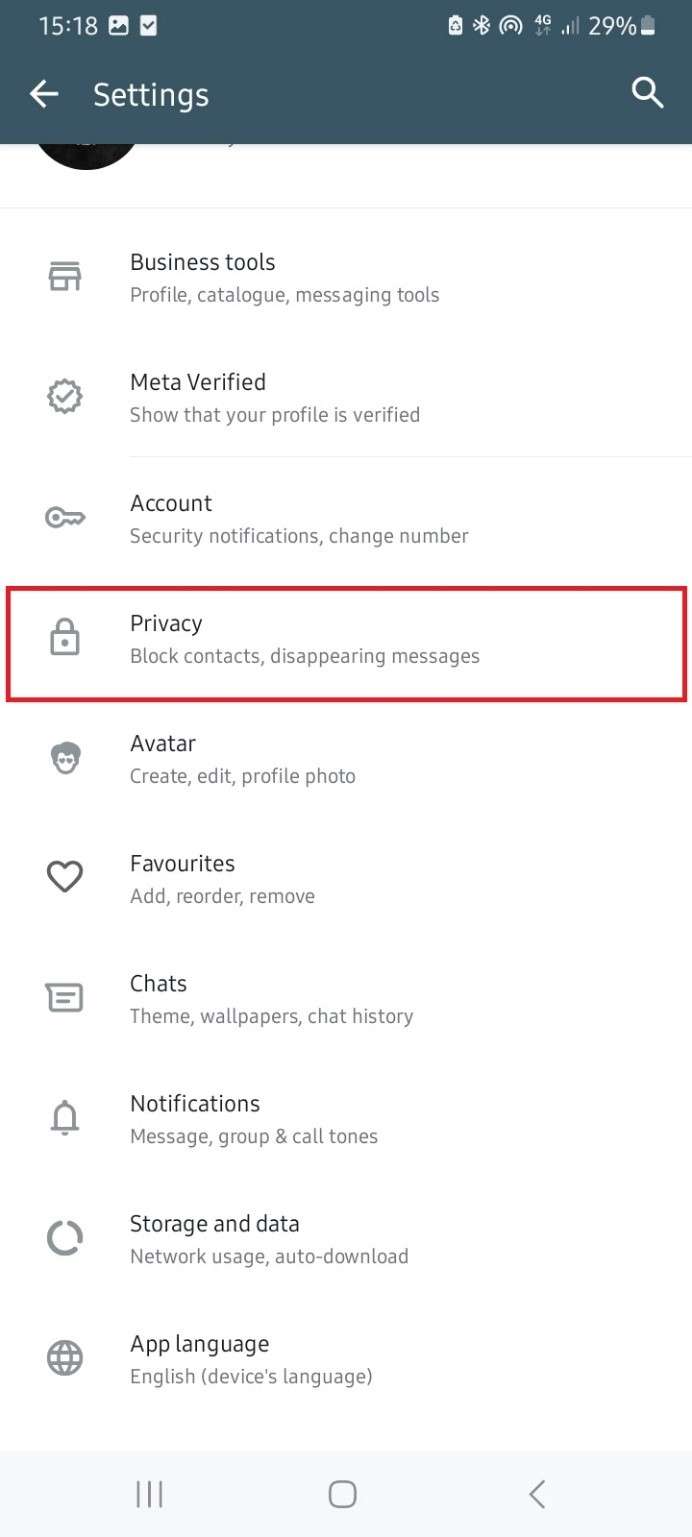
Step 3: Hide Your Last Seen on WhatsApp
Use the Last Seen and Online status options on your screen to edit your last seen settings. You can choose who can see when you are online and your last seen.
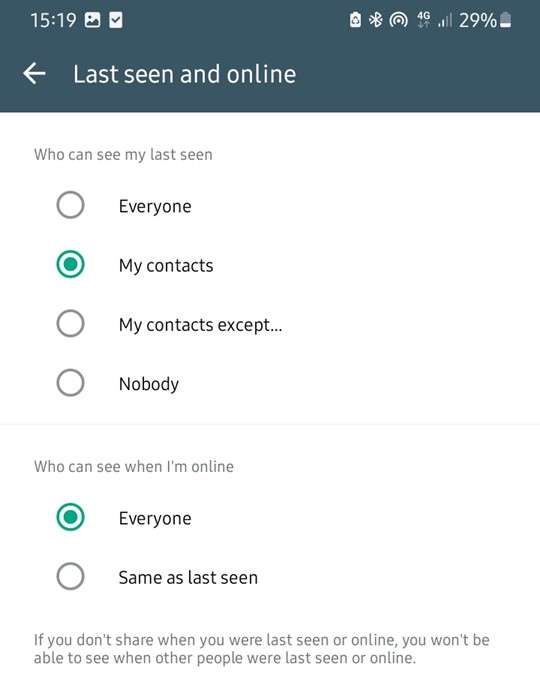
Click Done to save your changes and exit WhatsApp settings. You must be online on WhatsApp to save the changes to your Last Seen and online status.
Step-by-Step Guide on How to Hide Your WhatsApp Last Seen on iPhone (iOS)
Step 1: Open WhatsApp and click on the Gear icon at the bottom of the screen to access WhatsApp settings.
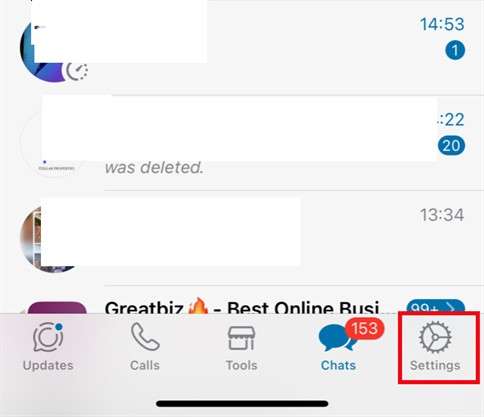
Step 2: Scroll down and click on Privacy. You should see the Last Seen and Online status options at the top of the screen.

Step 3: Hide Your WhatsApp Last Seen by using the options on the screen to choose who can see your last seen and online status. You should choose between “Everyone, My Contacts, My Contacts Except…, and Nobody.”
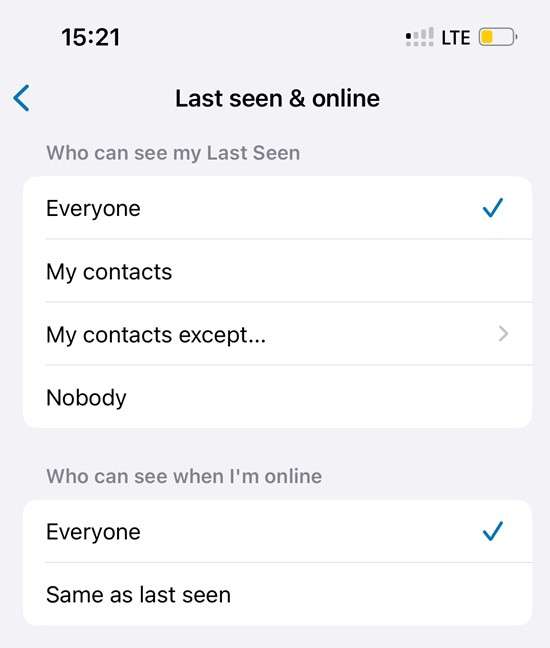
Common Mistakes to Avoid When Adjusting Privacy Settings on WhatsApp
- You shouldn't set your privacy settings to Everyone because this means anyone with your WhatsApp number can see when you are online and the last time you used WhatsApp.
- Block contacts you can't recognize from seeing your last seen and online status. Strange numbers may belong to scammers looking to spy on you.
- Ensure you are online when editing WhatsApp privacy settings because your changes won't save if you are offline.
- When you choose My Contacts Except…, the selected contacts will be blocked from seeing your last seen while My Contacts allows the selected contacts to see your last seen. Don't swap both settings.
- Always review your privacy settings before saving changes.
Part 4: FAQs
-
What happens when I hide my Last Seen on WhatsApp?
When you hide your last seen on WhatsApp, no one will see the last time you were active on the app. Only the selected contacts can see this information. -
Can I still see the Last Seen Status of others if I hide my own?
If you hide your Last Seen status on WhatsApp, you can't see others' Last Seen as well. However, you can still see when a contact is online by checking their online status. -
Are there any downsides to hiding or deactivating my Last Seen on status WhatsApp?
There is no major downside to hiding your last seen status on WhatsApp aside from the fact that your contacts can't know when you are online or the last time you used WhatsApp. It can also be difficult to track your online activity or predict when you will be online if you deactivate your WhatsApp last seen.
Conclusion
In summary, hiding your Last Seen on WhatsApp is possible and holds many benefits. When you hide your last seen, only permitted contacts can see your online status and timeline on the app. This improves WhatsApp user privacy and security.
How to deactivate Last Seen on WhatsApp? Go to Settings > Privacy > Last Seen and make changes. You should know that you can't see a contact's Last Seen on WhatsApp if they hide it. The only way to see hidden Last Seen on WhatsApp is via WeLastseen. So, download the app now and start tracking.













