A video received on WhatsApp labeled "View Once," you tap it, glance for a second, and it's gone forever. There's no chance to recheck, no way to revisit; you're only left with the thought of whether you need it back. That short-lived glimpse can leave you feeling powerless and frustrated in the end. In these moments, the urge to download view once video on WhatsApp becomes more than curiosity: a need to reclaim what's important.
Now, suppose there was still hope; could you recover that one-time photo or video even if it wasn't opened? With the right approach and a little guidance, you can surpass WhatsApp's limits and retrieve that unseen content before it disappears. To learn more, continue reading the article below and discover ways to recover your view, whether it has been opened or not. From answering the possibility of downloading it, you're sorted throughout.
In this article
Part 1: Is It Possible to Download the View Once WhatsApp Video?
In certain circumstances, you can recover one-time data on WhatsApp, but with some limitations. Although this feature is designed for privacy, once the picture, audio, or video is viewed, it disappears from your chat completely. However, depending on your device setup and timing, there are valuable workarounds for how to download view once video on WhatsApp.

For instance, if the view once video hasn’t been opened yet, users can go for cloud backup strategies to increase the chances of downloading. Besides, you can capture a screenshot from another phone as soon as you open that image. Overall, downloading opened or unopened one-time content works only when you attempt to retrieve them sooner.
Part 2: How to Download WhatsApp View Once Video If Not Opened
For an un-accessed one-time video, the most reliable way to retrieve it is through the chat backup and restore method. Both Android and iPhone users can leverage WhatsApp's automatic backup system, Google Drive for Android, and iCloud for iPhone.
When your device was backed up after receiving the one-time video but wasn't opened, you can reinstall WhatsApp to restore it. How to download view once video on WhatsApp? Let's discuss the window of opportunity:
For Android
Instructions. Now, uninstall your WhatsApp and reinstall it through the "Play Store" on your Android. Once done, verify your number and press the "Next" button to proceed to the "Restore" screen. Following this, you'll be able to restore all your backed-up chats, including view once video.
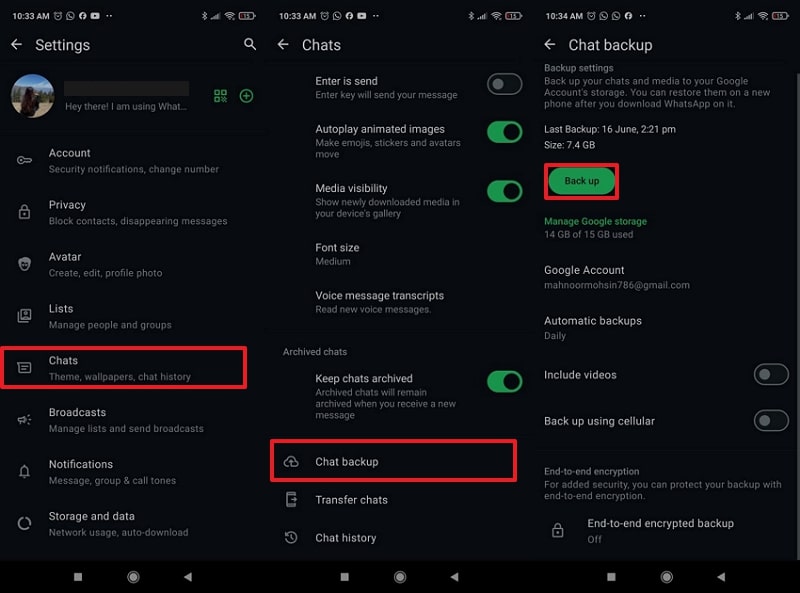
For iPhone
Instructions. Move ahead and reinstall WhatsApp on your iPhone and verify your number later. Afterward, press the “Restore Chat History” button to download your view once video on WhatsApp.
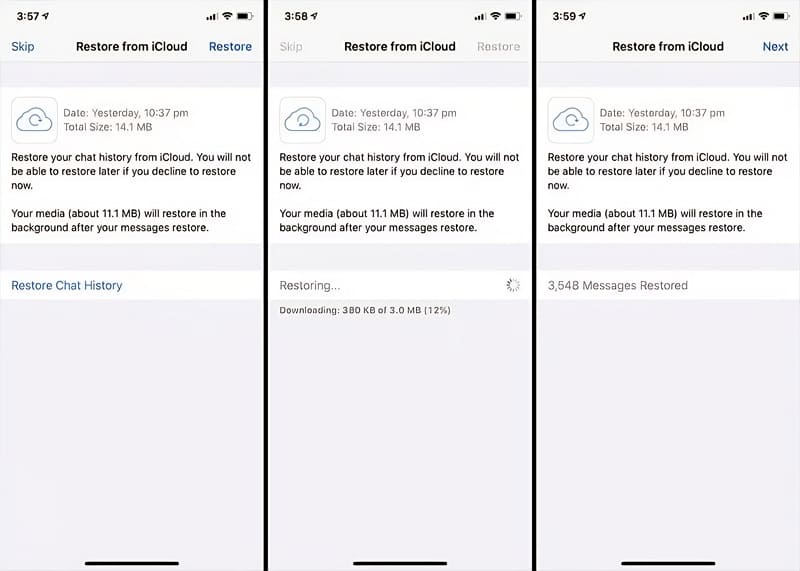
Part 3: How to Download WhatsApp View Once WhatsApp Video If Opened
Now that you know how to download an unopened one-time video, what should you do if it was mistakenly opened? Without further delay, consider the MobileTrans View Once Recovery function, which is specifically designed to retrieve one-time content. For WhatsApp view once recovery, it supports both unopened and disappeared messages. To access this feature, users must scan a QR code to pair their devices via the Linked Devices option.
Once connected, you can view all the one-time messages, including voice notes, videos, and images, sent by your friend to save them on your device for later use. To secure them locally on the system's album, it allows one to select multiple content at the same time. With the Sync option, you can also sync the latest media to save it selectively.
A Complete Instructional Guide to Download WhatsApp View Once Video
Step 1. Access the Feature and Initiate the Recovery
Integrate the program, tap the "View Once Recovery" option on the left panel, and click the "Start Recovery" button to begin.
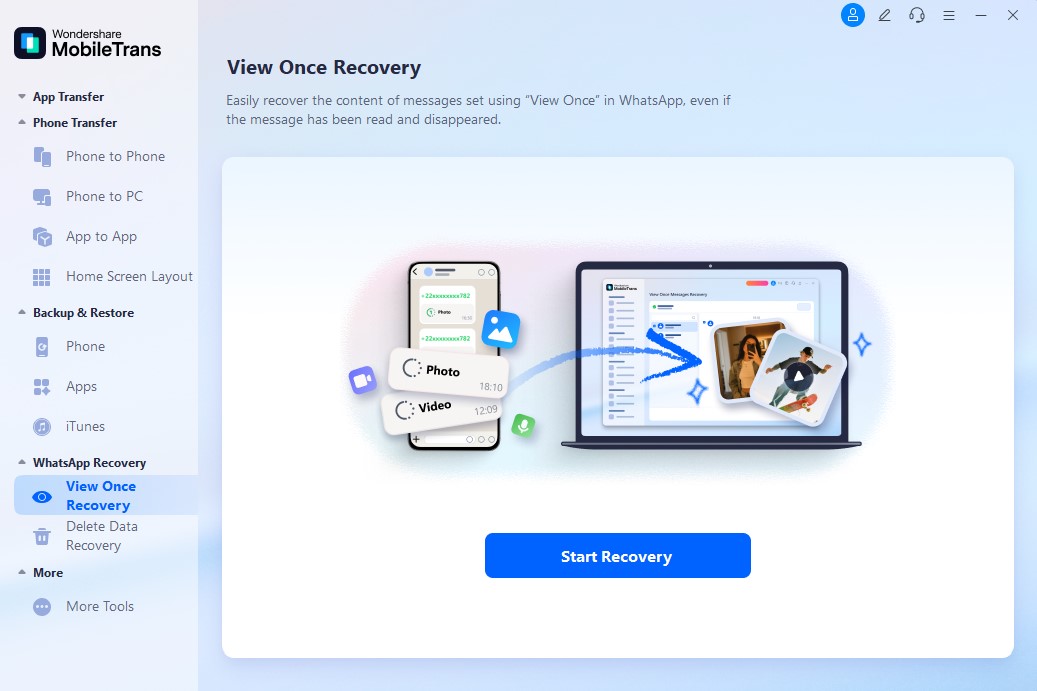
Step 2. Pair Up Your WhatsApp Account with a QR Code
After this, scan the QR code displayed on your screen through the Linked Device option on your phone.
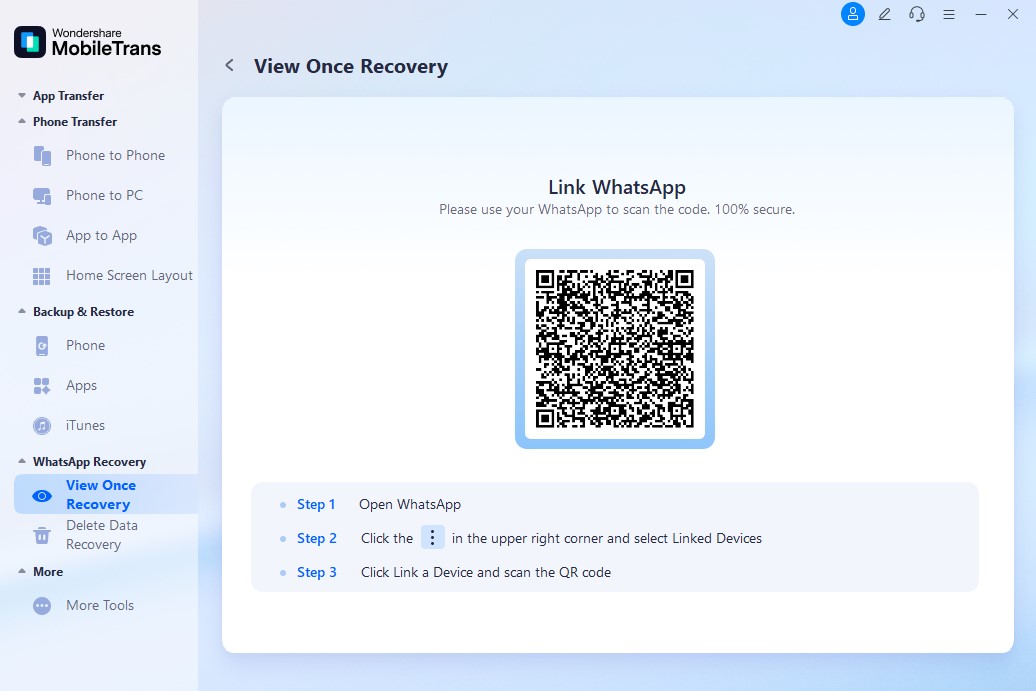
Step 3. View and Save Your View Once Videos
Now, tap the videos and navigate to the “Export” button to preserve important videos even if they have been read or disappeared.
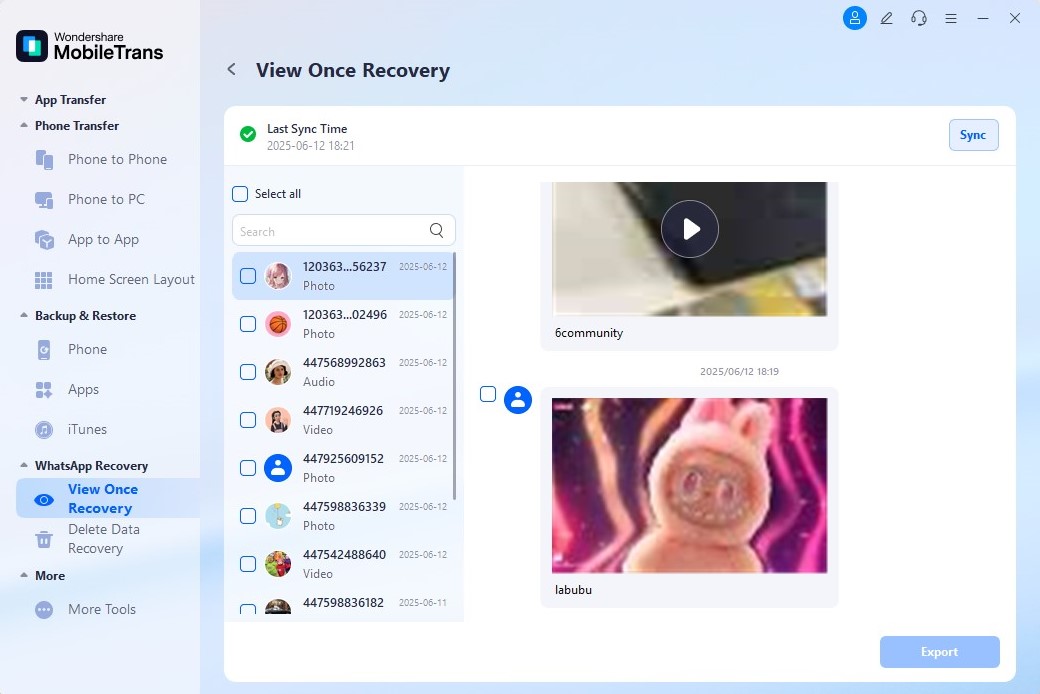
Conclusion
To conclude, a wave of frustration can be easily alleviated through various solutions for downloading View Once videos on WhatsApp. Whether it's restoring a timely backup on your smartphone or working with a program like MobileTrans, you still have the power to retrieve this data. Hence, a smart move like View Once Recovery in MobileTrans can bring back the disappeared media, even if you have already opened it.
FAQs
-
Can I recover the View Once if I switch to a new phone?
This is only possible if your WhatsApp backup was created before opening the view once message. Otherwise, once the media is viewed, the WhatsApp view once recover option will no longer be available via standard transfers. -
Does enabling auto-download on WhatsApp help save View Once media?
Disappointingly, WhatsApp prevents view-once media from being saved to your gallery or storage, even when auto-download is enabled. The content remains temporary unless you act before opening, such as capturing a picture or recording the screen with another smartphone beforehand. -
Is it legal and safe to use third-party tools to recover view-once WhatsApp media?
To explain it, it's legal as long as you're recovering your data and not violating someone else's privacy. For such scenarios, consider platforms like MobileTrans, which offers a View Once Recovery option for more secure retrieval.










