Upon opening your WhatsApp, you can sometimes receive an annoying, dreaded message: “This account is not allowed to use WhatsApp.” This frustrating situation can leave you wondering what went wrong and how to solve the problem. Similarly, if it is your business account, all your professional interactions can suffer seriously.
Your account is usually hit because of some official policy violation, knowingly or unknowingly. Fortunately, Meta offers various ways to reach them and appeal for an account unban. This article will explain why your account may have been blocked and how to unblock a banned WhatsApp number.
In this article
Part 1. Potential Reasons Why Your WhatsApp Account is Banned
As said above, the messaging app has strict usage policies, and any violation can lead to a temporary or permanent ban. More often, you can easily trace back to the exact reasons for your account ban. Before learning how can I unblock my WhatsApp account, the following reasons will help identify the causes of this issue:
1. Using Modded Applications
One of the most common reasons accounts get banned is violating the official terms of service. This includes using unauthorized third-party apps like the GB or Gold variants, which offer features unavailable on the official app. These apps may seem appealing, but using them can permanently block your account.
2. Sending Too Many Messages to Unknown Contacts
The app may flag this as spam behavior if you send unsolicited messages to contacts who don’t have your number saved. Usually, you can send messages to 256 unsaved contacts without getting noticed by the app’s automated system. However, reaching out to unknown users over this limit can trigger an automatic ban due to suspected spamming activity.
3. Being Reported by Other Users
You may have to learn how to recover a blocked WhatsApp number if multiple users quickly report your account. This could be due to your spamming or someone reporting you for using bots. WhatsApp takes these reports seriously and may issue a temporary or permanent suspension.
4. Sharing Inappropriate Content
WhatsApp’s community guidelines strictly prohibit sharing any explicit or inappropriate content. If your account is flagged for spreading harmful material, such as fake news or offensive media, the app may ban you to ensure the platform remains safe for all users.
5. Exceeding Group Invitation Limits
The messaging app might restrict your account when you frequently add too many people to groups or spam group invitations. Such activities are often seen as spam and can violate WhatsApp's policies, leading to a ban.
Part 2. Pro Tip – How to Legally Track Someone's WhatsApp Online Activity Without Target Phone?
While apps like WhatsApp illegally track users’ data and share it with others to inform about their visibility, apps like WeLastseen provide a legal and efficient alternative. This third-party app is the best solution to legally track people’s online activity without invading their privacy.
Key Features
- Multiple Users Tracking: This app adds multiple contacts for tracking and even compares their availability statistics.
- Custom Notification Time: Users can set a custom notification time to receive online alerts from their favorite contacts during those hours.
- Real-time Tracking: It provides instant notifications of other’s availability and online status without skipping a beat.
- Offline tracking: Even when you are offline, the app continues to track your contacts' visibility statuses and stores this information to present you once you're online.
Guide to Track Your Contacts’ Online Visibility Using WeLastseen
Before you learn how to unblock a blocked WhatsApp account, take guidance from the following steps to understand the process of using WeLastseen:
01of 03Download the Official App and Allow Access to Contacts
Please start by downloading and opening this advanced application and granting all necessary permissions. Then, hit the “Add Contacts” button on the main page at the bottom of your screen and grant the required permissions.

02of 03Add Contacts You Want to Track
Upon viewing the contact list, tap the "Add" option to choose the individual you wish to keep track of. Next, select the country code for the number on the following screen and hit the “Start Tracking” button to begin monitoring.

03of 03Start Tracking the Visibility Status
From now on, the app will monitor your chosen person's activity status and provide immediate notifications. You can access the "Activity" tab on the person's profile to see the comprehensive activity log. Furthermore, view the precise online or offline status in the "Timeline" section within this tab.
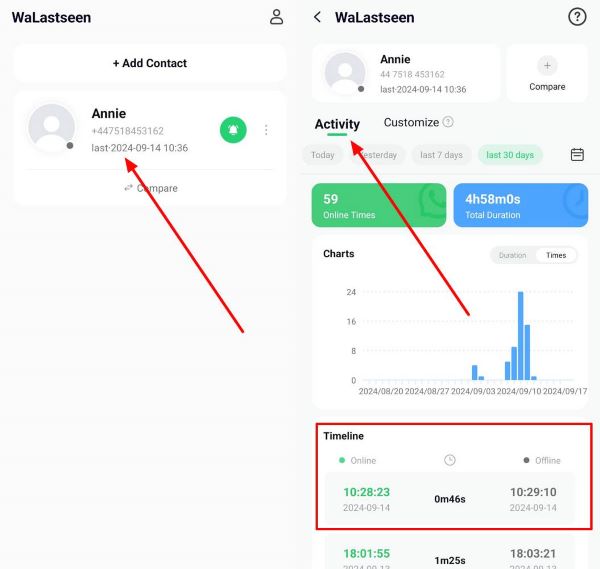
As you can see, the application is easy to set up while also being accurate and quick. Especially for business owners, WeLastseen eliminates the need for any unofficial or malicious WhatsApp mods, providing a safer alternative.
Part 3. How to Unblock Banned WhatsApp Numbers?
Now let’s talk about how to recover blocked WhatsApp numbers. Depending on the reason for the ban, there are multiple ways that you can get back your account. For users' convenience, we've explained a few valuable methods below:
Method 1. Submit a Review Petition
Users who think their account is banned for no proper reason can always submit a review petition. Follow the instructions below to understand how to submit a review to win back access to their account successfully:
Step 1. To initiate, open the application and tap the "Request a Review" button at the bottom of your screen. After filling in the necessary details, hit the "Submit" button and wait for their review.
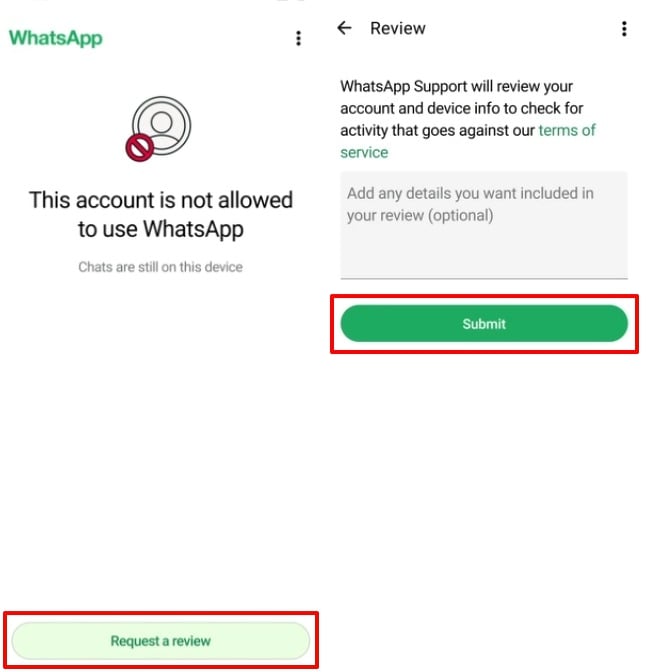
Step 2. Once the WhatsApp team reviews your account, you will receive a confirmation alert on your registered number. Open the notification and tap the “Verify Account” button to see if your account has been restored.
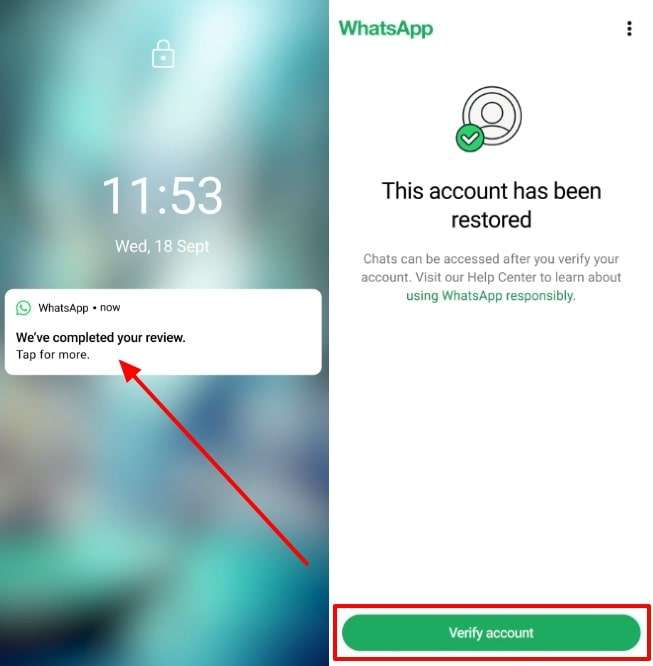
Method 2. Submit an Email to WhatsApp
When you're still facing issues with your account and need assistance, here are the steps to get the proper support from the official sources. Follow these instructions to ensure you reach the appropriate help channel to understand how can I unblock my WhatsApp account:
Instructions: First, you need to access the WhatsApp Contact page and provide your preferred phone number and email address. Describe your problem in detail in the body of the email, including any relevant account information or screenshots. Moving forward, simply send the email and wait for a response from the app’s team.
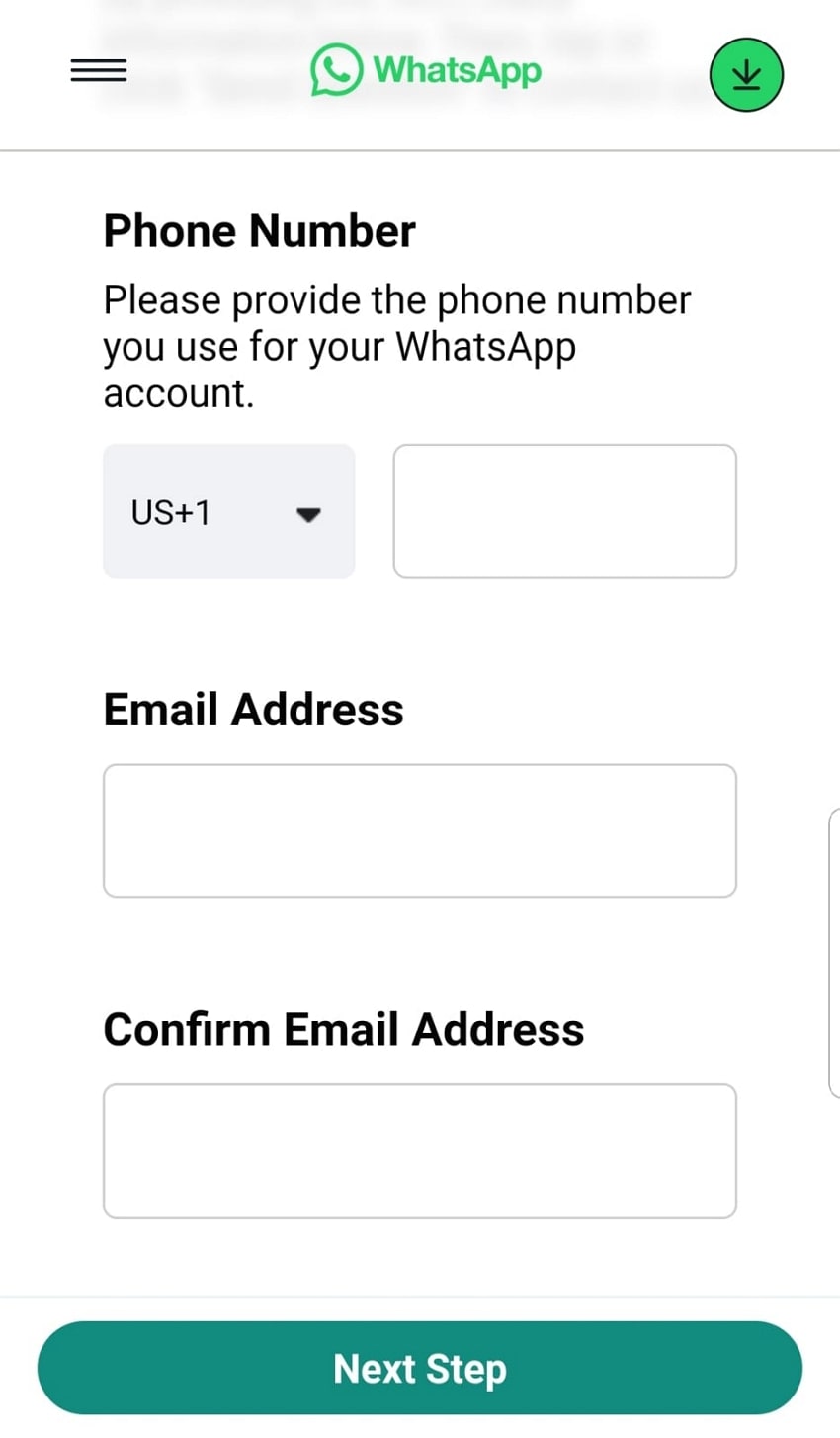
Method 3. Re-register Your Phone Number With WhatsApp
Re-registering your phone number can often help resolve these problems. This process involves reinstalling the app to set it up fresh with your phone number. Let’s dive into the explanation of how to unblock banned WhatsApp numbers using this method:
Instructions: Uninstall the messaging application and reinstall it again on your phone. Launch the app and tap the "Agree and Continue" button from its main screen. After that, you must enter the block number and choose the country code. Use the "Next" button to receive a verification code via SMS to open your banned account. If your account remains forbidden, you can wait for 30 days before trying to register again.
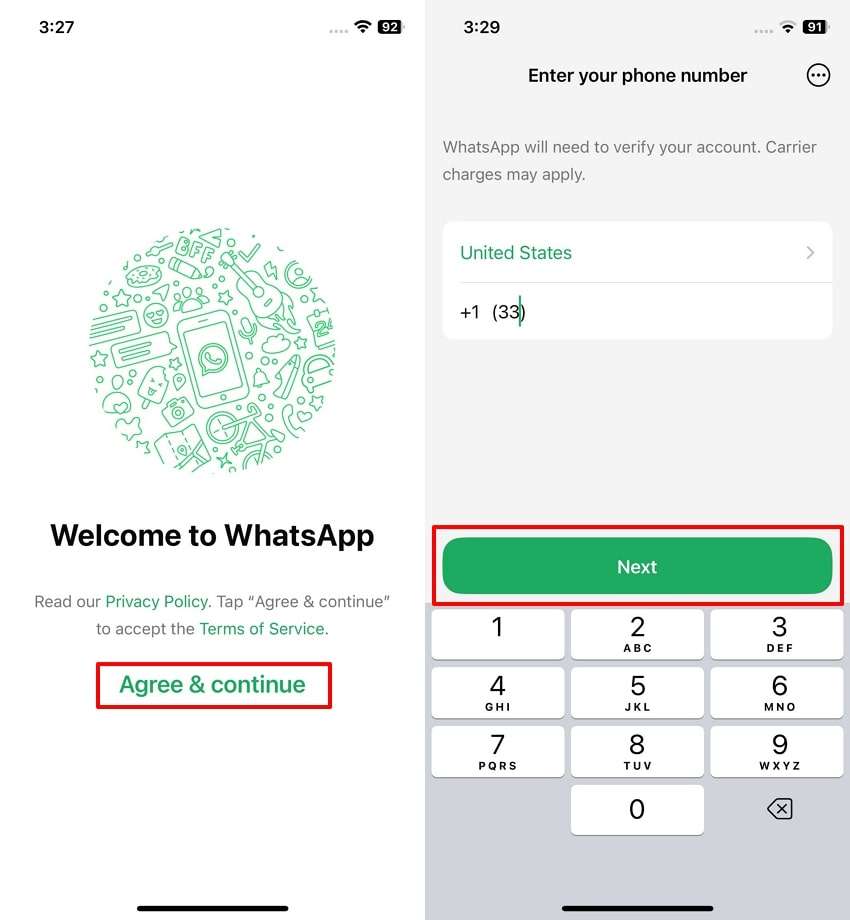
Part 4. Helpful Tips to Avoid Getting Banned on WhatsApp Again
Upon recovering your account, you must ensure it isn't flagged again and follows the platform's community guidelines. After learning how to unblock my WhatsApp account, you can also follow the tips given to ensure your account remains safe:
- Use the Official WhatsApp App Only: Stick to the official app from trusted sources like the App Store or Google Play. Third-party versions from suspicious sites can lead to permanent bans in addition to getting your data stolen.
- Don’t Send Bulk Messages to Unknown Numbers: If users don't have their number saved, avoid sending them lots of texts. This can be seen as spam, leading to temporary or permanent bans.
- Add People You Know: Don't spam groups with unwanted messages or add users without their consent. They can report to you, or WhatsApp can automatically detect this spam activity.
- Avoid Unauthenticated Bots: You need to make sure to avoid using any kind of unauthenticated bots to send bulk messages or collect users’ data. Always use WhatsApp Business's built-in tools to automate your tasks and stay within limits.
- Don’t Share Fake News and Adult Content: People often don't realize the severity of sharing misinformation or illegal content. WhatsApp permanently bans such accounts, so ensure you know what you're sharing.
FAQs
-
Q1. How to unblock a banned WhatsApp number?
To unblock a banned WhatsApp number, appeal directly through the app if you think they made a mistake. Before that, also make sure to uninstall any unofficial applications from your phone and log in through the official app. -
Q2. What is the duration of the WhatsApp temporary ban?
For temporary bans, the app usually lifts suspension within 2.48 hours. On the suspension notice on your main screen, you can see the countdown of the remaining time to lift the ban. -
Q3. Can you unblock a permanently blocked account?
No, WhatsApp doesn't unblock a permanently blocked account. While you can ask for a review, this app won't reinstate your account if you're at fault. In any case, you must create a new account using a new phone number.
Conclusion
In summary, getting your account banned can be frustrating, but you can always recover it. By following the solutions outlined in this guide, you can understand how to unblock your WhatsApp account and ensure it remains active in the future.
By especially avoiding third-party counterfeit apps and respecting the platform's guidelines, you can enjoy uninterrupted access to your conversations. However, if you wish to track someone through legal means, WeLastseen provides a proper solution to view online activity easily.













