Ever tapped a one-time photo in WhatsApp and soon realized you weren't ready to view it? Maybe you blinked and missed the moment, or you thought you'd get another chance, but instead, it vanished. That sinking feeling hits even harder when you realize that there's no rewind button. This instant regret is honest, and it's no wonder why more people search for how to view one-time photos in WhatsApp again.
The truth is that this functionality in WhatsApp was designed for privacy, but we naturally need to take a second look. By good fortune, there are innovative ways to save you from "Why did I open it so fast?" Now, take a moment to review the possible methods discussed in this guide to view the photo again. View-once doesn't have to mean only once, with a dedicated program introduced ahead.
In this article
Part 1. What Are View Once Photos on WhatsApp?
View Once on WhatsApp is a privacy-focused feature that enables sending images or videos to be viewed only once. Once the recipient opens the media, it disappears after being closed, with no trace left in the chat or gallery. It's WhatsApp's approach to help users maintain control over their content in an era where screenshots or saved media are common.

While the app doesn’t offer a way to revisit that photo, people wonder how to see view-once on WhatsApp again. Out of curiosity, even if you try to capture a screenshot of a one-time picture, it results in a blank or black screen. Overall, to recover an important image, determining how this feature works is key to finding ways around its limitations.
Part 2. Why Users May Want to View the One-Time Photo Again?
In a rush of everyday life, the following discussed cases explain why users want to know how to see view once on WhatsApp again:
- Sharing Temporary Passwords or OTPs: When individuals use WhatsApp to share sensitive information like a one-time password via view-once photo, the recipient might fail to note it. A missed bank OTP can interrupt transactions or access, making users retrieve the vanished content.
- Educational or Work-Related Material: It is common for students or remote teams to share quick references, such as notes, using the view-once media. If the receiver fails to retain the content, it can lead to confusion and task delays.
- Visual Instructions or Setup Guides: At times, senders opt to share instructional visuals, such as how to configure a device or assemble a product, through the view-once function. If they disappear before the recipient has completed the task or understood the guidance, it becomes a source of inconvenience.
- Screenshots Not Allowed: Sometimes, the users don't want to violate the sender's trust by taking a screenshot but require a way to see that image again. Here, it's not about exploitation but finding a solution when clarity is genuinely needed.
- Accidental View in a Rush: Out of habit, you close a one-time image before properly examining it, and it turns out to be important. That moment of regret leads you to search for a second chance, and you ultimately start wondering how to view it again.

Part 3. 3 Possible Ways to View One-Time Photos in WhatsApp Again
It can be disruptive when you need to take a second look at a view-once image, but it's gone too soon. Concerning the app’s privacy measures, the practical workarounds provided below can help you learn how to see the one-time photo in WhatsApp again:
Method 1. Take a Picture Using Another Phone
A manual capturing method is a convenient way to preserve a view-once image without triggering screenshot restrictions or breaching apps' privacy. It's a valuable approach when you anticipate the image might be essential and want to retain it for later reference. For this, you can refer to another phone and click a picture as soon as you view a one-time image on the existing device.

Method 2. Try WhatsApp View Once Photo Extension
For those who prefer WhatsApp Web, third-party Chrome extensions can intercept and retain one-time photos before they disappear. An extension like View Once Plus: Photo Preview on WhatsApp Web provides the freedom to view and save one-time images for an unlimited number of times.
It's an innovative workaround when WhatsApp Web itself doesn’t allow you to access a view-once image at first. Explore instructions for how to view a view-once on WhatsApp again through the Web extension:
Instructions: Open WhatsApp Web on your device and log in by scanning a QR code on the screen. Once your chats load, access the chat for the person who sent you the one-time photo. Later, search for "View Once Plus: Photo Preview on WhatsApp Web" and click the "Add Chrome" button to embed the extension. Upon receiving a view-once photo, download and preview it as many times as you want.
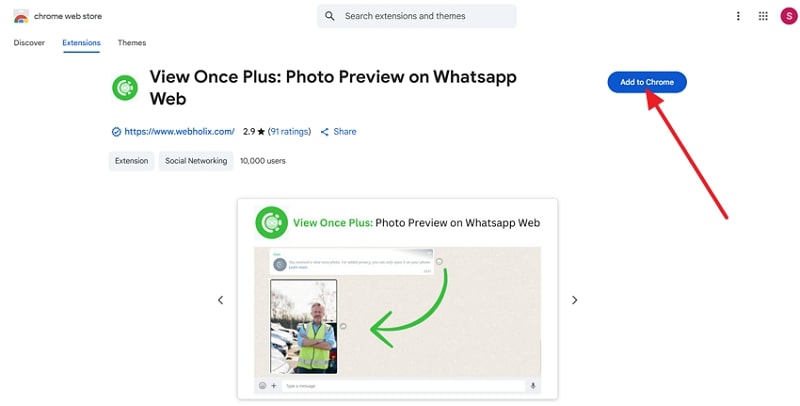
Method 3. Ask the Sender to Resend
On certain occasions, the most respectful approach is to request the sender to resend the image. If you missed a detail or need to see it again, many senders will understand when the reason is explained clearly. This is the most ethical and secure way to view once-viewed photos on WhatsApp again without attempting any workarounds.
Part 4. How to See WhatsApp View Once Again and Export to PC
Always keep in mind that a single missed image on WhatsApp can mean overlooking a meaningful moment. This is why people look for ways to view one-time photos in WhatsApp again, especially when they are essential. With WhatsApp's view-once feature leaving no way to revisit the image, the MobileTrans View Once Recovery function saves the day. This dedicated feature retrieves all view-once photos that have been linked to your device.
For a secure connection, you'll need to scan the QR code displayed in the tool using the 'Link a Device' option on your phone. Once connected, the system will need some time to load your messages into the program. After loading, it ensures that all your videos, images, and voice notes sent in view-only mode are retrieved. Finally, you can view and download any view-once content into your system album.
Tutorial on How to See the View Once on WhatsApp Again
Adhere to the tutorial for how to see view-once on WhatsApp again and have a glimpse of those disappearing images once more:
Step 1. Launch the Program and Access View-Once Recovery
Integrate the software and access the "WhatsApp Recovery" section for the "View-Once Recovery" function from the left panel. After this, press the “Start Recovery” button to retrieve all the required media.
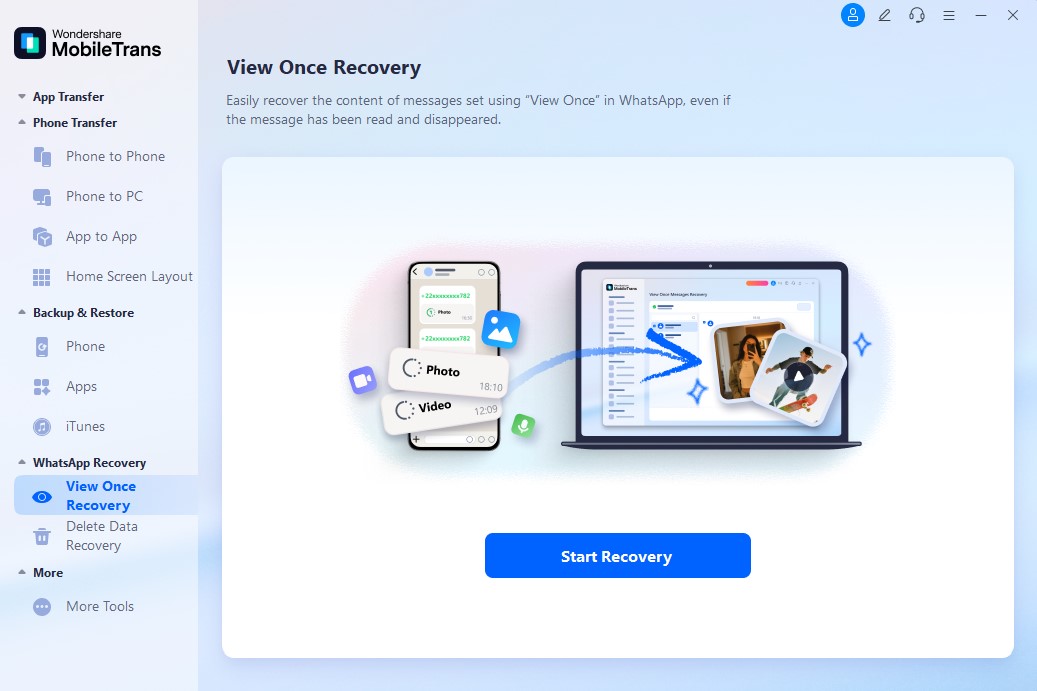
Step 2. Pair the WhatsApp Accounts Through the QR Code
To gain access, scan the QR code displayed in the program, following the on-screen instructions to confirm the connection.
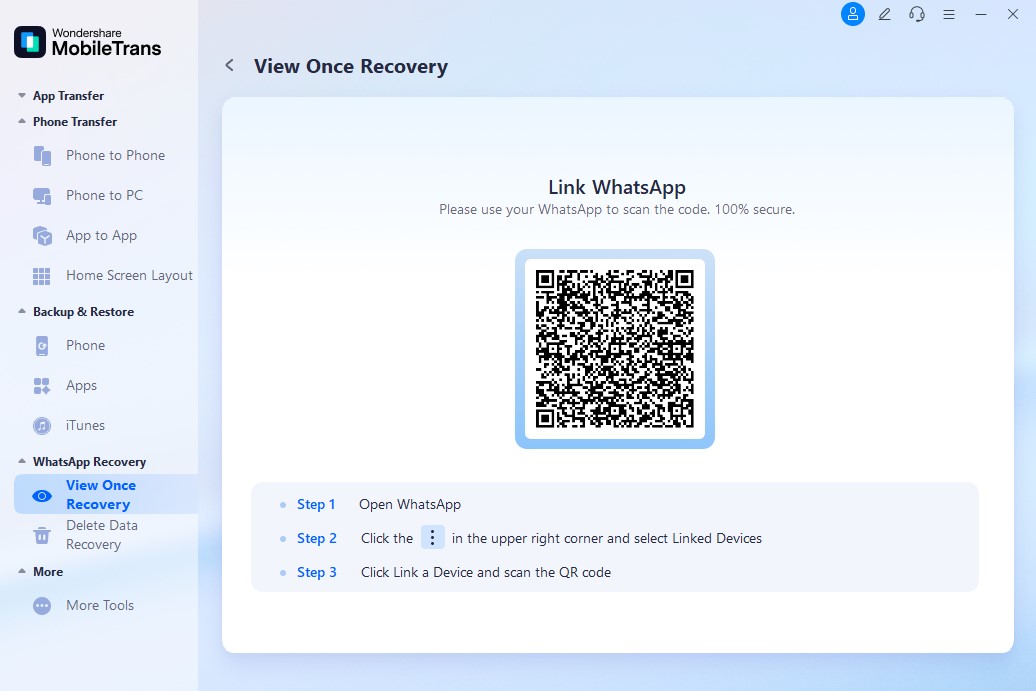
Step 3. View and Save All the View-Once Media
When connected, you’ll be able to see and save view-once messages sent by your friends and family. Now, tap the message to view it or press the “Export” button to save it locally on your device album.
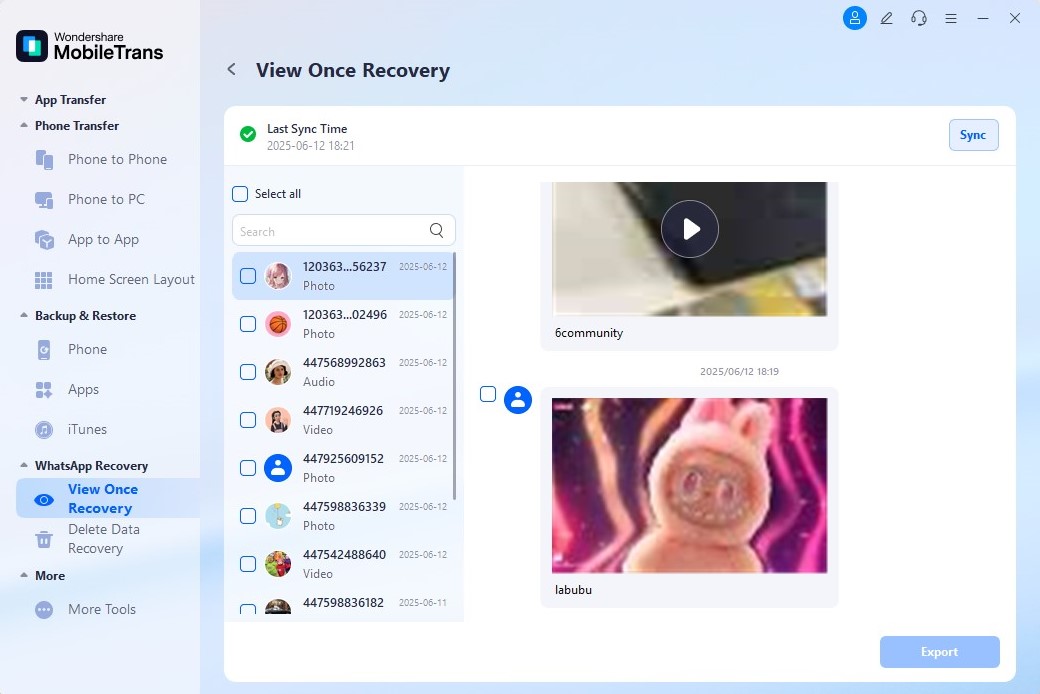
Conclusion
In summary, we’ve seen that although WhatsApp’s view once feature maintains privacy, it can be limiting when a photo holds personal value. The inability to reopen a view-once image often leads users to ask how to view the one-time photo in WhatsApp again. Despite requesting a resend, consider the MobileTrans View Once Recovery function a convenience for unlimited viewing and downloading.
FAQs
-
Will WhatsApp notify the sender if I try to take a screenshot of a View-Once photo?
When determining how to see view-once on WhatsApp again, if you capture a screenshot, the app currently doesn't notify the sender. At the same time, the screenshots taken are generally blank or black to protect the privacy of the content. -
Do screen recording apps work on View Once media?
On various devices, screen recording apps are blocked when viewing content for the first time. This is because WhatsApp has implemented a security feature that prevents recording and capturing the once-viewed media. -
Can I use Google Drive to back up and recover View Once images?
Not indeed; Google Drive backs up your WhatsApp messages and media, but view-once images are not retained. The once-viewed images are not restored unless the backup occurred before the image was opened. After opening, the file automatically gets deleted from your WhatsApp storage.










