Staying organized and manageable is a critical recipe for successful operations in a business setting. Therefore, people leap towards utilizing reminder WhatsApp messages to manage tasks, meetings, personal chores, and more.
Setting reminders on this messaging app can help them manage things better and reduce forgotten tasks. It ensures smoother operations and increases your relationships in the business. Now, let’s learn more about WhatsApp reminder messages and what tools you can use to send them to others.
In this article
Part 1. What are WhatsApp Reminder Messages?
WhatsApp reminder messages are quick, automated notifications sent through WhatsApp to give you a heads-up about different things. These can include appointments, events, deadlines, and more, which is handy if you don't want to ensure you get everything. Whether juggling several things or busy creating something, these messages help you keep track of everything to make things more manageable.
Although this messaging platform doesn't have a built-in mechanism to schedule such reminders, you can use practical third-party reminder tools to set various reminders. These tools can help you schedule conversations, set reminders, and send messages to several people. We’ll discuss chatting in this article, so read through to the end.
Part 2. Top 3 Tools to Set and Send WhatsApp Reminder Messages
Now, let’s look at the top tools that can help you send reminders on WhatsApp that your company can utilize to grow. Read the following tools to find out which one suits your needs more and offers more effective and user-friendly message reminder features.
1. Any.do
This tool can effectively set WhatsApp message reminders based on your ongoing conversations. Apart from setting personalized tasks and reminders, it can share lists of essential functions with over 1500 apps. Moreover, you can color and label your tasks in various categories to make things organized and discrete for better visualization. It provides you with 100+ templates to create schedules and functions.

Key Features
- It offers a Kanban view feature to manage and visualize data and information better.
- Custom views allow you to track everyone’s work in progress, activity, and more.
- The automation feature helps easily assign tasks, due dates, update status, and more.
2. AiSensy
One of the best WhatsApp message reminder tools is AiSensy, which is the ultimate engagement platform. It helps you broadcast schedules and send reminders to thousands with a single click with real-time tracking. Moreover, you won’t forget any tasks as it can automate reminders on WhatsApp for multiple events, shipping, deliveries, and more.

Key Features
- Users can enable multiple human agents in a live chat session as personal support on WhatsApp.
- This tool can help manage contacts in segregated audiences using various tags, attributes, and more.
- It can quickly create ads on Facebook and Instagram to lead thousands to your messaging platform.
3. Whappend
Another one of the advanced WhatsApp message reminder tools is Whappend, which helps you start managing campaigns quickly. Besides, with its business API tool, you can send personalized reminders via WhatsApp to your team. It even lets you schedule reservations and book appointments with alarm alerts and instant notifications.

Key Features
- This tool can send collection reminders via WhatsApp so that your team is notified of various tasks.
- You can take multiple orders and deliver takeaways, all from the same messaging app.
- For better customer help and satisfaction, you can send tracking details via WhatsApp.
Part 3. How do You Track if Someone has Read or Ignored Your WhatsApp Reminder Messages?
Imagine you want to keep track of whether your message or reminder was seen on WhatsApp by others. If the tick hasn’t turned blue, it indicates they ignored or turned off the read receipt feature.
In this case, utilizing the WeLastseen can help you keep track of other’s offline/online activities by offering a detailed graphical representation. You can get instant notifications on who was offline or online at the time of receiving a reminder or message on WhatsApp.
Key Features
- Compare Multiple Contacts: You can add multiple contacts to WeLastseen to track and compare their activities, such as online and last seen.
- Tag Specific Users: This app lets you tag specific individuals for better and more efficient monitoring.
- Hidden Last Seen: WeLastseen lets you review others’ last seen, even if they are hidden on the messaging app.
- Customizable Notifications: Users can customize the notifications according to their requirements and enjoy a lag-free experience.
Instructions on How to Monitor Someone’s Online/Offline Activity with WeLastseen App
Moving forward, consider the following steps for tracking whether someone read or ignored your WhatsApp reminder messages.
01of 03Allow Contact Accessibility After Installing WeLastseen
Head to the Play Store and install the WeLastseen app on your Android device. Once on the main screen, tap the "Add Contacts" button to open a permission bottom-up menu. Now, give the contact accessibility to this tool by pressing the "Allow" button from the pop-up.

02of 03Start Tracking Newly Added Contacts
When the contacts are accessible, choose the desired contact you want to track and tap the "Add" button next to it. Once the contact appears on the new screen, press the "Start Tracking" button to initiate the monitoring process of that contact.

03of 03Access the Online/Offline Activities of the Added Contact
WeLastseen will deeply analyze and keep a record of the person's online/offline activity, which you can view by pressing the "Activity" tab. By opening the tab, you'll receive a proper timeline of their activity before and after sending the reminder message.
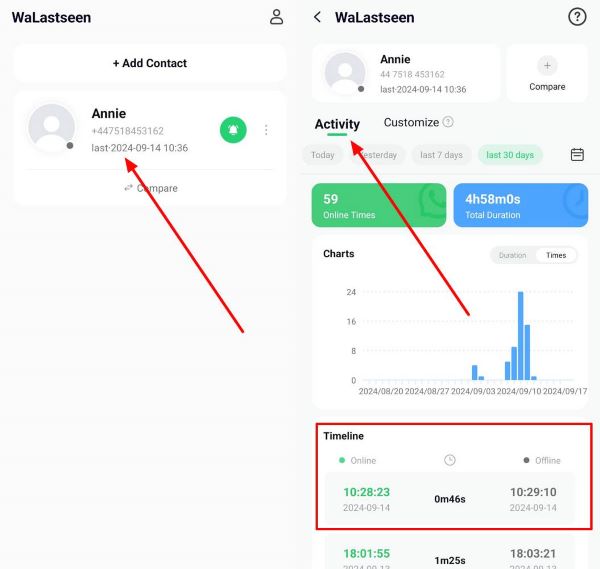
Now that you know, the WeLastseen app can track down the offline/online activity of the tagged person or multiple contacts. This way, you'll better understand whether the person has ignored your WhatsApp reminder message or is offline in real time.
Part 4. Benefits of Using WhatsApp Reminder Messages
Before learning about the top WhatsApp message reminder tools, go through some of the key benefits of using them. These messages significantly impact your routine, task management, and more. Therefore, utilizing them can help you better manage your tasks, plans, and meetings. In the following section, we have provided more beneficial information about these messages.
- Increases Productivity: When you use WhatsApp to set reminders for your tasks, you’re more likely to get things done on time and stay on top of your to-do list, thus increasing productivity.
- Personalization: Users can make use of the customization options of the messaging app and personalize their work according to their needs for effective communication.
- Better Engagement: By leveraging reminder WhatsApp messages, businesses and various organizations can reach their targeted goals more efficiently.
- Cost-Effective: This feature eliminates the need to make reminder phone calls, send postal messages, and more, thus offering a budget-friendly solution to stay organized.
- Accessibility: You can stay reminded on any of your electronic devices, such as mobile phones, tablets, and desktops, no matter the location or time.
FAQs
-
Q1. How do I track if someone has seen my WhatsApp reminder?
One method to know if someone has received your reminder is by checking the message tick sign. If it has turned into double ticks, the message has been sent. Also, other people have seen the message if the double tick turns blue. If there is none, use the WeLastseen app to track the activity of the specific person when sending the reminder. -
Q2. Can I send multimedia reminders via WhatsApp?
Yes, it is possible to send multimedia to the messaging app using various WhatsApp message reminder tools. To do so, you can use Any.do or other tools to send videos, photos, documents, and more seamlessly. -
Q3. Can I send a reminder to someone who’s not in my contacts?
With the advancements in WhatsApp, you can now send messages to people not in your contact list. Therefore, you can use different tools to send reminder messages to these people.
Conclusion
In the end, building a structured or organized workplace requires appropriately reminding yourself or others with reminder WhatsApp messages. That is why we looked at the top tools that can help you set essential messages on WhatsApp to keep track of things.
Aside from that, people may sometimes ignore your messages, so to keep track of their activity, use the WeLastseen tracking app. This tool can quickly provide a detailed graphical representation of someone's online/offline activity.













