Tracking a WhatsApp number is essential for various reasons, whether it's for parental control, business monitoring, or personal security. With WhatsApp tightening privacy settings, users often hide their last seen or online status, making it challenging to know when someone is active.
Fortunately, free and pro tools offer ways to track WhatsApp activity. This guide explores everything you need to know about tracking WhatsApp numbers, including manual methods, dedicated apps, and the legal aspects.
In this article
Part 1: How to Track a WhatsApp Number for Free (Manual Methods)
⚠️ Warning: Beware of "Fake WhatsApp Number Tracker" Scams
Many websites claim to offer a "whatsapp number tracker online free" tool that just asks for a number on a webpage. Be careful: Most of these are scams designed to steal your data or force you to complete surveys. A real tracker cannot work this way. Legitimate tracking requires either manual monitoring (like the methods below) or a dedicated, secure app.
Method 1: Manually Checking Last Seen on WhatsApp
You can check someone’s last seen by:
- Opening WhatsApp and going to the contact’s chat.
- Looking under their name for the last seen time.
Method 2: Using WhatsApp Web for Online Monitoring
Did you know that you can track a number on WhatsApp via WhatsApp web? WhatsApp web is the PC extension of WhatsApp that allows you to access your WhatsApp account, reply to messages, and monitor online activity via a web browser on your computer.
Step-by-Step Guide on How to Track a WhatsApp Number Using WhatsApp Web
Follow these steps to track a WhatsApp number using WhatsApp Web:
Step 1: Access WhatsApp Web on Your Web Browser
Open any web browser on your computer. Then enter "web.whatsapp.com" in the search bar and sign in with your registered phone number.
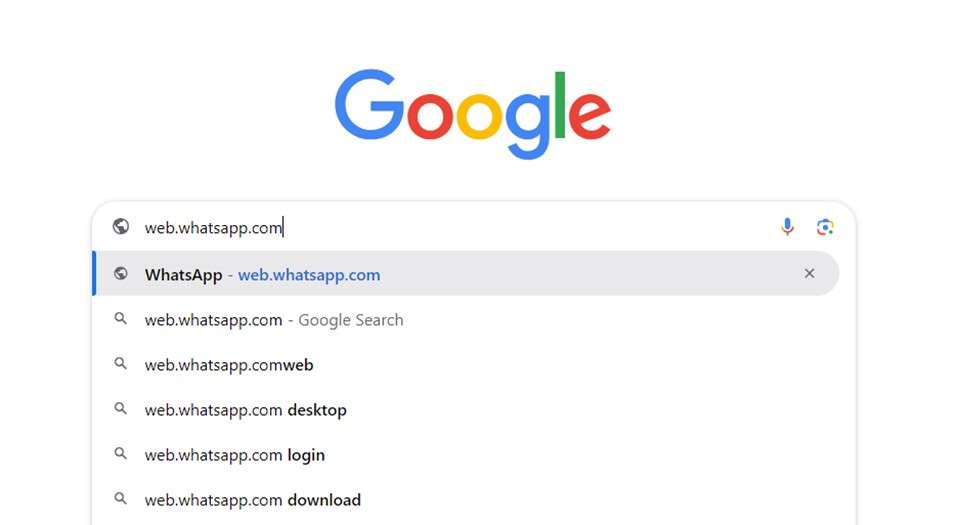
Step 2: Link Your WhatsApp Devices
Next, open WhatsApp on your phone and tap on Settings > Linked Devices. If you are using an Android phone, tap on the Ellipsis icon (3 vertical dots) at the top-right of the screen and choose Linked Devices.
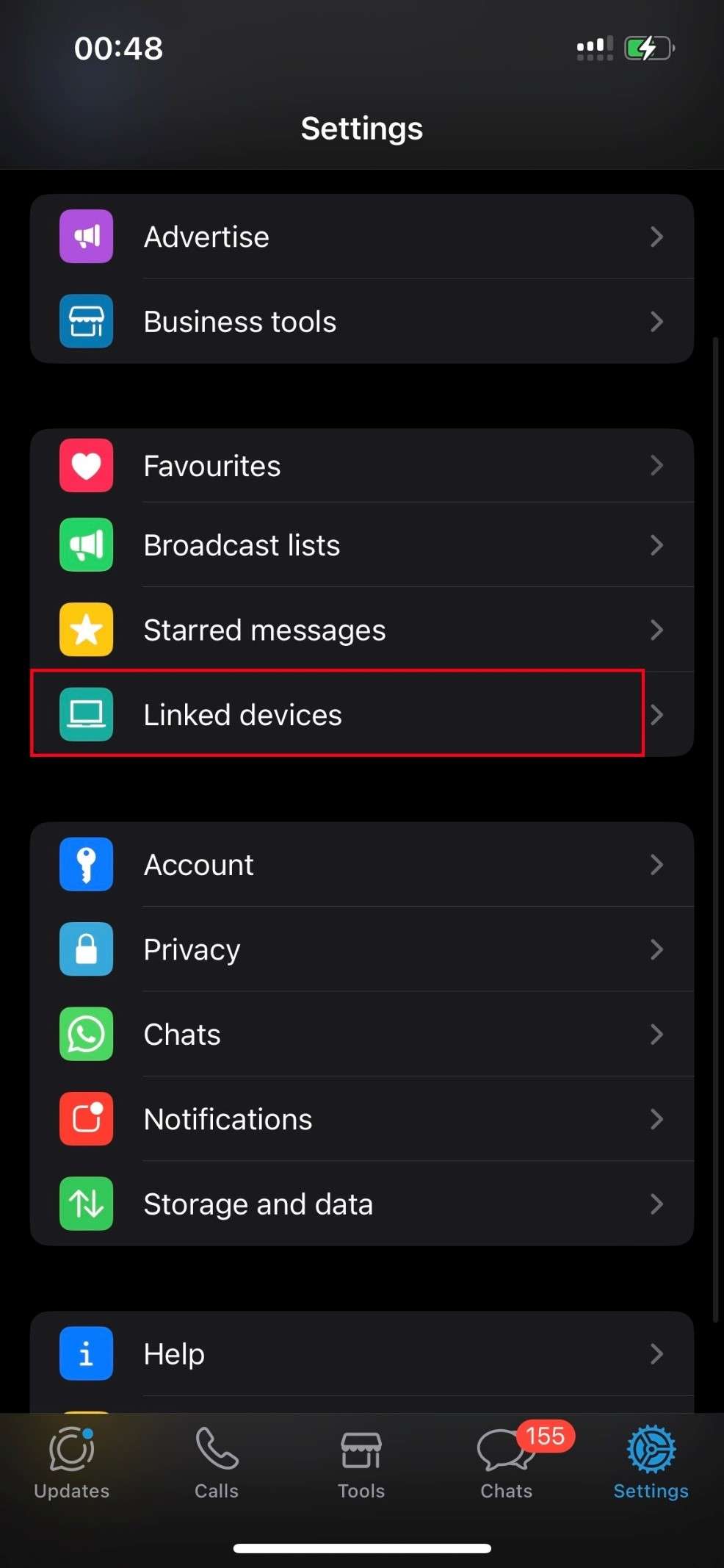
Next, use your phone's camera to scan the QR code on the computer screen. This will instantly link your WhatsApp account to your PC and your messages on WhatsApp will be mirrored on your computer screen.
Step 3: Track any WhatsApp Number via WhatsApp Web
Once both devices are linked, you can track the WhatsApp messages, online status, and other information of the selected contact using WhatsApp web.
Part 2: Easiest Way: Use a WhatsApp Number Tracker App (WeLastseen)
As you can see, the free methods are either unreliable (if status is hidden) or impractical (WhatsApp Web). If you need reliable, automatic tracking that shows hidden status, a dedicated app is the best solution.
1. Using WeLastseen to Track WhatsApp Online Status
If you’re looking for a fast, simple, and accurate way to track a WhatsApp number, WeLastseen is the best solution.
What is WeLastseen?
WeLastseen is an advanced WhatsApp tracking tool that helps you monitor a person’s last seen and online status in real-time, even if it’s hidden.
2. Features of WeLastseen
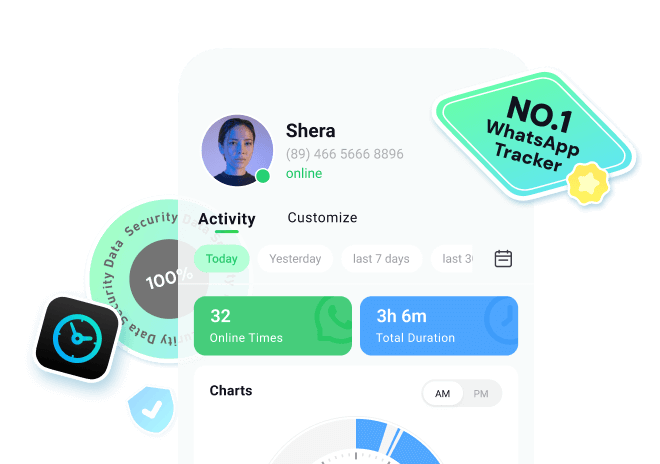
3. How to Use WeLastseen to Automatically Track a Number
Follow the steps below to learn how to track a WhatsApp number using WeLastseen:
Step 1: Download and Install WeLastseen
Open your Android phone and go to the Google Play Store. Then enter "WeLastseen" in the text field above the screen to search for the WeLastseen app. Click on Install and wait for the app to be installed on your phone.
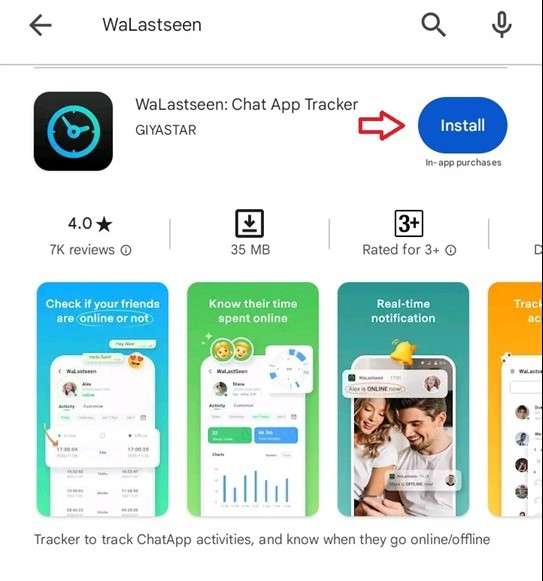
Step 2: Add Number to Track
On the next page, click on Add Contacts below the screen to add the numbers you wish to track. Click on Add+ next to a contact name to add the number to track on your WeLastseen list.

Step 3: Start Tracking WhatsApp Number
Open your contact list on WeLastseen and choose a contact to track. Then click on Start Tracking below the screen.

Within a few seconds, WeLastseen will display the WhatsApp usage statistics of the selected contact on your screen. The data will be presented according to days and you can use the Calendar icon on the screen to choose your preferred date.
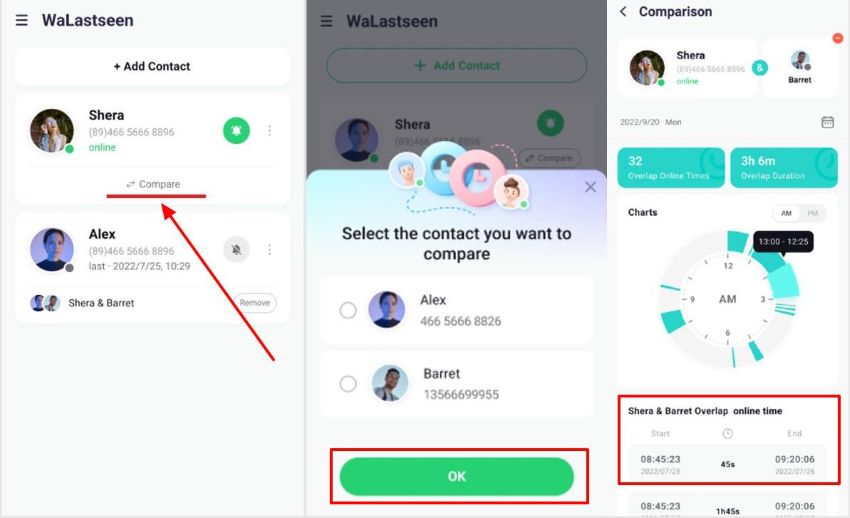
You can also set the time you wish to track someone and compare their time spent online over the last several days to discover chat probability.
Want to track a number on WhatsApp? WeLastseen is the way to go. The app is easy to use, offers fully customizable options, and displays in-depth information about any contact you track.
Part 3: Understanding WhatsApp Tracking (Is it Legal?)
1. What Does It Mean to Track a WhatsApp Number?
Tracking a WhatsApp number means monitoring:
- Last seen status – When a user was last active on WhatsApp.
- Online status – When a user is currently online.
- Activity patterns – How often a user is online.
Unlike hacking or unauthorized access, WhatsApp tracking is about observing publicly available or trackable information to gain insights into a person’s WhatsApp activity.
2. Common Reasons for Tracking WhatsApp Activity
People track WhatsApp numbers for various legitimate reasons:
- Parental Control: Parents monitor their children’s WhatsApp activity to ensure responsible usage.
- Business Monitoring: Employers track employees’ WhatsApp activity to ensure productivity.
- Personal Interest: Users track friends, family, or partners to know their availability.
3. Is Tracking a WhatsApp Number Legal?
Tracking WhatsApp activity is legal when done for ethical purposes, such as:
- Monitoring underage children (Parental control).
- Tracking employee activity on business-owned devices.
- Checking the online status of personal contacts.
However, unauthorized spying or hacking is illegal and violates privacy laws.
Part 4: Why Choose WeLastseen Over Manual Tracking?
| Feature | Manual Tracking | WeLastseen |
| Real-time tracking | ❌ No | ✅ Yes |
| Check last seen if hidden | ❌ No | ✅ Yes |
| Instant online notifications | ❌ No | ✅ Yes |
| Track multiple contacts | ❌ No | ✅ Yes |
| Works without sending messages | ❌ No | ✅ Yes |
🔹 WeLastseen saves time and provides accurate tracking without hassle!
FAQs
-
Can I legally track a WhatsApp number?
Yes, you can legally track a WhatsApp number if you are doing so with valid reason and without violating the user's privacy or WhatsApp's terms. You should use an app like WeLastseen that is designed to follow the industry's standard protocols for respecting user privacy and security online. Always check the laws guiding online tracking where you live before tracking a WhatsApp number to be sure you are not violating any rules. -
How can I protect myself from scammers on WhatsApp?
Always be alert and report any suspicious activity to WhatsApp. Also, don't click on links or reply to messages that ask you to share codes or passwords. You should also enable two-step verification to add an extra layer of security to your WhatsApp account.
Conclusion
Tracking a WhatsApp number is useful for parents, businesses, and individuals who need to monitor online activity. While manual tracking is unreliable, WeLastseen provides an easy and accurate solution to check last seen and online status in real-time.
💡 Ready to track a WhatsApp number? Try WeLastseen today and start monitoring WhatsApp activity effortlessly!










