Accidentally removing a message during a chat can happen in just a second, often without fully noticing the choice made. One quick tap while clearing or managing conversations can lead to unexpected results. The confusion usually arises because WhatsApp offers similar-looking options that perform different tasks. This can lead to frustration, especially when trying to back up something important that disappeared with a single click.
Understanding these options is the first step to avoiding mistakes and controlling your messages. Due to this confusion, many users search for how to undo delete for me in WhatsApp, hoping to reverse what happened. Thus, this guide will review exactly what this option does and whether you can undo it.
In this article
Part 1. What Does WhatsApp Delete for Me & Everyone Mean?
Sometimes, while managing your messages, you may see two similar options that lead to entirely different results. The Delete for Me option removes the messages from your chat, but the receivers can still see them. Conversely, Delete for Everyone explicit texts from your chat and others. These options serve different purposes and require careful selection.

As both buttons look alike, people often tap the wrong one by mistake, which leads to confusion and message loss. This mix-up can be frustrating, especially when you only meant to clear your view. In such cases, many users start looking for how to undo delete for me on WhatsApp.
Part 2. Can I Undo Delete for Me in WhatsApp?
If you wonder how to undo the delete for my message on WhatsApp, know there are multiple options to retrieve the messages you delete from your chat. The first is that WhatsApp offers a 5-second recall limit to undo that message from the popup that appears after deletion. If the limit exceeds, users can ask the receivers to forward that message back to you.

Beyond this, restoring a previous backup is the only official way to recover such messages after the recall window. If your chats are backed up daily or weekly, reinstalling the app lets you restore everything saved before deletion.
Part 3. Workarounds You Can Try to Undo Delete for Me WhatsApp
Many users feel stuck when they delete a message only from their side and start looking for how to undo the delete for the message in WhatsApp. As mentioned, there are practical ways to regain the text; here are a few of them:
1. Restore from Backup [Google Drive/iCloud]
From all the solutions, one approach is to consider backup solutions like Google Drive or iCloud to restore chats after deletion. WhatsApp regularly backs up your chats to Google Drive (Android) or iCloud (iPhone), depending on your settings.
By uninstalling and reinstalling WhatsApp and then restoring from the most recent backup during setup, you can recover deleted messages through the given steps. Before that, just make sure to check the date of your last backup to confirm that the message still existed at that point.
Google Drive BackupStep 1. First, reinstall WhatsApp on your mobile phone and open it. Then, tap the "Agree and Continue" button to select your preferred country. In the designated field, enter the mobile number that you linked with your previous account and press the "OK" button.
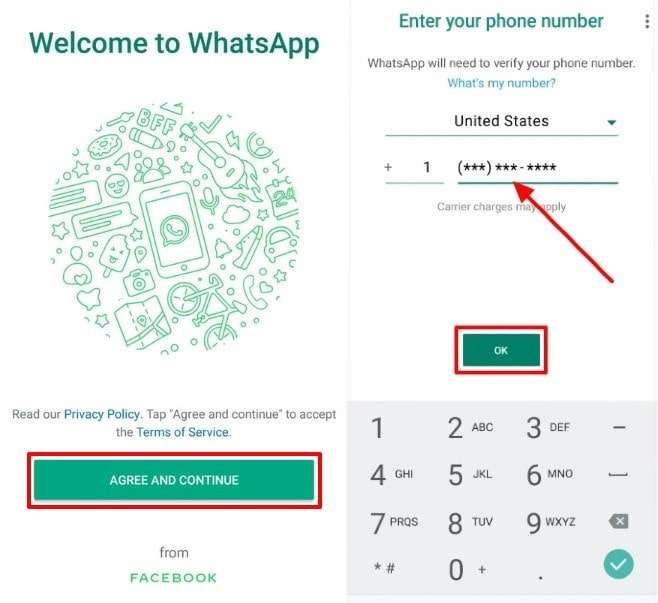
Step 2. On the next screen, a window will open to retrieve your data. Press the "Restore" button to regain access to your deleted messages.
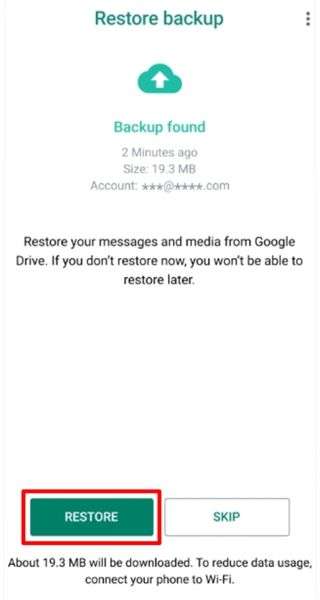
Step 1. To get started, download the app from the App Store and then open it. Press the "Agree and Continue" option on the screen to add the number associated with the iCloud after choosing the country, and select the "Next" button.
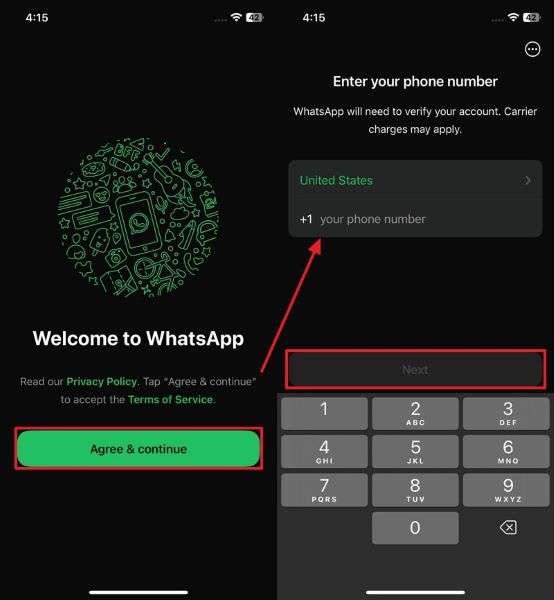
Step 2. After that, a new screen will appear displaying your backup size and the option “Restore Chat History.” Tap on it to restore your data, and WhatsApp will show how many messages and media files have been successfully recovered.
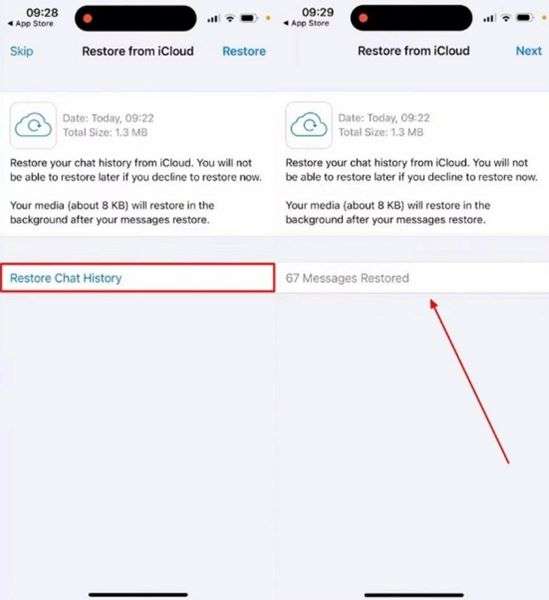
2. Use a Professional Data Recovery Server
Now that you have learned other solutions regarding how to undo delete for WhatsApp, let's look at more professional backup tools. Some of the tools listed below can provide significant help in recovering your WhatsApp deleted data:
It is a powerful tool that can help users transfer and back up WhatsApp data on over 6,000 devices without restrictions on any operating system. It transfers backup data without deleting existing chats and safely manages old and new messages. The tool provides an option to preview backups before restoration and selectively choose data types, including messages and documents.
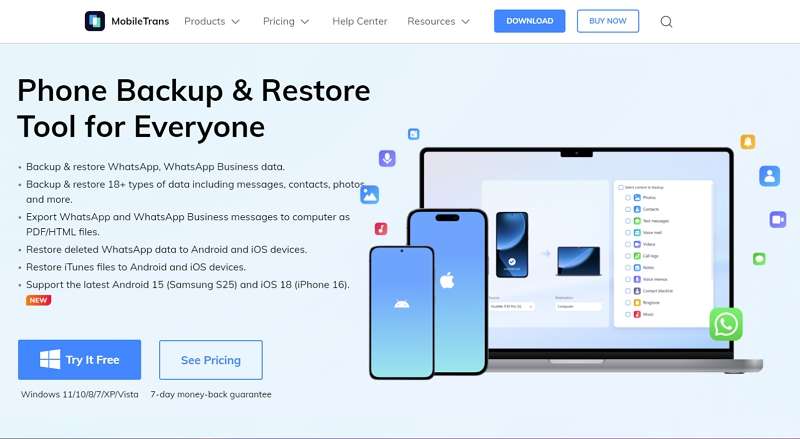
2. Dr.Fone - Data Recovery>Dr.Fone
This tool provides great help for users searching for how to undo deleted messages in WhatsApp. With a few simple steps, users can back up their complete chat history, including messages or media. You can preview and selectively restore or export specific chats as PDF or HTML. This makes it easier to recover deleted messages without restoring the entire backup, giving users more control over their WhatsApp data.

Pro Tip. How to Check If Someone Has Seen Your Delete for Everyone Message?
Many users searching for how to undo a delete for me in WhatsApp usually face uncertainty, wondering whether the other person saw the message before deletion. The best option is to use WeLastseen Online Web, which helps track recipients' online and last-seen activity on the chatting app, even if their last seen is hidden. You can determine whether your messages are being seen based on such data and the messages you send.
It also shows their real-time online and offline status and sends instant alerts. Users can also track their contacts to count the total number of online sessions they have had during previous weeks. Furthermore, this tool allows you to add up to three contacts at the same time and monitor their online activities. Additionally, WeLastseen Online runs on publicly available data to protect your data and improve efficiency.
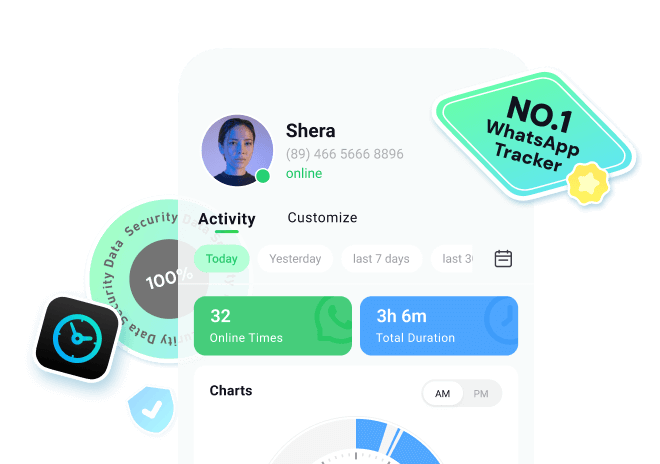
Key Features
- Detailed Report: This tool provides users with a complete record of other users' WhatsApp activities, allowing them to see when they were online and for how long they were active.
- Custom Tracking Tabs: Users can set custom tabs with specific time limits and analyze their activity if they have seen the messages you deleted earlier.
- Activity by Date: This lets you pick any past date or time range to view someone's WhatsApp activity during that period.
Guide to Use WeLastseen and Check If Someone Has Seen Your Delete for Everyone Message
After learning about how to undo or delete my message on WhatsApp, let's follow these steps to track someone's online behavior:
Access the tool on your browser and create a new account to start the process. Then, provide the target's content information with the correct country code. Once you've done this, press the “Track Now” button and move forward.
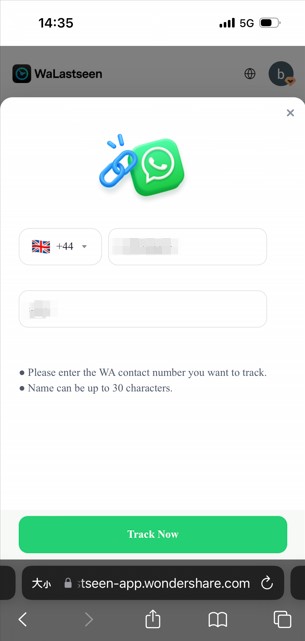
Press the “Link WhatsApp” button on this screen and connect your account with the tool by scanning a QR Code, then follow some on-screen instructions.

Once connected with this tool, it will automatically start tracking WhatsApp activity. The tool will let you see if that person has seen your deleted messages. Besides, it will provide you with the activity based on date or time.
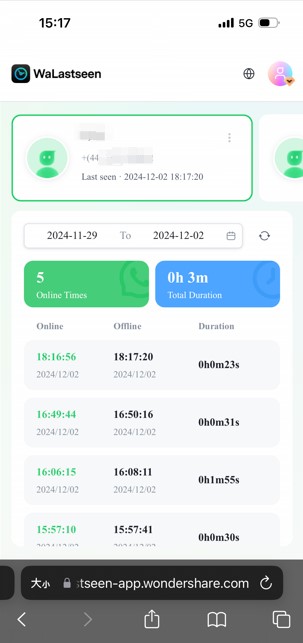
Conclusion
To summarize, learning how to undo a delete in WhatsApp helps me avoid accidentally losing important messages. WhatsApp does not offer a full recovery option once a message is deleted. Using backups or trusted recovery tools is the only way to restore those messages.
Always enable chat backup to prevent accidental message loss. To check if someone viewed your deleted message, try WeLastseen Online Web, which works on any device.
FAQs
Q1. Does the Undo feature work for media files like photos or videos?
Yes, this feature works for all media files, including photos and documents. Once undone, the deleted media reappears in the chat exactly as before. This ensures users can easily retrieve important files accidentally removed during conversations.Q2. How does the Undo feature compare to similar features in other apps?
WhatsApp's Undo feature provides a 5-second recall window, shorter than similar features in other apps. Competitors like Telegram offer longer recall times, making their options more flexible. Therefore, its limitations require faster user actions to avoid permanent deletions.Q3. Can I recover messages deleted for me without using the Undo button?
Retrieving messages deleted for you requires restoring the backup or using recovery tools. Third-party tools scan your device to recover lost data, including messages.










