Have you ever thought why someone isn't replying to your messages, even though they're online? For many, keeping track of activity on popular messaging apps has become very important. While such third-party tools are available for most Android devices, Apple users often face challenges accessing reliable trackers due to the platform's strict privacy policies. This creates frustration for those looking to keep an eye on their contacts’ online habits.
That’s why this guide will help find you a reliable and secure WhatsApp last seen tracker for iPhone. Additionally, we will share the messaging app’s top features that ensure users' privacy is secured. Whether you're a parent monitoring your child's activity or a professional managing communications, this guide will clarify everything you need to know.
In this article
Part 1. What Type of Privacy Features Are Provided by WhatsApp?
Since user privacy is a major concern on social media, people are often very conscious when choosing a messaging app. Considering all these factors, WhatsApp has introduced many privacy features for a secure communication experience. For detailed insights, you can find the messaging app’s privacy features listed below:
1. End-to-End Encryption
This is one of WhatsApp's highlight features that ensure your messages and media remain secure. The technology means only you and the person you’re communicating with can read or hear the content of your conversations. The good thing is even the messaging app itself cannot access your conversations or calls. This is a primary reason most WhatsApp last seen trackers for iOS fail as they try to access users’ conversations.

2. Last Seen Visibility Control
Another vital privacy feature of this messaging app is allowing users to customize who can see their last seen status. This feature ensures you can hide your activity from specific people or groups without going entirely invisible. However, the iPhone WhatsApp last seen tracker can bypass this restriction.

3. Disappearing Messages
This feature is accessible in almost all social media apps from Meta and deletes messages after a time. Disappearing messages are especially useful for sensitive information or private conversations. Since it also helps remove unrequired conversations, it is also a good way to organize your conversations.

4. Two-Step Verification
For conscious users, this feature adds an extra layer of security to your messaging app’s account. When you enable this feature, you will need a PIN alongside your phone number to register the app on a new device. In addition to the phone number, you can provide an email address as a backup to add another recovery option.

5. Profile Picture Privacy
WhatsApp also allows users to control who can see their profile pictures. You can use this feature to ensure that your image is only visible to people you trust or wish to interact with. While this is an important privacy feature, you can use a reliable WhatsApp last seen tracker iOS to see hidden profile pictures.

6. Status Privacy
You can use this privacy feature to control who views your status updates by selecting only your trusted people. Status Privacy ensures that your updates remain visible only to people you trust, giving you complete control over your audience. Additionally, it is also useful when you want to share your photos with the family without letting colleagues know about it.

7. View Once Privacy
The View Once feature allows users to send photos and videos on the messaging app that disappear after being viewed. This feature can help share sensitive information like passwords, addresses, or private moments without leaving a trace. When you send something in View Once mode, the other person cannot screenshot, forward, or reopen it on their device.

8. Protect IP Address
This messaging app supports hiding IP addresses during calls to protect users' personal information. Routing calls through secure servers prevents others from identifying your location or tracking your online activity. This feature is handy for individuals who often communicate with unknown contacts or use public networks.

9. Hide Read Receipts
These are the blue checkmarks that indicate when messages have been read on the messaging app. The app allows disabling this feature to ensure others don’t know if you’ve read the messages. However, this also means you won’t see if others have read your messages. Additionally, users can use a WhatsApp last seen tracker for iPhones to bypass this feature.

10. Chat Lock
For those users who want to secure their conversations more efficiently, the chat lock feature provides an extra layer of security. Users can lock chats with fingerprints or passcodes to keep sensitive messages private. Even if someone gains access to your phone, these locked chats remain hidden until authentication is provided.

Part 2. Why Is It Essential to Use WhatsApp's Last Seen Tracker for iPhone in 2025?
While these features ensure users remain safe from privacy breaches, they can also cause problems. When someone enables these privacy features, the other person on the receiving end starts to feel a gap. That is why a WhatsApp last seen tracker for iPhone is important. Additionally, the following points comprehensively explain why you should use such tracker apps:
- Parental Supervision: Parents often worry about their children spending too much time online, especially late at night or during school hours. By using a tracker app, they can control their children’s mobile usage habits.
- Improved Communication: Many misunderstandings can arise when someone appears unresponsive or inactive for long periods. A tracker app removes such misunderstandings by clarifying whether the person has been online or genuinely offline.
- Business Management: For businesses that rely on quick responses, it is important to track their availability. This is where a WhatsApp last seen tracker for iOS helps managers confirm whether team members are reachable during working hours.
- Emergency Situations: Users can face difficult situations where they may need to contact someone in a hurry. Especially to keep an eye on elderly family members, you must use a tracker app to avoid emergencies.
- Business Purposes: Using a tracker app is especially recommended to local businesses. That is because it helps in keeping an eye on potential client’s online activity.
Part 3. Uncover the Blazing-Fast and Most Reliable WhatsApp Last Seen Tracker for iPhone
Now that we know the importance of a WhatsApp last seen tracker iPhone, let’s talk about the best option available. Although tracking tools are available for iOS, most of them don’t work as promised. Out of all the available options, WeLastseen Online Web is the ideal choice for tracking your WhatsApp contacts' online activity. The good thing is it is available as an online resource rather than a mobile app.
Using this advanced tool, you can check your contacts' online activity even when they have hidden it in WhatsApp. Unlike the other malicious trackers that steal user data, this tool only uses publicly available data for efficient functioning.
Key Features
- Multiple Contacts: You can add multiple contacts to the list to track their activity simultaneously.
- Detailed Stats: Since the app records the user activity, you can access their online patterns from up to a month’s data.
- Android Application: Android is also a mobile app with extended features for Android users.
Guide For WhatsApp Last Seen Monitoring for iPhone Using WeLastseen Online Tracker
Upon learning how to use this tool to track someone’s activity, follow the steps below.
Step 1. Visit the Online Tracker on Your iOS Device
Begin by searching WeLastseen's official website in your browser. Next, create an account using your preferred tracking credentials. Then, select the appropriate country code and input the phone number, including the person's name. Now, you need to tap on the 'Track Now' button to proceed.

Step 2. Link Your WhatsApp Account
Upon seeing the next screen, press the “Link WhatsApp” button. This action will allow you to synchronize your WhatsApp account to enable seamless tracking.

Step 3. Connect Your WhatsApp Through the Phone
You will then see a QR code displayed on the screen. To proceed, open the WhatsApp app on your phone and use its QR scanner feature to link the devices. Simply follow the prompts provided on the screen to complete this process.
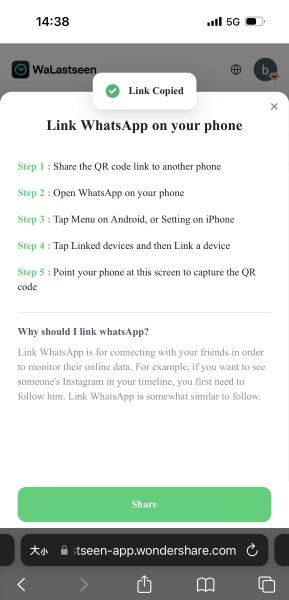
Step 4. Check the Select Individual Activity
You will be redirected to the monitoring screen when the connection is successfully established. Here, you can view the added contacts and their activity details.
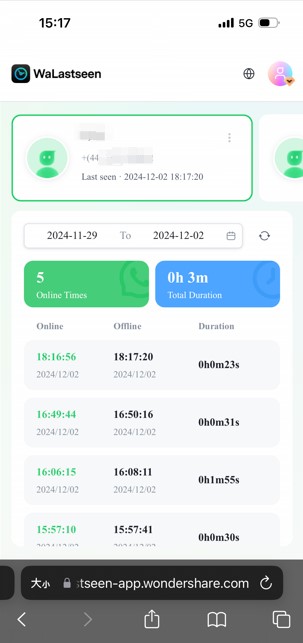
Step 5. Check the Activity for Specific Time Interval
Afterward, you can customize the timeframe by selecting the calendar icon on your screen. Alternatively, predefined options such as "Last 7 Days" or "Last 30 Days" are available for quick and efficient tracking.
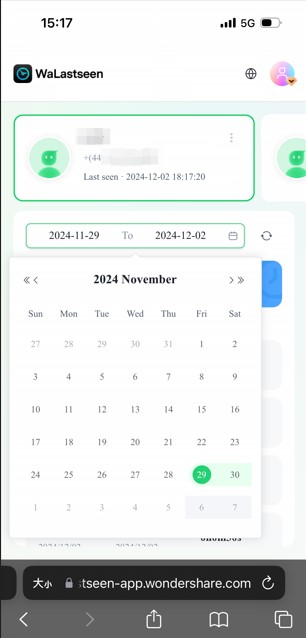
Conclusion
To sum up, the messaging app is filled with multiple privacy features to secure users' chats. However, these features often create gaps during conversations where one person always seems absent. That's why a WhatsApp last seen tracker for iOS is recommended since it bypasses these features. Using a tracker tool, users can trace back the online availability of their contacts without telling them.
These tools work even when the other person has hidden their last seen. Since most of the available options for tracking also steal user data and conversations, we highly recommend using WeLastseen Online Web. It respects users' privacy and provides accurate results, making it the preferable choice.
FAQs
-
1. Are WhatsApp trackers Safe to use?
Those apps that respect users’ privacy are considered safe for public usage. While most tracking tools don’t respect privacy laws, they aren’t recommended. However, it is a safer alternative since WeLastseen runs on publicly available information. -
2. Can I track someone’s last seen without their knowledge?
Modern tracking tools allow users to check the last seen of their target contacts without their knowledge. Tools like WeLastseen also provide online activity reports even when the other person has hidden their last seen. -
3. Do trackers store my data?
Most online trackers bind to your account to read and steal your conversations and personal data. Therefore, it is recommended that you use tools like WeLastseen that work independently without needing access to conversations.











