We sometimes see stunning photos or memorable videos in statuses we'd love to keep. However, the 24-hour limit makes it challenging to save them directly. Imagine seeing a special memory shared by a friend and wishing you could revisit it whenever you like. This is where a status download app proves invaluable, which enables you to preserve these meaningful updates.
With the right tool, any status update can be saved and accessed beyond the limited viewing period. In this article, we’ll dive into the best WhatsApp status download app that makes saving statuses effortless. Alongside that, you will also discover how you can save any status without using a third-party app.
In this article
Part 1. The Best WhatsApp Status Download App with Tracking Features
While manual methods provide a quick way to save statuses, they may not always be efficient. For those who want more advanced features, a dedicated app is ideal. Choosing the best WhatsApp status download app allows users to download images and videos effortlessly while adding valuable tools like tracking options.
To cater to all these needs, we recommend using WeLastseen, which is designed to save statuses and enhance the user experience. The application lets you download photos and videos directly from the status screen without manual effort. In addition, you can use this advanced app to save statuses from both WhatsApp and Business WhatsApp.
Innovative Features
- Online Activity Monitoring: Beyond saving statuses, WeLastseen offers unique tracking features that notify you when specific contacts come online.
- Detailed Activity Report: Users can get the comprehensive activity chart of their selected person to see their online and offline periods.
- Offline Tracking: This application can monitor someone's online activity even when you are connected to the internet.
Straightforward Tutorial to Use WeLastseen to Save Status on WhatsApp
Follow the comprehensive instructions below to understand how to use this status download WhatsApp app to save someone's status.
Step 1. Access the WeLastseen App to Save the Status
Install and launch this dedicated application on your phone to begin the process. Upon accessing the main interface, tap the “Toolbox” icon and choose the “Status Server” option. After that, give the application some permissions and hit the “Authorize” button.

Step 2. Set the Location and Save the Status on Your Phone
Following this, access your phone's "File Manager" to choose the location where your preferred status will be saved. Upon selecting it, hit the "Use This Folder" button to move forward. After choosing the location, tap the WhatsApp icon at the top left corner to toggle between WhatsApp and WhatsApp Business. Now, open the status and press the "Save" icon to store it on your phone.
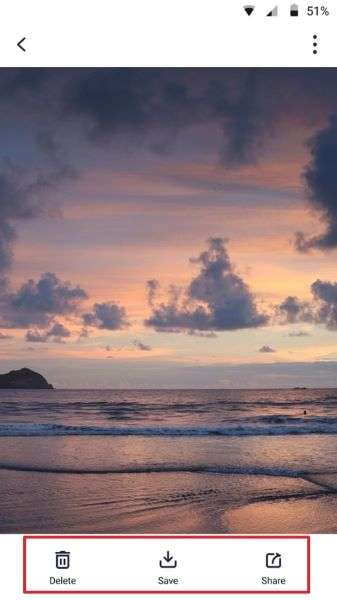
Status Tracker is here!
Monitor your selected WhatsApp contacts’ statuses in real time, and keep them safe in your local album even after they vanish.
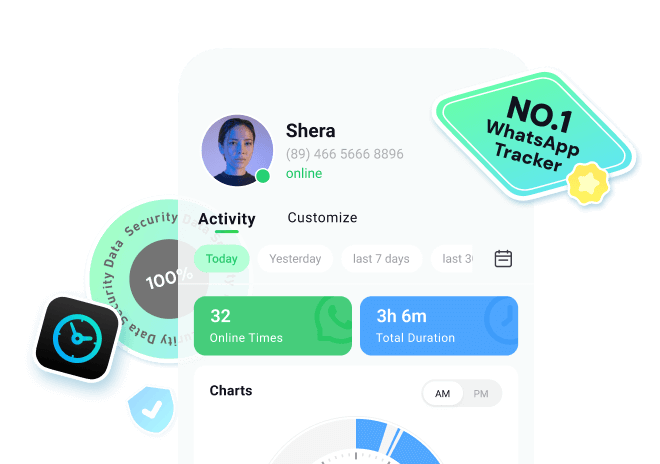
Step 1. Enter Status Tracker and Add Target Contact
At first, access the "Status Tracker" tab from the bottom and press the "Add Contacts" button to enter further details. Once done, hit the "Start Tracking" button to begin viewing the status for the added contact.
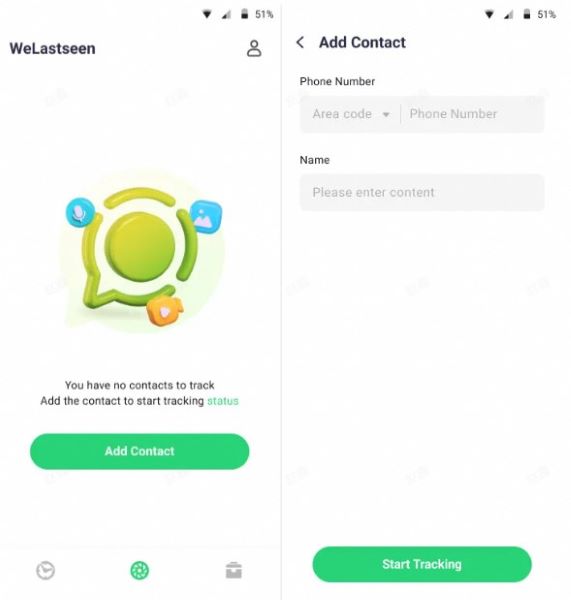
Step 2. Connect Your WhatsApp Account and Monitor Status
Later, tap the "Link" option to connect your WhatsApp account and access the monitoring dashboard.
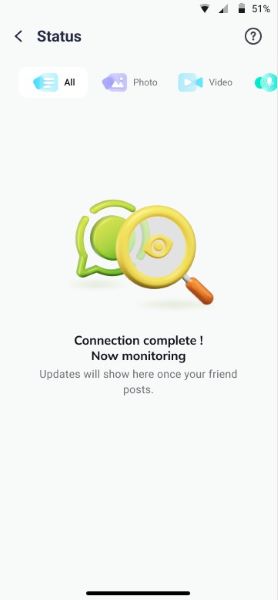
Step 3. Review Expired Statuses and Download Them
After this, you'll be able to view all the current and expired statuses uploaded by the user after making a connection. Next, press the "Download" icon to select the statuses and export them via the "Save" button.
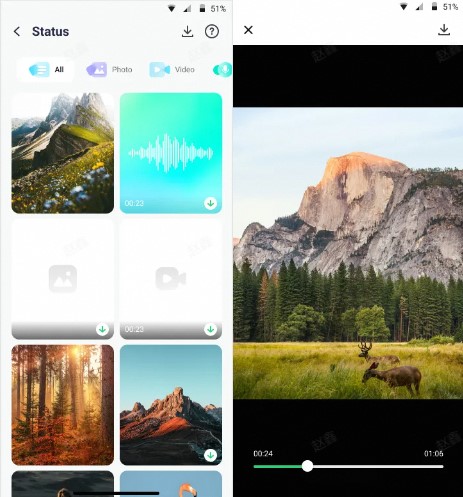
Part 2. Manual Methods to Download WhatsApp Status
Simple methods are available if you’re looking to save statuses without installing a separate application. While a dedicated status download WhatsApp app offers convenience, you can also use manual techniques. Thus, explore two easy ways to do this and preserve meaningful updates.
1. Take a Screenshot [Picture Status]
The easiest way to save status is by taking a quick screenshot for picture statuses. This manual method captures the image instantly and stores it in your gallery. While it may disrupt the quality of images, it’s a practical option when saving picture updates.
For Android: First, launch this texting application and navigate to the “Updates” tab. Then, tap the status to preview and use the shortcut keys (Power + Volume Down) set on your Android for screenshots, saving the image to the phone's gallery.

For iPhone: Navigate to the messaging application and access the “Updates” tab to commence the process. After that, please turn on the status you want to save and take a screenshot (Power + Volume Up) to save it in your phone’s gallery.

2. Record the Status [Video Status]
Screen recording offers a quick solution for saving video statuses. By simply starting a screen recording while viewing the status, you can save the visuals to your device. Although a status download app can simplify the process, this method lets you capture video statuses manually without extra tools.
For Android: To initiate the process, access the "Updates" tab on this texting application. Then, turn on your mobile's "Screen Recorder" feature from the Quick Panel. Now, open the status you want to save, and it will automatically record the video status. After that, you can stop the recording by tapping the "Timer" icon.

For iPhone: Start by going to the "Updates" tab to initiate the status recording process. Then, you need to access the "Control Centre" on your phone and turn on the "Screen Recorder." Next, open the status, and the screen recorder will capture the video status. Upon completion, you need to use the “Timer” icon to stop the screen-capturing process.

Part 3. Benefits of Downloading/Saving Someone's WhatsApp Status
After learning how to download someone’s status, it is important to understand the benefits of saving status. Beyond capturing memorable moments, it allows you to retain shared content for future use.
Whether it’s for entertainment or practical purposes, having a WhatsApp status download app for free to save someone’s status can be very useful. Here are some benefits of saving someone's status on your phone’s storage:
- Memories Preservation: Saving statuses allows you to keep meaningful moments shared by friends. These saved statuses become a part of your gallery and let you relive memorable experiences.
- Offline Viewing: By downloading status, you can view it anytime, even without an internet connection. This is useful for traveling or situations where internet access is limited.
- Quick Sharing: Saved statuses can be reshared with others across different applications. If you see a status you want to share, downloading it makes it easy to repost it on other platforms.
- Reminders and Notes: Some people share useful information on their status, such as reminders or important announcements. Saving these statuses will help you keep these details handy for reference without relying on memory.
Conclusion
To sum up, saving WhatsApp statuses can be valuable for keeping track of memorable moments. Manual methods may work for occasional users, but a WhatsApp status download app provides a more convenient solution.
For those who frequently save statuses, apps like WeLastseen offer an efficient way to download images and video statuses. In addition to simple downloading, WeLastseen offers unique tracking features, allowing you to receive notifications when contacts come online.
FAQs
-
Q1. Is it legal to download someone’s WhatsApp status?
You can legally download the messaging application status for personal use. However, you must respect the privacy and consent of the person who posted the status. Sharing or reusing someone’s content without permission can lead to legal issues. -
Q2. What precautions should I take when downloading WhatsApp statuses?
When downloading someone's status, ensure you do so responsibly by respecting the individual’s consent. Use reliable tools and avoid apps with intrusive permissions. Also, check your device’s security settings and app permissions to safeguard your data and privacy. -
Q3. Can I download WhatsApp statuses without an app?
You can manually save statuses by taking screenshots of images or recording the screen for videos. However, these methods may not be as efficient as using a dedicated status download app like WeLastseen, which lets you save any status without hassle.












