Staying updated on the lives of loved ones has never been easier, especially with the status features available on almost all social media platforms. From quick snapshots of daily life to meaningful moments shared in real-time, statuses allow users to connect like never before. However, with so many updates flying by, it’s easy to miss something important, like when someone mentions you in their status or shares something special about you.
Imagine a feature that alerts you whenever you're mentioned in a WhatsApp status that would ensure you never miss a meaningful mention. Excitingly, WhatsApp is soon launching this much-awaited status mention feature, making it easier than ever to stay connected with others. While the upcoming WhatsApp status mention feature will enhance your experience, you can also use third-party tools like WeLastseen to track others' WhatsApp online/offline activity.
In this article
Part 1. Everything You Need to Know About WhatsApp Status Mentions
Before moving to further discussion, it's important to know the significance of the status mention feature of WhatsApp. The following section discusses the current availability of this feature and provides important details about its functionality.
Is This Feature Available for Beta Testers?
WhatsApp began working on the status mention feature in March 2024 and will soon be launched for users worldwide. It is only available for Android users on beta version 2.24.20.3 of this platform. While some users may have already accessed this feature, it will gradually roll out to more beta testers, with an iPhone version expected to be released shortly.
Important Details About this Feature
With this feature, you can mention up to five people on status at a time. When someone is mentioned, they can view the status even if they are not part of the audience set for status. Also, the mentioned individuals will receive a notification in their Chats tab, informing them about the mention and providing a link to the status.
In case multiple people are mentioned, each will get separate notifications and won’t be able to see one another. When users are mentioned, they can also reshare the content of the status to their own audience while keeping the identity of the original creator private.
Pro Tip: The Hidden Solution to Track and Save WhatsApp Status Updates
After learning about WhatsApp status mention settings, it’s time to explore a smarter way to monitor and save them. With WeLastseen, you can now access the advanced WhatsApp Status Tracker feature. This tool allows you to track WhatsApp photos, videos, and voice statuses in real time — even after they disappear within 24 hours. It’s the most efficient way to view and preserve all your contacts’ WhatsApp stories effortlessly.
Key Features
- Real-Time Status Tracking: Track your contacts’ WhatsApp statuses (photos, videos, and voice notes) as soon as they are uploaded.
- View Expired Statuses: Access WhatsApp statuses even after they have disappeared from the app — visible beyond 24 hours.
- Save Statuses Locally: Download and store photos and videos directly to your device gallery for free.
- WhatsApp Business Support: Works seamlessly with both WhatsApp and WhatsApp Business accounts.
Simplified User Guide: How to Track WhatsApp Status with WeLastseen
Having explored the WhatsApp status tracking feature of WeLastseen, here’s a quick walkthrough on how to use it effectively to monitor and save statuses from your contacts.
01 of 03 Install the WeLastseen App and Access Status Tracker
Start by installing the WeLastseen app from the Play Store or the official website. Open it and navigate to the “Status Tracker” tab on the main screen. Tap “Add Contacts” and press “Allow” to grant permission to access your WhatsApp contacts.
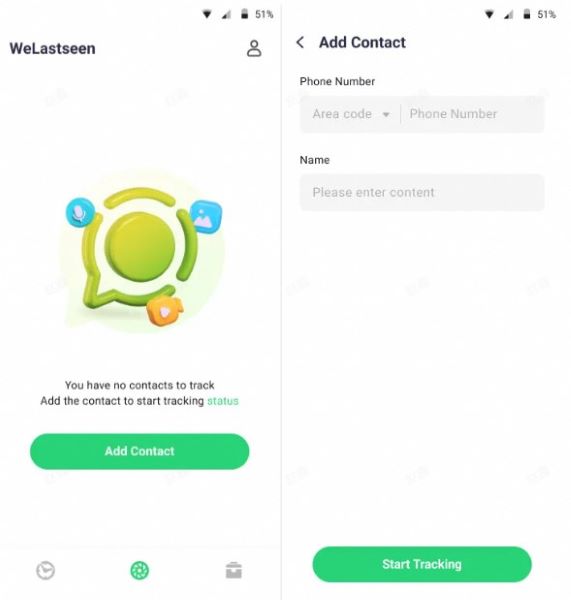
02 of 03 Link Your WhatsApp Account and Begin Monitoring
Next, tap “Link” to connect your WhatsApp account. Once linked, WeLastseen will automatically start tracking your contacts’ statuses, including photos, videos, and voice notes in real time.
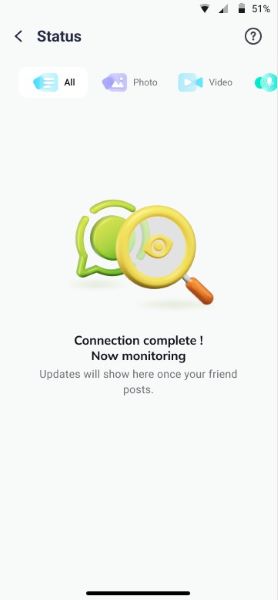
03 of 03 View and Save Expired Statuses
Once tracking is active, you can browse both current and expired WhatsApp statuses posted by your selected contacts. Simply tap the “Download” icon to save them directly to your phone’s gallery for offline viewing.
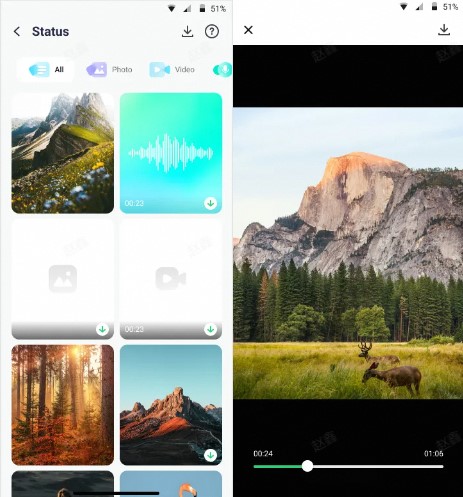
The WeLastseen WhatsApp Status Tracker offers a simple and effective way to monitor, view, and download WhatsApp stories anytime — even after they’ve vanished from the app.
Part 3. How to Mention Someone in Your WhatsApp Status
After understanding the importance of mentioning someone in your status, let's learn how to use the feature. Whether you're using iOS or Android, the steps for this process are generally the same. While the status mention feature is useful, remember that it doesn't let you mention people in audio or text statuses.
1. For iOS
Ensure you’ve updated this messaging application on your device to the latest version. Afterward, follow these steps to learn to mention someone on status using an iOS device.
Step 1. Open the app on your iOS device and then access the “Updates” tab from the bottom left side of the main screen. Once you access this feature, press the “My Status” option next to your profile icon to upload the status.
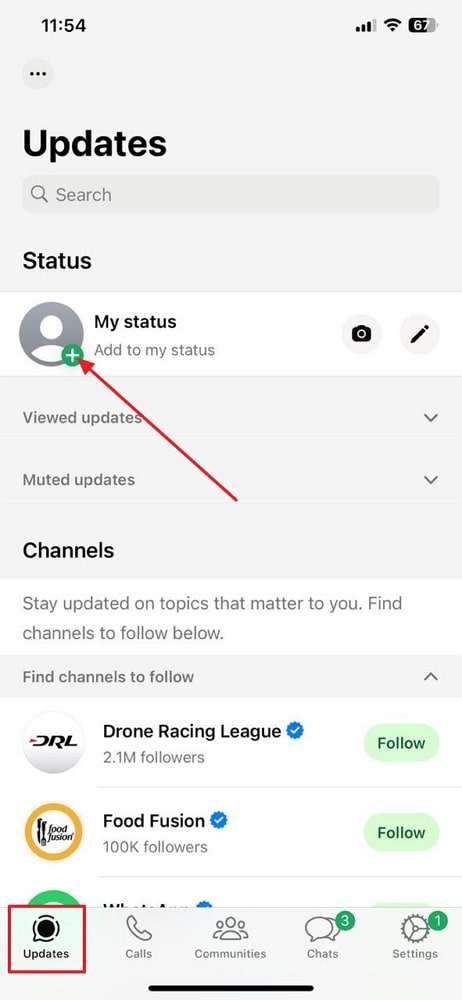
Step 2. Moving forward, use the camera functionality to capture a picture or video for the status. You can also add an existing image or video from your phone’s gallery.

Step 3. After uploading the status, use the “@” symbol to choose your friend from the contact list whom you want to tag. The mentioned individual will be alerted that they have been tagged on your status and will be able to view it instantly.

2. For Android
As the WhatsApp status mention feature is available for WhatsApp Beta users, you must be keen to know how this feature works. That’s why, below is a simple guide to show you the operations of this feature if you are planning to install the beta version.
Step 1. Since you launch the app, navigate to the “Update” tab and press the “+” icon within the “Status” section to upload your status.
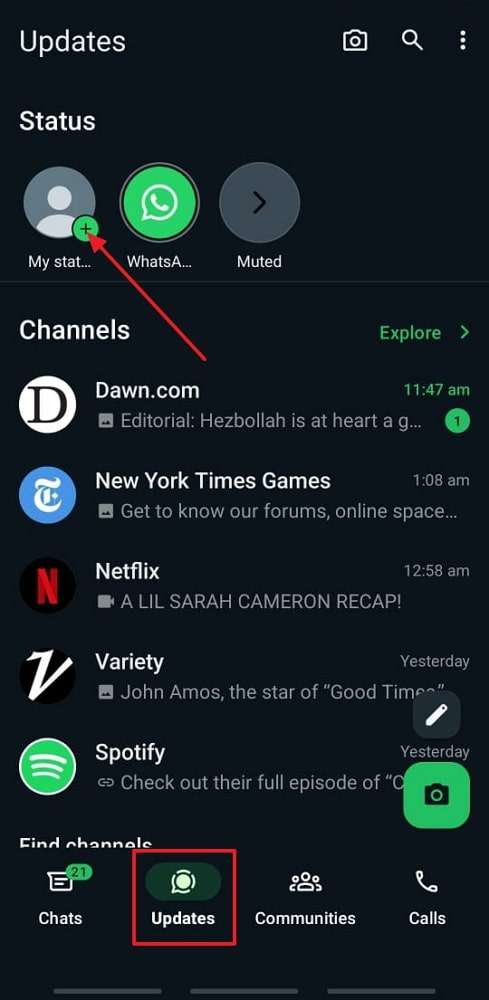
Step 2. Now, you can either capture a photo or video directly from your phone's camera or upload existing ones from your device's “Gallery.”
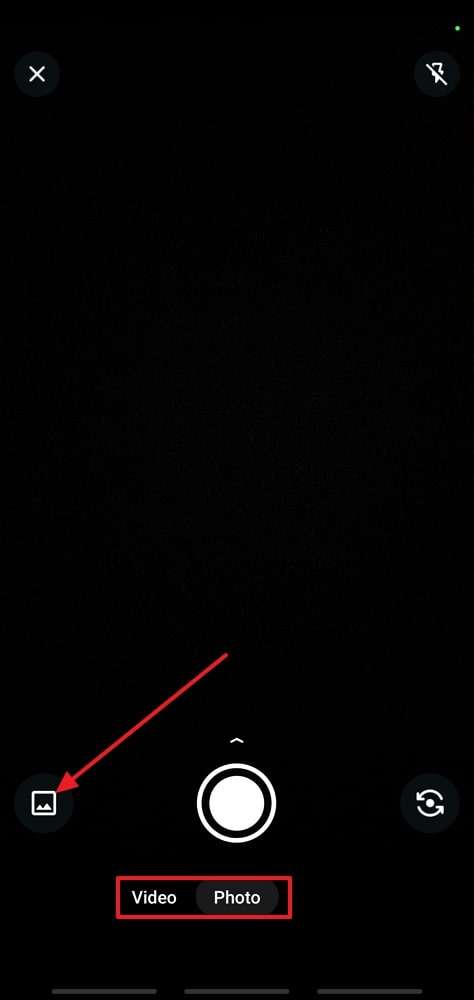
Step 3. After you've added your desired status, press the “@” icon and tap on the “OK” button to enter another screen. Next, choose the person from the contact list you want to mention in your status and tap on the “Tick” option.
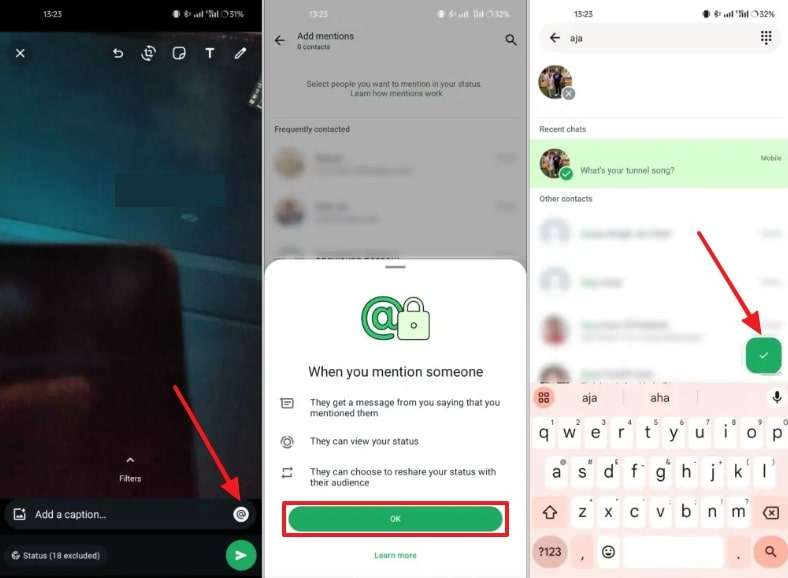
FAQs
-
Q1. Can I mention multiple WhatsApp status updates?
Yes, you can mention up to 5 people on your status at the same time. Simply use the @ symbol followed by the names of users you want to tag one after another. -
Q2. How can I access the Mention feature on my WhatsApp?
You can see the updates in WhatsApp in the Play Store or the App Store. The available update with the latest features included will be shown, install it to ensure you’re using the latest version of WhatsApp. -
Q3. Can we see the status of the person who has hidden it from us?
In situations where someone has chosen to hide their status from you, you won't be able to view their status. However, you can still track their WhatsApp activity using tracker tools like WeLastseen.
Conclusion
WhatsApp Status Mention is a useful way to engage directly with your contacts by tagging them in your updates. Currently, this feature is available for Android beta users, but it will soon be released for iOS users. In addition to mentioning people on status, you might want to track their WhatsApp activity. For this, you can use the WeLastseen application to see your contact's last seen status and online activity on WhatsApp.













