Sometimes, you might find a status video you love and want to save. However, saving these status videos directly is not an available approach, which leaves many users looking for other solutions. The good news is that there’s a way to download and keep these status videos.
A reliable WhatsApp status video download app for Android makes this process simple and quick. It allows you to store and enjoy your favorite status updates later or offline. In this article, we'll guide you through the features and benefits of such an app that helps you to download status videos.
In this article
Part 1. Is There Any Built-in WhatsApp Feature to Save Statuses?
Many people wonder if there’s an easy way to save a status directly. Unfortunately, there is no built-in option to download status updates, but you can rely on alternatives like screenshots or screen recordings. These methods are available on most devices and do not require any additional app. These solutions may sometimes work, but they are not ideal for everyone.

They can blur the content and diminish its quality, regardless of image or video status. For a faster and more reliable option, the best choice is to use a WhatsApp status download Android app. Such applications allow you to save images and videos directly without impacting their quality. Furthermore, they save time compared to manual methods since the right one may facilitate batch saving.
Part 2. Explore the Most Advanced WhatsApp Status Download Android App
After realizing the limitations of manual methods, it’s clear that a better solution is necessary. To cater to these needs, we recommend you use WeLastseen, which makes saving video statuses simple and efficient. This application lets you download video statuses while keeping their original quality intact. Unlike screen recording, it preserves both the resolution and sound of the videos and ensures you enjoy a professional experience.
Furthermore, users can share saved statuses directly with their friends or social media platforms. The app is designed to respect privacy and ensure that statuses are saved securely. Additionally, its efficient process makes it a perfect choice for anyone seeking a dependable WhatsApp status download app for Android.
Powerful Features
- Track Online Activity: Apart from downloading video statuses, you can monitor someone's WhatsApp status.
- In-Depth Usage Report: The application gives detailed insights into how much time your contacts spend on the app to understand their usage patterns.
- Clone the App: It allows you to run two separate accounts on one device, which makes it convenient for users to manage personal and professional communication.
- Multi-Account Monitoring: Users can monitor the online activity of multiple contacts simultaneously to stay updated about when they were last active.
Easiest Guide to Use WeLastseen to Save WhatsApp Video or Image Status
Follow the comprehensive instructions below to understand how to use this dedicated application to save your favorite statuses:
Step 1. Launch this App to Access the Toolbox Section
Start by installing this advanced application onto your mobile phone and opening it. Upon arriving at the main screen, look for the “Toolbox” icon and tap on it to find additional settings. After that, tap the option named “Status Saver” to proceed. Then, give specific permissions to the app and hit the “Authorize” button to proceed with the next step.

Step 2. Confirm the Status Saver Location
From now on, open the “File Manager” on your mobile and choose a specific folder where you want to save WhatsApp statuses. Upon selecting the desired folder, tap the option labeled “Use This Folder” or something similar. If you're using WhatsApp Business, you can easily switch it by tapping the “WhatsApp” icon within the app. Now, use the “Save” icon after selecting the desired status to save it on your device.
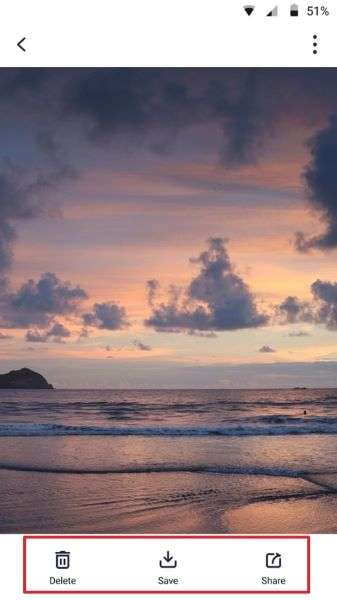
Discover the new Status Tracker!
Track your favorite contacts’ WhatsApp statuses in real time and access them even after they expire. Never miss a story again!
Follow the tutorial to know how to track WhatsApp status:
Step 1. Enter Status Tracker and Add Target Contact
At first, access the "Status Tracker" tab from the bottom and press the "Add Contacts" button to enter further details. Once done, hit the "Start Tracking" button to begin viewing the status for the added contact.
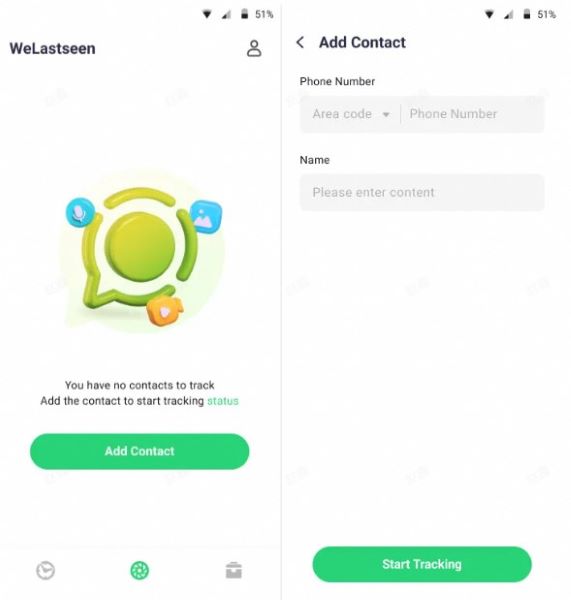
Step 2. Connect Your WhatsApp Account and Monitor Status
Later, tap the "Link" option to connect your WhatsApp account and access the monitoring dashboard.
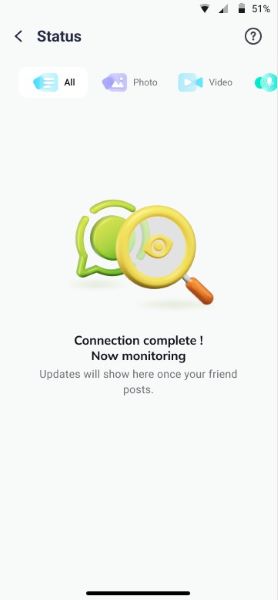
Step 3. Review Expired Statuses and Download Them
After this, you'll be able to view all the current and expired statuses uploaded by the user after making a connection. Next, press the "Download" icon to select the statuses and export them via the "Save" button.
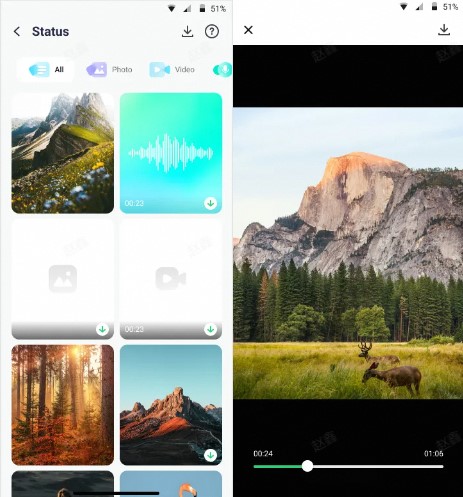
Part 3. WhatsApp Status Downloader vs. Manual Saving: Which Is Better?
While manual methods like screenshots or video recording may seem convenient, they have many limitations. Using a WhatsApp status saver Android app provides better quality and efficiency. Thus, let’s explore some reasons why an app is more beneficial than these manual techniques:
- Preserve Original Quality: When you use a screenshot or recording, the video quality often gets reduced. A status video application downloads the video in its original resolution so you can see it exactly as it was shared.
- Prevent Audio Issues: Some phones might not properly capture the audio when recording a status manually. An app ensures that both the video and audio are saved accurately to preserve the entire experience.
- Avoid Interruptions During Recording: If you’re recording a video and a call comes in, it will also be recorded with the status. With a status downloader app, the video is saved without interruptions, no matter what happens on your phone.
- Save Time and Effort: Users have to start the recording, ensure there are no interruptions, and then manually save the file. On the other hand, an app saves time by letting you download the status directly with just a click.
Conclusion
To sum up, saving video statuses is a great way to keep special moments shared by your contacts. While manual methods like taking screenshots or recording videos can work, they have many limitations. These methods can decrease the quality, interrupt the recording, and even fail to capture the sound correctly. Using a WhatsApp status video download app for Android makes the process much simpler and more efficient.
Among all the available options, WeLastseen stands out as one of the best apps for saving statuses. It offers a user-friendly interface and a range of valuable features, such as saving videos and tracking contacts' activities. Moreover, it ensures that you can share your downloaded statuses on social media.
FAQs
-
Q1. Can I use the app for both videos and images at the same time?
Most external applications support downloading both types of content, including WeLastseen. Some apps even allow you to manage your downloads by organizing them into separate categories. -
Q2. Does the app notify the contact when I save their status?
An advanced WhatsApp status saver for Android ensures that your actions remain private. They do not notify the person whose status you save, ensuring your privacy and avoiding awkward situations. -
Q3. Can I save a status after 24 hours?
You cannot save a status after 24 hours using manual methods or status downloader apps. Once the period expires, the status disappears from the app and is no longer accessible. To save a status, make sure to download it before the 24-hour limit.













