With the increased need for continuous interactions, WhatsApp has become an essential communication tool. It is widely used for personal and professional reasons because its popularity continues to grow. As a parent, you may want to safeguard your child's online interactions. On the other hand, business owners might need to ensure that their team adheres to ethical communication practices.
In any case, having a reliable WhatsApp tracker for PC can be a game-changer. WhatsApp trackers provide detailed activity logs to ensure users never miss critical events. This article delves into the advantages of using an online communication tracker on your PC. If you are searching for the best solution to meet your needs, this guide aims to provide an overview of the most used tracker for WhatsApp.
In this article
Part 1. Benefits of Using a WhatsApp Tracker for PC Than a Mobile App
Trackers are handy for individuals or teams who work extensively on desktops and need users' online activity integrated into their daily workflows. Using a WhatsApp online tracker free for PC is preferable to utilizing mobile applications for various reasons, as discussed below:
1. Privacy Risks
One significant drawback of using mobile tracking apps is the need for more privacy. Multiple people often share or access such devices, increasing the risk of others seeing that a tracking app is installed. It can raise concerns about confidentiality, especially in environments where shared phone use is expected.
2. Larger Screen and Better Visibility
Tracking WhatsApp activities on a PC offers a clearer view of detailed tracking statistics. The larger screen makes it easier to analyze data without the limitations of a small mobile screen.
3. Enhanced Productivity
A PC-based tracker integrates seamlessly into work environments, which allows users to multitask efficiently. You can track online activity while working on other tasks without switching between devices.
4. Comprehensive Features
PC-based trackers often have advanced features such as in-depth analytics, multiple-user tracking, and extended storage for logs and media. These features are usually more robust than those offered in mobile apps due to the increased processing power of PCs.
5. Real-Time Monitoring Without Disruptions
An online WhatsApp tracker for PC shows notifications without disturbing calls on your mobile. This ensures seamless monitoring without causing distractions to regular phone usage.
Part 2. Explore the Most Advanced WhatsApp Tracker for PC [All Browsers Supported!]
With many online WhatsApp trackers for PC are available, the most advanced tool is WaLastseen Online Web. This one-click online solution provides users with the ability to link their own WhatsApp. It ensures that users get to check their friend's and families' online activity. Moreover, you can get the number of times the person you track has come online.
This effective tracker shows us the exact time and date the person was last online while tracking historical data. The easy-to-use interface ensures that even non-technical users do not face any complications navigating through the online tool. Besides, this tool is accessible to users all over the globe since it supports various languages.
Key Features of WaLastseen Online WhatsApp Tracker
- Specify To and From Dates: Users can set a specific date while tracking historical online activity, which lets users analyze the exact data that they want.
- Track Activity for a Duration of Time: With this tool's help, users can track 1 week and 1 month of data, which is divided into different pages in the online window.
- Track Multiple Contacts Simultaneously: The online version of WaLastseen lets users track up to unlimited contacts at a time without switching accounts.
Walkthrough Guide on WaLastseen Online Tracker to Track Someone’s Activity in Real-Time
Follow the detailed instructions below to understand how to use this online WhatsApp tracker for PC to monitor a person’s online activity:
Step 1. Shift to the Online WaLastseen Online Tracker
Start by logging in with your credentials to the online tracker by setting up your "Country Code" and then the "Contact Number" as well. As you enter the "Username," you get to hit the "Track Now" button.
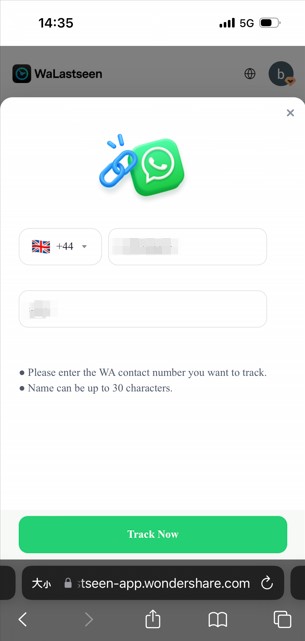
Step 2. Link Up Your WhatsApp Account to the WaLastseen Online Tracker
As you are redirected to a new window, hit the “Link WhatsApp” button to keep track of your added track number.

Step 3. Scan the QR Code to Link WhatsApp to WaLastseen
Next, open up the linked devices feature on your Android or iOS device and point to the screen to scan the QR code.
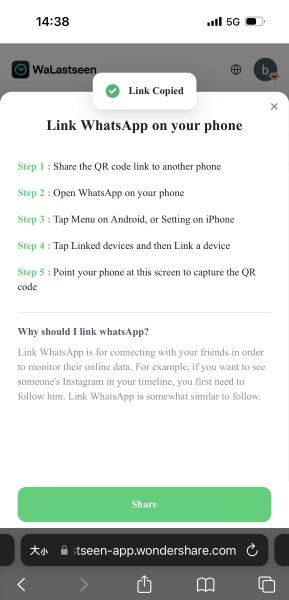
Step 4. Track the Online Total Duration of Your Contact
Upon linking your WhatsApp, you can access the “Total Duration” for which the added contact has stayed online. On this screen, this tool will show the exact dates and time the user was online.
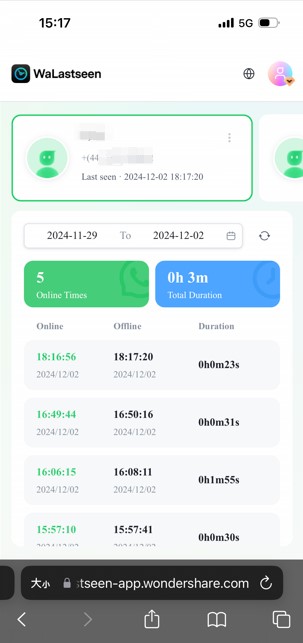
Step 5. Track the Calendar Icon to Specify Dates
After that, hit the “Calendar” icon or the “Last 7 Days” and “Last 30 Days” options to monitor their activity within a fixed period.
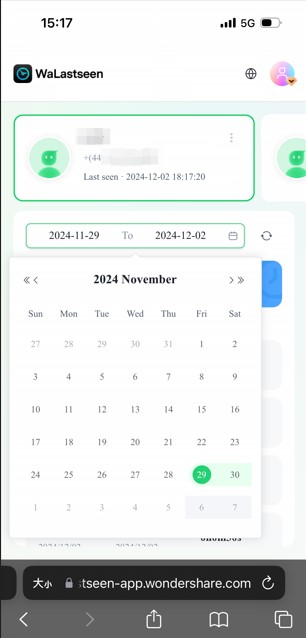
Part 3. Manual Ways to Track WhatsApp Activity on PC
Apart from the above discussion, learn how to track online availability independently instead of a WhatsApp tracker for PC.
1. Last Seen
The first way to track someone's last seen through WhatsApp is by looking into their Last Seen. This is visible directly on the contact's profile only if they have not disabled it in their privacy settings.
By checking the Last Seen status, you can track when the desired person was online last time. However, it's important to note that if the Last Seen information is hidden, it would not be accessible.
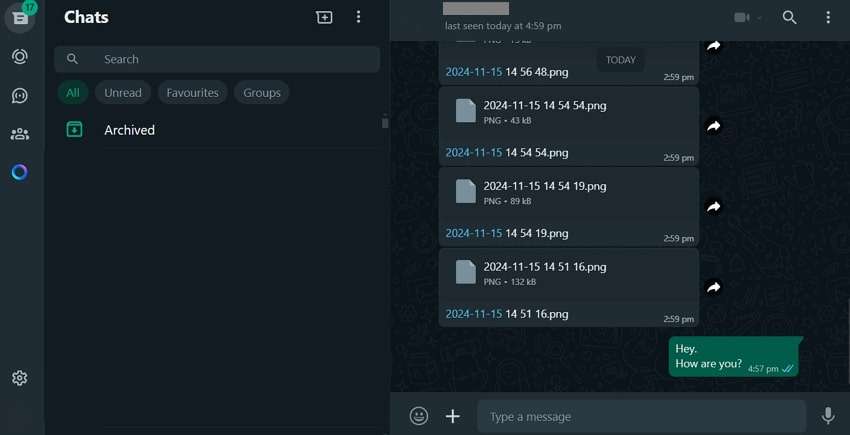
2. Read Receipt
WhatsApp's "Read Receipt" feature shows when the recipient has read a message. When you send a message, two blue checkmarks appear next to it once the recipient has viewed it. This is a great manual way to track whether someone has seen your messages.
However, users can turn off this feature in their privacy settings, meaning you may not always have an accurate indication of when or if your messages have been read.
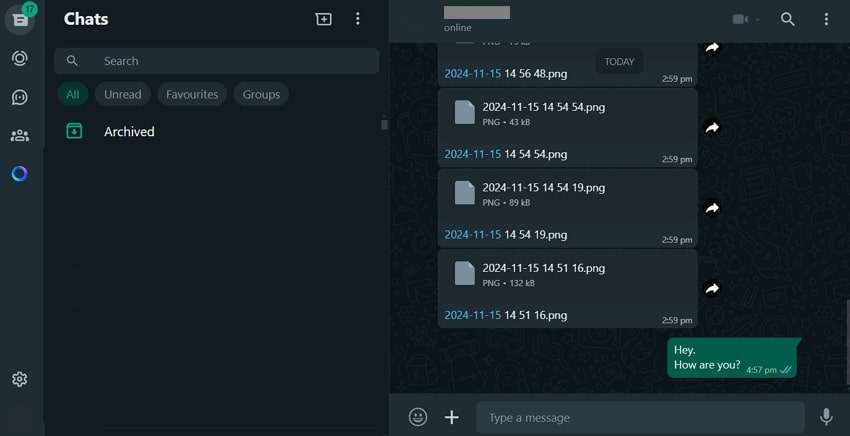
3. Status View
WhatsApp status allows users to update text, photos, or videos visible to their contacts for 24 hours. You can manually track someone's activity by seeing if they have viewed your status yet or not.
Therefore, this method offers a more direct form of monitoring someone’s presence or interests. However, if they have disabled the read receipt, this feature will not work as a tracking tool.
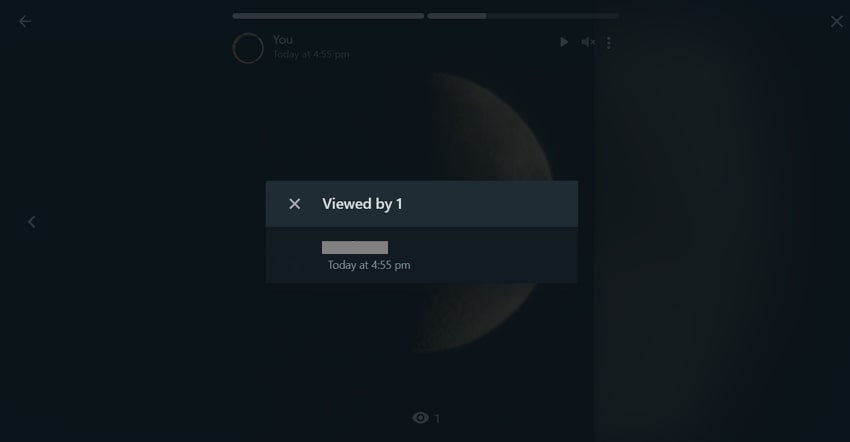
Part 4. Conclusion
To summarize this discussion, we have looked into the best WhatsApp tracker for PC available for personal and professional use. By reading this article, you can learn how to keep an eye on your loved ones by adding their numbers to an online tracker rather than downloading an app on your mobile phone. Get access to WaLastseen Online Web today and effortlessly track your preferred contact's online availability.
FAQs
-
Q1. What are the system requirements for a WhatsApp tracker on a PC?
System requirements vary by tracker, but most work on standard Windows or Mac operating systems with a stable internet connection. However, if you are using online trackers, they will only require an updated web browser. -
Q2. Is it possible to track WhatsApp activity without the other person knowing?
Tracking activity discreetly depends on the tool used and its features. Online trackers or PC-based solutions often operate in a way that does not notify the tracked individual. -
Q3. Can Wondershare WaLastseen monitor multiple WhatsApp accounts on a PC?
Yes, WaLastseen offers the capability to track many WhatsApp accounts. This feature is helpful to track various accounts from a single platform.













