Video statuses have become a popular way to share moments with friends and family. They let users express creativity and emotions through short clips. However, saving these videos for personal use or revisiting them later is often challenging. It is where a WhatsApp video status download app can make a real difference.
Such an app ensures you never lose access to your admired content and save it in your phone’s gallery. This article will explore the best option for downloading video statuses efficiently. So, keep reading to discover how the proper application can simplify your process.
In this article
Part 1. What are the Drawbacks of Recording a WhatsApp Video Status?
While saving a video status seems straightforward, many users turn to recording the screen. Though convenient, this method has significant drawbacks compared to tools like a status saver video download app. That's why here are some of these disadvantages to help you make an informed decision:
1. Audio Distortion
Screen recording can capture background noises, which can ruin the original audio. That's why a status saver tool downloads the video with its original sound intact, ensuring a better experience.
2. Lower Video Quality
The original crispness of the video gets compromised, making it less appealing to watch later. For high-quality downloads, a dedicated app offers a better solution to save your favorite statuses.
3. Unprofessional Outcome
Screen recordings often capture notifications or interruptions, which makes the video appear unpolished. In contrast, a video status saver provides the finest quality video without any on-screen distractions.
4. Missed Features
Unlike a WhatsApp video saver app, screen recording lacks advanced options such as direct sharing or batch saving. These features make downloading apps more versatile and user-friendly.
Part 2. WaLastseen - The Best WhatsApp Video Status Download App for High-Quality Results
After understanding the drawbacks of recording video statuses, it’s clear that a better solution is needed. This is where WaLastseen steps in as a reliable app that offers a status download process with minimal effort. Unlike screen recording, it directly downloads video statuses and preserves their original quality.
Furthermore, you can record and share the status on different social media platforms. This application also ensures privacy and avoids the risks associated with unauthorized recordings. For those looking for a robust status-saver download for WhatsApp videos, WaLastseen provides a complete solution. With WaLastseen, you can enjoy a professional, high-quality experience every time.
Key Features
- Online Tracking: Besides downloading status, you can monitor someone’s online activity on WhatsApp through this app.
- Battery Efficiency: This app is designed to operate without draining your device’s battery and make it reliable for extended usage.
- Instant Notification: Users will get quick alerts whenever their selected person comes online, which can be useful for communication.
- Detailed Usage Report: It lets you view someone's online activity report and know how long they stay active on WhatsApp.
Simple Guide to Using WaLastseen to Download Video Status on WhatsApp
Follow the comprehensive instructions below to understand how to download your favorite statuses using this advanced application:
Step 1. Access the WaLastseen Application to Save Video Status
Start by installing and opening the dedicated app on your Android phone. Once on the main screen, access the "Toolbox" icon and choose the "Status Server" option. Next, you must grant the necessary permissions and tap the "Authorize" button to proceed.
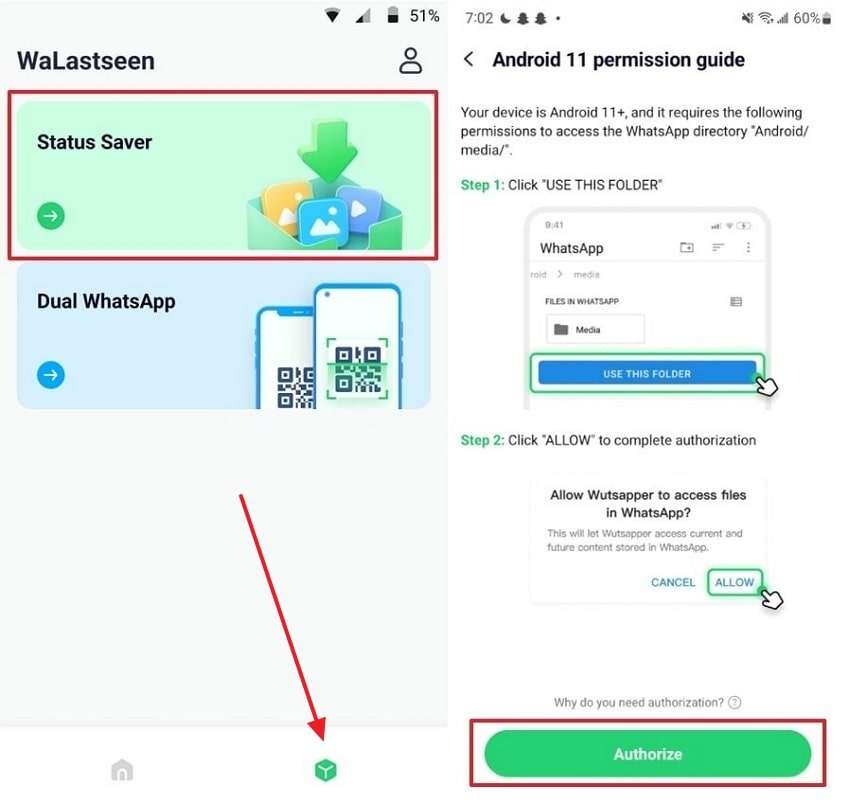
Step 2. Choose the Location to Save the Video Status
To proceed, open the “File Manager” app on your phone and select the folder where you want to save statuses. Once you choose the desired location, tap “Use This Folder” to confirm. Next, you can tap the WhatsApp icon at the top left corner to switch between WhatsApp and WhatsApp Business as needed. Finally, open the status you want to save and tap “Save” to store it on your device.
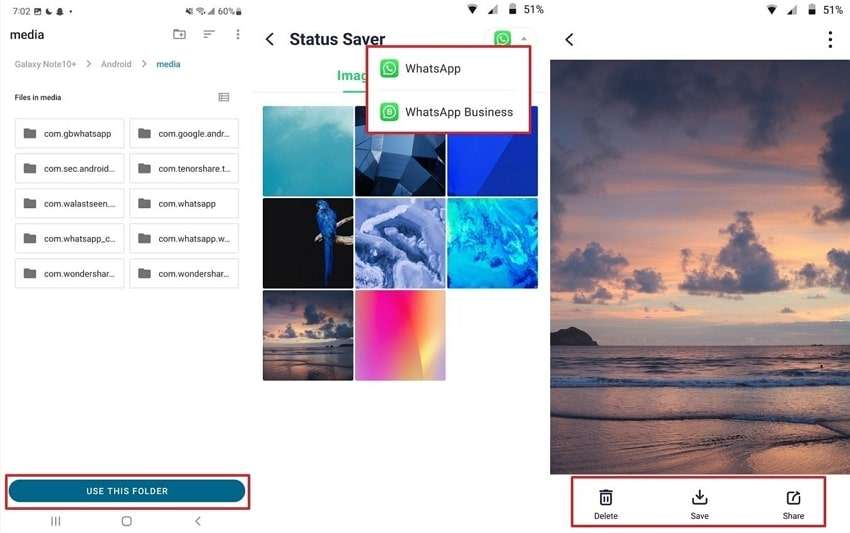
Want to see a status after it’s gone?
Meet Status Tracker — it keeps WhatsApp statuses available after 24 hours, so you’ll never miss out again.
Follow the tutorial to know how to track WhatsApp status:
Step 1. Enter Status Tracker and Add Target Contact
At first, access the "Status Tracker" tab from the bottom and press the "Add Contacts" button to enter further details. Once done, hit the "Start Tracking" button to begin viewing the status for the added contact.
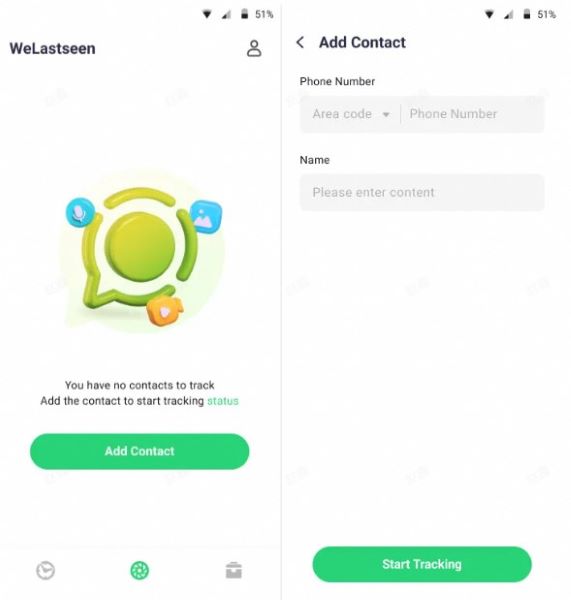
Step 2. Connect Your WhatsApp Account and Monitor Status
Later, tap the "Link" option to connect your WhatsApp account and access the monitoring dashboard.
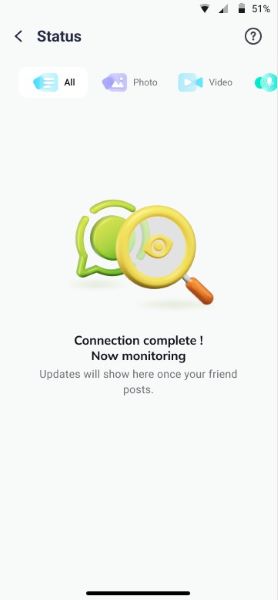
Step 3. Review Expired Statuses and Download Them
After this, you'll be able to view all the current and expired statuses uploaded by the user after making a connection. Next, press the "Download" icon to select the statuses and export them via the "Save" button.
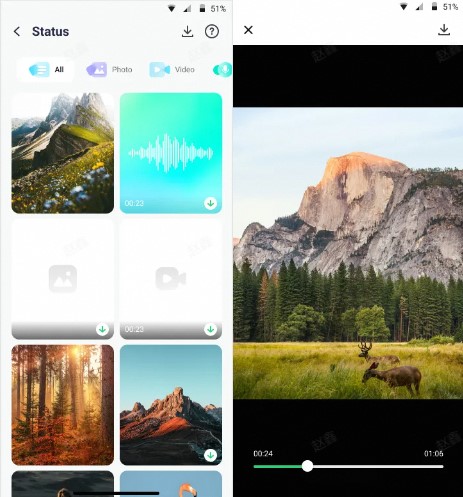
Part 3. Helpful Tips to Create and Upload the Best WhatsApp Video Status
Saving video statuses is effortless with tools like WaLastseen, yet creating engaging content is equally important. Whether for personal or professional purposes, crafting a memorable status helps captivate your audience. Below are practical tips to help you create impactful WhatsApp video statuses in 2024/2025:
- Keep It Short and Impactful: Ensure your video conveys the message within the 60-second limit. You can also use engaging visuals and concise storytelling to maintain viewer interest.
- Use Finest Quality Content: Grainy or pixelated content can reduce the appeal of your status. Therefore, you must optimize your camera settings or use high-quality pre-recorded clips.
- Add Captivating Text: Captions can highlight the video's key points or emotions, making it relatable and engaging for your audience. You can use bold fonts and appealing designs to make the text stand out.
- Choose Trendy Songs: Music enhances viewers' emotional connection with your video and ensures your status leaves a lasting impact. Thus, pair your video with trending or relatable music to make your status more appealing and memorable.
Part 4. Conclusion
In summary, downloading video statuses has become a convenient way to save and enjoy your favorite moments. While manual methods like screen recording can be time-consuming, a reliable application offers a better solution. With the right tool, you can easily preserve the original resolution and audio of videos.
When looking for the best app for WhatsApp status video download, it’s essential to prioritize factors such as ease of use and quality. To cater to these needs, apps like WaLastseen stand out for their high-quality downloads and additional features. So, download this application today and avoid the hassles of poor-quality recordings to enjoy your saved statuses in their original form.
FAQs
-
Q1. Can I save video statuses without third-party apps?
You can use screen recording, which often results in poor quality and includes interruptions. However, a dedicated app, such as a status saver, ensures you download high-quality videos effortlessly while maintaining their original resolution and sound. -
Q2. Can I download expired video statuses?
Once the 24-hour status period expires, you cannot save it at any cost. Those statuses are automatically removed and cannot be retrieved at this time. To avoid losing any content you wish to save, download it while still active. -
Q3. How can I ensure the quality of downloaded WhatsApp status videos?
To maintain high quality when downloading video status, you can use a reliable status-saver app designed for this purpose. Apps like WaLastseen download videos by preserving their original resolution and sound quality.













