As the view-once feature becomes more popular, many users are feeling limited by it. This feature allows photos and videos to disappear after one view, leaving no trace behind. While it helps protect privacy, it can also make it difficult when you need to keep or recheck that media. That's where the interest in a WhatsApp View Once bypass comes in to cater to this need.
Many individuals are seeking straightforward and secure methods to view this disappearing content again without complicating the process. For them, this article examines how the bypass works and whether it will remain functional in 2025. You will also learn about different ways, followed by a dedicated tool to view and store disappearing media on your phone or computer.
In this article
Part 1. What Is WhatsApp View Once Bypass Extension?
This advanced bypass extension is a browser add-on made for WhatsApp Web. It allows you to open photos marked as view once multiple times without losing access after the first viewing. Additionally, the WhatsApp View Once Bypass extension modifies how the app stores message data in your browser by utilizing IndexedDB integration.

The specific feature lets you keep the media longer on your device. With it, you can also download disappearing media directly to your computer without needing to ask the sender again. Thus, many users opt for it to bypass the view-once WhatsApp limits and store media they find necessary or helpful.
Part 2. Does the WhatsApp View Once Bypass Extension Still Work?
After a security update from WhatsApp in October 2024, the extension stopped working as it had before. This update altered how WhatsApp handles disappearing photos, impacting the extension's ability to function correctly.
Currently, it is no longer possible to entirely bypass the WhatsApp view once feature when using the web platform. However, the developer has indicated that they are working on a new version to address the current issues.
Part 3. The Best Way to Access View Once Photos on Computer
Since the browser extension may no longer work, many users are seeking a better and safer alternative. Therefore, another trusted method for maintaining a secure view once WhatsApp bypass is to use a tool called MobileTrans. It offers a special feature that helps WhatsApp users recover photos that were sent using the view-once setting. You have to connect your messaging account with the tool by scanning the QR code.
Furthermore, this advanced software can recover view once videos and audio files effortlessly. As you recover all the view-once content, it enables you to download the file you want to keep. Additionally, it allows you to export the recovered files directly to your computer without requiring any extra apps or settings. Additionally, this tool will enable you to back up, restore, or transfer your messaging data to your preferred device.
Comprehensive Guide to Access View Once Photos on Computer
After you discover how to overcome this view-once feature, you must learn the tool's usage process. Thus, adhere to the given detailed steps to bypass WhatsApp view once and restore your desired content:
Step 1. Launch the Software to Bypass the View Once Feature
When you download and run this program, go to the "View Once Recovery" tool under the "WhatsApp Recovery" section and click the "Start Recovery" button.
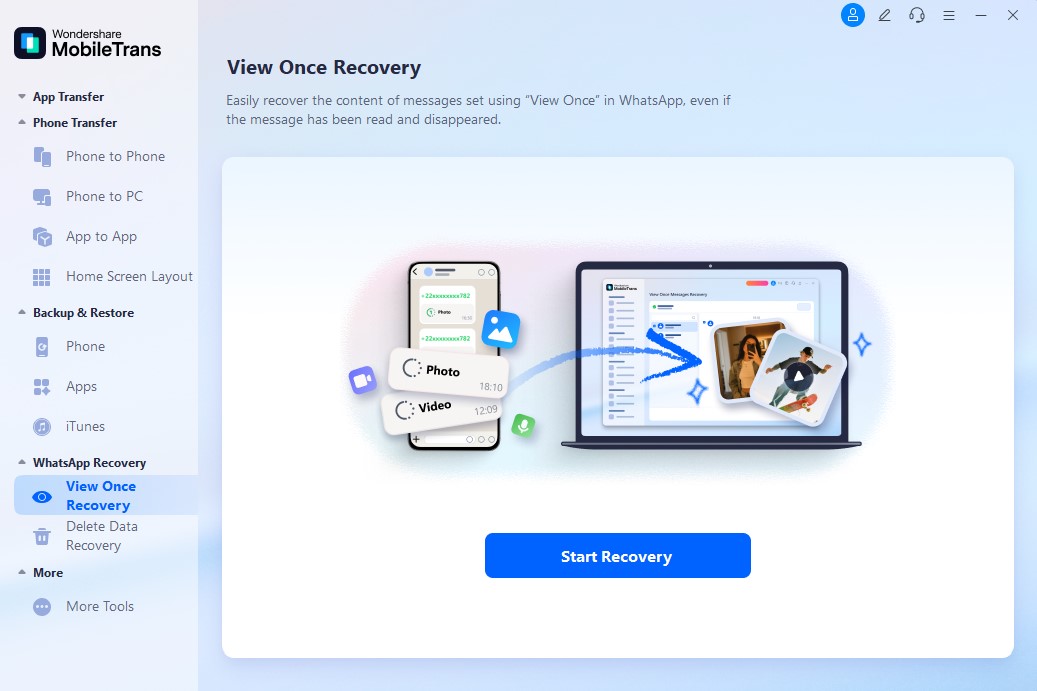
Step 2. Connect WhatsApp to the Program
Go ahead and link your WhatsApp account with the tool by scanning the QR code that appears.
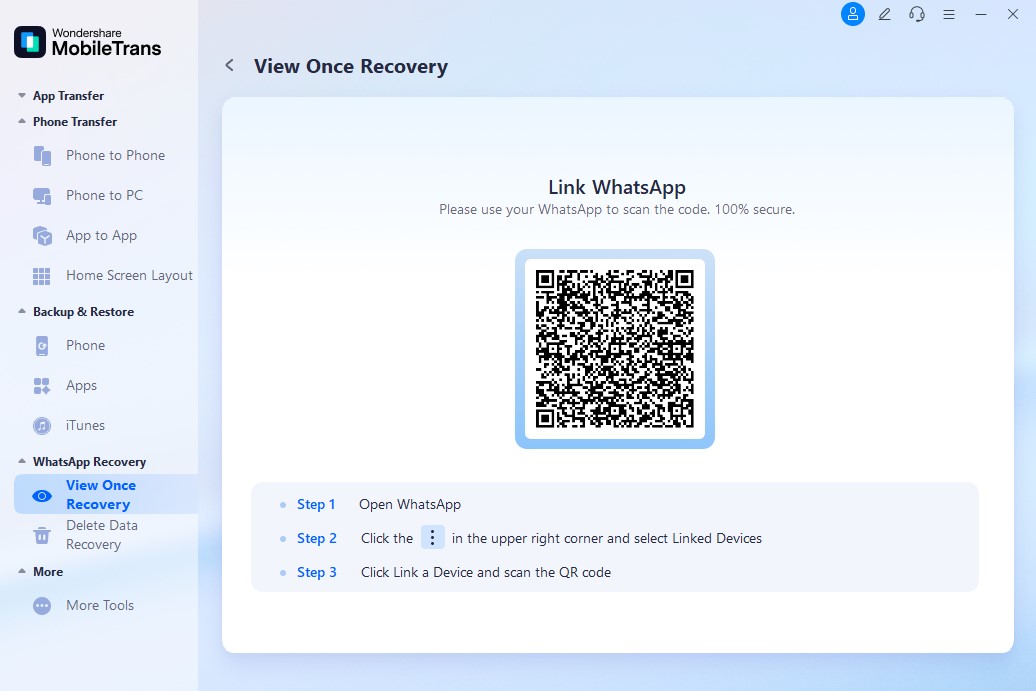
Step 3. Recover Your Preferred View-Once Content to Your Device
As the account is linked, the software starts scanning and showing all the view-once content on your computer screen. Now, select your desired file to recover and press the “Export” button to save it.
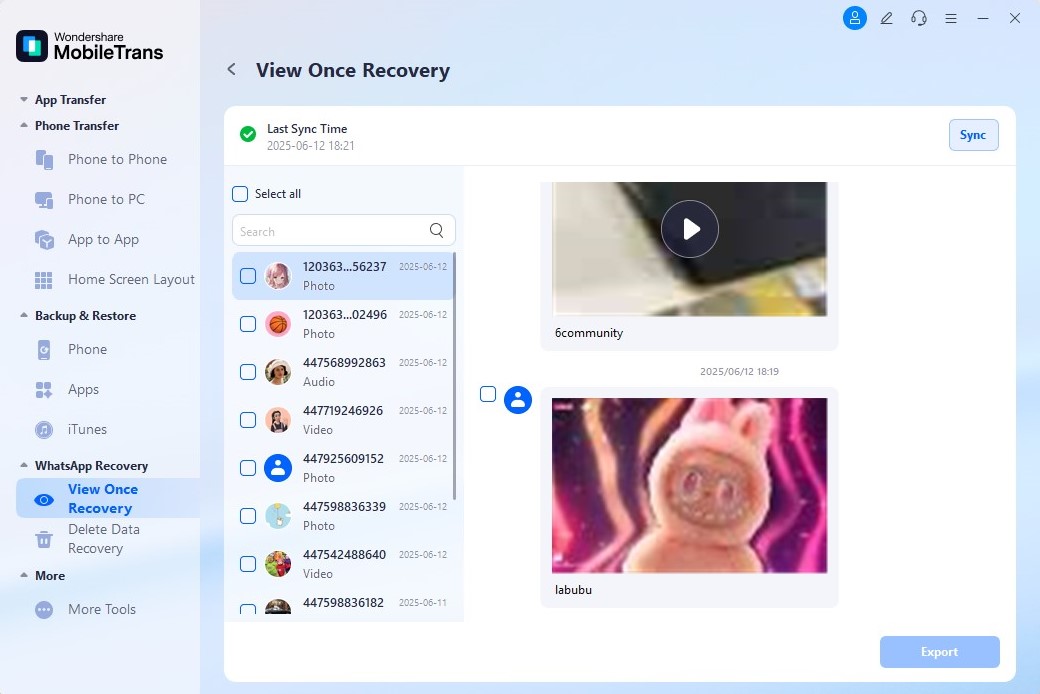
Part 4. Other Approaches to Store WhatsApp View Once Media
Apart from the above-discussed software, there are a few WhatsApp view-once bypass tricks to help you store such content. Thus, the following section provides 2 methods without even requiring any additional downloads:
Method 1. Use a Second Phone to Capture the Screen
The simplest way to bypass view once WhatsApp limits is to opt for your second phone. You can open the disappearing photo or video on your main phone and record it using another device. This method doesn’t need any external extension or software to store such content on your device. Hence, it’s a quick solution that helps you keep the media without changing anything in your WhatsApp settings.

Method 2. Ask the User to Resend the Data
Another easy view once the WhatsApp bypass method is used is to ask the sender to share the photo or video again. When the media is essential, most individuals won't mind resending it without this setting turned on. This way, you can save the file directly and keep it for future use without needing extra tools. Anyhow, it's a respectful option that works well when you trust the person who sent the media.

Conclusion
In summary, the WhatsApp view-once bypass enables users to access disappearing content that may be important to them. This article offers several tips and tricks to help you save such content. Apart from that, if you see the view-once message and it disappears, we highly recommend using MobileTrans. It lets you recover view-once photos, videos, and even audio files on your computer effortlessly.
FAQs
-
Can I bypass WhatsApp View Once using official WhatsApp features?
It does not offer any option to bypass or save such types of photos and videos permanently. The feature is designed for one-time viewing only and deletes the media after it's been opened just once. Due to this restriction, many users seek alternative methods to either recover or view this content again. -
Is there a safe tool I can use to recover view-once photos on a computer?
Yes, MobileTrans offers an effortless way to recover this content even after you view it and it disappears. Moreover, it allows you to retrieve all the view-once files and then save only your preferred ones. Additionally, the tool does not require root access or complicated steps, making it the best choice for everyone. -
Is it legal to bypass WhatsApp’s view once feature?
It is not illegal, but it still goes against the platform's terms and privacy rules. As we know, this feature is designed to protect the sender's content, so saving it without permission is not right in some conditions. If the content contains passwords or other sensitive information, you can bypass the feature to recover it.










