The View Once feature helps protect privacy by deleting photos immediately after they are viewed. Due to this, users started searching online about where are view once photos saved on WhatsApp. This is especially important if the picture contains useful or personal information, such as passwords or moments you want to preserve.
Hence, this article will explore where these photos are stored after vanishing. You will also learn what happens if you have a rooted phone and whether recovery is possible. Plus, we will introduce an exclusive tool that can help you recover view-once content within seconds.
In this article
Part 1. Are WhatsApp View Once Photos Saved on Your Phone?
The app does not save such images on your device, as this feature is designed to prevent media from being stored after it is opened. Many users try to find out where view-only photos are saved on WhatsApp, but they load the image and delete it instantly after viewing. Some users believe these images can be recovered from WhatsApp backups if they are not overwritten.

This is not true, as viewed once photos are not included in backup files at all. Instead, if they remain unopened, they will automatically be deleted after 14 days. The app also restricts users from taking screenshots and turns the screen blank if someone tries to do so.
Part 2. Where Are View Once Photos Saved on WhatsApp on a Rooted Device?
Rooted Android phones provide deep access to system-level directories that are normally hidden from regular users. On such devices, users can explore internal folders where temporary app data is stored during active sessions. For those wondering where are view once photos saved on WhatsApp, the data is supposed to be found in the data/data/com.whatsapp/files/ViewOnce directory.
Navigating these system folders needs a root-enabled file manager with full permission in place. These files cannot be opened directly into the gallery without renaming their extension, as they appear with non-standard names. Plus, reports from Android experts confirm that both images and videos viewed once are temporarily stored in this location and will be removed after a short time.
Part 3. Recover and Store View Once Photos on Computer: MobileTrans
Since recovering these files from WhatsApp or local storage is nearly impossible, users often search for reliable alternatives. One effective way to cater to such needs when you ask where are view once photos saved on WhatsApp is by using a trusted tool like MobileTrans. This tool offers a unique feature that lets users view temporarily shared audio, photos, and videos and save them permanently on their devices.
This advanced tool not only restores the view once media but also the one that has disappeared after a set time limit. Link your messaging account to the tool by scanning the QR code. Apart from just downloading them, the tool offers a preview feature to confirm if it is the same as the one lost. Moreover, it allows users to back up and restore both WhatsApp and WhatsApp Business data.
Simple Guide to Restore View Once Photos on a Computer Using MobileTrans
Once you understand the features this tool offers, it's time to learn how to use it effectively. Follow the steps given below to find out where are view once photos saved on WhatsApp to recover your essential media:
Step 1. Open the Tool to Recover View Once Lost Messages
Launch the software, navigate to the "WhatsApp Recovery" section, and select the "View Once Recovery" feature. Then, click the "Start Recovery" button.
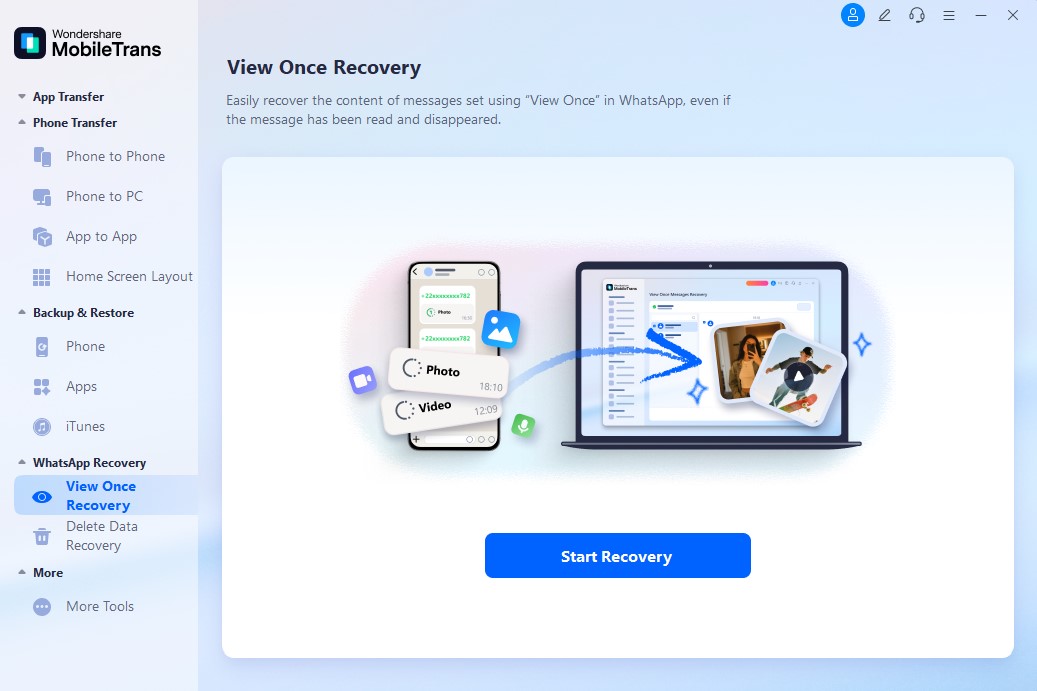
Step 2. Scan the QR Code to Link to WhatsApp
On the next screen, connect your WhatsApp app with the tool by scanning the QR code using the Linked Devices feature.
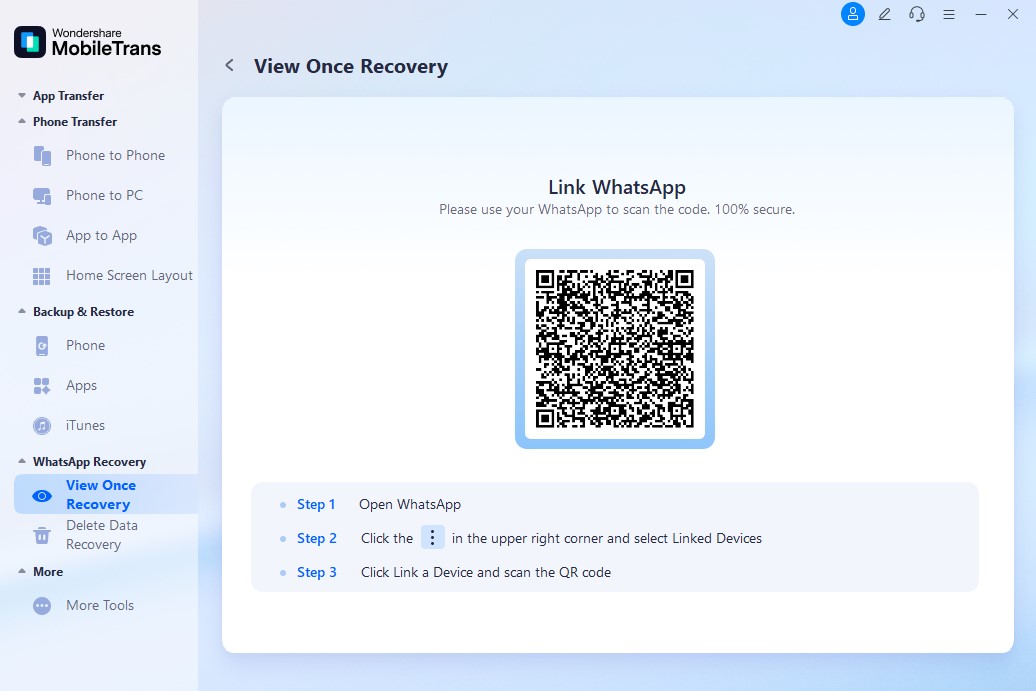
Step 3. Select the Desired Once View Media to Recover
After that, the tool will automatically scan for temporarily viewed media on your PC or Mac. Once scanning is complete, select your preferred content to restore and click the "Export" button.
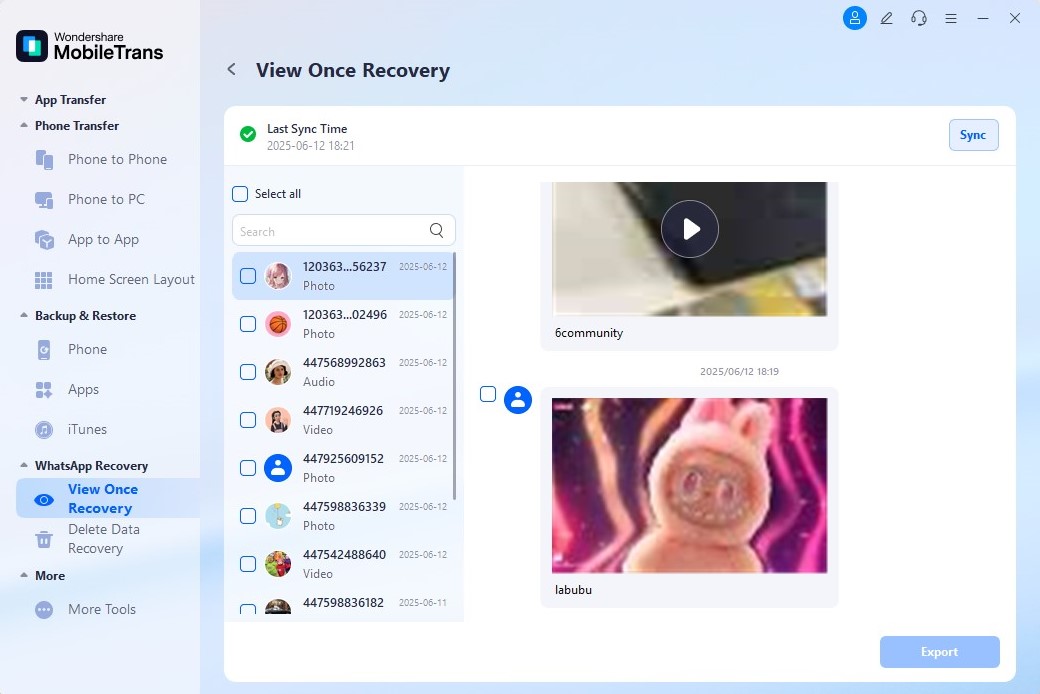
Bonus Tip: How to Send View Once Media on WhatsApp
This messaging app allows users to send media files, such as photos and videos, that can be viewed only once. Users can access the view once media setting on both Android and iOS to share sensitive and private media. It directly impacts users who search for where they are viewed once photos are saved on WhatsApp, as the media is neither backed up nor stored anywhere after viewing. Below are the steps for both of these operating systems:
For Android
Instructions. Initiate the process by opening a conversation in your WhatsApp app and selecting the "Camera" icon. Next, choose any image from the recent tab or use the "Gallery" icon to choose from the library. Once you're done selecting, click the "1" icon and press the "Send" button to share the media.
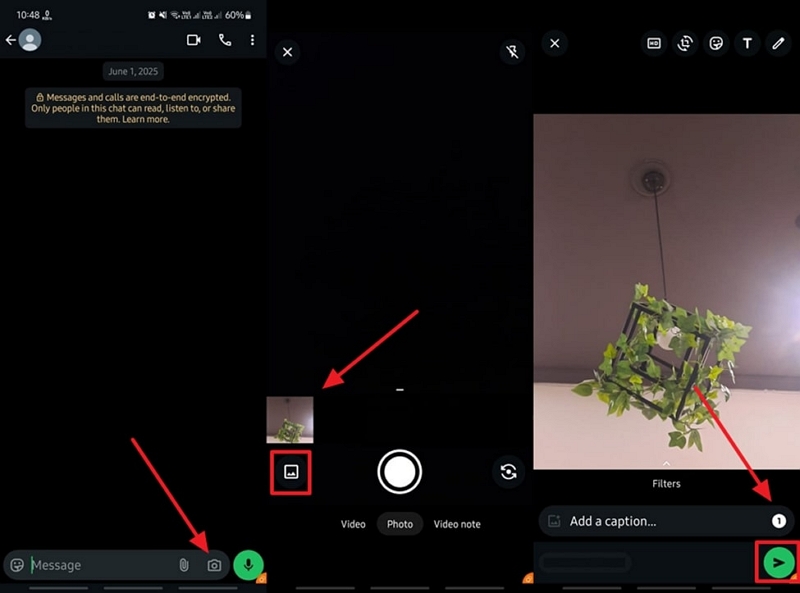
For iPhone
Instructions. Here, select a chat from your texting app and press the "Camera" icon to choose a media file from your "Gallery." After that, select the "View Once" icon and click the "Send" button to complete the task.
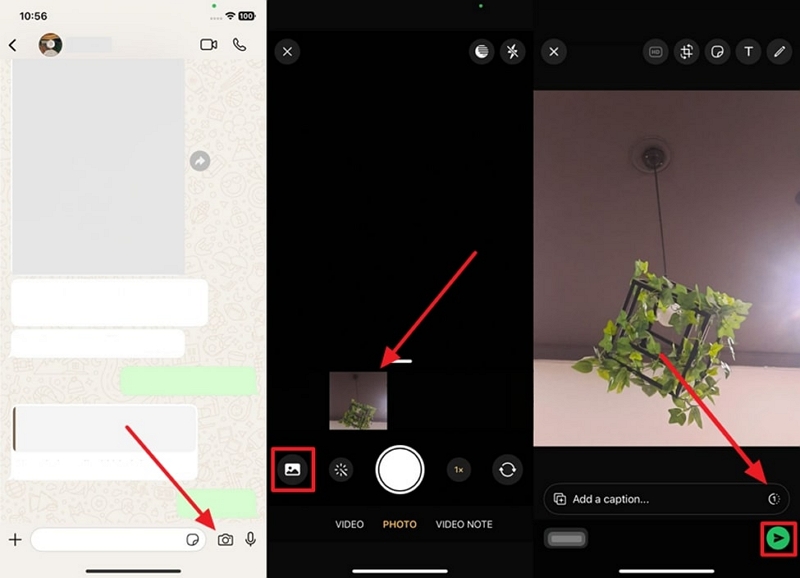
Conclusion
In summary, messaging app users often wonder where their view-only photos saved on WhatsApp are once they disappear. These files are stored temporarily and cannot be accessed through regular methods or backups. Rooted devices or recovery tools can offer access, but success is not guaranteed. To safely recover and store such photos, try using MobileTrans, a secure and reliable solution.
FAQs
-
Can view once photos and videos be forwarded to other users on WhatsApp?
The app does not allow view once media to be forwarded or shared again after it's been opened. This restriction helps ensure that the content remains private and under the sender's control. Unlike traditional media, these files cannot be starred or sent to other chats once they are shared. -
Do view once files take up phone storage before being deleted?
Although not permanently stored, view once media still uses temporary cache memory while it remains on the device. These files aren't visible in galleries, but they affect total WhatsApp storage. Users can clear cached data in the settings to free up space if they receive many of these messages. -
Do view once messages stay in archived chats before they're opened?
Photos and videos shared through this feature remain accessible in archived chats unless they're opened or deleted after 14 days. Archiving a chat does not remove the content or change the expiry countdown—the view once rules apply the same way, regardless of whether the conversation is active or archived.










