iPhones are the de-facto corporate-style statement. Thanks to its sleek body, exceptional features, and a camera that steals the limelight for all the right reasons. No doubt, it is reliable and easy to use but, nothing in this world has perfection under its cap. iPhone is no exception, either. Sometimes, one may face black, unresponsive screens or, worst of all, iPhone stuck in recovery mode. Even the latest iPhone 17 running iOS 26, while packed with cutting-edge performance and enhanced stability, may still encounter occasional software glitches that require quick solutions. If you want a quick fix, you can count on iPhone fix software or iPhone repair software, designed to resolve all your issues. Find out the detailed overview of the 8 best tools helpful to fix iPhone software problems.
In this article
Part 1: Common iPhone Software Problem
Sometimes iPhone users might have to deal with various iPhone software problem that need immediate action. So, before heading on to iPhone repair software, check out the common iPhone software problems here:
- iPhone White Screen of Death- One common problem is the inability to upgrade or jailbreak a phone which can lead to the iPhone White Screen of Death. Mainly, this problem demands a proper hard reset on your iPhone or resolved by booting iPhone in the DFU mode.
- iPhone Applications become unresponsive- Apps may fail to respond if the iOS version cannot support the app or the app fails to function correctly. The app freezes, and the user fails to gain access to the same.
- iPhone stuck on Apple Logo- There are several reasons why your iPhone gets stuck on the Apple logo, like jailbreak, failed iOS update, etc. In this issue, the iPhone is stuck to the logo and doesn’t operate.
Part 2: Back up Your Data Before Stuck into iPhone Problems- Wondershare Mobiletrans
Are you afraid of some Apple software issues, such as your iPhone suddenly getting stuck and you can't recover it, which causes you to lose all your iPhone data, including the best photos with your loved ones, the essential documents for study or work, etc? So, it's necessary to back up your iPhone data with MobileTrans. Wondershare MobileTrans has a Backup & Restore feature, one of the best methods for retrieving all the data on your iPhone.
Wondershare MobileTrans offers comprehensive solutions for backing up data from iPhones, such as contacts, videos, messages, and all custom settings. This acts as an additional layer of data protection and is important in saving time and storage space.
Some of the key features that make Wondershare MobileTrans to be an ideal choice for backing up iPhone when iTunes isn't available include the following:
Wondershare MobileTrans
Restore Your Data to Phone Easily
- • No data loss. No data leaks.
- • Support various data, including files, photos, videos, apps, contacts, etc.
- • Compatible with thousands of device types acorss Android and iOS.
- • Restore from iTunes with simple steps.

 4.5/5 Excellent
4.5/5 ExcellentYou can download and install Wondershare MobileTrans in your system to initiate the data transfer process. Once the software is installed, follow the steps given below to begin the process:
Step 1: Connect Your Phone and Launch the Software
Connect your iPhone to the computer using a working USB cable and launch the MobileTrans software on the computer. Visit the Backup & Restore section on the software window and click on the Phone Backup & Restore option.

Step 2: Begin the Transfer Process
MobileTrans will read the phone connected to the system. You have the option to customize the backup by selecting the data that you want to protect. Browse the list of available files and select the files you want to backup. Once all the desired files are selected, click on the Start button to initiate the transfer process.
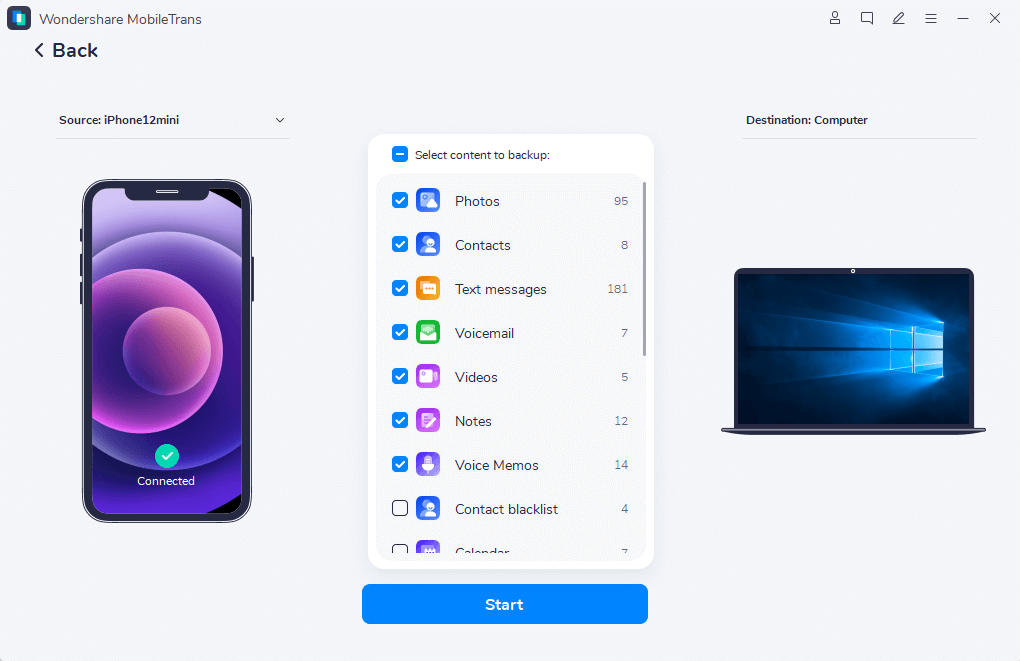
Step 3: Complete the Backup Process
MobileTrans will take a few minutes to complete the backup process. Since the software is already conducting the backup, there won't be any requirement for manual intervention. So you can relax. Once the backup is complete, you will receive the completion message on the screen. Once the data is backed up, you can safely eject the iPhone from the computer.
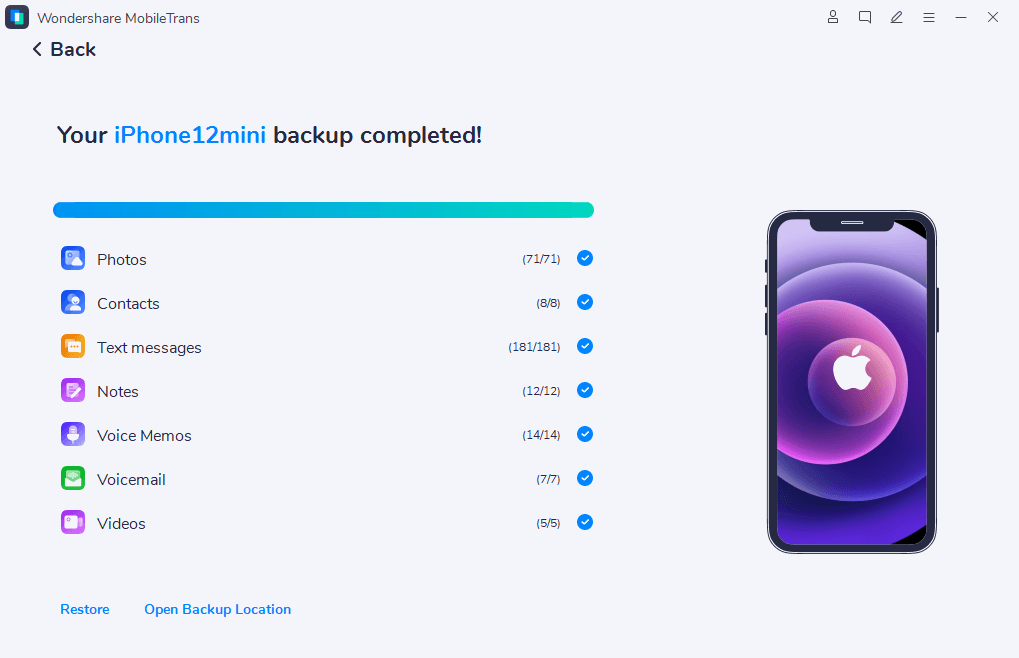
MobileTrans brings a complete, hassle-free experience to data backup. Once the data is backed up, you will have the opportunity to restore the backup on your iPhone from the Phone Backup & Restore feature. So, you wouldn't have to use iTunes to restore the data. With the assistance of MobileTrans, you can directly restore the backed-up data from your PC to your iPhone again.
Part 3: 8 Tools to Fix iPhone Problem
1. Dr.Fone - System Repair
One of the trusted names, Dr.Fone - System Repair, is the industry's most effective iOS repair software. Crafted by a highly professional team, Dr.Fone Repair ensures to resolve major iOS issues such as the black screen of death, iPhone stuck in the DFU mode or boot loop, etc. In addition, it shields against the chronic issues that hamper the normal functioning of your iPhone.
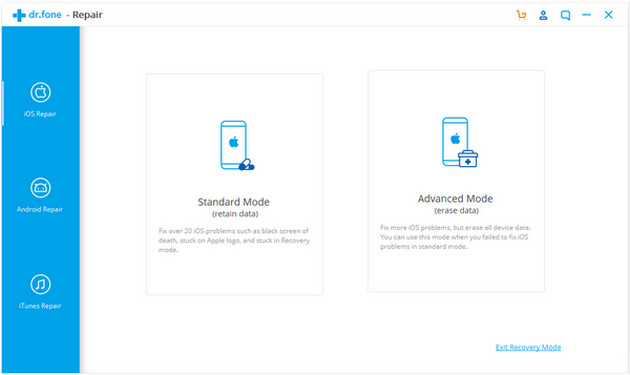
Pros:
- Incredibly useful with a user-friendly interface.
- Ensures to support all the latest versions of iPhones and iPad.
- No data loss while repairing.
- Capable of resolving common iOS problems and repairing software.
2. FonePawiOS System Recovery
FonePawiOS System Recovery is also a good iPhone repair software helpful in dealing with iOs related issues. With this software, you can repair some of the very common scenarios where the iPhone gets stuck. The software doesn’t work properly etc.
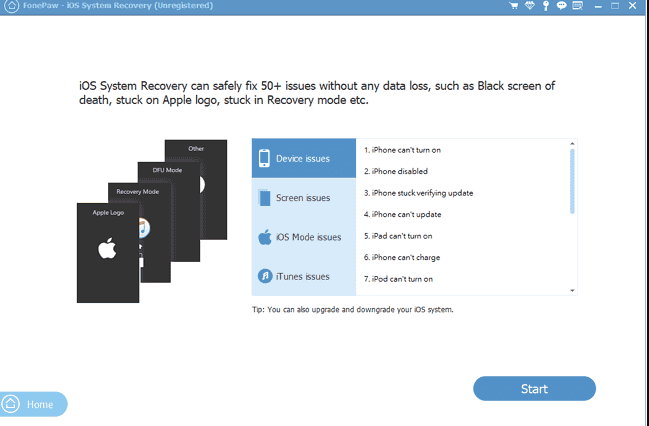
3. Phone Rescue for iOS
Phone Rescue is a considerable iOS System Recovery software giving free features of recovery options. It caters to repair minimal issues like phone stuck in restarting or black screen. However, Phone Rescue renders users with three recovery modes helpful in recovering any lost or deleted data types from iCloud or iTunes backup. Hence, it works as an iPhone troubleshooting software.
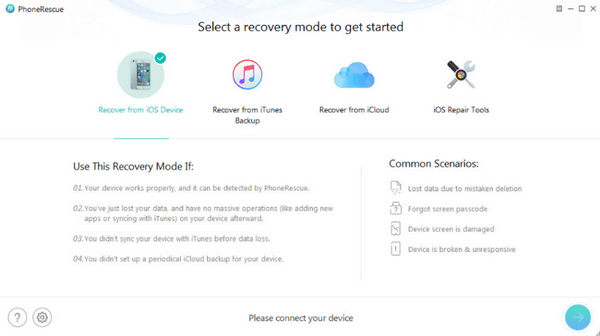
4. JoyoshareUltFix(iOS System Recovery)
Like much other software available in the market, Joyoshare is a free iOS repair software that helps get your phone on track. With a single click, JoyoshareUltFix boosts iPhone/iPad into recovery mode. In addition, it provides users with a simple and easy way of rebooting their iPhone stuck on iOS.
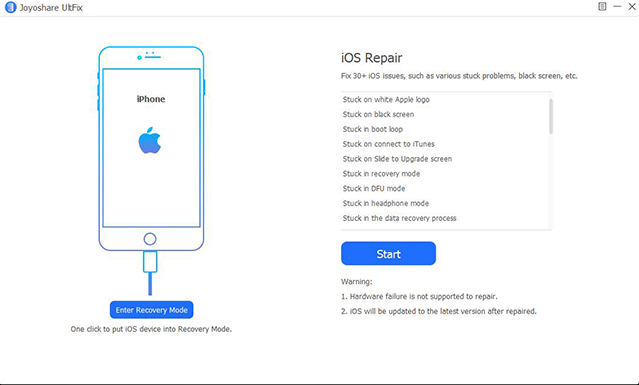
5. iSkysoft Toolbox - Repair(iOS)
Like any other free iOS repair software, iSkysoft Repair (iOS) prioritizes fixing common iOS issues. It ensures to recover your iPhone/iPad stuck on the Apple logo or recovery/DFU mode and turns your phone back to a normal state.
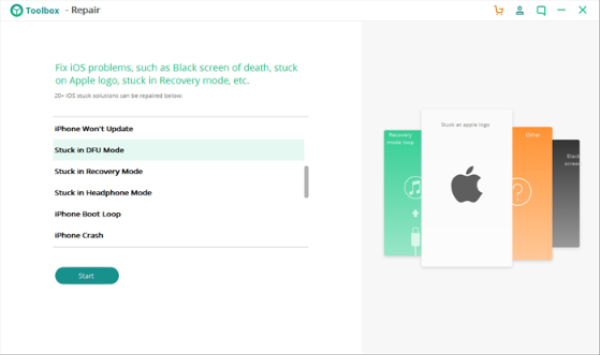
6. PrimosynciOS System Recovery
PrimosynciOS System Recovery is also a considerable iOS system recovery software. Like much other software, it provides steady solutions to software-related issues.
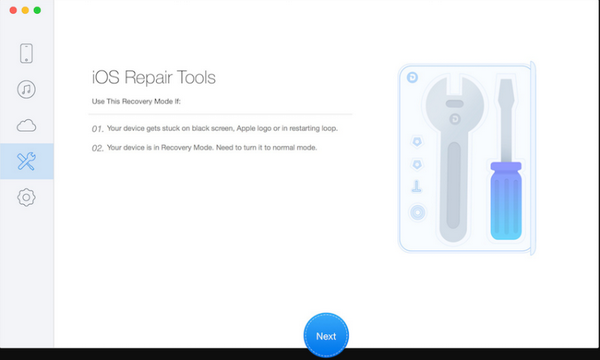
7. TuneskitiOS System Recovery
TuneskitiOS System Recovery is a good functioning iOS repair software. It is modeled to provide you with the solution to all iOS-related problems.
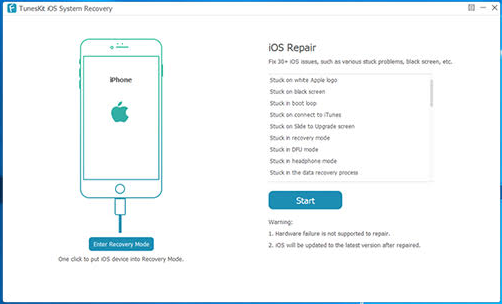
8. FoneLab- iOS System Recovery
The last on our list is FoneLab-iOS System Recovery, a useful iOS system recovery software that works to resolve several iOS-related issues. It ensures to bring your phone in a normal state.
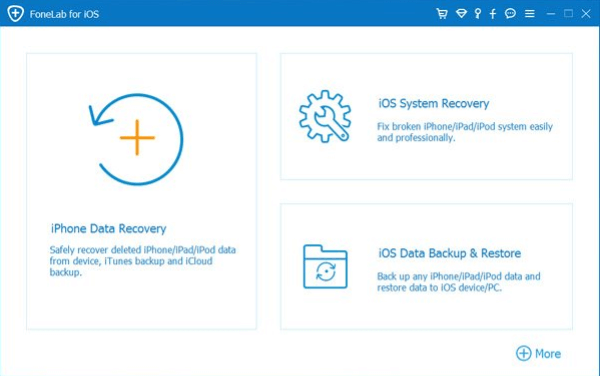
In a nutshell
While scrutinizing several free iOS repair software, the best tool in terms of efficiency, effectiveness, and obtaining exemplary results is from Dr.Fone (Repair). It has all the features that a good iPhone recovery software should have. Fix your iPhone software bug with Dr.Fone when you're in need and back up your precious data with MobileTrans now.









