One of the biggest problems most people face when switching from one device to another is how to move data from the old device to the new one. Most devices now provide an app or software solution that can be used to move data from the old device to a new one. But as we shall see shortly, sometimes these apps may be limited in the different types of data that can be transferred.
In this guide, we are going to be looking at all the options you have when it comes to the transfer of data from Sony to Huawei. Let’s begin with the most effective solution.
Transfer all Data from Sony to Huawei with MobileTrans- Phone Transfer
If you would like to easily transfer all the data on your Sony device to a Huawei in a single click, we recommend using MobileTrans-Phone Transfer. With this tool, all you have to do is connect both devices to your computer and then begin transferring the data from Sony to Huawei. The following are some of the features that make this tool the most ideal solution for you;
- • It is the most ideal solution when you want to transfer all types of data from Sony to Huawei since it supports the transfer of up t0 17 different types of data.
- • It works for just about all devices, supporting over 8000 different devices running in Android, iOS and Windows OS.
- • It is also the ideal solution to choose when you don’t want to erase any of the data on the old device or reset the old device.
- • The process of transferring data between devices using MobileTrans- Phone Transfer is simple, straightforward and requires no tech expertise.
To use MobileTrans-Phone Transfer to transfer data from Sony to Huawei, download and install the program on to your computer and then follow these simple steps;
Step 1: Run MobileTrans-Phone Transfer and then select “Phone Transfer” in the program’s main window.

Step 2: Connect both devices to the computer and make sure that MobileTrans-Phone Transfer is able to detect both devices.
It is also important to make sure that both devices are in the correct order. The Sony device needs to be the “Source” device and the “Huawei” device needs to be the “Destination” device. If this order is incorrect, click on “Flip” to switch.

Step 3: Once the devices are both connected and MobileTrans detects both of them, you should see a list of all the data on the Sony device displayed between the two devices. Select the data you would like to transfer and then click “Start” to begin the process of transferring the contacts from the source device to the destination device.

Keep the devices connected to the computer until the program notifies you that the process is complete.
Transfer Data from Sony Xperia to Huawei using PhoneClone
With the Huawei PhoneClone app you can also very easily transfer data from the Sony device to a new Huawei device. Follow these simple steps to use PhoneClone to transfer data from Sony to Huawei;
Step 1: Download the PhoneClone app on your both devices. You can find the app on the Google Play Store.
Step 2: Use the QR code that the app provides to connect the Sony device and the Huawei device.
Step 3: Choose the files that you would like to transfer to the Huawei device and then click “Send”

How to Transfer Contacts from Sony to Huawei with Bluetooth
You might also be able to transfer data from Sony to Huawei via Bluetooth. But this method will only work for media files and documents and it may not be applicable for the transfer of data like messages, call logs, notes and bookmarks. Follow these simple steps to transfer contacts from Sony to Huawei with Bluetooth;
Step 1: Open the Contacts app on the Sony device and then tap on the Menu button (three dots)
Step 2: Select “Import/Export” and then choose “Share namecard via…” in the popup window. You can then select the contacts you would like to transfer or click “Select All” if you want to transfer all your contacts.
Step 3: Tap on “Bluetooth” and then select the device that you would like to transfer the contacts. On the receiving device (the Huawei), tap on “Accept” and the transfer will begin.

With the solutions above, moving from Sony to Huawei can be very simple. You can move with all your data to the new device and pick up where you left off. The process is made easier and less time consuming when you use a tool that will easily move all your data at the same time like MobileTrans- Phone Transfer.
New Trendings
Top Stories
All Categories
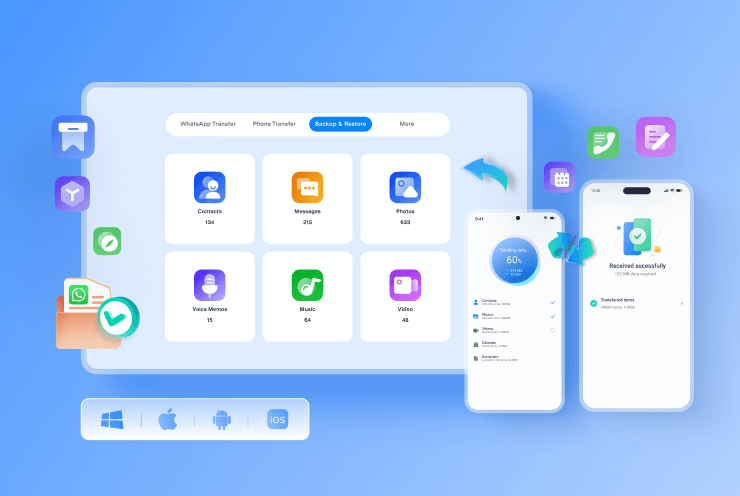










Axel Nash
staff Editor