Are you a business planning to get started with easy and streamlined conversation? WhatsApp Community may be one of the best things to get started with. WhatsApp Community has become extremely popular among businesses. Businesses of all sizes are preferring to use this platform.
As a business, you may use WhatsApp Community, considering its benefits. With the WhatsApp Community becoming so popular, you can also use it for your businesses. It will help you understand all the potential ways on how to use WhatsApp Community.
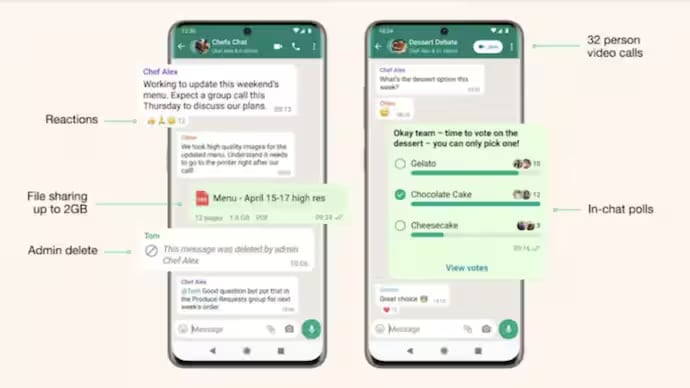
In this article
Part 1: What are WhatsApp Communities?
WhatsApp Communities was introduced in November 2022 to overcome the limitations that WhatsApp Group has. It is one of the most prominent ways to foster topic-based groups in a structured way for managing large-scale communications. This is one of the most effective modes of communication for businesses.
WhatsApp Community can initiate conversations with topic-based groups or existing WhatsApp groups. The community admins can connect with the members and provide important updates with each announcement. The community members can stay connected and discuss in the space. Every Community is a type of supergroup with dedicated spaces where particular topics can be addressed. You must take a WhatsApp community tutorial to understand how to use it for your business.
Part 2: How to Create WhatsApp Communities?
Creating a WhatsApp Community isn't the same as making a group. Therefore, there are numerous steps involved in the process to ensure success. Some of the key steps to follow to create WhatsApp Communities are as follows:
Open WhatsApp and visit the Community tab. Go through all the options and choose the New Community under it.
In the setup interface, you must include all the information about the Community. Therefore, you must write the name and description and add a photo of the Community. After entering the details, tap on the green arrow icon.
Now, you will have to add groups within the Community. You can either create a new group or add the existing ones. If you are creating a new group, make sure to personalize it. Therefore, you must add the images, description, and relevant group subject name.
You also have the option to add the existing groups. Click on the green arrow icon and finalize your choices. If you add existing groups, you should know you can retain the original admins. However, they will not automatically become Community administrator unless you choose them to be.
Make necessary adjustments to your WhatsApp Community per your requirements and then finalize the selections. Once you have created the Community, you will have the option to view it. Click on the View Community option to get the details.
Once the Community is created, you can engage with all the members. You can initiate conversations meant for community purposes, too. However, make sure that you're managing the community effectively and maintaining respectful gestures per the established guidelines.
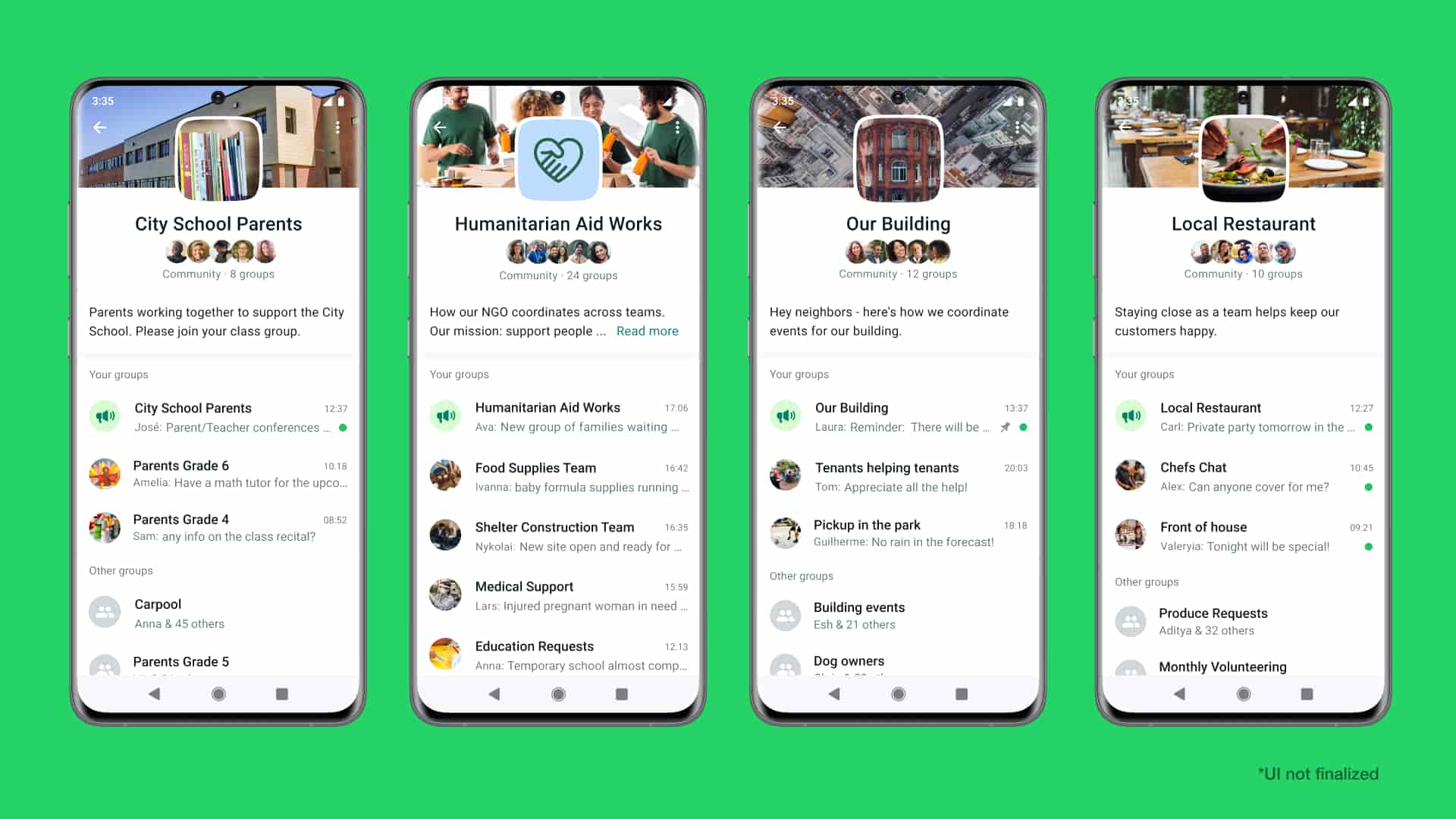
Part 3: Transfer WhatsApp Community Chats to a New Device Using MobileTrans
Do you want to transfer your WhatsApp Community Chats to a new device? You may wish to use Wondershare MobileTrans. MobileTrans is an advanced software using an updated algorithm that plays an important role in transferring all types of data, such as chats, images, videos, and more.
MobileTrans provides a streamlined and straightforward platform, preventing the risk of data being lost. You must download and install MobileTrans to initiate the data transfer process. Some of the key features of MobileTrans helping with data transfer are as follows:
- MobileTrans is compatible with computer and mobile phones (Windows, Mac OS, Android, iOS).
- You can also use the MobileTrans app for iOS and Android devices.
- MobileTrans can support data transfer for WhatsApp through community chats, images, videos, and more.
- MobileTrans can support data transfer from PC to phone and vice versa.
You can download MobileTrans for free on your computer for Windows and Mac systems. It comes with a free trial period of 1 month. After downloading and installing MobileTrans on your system and initiating the data transfer process. Below are the steps to transfer WhatsApp Community Chats from your old device to your new device using MobileTrans:
Step 1. Launch MobileTrans & Connect Phones- Open MobileTrans on your PC → Select "App Transfer > WhatsApp".
- Connect both phones to your computer. The system will automatically load WhatsApp data.
- Click "Start" (text messages transfer by default for speed; optional manual selection).

- Do not disconnect devices during transfer.
- Once finished, check WhatsApp on the target device to verify data.

Part 4: WhatsApp Communities vs Groups vs Broadcasts
| Feature | Communities | Groups | Broadcasts |
|---|---|---|---|
| Purpose | Organizes multiple groups | Interactive conversations | One-way messaging |
| Limit | 50 groups (5,000 each) | 1,024 members per group | 256 contacts per list |
| Privacy | Numbers visible in groups | Members see all numbers | Recipients stay private |
| Control | Admins manage communication | Members can interact freely | Sender has full control |
| Interaction | Admins broadcast, replies allowed | Open discussions | No group interaction |
| Features | Large calls, file sharing | Media, voice calls, polls | Ideal for updates & promos |
Part 5: Benefits of WhatsApp communities for your business
WhatsApp Communities differ significantly from Broadcasts and Groups. Therefore, it is extremely important to use these the right way. You can also add group to Community WhatsApp to avail the benefits. Some of the key benefits for WhatsApp Communities are as follows:
- Reach a wider audience: Businesses can reach a wider audience with WhatsApp Communities. Since multiple groups are across different segments, connecting with a wider audience becomes easier. This is important in getting a better audience connection than the traditional approach.
- Brand exposure: Engaging with community members provides better brand exposure. Since you're constantly offering them value, you can establish yourself as an industry expert. This can help in building a trustworthy and loyal business audience. You wouldn't have to spend extra time or money to get brand exposure.
- Interactive chats: WhatsApp Communities are integrated with numerous features, especially to foster rich messages in the media. Images, videos, and GIFs can be included in the chats, which can be extremely beneficial for delivering the right product and service. The inclusion of all these elements helps to make chats more engaging. Furthermore, the Community members can share large files, such as user manuals or relevant files.
- Streamlined communication: WhatsApp Community provides the benefit of scaling. It allows everyone to be on the same page. Therefore, any common announcement for all the groups can be made via Community only. This helps to reduce the risk of miscommunication and ensures that all the chats are streamlined.
- Help customers connect: The WhatsApp Community feature is important in ensuring customers stay connected. The community members can explore and chat in the groups. The members will constantly receive updates from the wider Community. Furthermore, small group discussions can be organized for all the essential topics. As a result, no information can be lost.
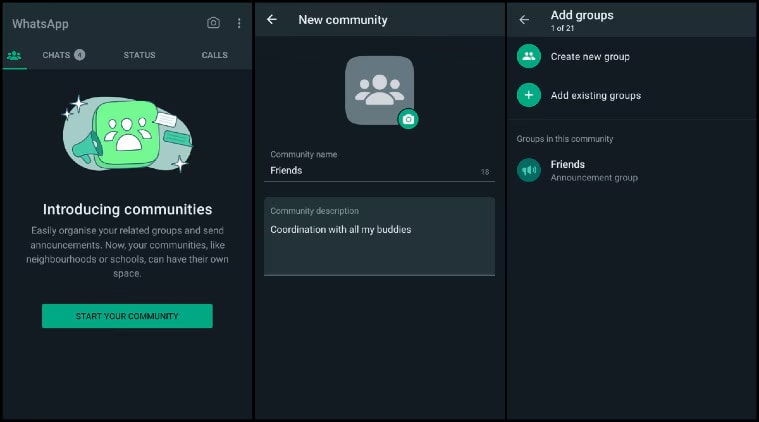
Part 6: How to use WhatsApp Communities for Your Business?
Businesses can use WhatsApp Community in numerous ways. This is to ensure that they can get the best of their business. Below is a guide on how to use WhatsApp Community feature in WhatsApp:
1. Promote Products and Services
Products and services can be easily promoted via WhatsApp Community for businesses. This is done for free. WhatsApp Community allows customers to look for specific products and services. This plays an important role in attracting more people to make a purchase. Proper promotion of services and products can be extremely helpful in the long run to drive sales for the business.
2. Share Recent Updates
Companies can leverage recent updates to share business and industry updates on Twitter. WhatsApp Community provides the chance for a more personalized and direct community channel. There's no judgment involved with customers from different segments. Moreover, all the customers can be brought under one roof. Organized customer segmentation also plays an important role in better communications. Once you know how to add a WhatsApp group to a Community, you can send regular updates as recent announcements.
3. Product Launch
When you have a WhatsApp Community, you can inform customers about potential product launches. You can include all your customer segments under one Community and send regular updates and notifications about particular product launches. Your business must understand how to send message in WhatsApp Community as announcements for product launch. You will be able to host Q&A sessions and answer questions from the community. This increases the chances of conversions.
4. Provide Customer Support
WhatsApp Community can be one of the best ways to provide customer support. When the relevant group members are added, their questions can be answered. The Community admin can check all the doubts and confusions that the members have and support them accordingly. Moreover, other community members can also share their thoughts regularly.
5. Promote Company Events
WhatsApp Community can also be used to promote company events. This can be region-specific. If any event is happening at a particular company, outreach programs can be introduced. This will play an important role in reaching a larger target audience. Furthermore, it will also help to increase awareness of the event or program, ensuring maximum footfall. You may also learn how to transfer ownership of WhatsApp Community so other admins too can promote company events.
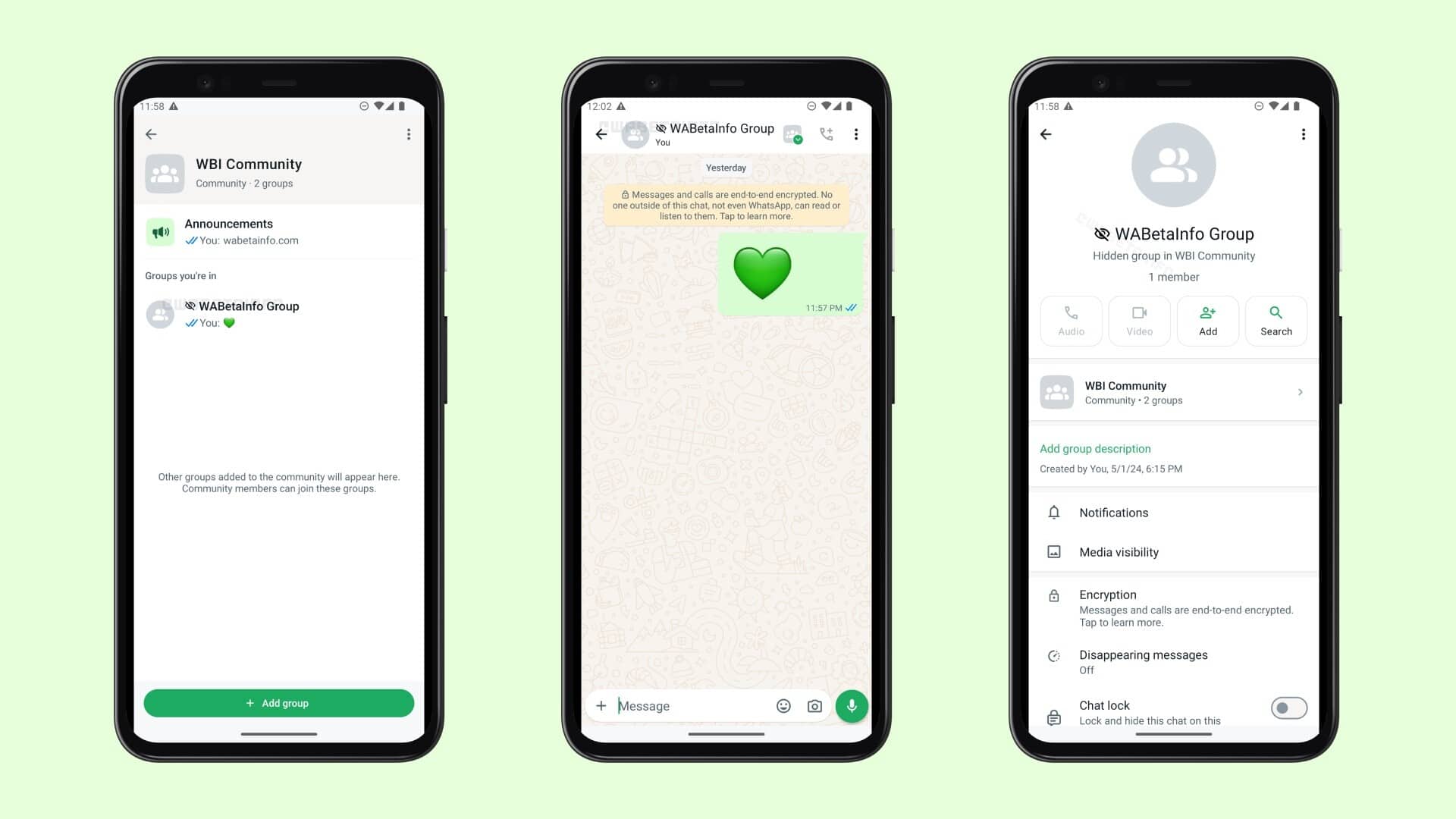
6. Internal Communication
Skip WhatsApp Group and use WhatsApp Community for communication. WhatsApp Communities can be a great feature that allows you to communicate with different groups. Different groups and departments can be merged into a single community to streamline the entire communication process. All the necessary company details can be found on those platforms. The company may use WhatsApp Community to create announcement groups.
7. Promotions & Deals
WhatsApp Community can also be used on a large scale for better promotions and deals. Community members and participants can take part in ensuring that the promotions reach the right audience. Therefore, you can connect with your target audience to increase conversions and reach, especially across the holiday or festive season. You can use this platform to understand how to share Community Group link on WhatsApp for product promotions and deals.
Conclusion
WhatsApp Community is one of the most loved features by businesses. Most businesses use WhatsApp Community because of its ease of use and streamlined conversation area. You must understand how to use WhatsApp community. You also have the option to transfer the conversations between devices. This will play an important role in keeping all the conversations in place. However, if you want to transfer the conversation between devices, you may choose Wondershare MobileTrans.
FAQ
-
Q: What is the difference between WhatsApp group and Community?
A: A WhatsApp group is meant for more private conversations. On the other hand, a WhatsApp Community has too many members and sub-groups. This provides the flexibility of seamless and faster conversations.
-
Q: How do I activate the WhatsApp community?
A: If you want to activate the WhatsApp community, you will have to create a Community. You may add all the members or create groups. You also have the flexibility to add other existing groups to the community.
-
Q: Can everyone chat in the WhatsApp community?
A: Yes, the community members can chat in a WhatsApp Community. However, this will be applicable only to subject-based groups. Therefore, it is advisable to look into the details and opt for it accordingly.











