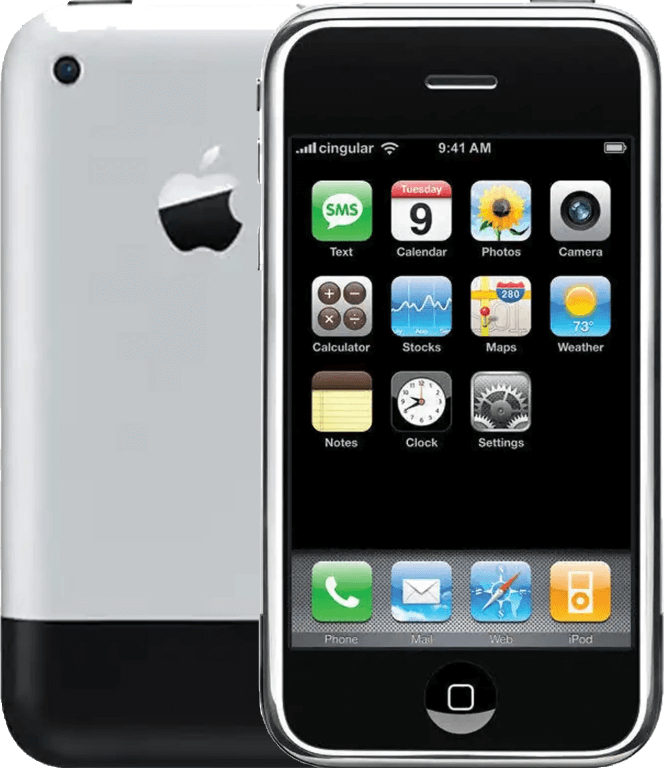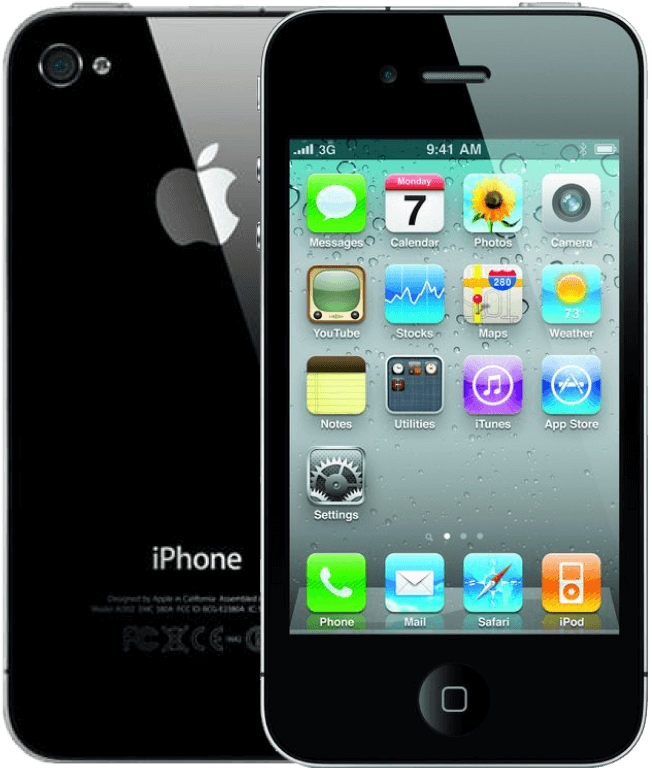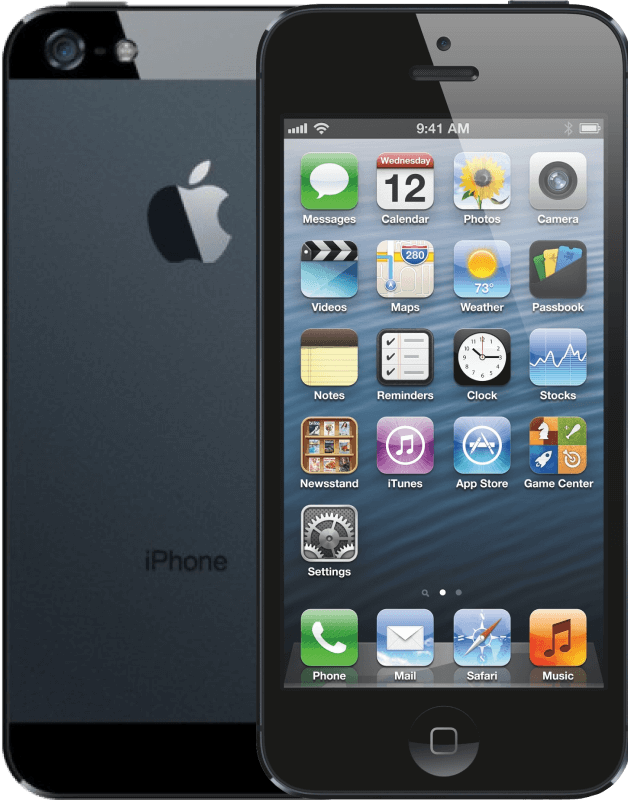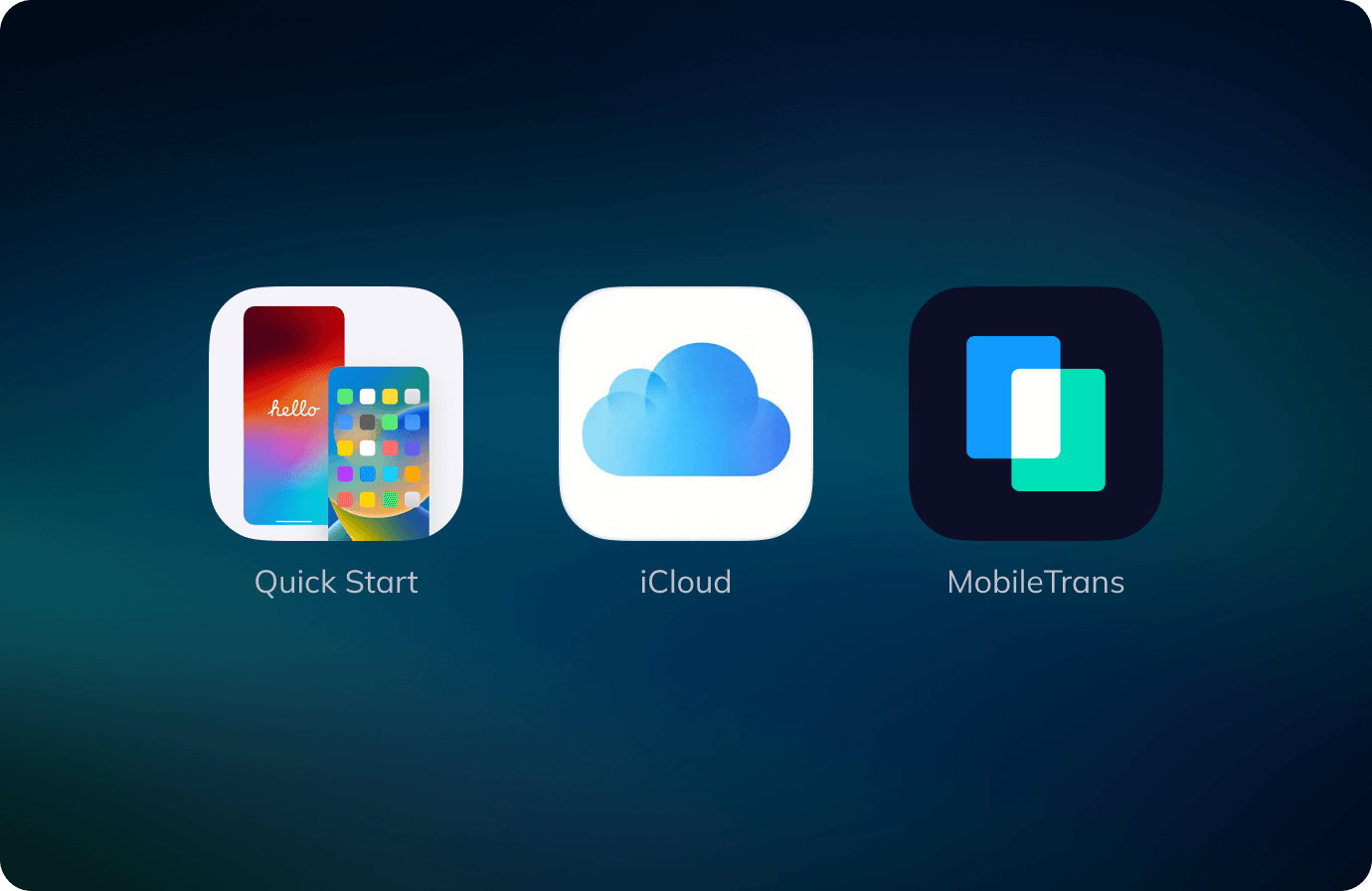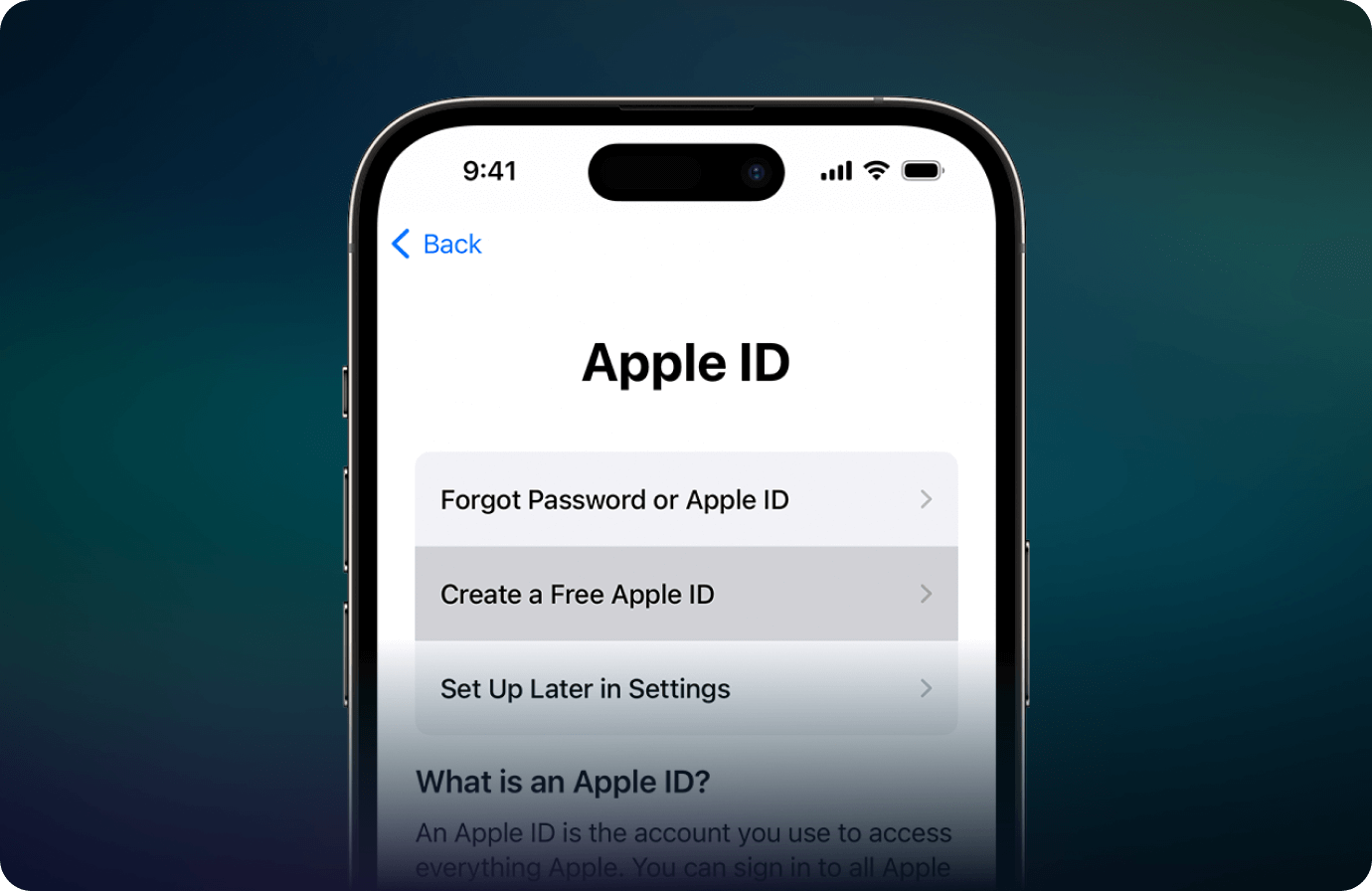iPhone 16 Release

What’s New About iPhone 16 Design?



What Do the Changes Mean?
The iPhone 16's design changes are not merely cosmetic. As we delve into the nuances of its refreshed appearance, we find that it sets the stage for a variety of new features and functionalities.

The battery capacity of all released iPhone 16 models, excluding iPhone 16 Plus, has improved. In addition to the battery, Apple has upgraded the chips and optimized the power consumption. The new A18 chip has an enhanced Neural Engine with "significantly" more cores to support new AI features, which can also lead to better energy efficiency and performance, contributing to improved battery life. The iPhone 16 models, especially the iPhone 16 Pro Max can now run longer using the same amount of power. It can achieve an ultra-long usage time of 33 hours.
The larger battery capacity and the power-saving A18 chip offer iPhone 16 model users more extended battery life. Besides the battery capacity, the new iPhone supports faster charging speed. Supporting up to 20W wired charging and 25W MagSafe wireless charging, the phone can charge up to 50% in around 30 minutes.

With a better lens, the iPhone 16 Pro can capture vibrant colors and details and reduce lens flare and ghosting. Users can shoot professional-grade photos with natural bokeh effects. In other words, they can create portraits with blurred foregrounds and backgrounds. The improved camera also allows for clear and detailed images in dimly lit environments. Furthermore, the iPhone 16 Pro models boast a 5X zoom telephoto lens, allowing users to capture distant subjects with remarkable clarity and detail, enhancing the photography experience for nature enthusiasts and sports photographers alike.
The capture button for all models also brings new possibilities. Users can not only capture beautiful moments faster with it but can also perform detailed adjustments to the camera. The button lets users lightly press for autofocus and press harder to snap a photo or initiate video recording, as a camera shutter button can do. Swiping left and right on the button will allow for zooming in and out. The button is a game-changer for the smartphone photography experience.

The iPhone 16 Pro models have larger displays and slimmer bezels. This offers more screen real estate for a more immersive viewing experience, which is particularly beneficial for gamers. Apart from the size, the new ProMotion technology makes the screen interact more smoothly with the users, greatly improving the experience for gamers.
If you are not a game-lover, you can also enjoy the brighter and clearer display. The new screen also upgrades brightness and resolution, bringing a more impressive visual experience. Users can better enjoy their movies and photos in bright environments.
Although the new iPhone features a larger screen, users don't need to worry about the battery. It can automatically adjust the refresh rate and brightness according to the displayed content and environment. In this case, it will help save battery life.

3 iPhone 16 Pro
GIVEAWAY
Win 3 iPhone 16 Pro giveaways. Just subscribe, like, and comment under our YouTube video, and you will jump over to the iPhone
16 lineup. 3 lucky viewers who comment on this video will be randomly selected on 10.31 and given 3 iPhone 16 Pro.
![]() Provide your MobileTrans order record and get a higher chance of winning!
Provide your MobileTrans order record and get a higher chance of winning!
iPhone Design History
Your Favorite iPhone Color of All Time

Natural Titanium



Blue



Green



Gold



Yellow



Purple



Pink



Black



red


Other Features You could Expect

A18 chip comes with Apple Intelligence , Apple's AI suite. The chip performs better at machine learning performance, which is integral to Apple Intelligence features. ChatGPT is integrated into Siri, providing a smarter Siri and a professional writing tool. Additionally, Apple Intelligence brings a new function called Image Playground, an image creation feature allowing users to generate images directly within apps like Messages. Users can originate their own images with various styles like Animation, Illustration, or Sketch in seconds, providing either descriptions, photos, or videos.
While enjoying the benefits of AI, iPhone 16 users don't need to worry about privacy problems. Apple Intelligence introduces the Private Cloud Compute as a key aspect. With this special technique, Apple promises not to store user data while ensuring a reliable AI-generated result.

The Action Button has greatly improved user interactivity and is now available on all iPhone 16 models. Apart from the function of an original mute switch, it can also perform a wide array of tasks, such as activating the flashlight, starting a Video Memo, opening a note, switching Focus modes, or other customized interactions with the device. Upgrading from those on the iPhone 15 Pro models, the Action Buttons are capacitive, responding to pressure and offering more interaction.
Additionally, combined with the Dynamic Island, the Action Button provides a seamless and intuitive user interface. The iOS 18 update will also bring more capabilities to the Action Button, allowing it to be assigned to various controls available in the Control Center gallery, such as Dark Mode, Personal Hotspot, and Airplane Mode.
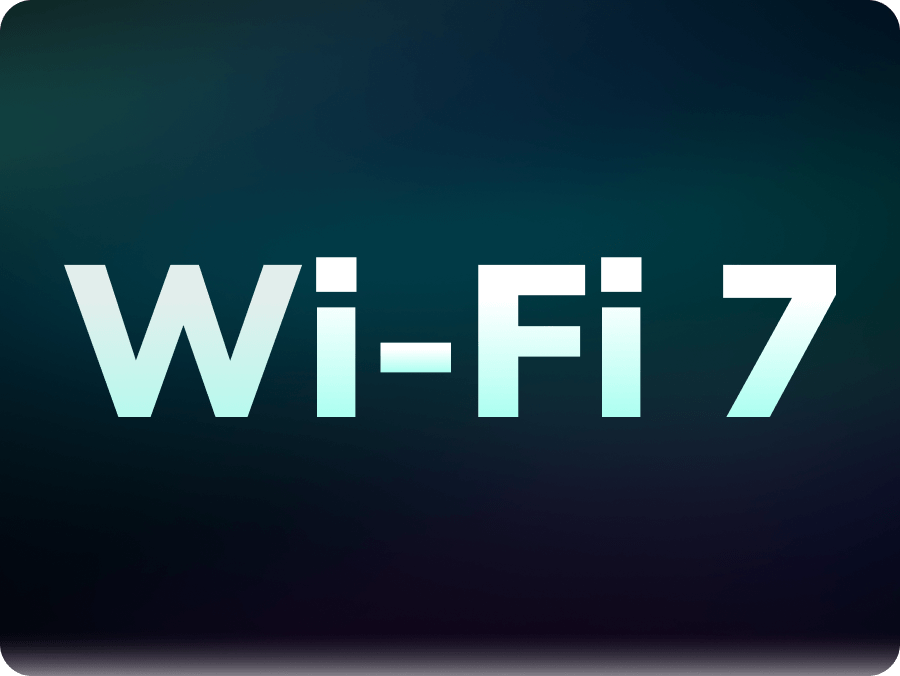
Wi-Fi 7 is now available for iPhone users. It introduces superwide 320 MHz channels, doubling that of Wi-Fi 6. Based on IEEE 802,11be, Wi-Fi 7 can deliver speeds up to four times faster than Wi-Fi 6 and 6E. It has also upgraded from Wi-Fi 6's 1024 QAM, reaching 4K QAM. Apart from that, Wi-Fi 7 provides deterministic latency, which is crucial for applications that require real-time responsiveness.
Concluding the features above, Wi-Fi 7 can significantly improve data transfer speeds, lower latency, and improve reliability. This not only means that users can enjoy faster downloading and uploading speeds but also better interaction with the internet during online gaming and live streaming. Users can also have a better internet experience in dense environments like campuses, stadiums, and enterprise settings where many devices are connected simultaneously.
What is the First Thing to Do with a New iPhone?
MobileTrans can Do More for You

A recommended method is to transfer using MobileTrans. You can transfer all types of files with one click. Meanwhile, you don't need to worry about losing original data on both old and new devices.
Download now and enjoy up to 50% off!
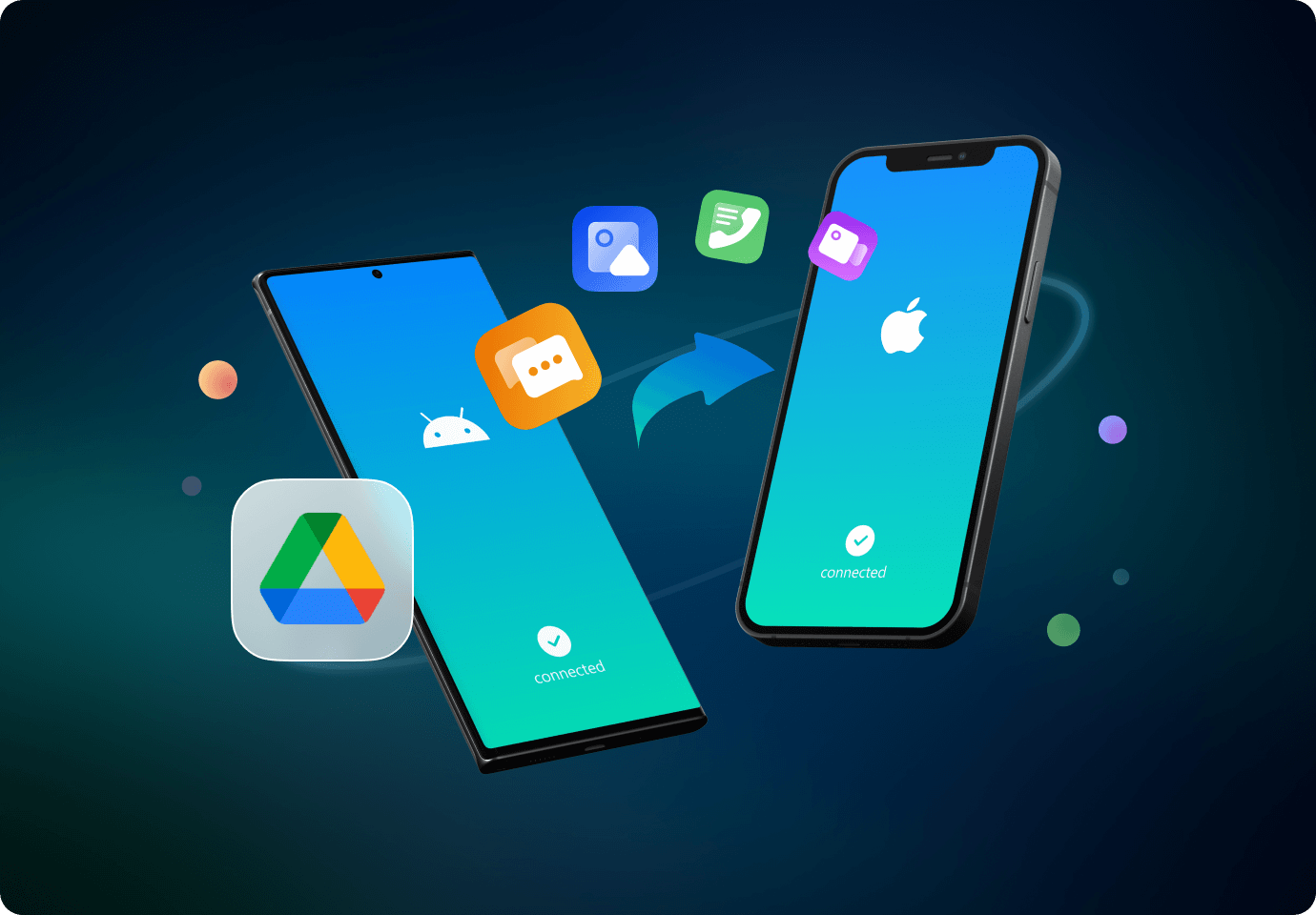
However, MobileTrans and Mutsapper can transfer your WhatsApp data directly from Google Drive to your iPhone. You can restored your other Google Drive data to an Android device and transfer it to your iPhone using MobileTrans without a factory reset.
Download now and enjoy up to 50% off!

MobileTrans is a good choice. You can transfer your photos by time or folders or select a single photo to transfer.
Download now and enjoy up to 50% off!
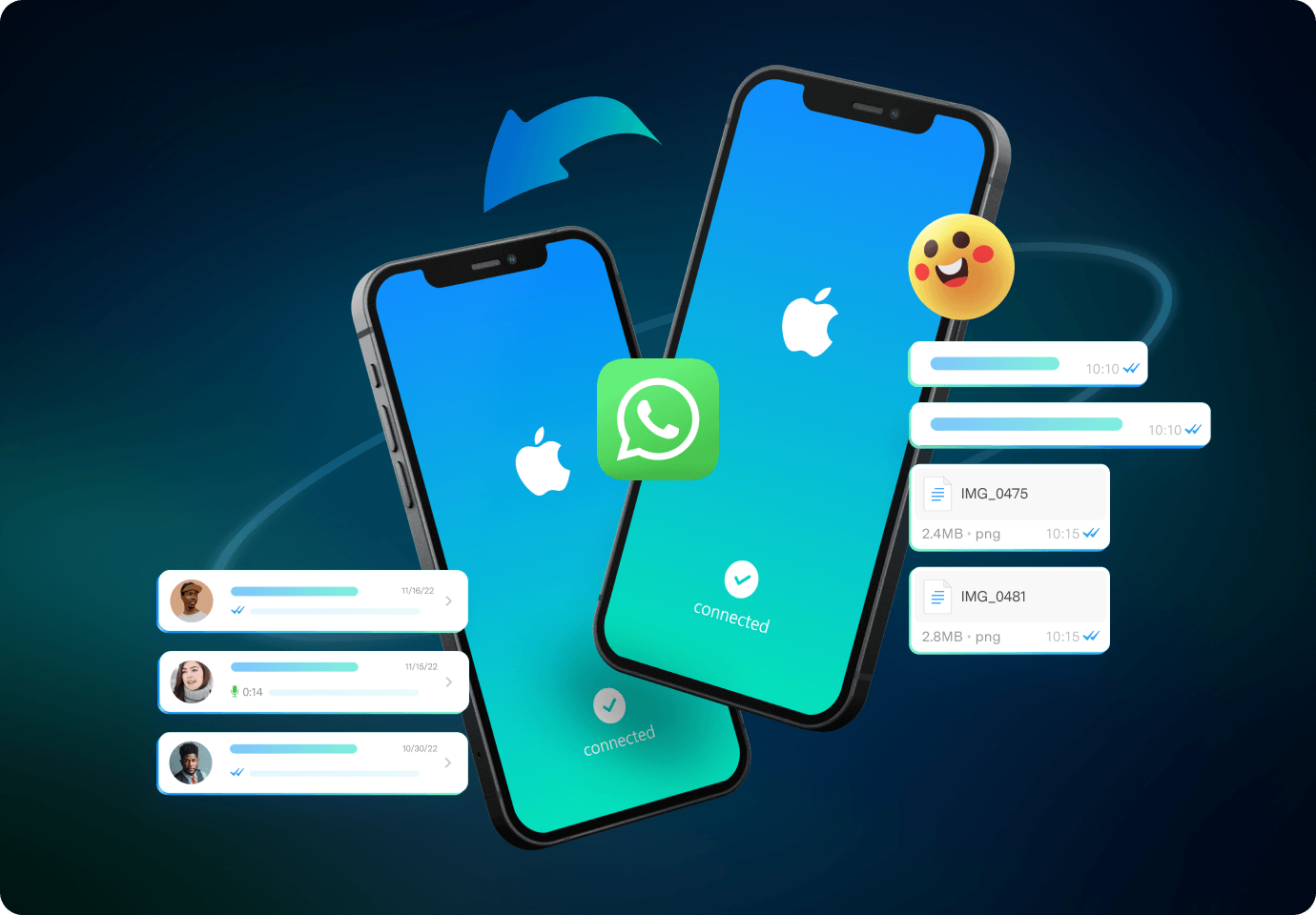
If you download MobileTrans on your computer, you can transfer and merge all WhatsApp data from any OS to your new iPhone and vice versa.
If you prefer wireless transfer, you can use MobileTrans App or Mutsapper to transfer and merge your WhatsApp data from Android to iOS.