Apple’s latest smartphone has introduced exciting upgrades, making it one of the most anticipated releases. It's a true game-changer with enhanced camera capabilities, a more efficient chipset, and a sleeker design. One of the standout features is the iPhone 16 capture button that promises to improve how users capture moments in photos and videos.
This blog post will dive into the details of this new addition to offer insights into its functionality and tips for getting the most out of it. Additionally, it will introduce MobileTrans App as the perfect solution for effortless data migration.
In this article
Part 1. What is the Capture Button on iPhone 16?
With every new release, Apple introduces new features and functions in its smartphones to make them even better. The latest iOS device series involves the addition of a new button on the mobile phone on the right side. It is located under the already existing “Side” button and is within the reach of your thumb or finger when holding the device.

This button is commonly referred to as an iPhone capture button or action button. It is designed for easy access, allowing you to snap photos or record videos without adjusting your grip. This button ensures your fingers are always in the right place in both portrait and landscape modes.
An important point that needs to be mentioned is that the previous phone models lacked such a dedicated button. Moreover, this new feature offers greater accessibility for instant snapshots or video recordings. It is designed to enhance convenience, making it easier to capture those spontaneous moments without delay.
Part 2. What Does the Capture Button Do on iPhone 16?
This new function goes beyond simple camera control and offers a range of functionalities designed to enhance photography. To answer the question of “what does the capture button do on iPhone 16?” it does a lot. With just a press, users can instantly snap photos, record videos, or start a quick burst mode.
When you press the button one time, it launches the Camera app to let you immediately capture photos with another tap. You can activate the video recording feature by pressing and holding the capture button for a short while. It also lets you access more camera features when you light-press on the button. Doing this will open the zoom feature, which can be utilized by sliding your finger.

Lightly tapping the capture button twice will grant you access to features such as exposure or depth of field. You can select any option by pressing the button once and sliding your finger to utilize it. To access the capture overlay, double-tap the iPhone 16 camera control button lightly. Subsequently, slide your finger across the display to preview and choose the available styles in real time.
The essential advantage of the new iPhone capture button is its convenience. It eliminates the need to fumble with on-screen controls in moments when time is of the essence. The new feature ensures you can act quickly when capturing a fast-moving subject or a fleeting moment. Besides, its ergonomic placement improves efficiency, allowing for smoother operation. Overall, this button is a productivity booster that lets users fully engage with camera features.
Part 3. Data Transfer with MobileTrans App
There is more to the new iOS device than learning “how to use the capture button on iPhone 16?" When upgrading, moving your phone content effortlessly without data from your old device is crucial. As the official method can be restrictive, utilizing MobileTrans App is the recommended option. It supports cross-platform transfers, allowing you to switch between Android and iOS without hassle.

With this app, you can migrate up to 10 data types ranging from photos and contacts to messages and documents. Furthermore, it lets you transfer your WhatsApp files and merge them with the data on the new phone. Detailed below are the in-depth instructions on migrating data via the MobileTrasn App:
Step 1. Launch the App on Both Devices and Select Target Phone
You can commence the operation after installing and launching the app on both of your devices. Now, hit the "Phone to Phone" button. Following this, choose the transfer direction and data type.
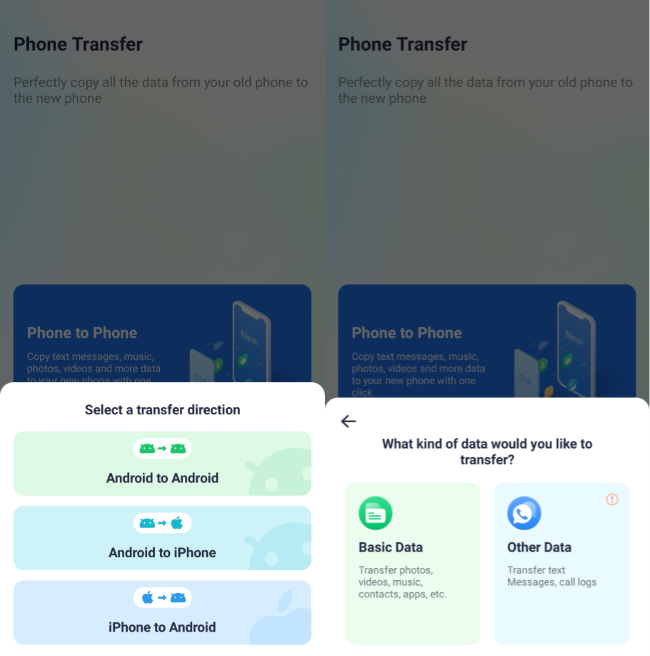
Step 2. Choose the Mobile Data You Want to Transfer
At this point, you will be asked to select the phone content you want to send over to your Apple device. After making your choices, hit the "Send" button. Establish the connection by scanning the QR code on the screen and commence the data migration procedure. As it will take some time to complete, ensure that the operation is not disturbed to avoid issues.
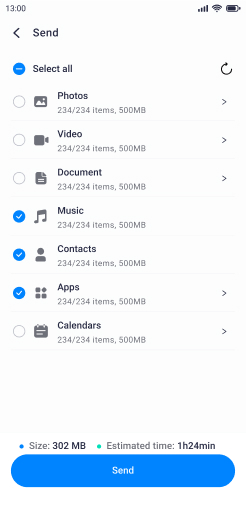
Conclusion
In summary, the new iPhone 16 capture button is a game-changing development for instant photo and video control. This new feature enhances users' accessibility, efficiency, and productivity. Additionally, transferring data to the new phone is effortless with the MobileTrans App to ensure a smooth transition. So, download this robust phone-to-phone transfer app today and get your iPhone 16 ready for daily usage.








