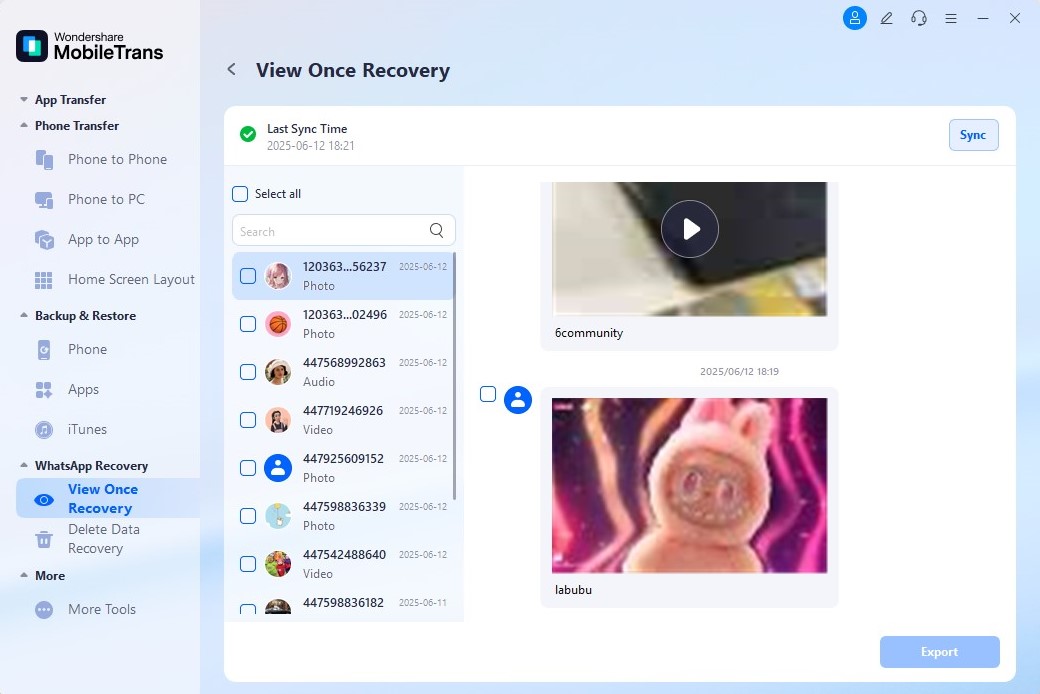How to View and Download WhatsApp View Once Photos/Videos/Audios?
Managing view once messages from your WhatsApp can be tricky—especially if you want to revisit important content. Luckily, there's a discreet tool that allows you to view and store these view once chats with ease, right after they're sent to you.
Before using the feature, ensure your WhatsApp account is properly linked. Then, follow the steps below to unlock access to once-viewed messages.
Step 1. Open the App and Start Recovery
Launch the tool and head into the interface. Tap WhatsApp Recovery>View Once Recovery to get started. This section is dedicated to retrieving WhatsApp view once messages (photos/videos/audios).
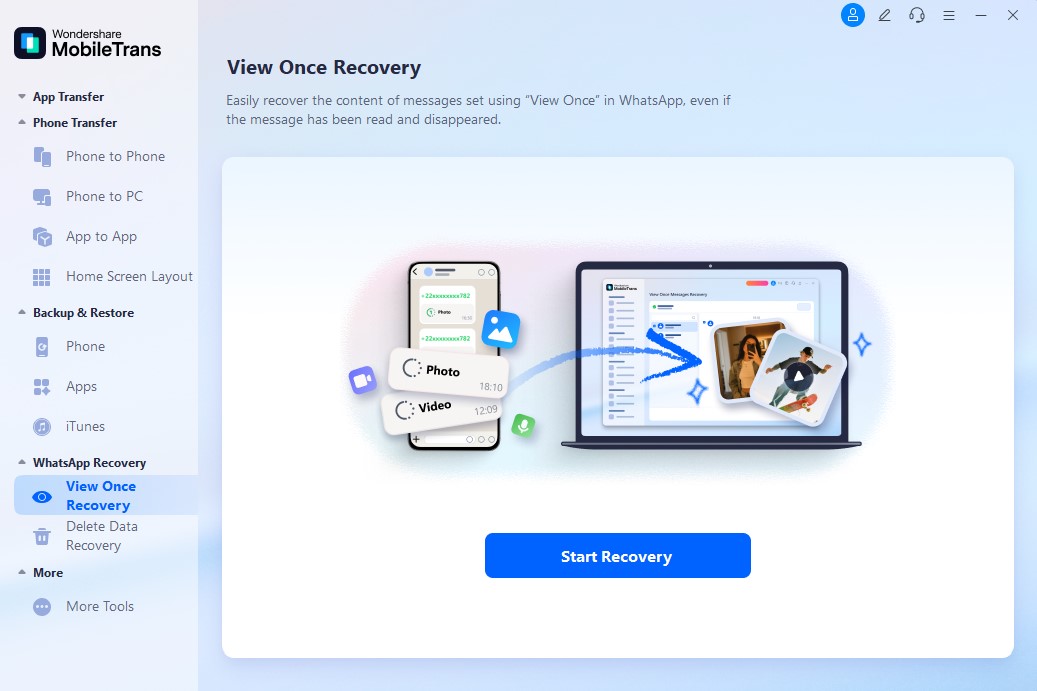
Step 2. Link Your WhatsApp Account by Scanning the QR Code
To enable access, you'll need to scan a QR code shown in the tool. Follow the on-screen prompts to confirm the connection.
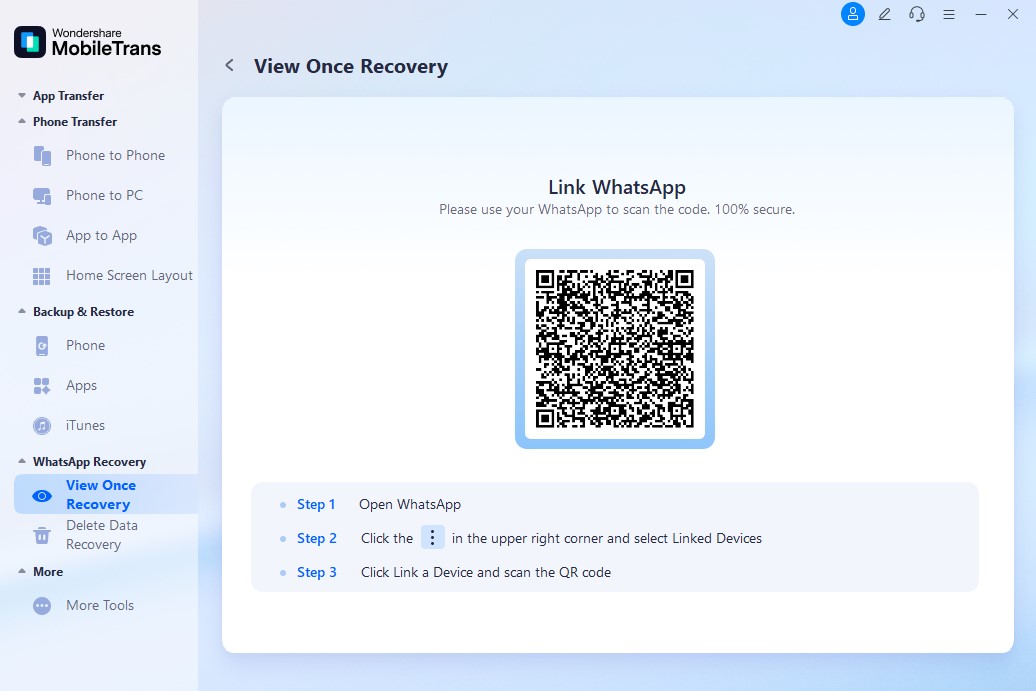
Step 3. Wait for the Connection to Finalize
After scanning, the system will begin the linking process. A message saying "Connecting, Please wait." will appear. Let it finish without interruption to ensure proper setup.
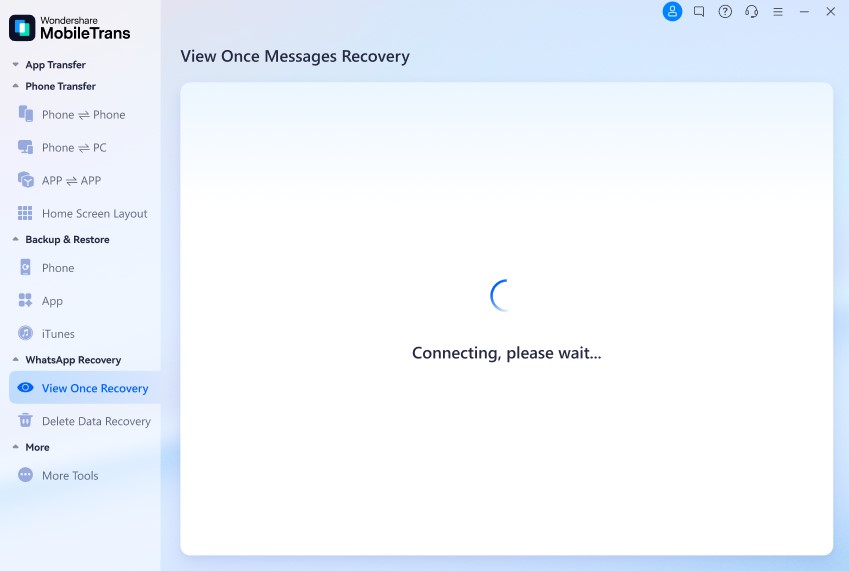
Step 4. View and Download View Once Messages
Once connected, you can see and save view once messages sent by your WhatsApp friends. Simply tap on the message to view it, or select Export to save it locally to your system album. This allows you to preserve important photos and videos even if they have been read or disappeared.