If you subscribe to iTunes Match or Apple Music, your music is stored in your iCloud Music Library. So, you can listen to it whenever you're connected to the internet. To listen to it without the Internet, you must download the music to your device. But how do you download iCloud music to iPhone?
It's straightforward, and there are different ways to do it. Check out the options below and discover which is the best.
In this article
How to Download iCloud Music to iPhone in One Click
You may discover that some of your iCloud music is saved on your computer. In that case, you don't need to worry about downloading the music. You can add the songs to your iPhone in one click using Wondershare MobileTrans - Phone Transfer.
MobileTrans is an easy-to-use and secure tool that transfers data between devices. It supports 5 data types, from computers to mobile phones directly. These include apps, music, videos, photos, and information. The tool is also supported on all computers running on Windows and MacOS.
Wondershare MobileTrans
Transfer Your Music to Different Devices Easily
- • No data loss. No data leaks.
- • Support various data, including files, photos, videos, apps, contacts, etc.
- • Compatible with thousands of device types acorss Android and iOS.

 4.5/5 Excellent
4.5/5 ExcellentFollow the steps below to import music from the computer to your iPhone with MobileTrans:
- Connect your iDevice to the computer using a Lightning-to-USB cable.
- Install the MobileTrans software on the computer.
- Open the software once the installation is complete and go to Phone Transfer > Import to Phone.

- Select the music you wish to import to the iPhone, as shown in the screenshot below.
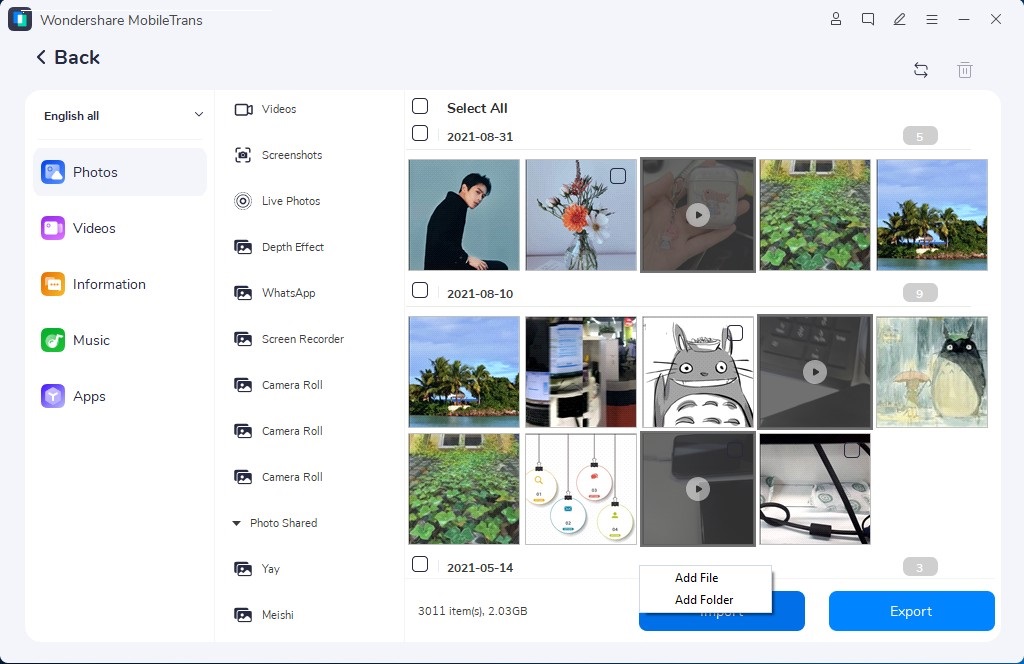
- Click the Import button and wait as MobileTrans imports your data to your iPhone. Please keep your phone connected the whole time. The process will be complete shortly.
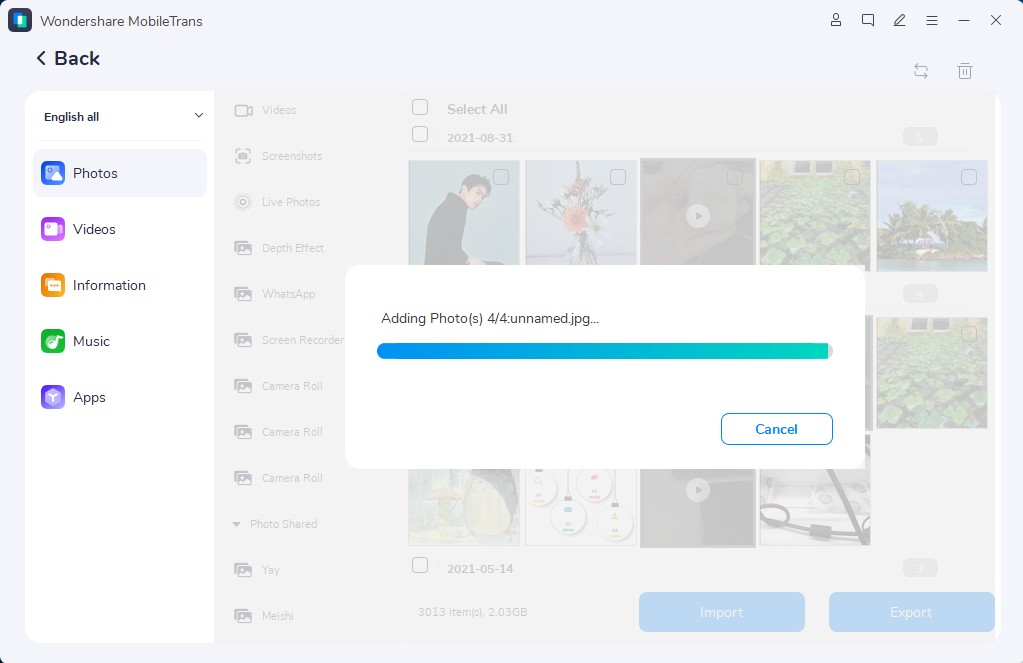
Once the process ends, you'll find your imported Music on your phone. Play and enjoy it without the internet!
How to Download Music from iCloud via iTunes Store
Do you want to download the music you purchased from the iTunes Store? You can quickly do so via the iTunes Store App on your iPhone. It's simple and will only take a few taps. Learn how to download Music from iCloud to iPhone using the following steps:
- Go to the iTunes Store on your iPhone via the iTunes Store app (you must be connected to the Internet to use the iTunes Store).
- Tap Purchased at the bottom of the screen. If you can't find the Purchased button, click More to reveal it.

- Tap the Music option, then select Not on This iPhone. Select a category from which you wish to download songs.
- You'll see a list of music. You can list the songs by time, name, or artist.
- Find the music you wish to download, then click the download icon next to the song. You can select Download All to get all the songs to your iPhone.

That's how to download songs from iCloud to iPhone. You can now listen to your music straight from the phone's memory, even offline.
How to Download Music from iCloud to iPhone via PC
You can also download music from iCloud to your iPhone via PC in simple steps. First, you must download the songs from iCloud to iTunes on your PC. Next, sync the songs from iTunes to your iPhone.
Check the detailed steps below to learn how to download Music in iCloud via PC:
- Go to iTunes on your computer and select iTunes Store.
- Sign in with the account you used to buy the songs.
- Tap Purchased and select Music.
- Tap Not in My Library on the upper-right of the window.
- Select the songs you wish to download and click the download button next to your song. You can click "Download All" to get all the songs to your iTunes - saved on the computer.
- Connect your iPhone to iTunes and click the Device tab.
- Click Music from the Settings section. Check the Sync Music box and select the origin of the songs you wish to download to your iPhone.
- Click Apply to get the songs from iCloud to your iPhone.

You can now access your Music from your iPhone and any other device you own. It's that simple!
Conclusion
You now know how to download iCloud Music to your iPhone. First, you don't have to do it if you have the music tracks saved on your computer. You can import them to your iPhone in one click using Wondershare MobileTrans.
There are two ways to download from iCloud. The first one involves using the iTunes Store app on iPhone. In the other method, you can download the songs from iCloud on your PC and then sync them to your iPhone using iTunes. Choose the method that fits you the best.

 4.5/5 Excellent
4.5/5 Excellent





