Once you open a WhatsApp view once photo, the image disappears from the chat. This makes it difficult to revisit old photos and fond memories. How do you download a view once photo on WhatsApp?
If you want to download WhatsApp view once on your iPhone or revisit and share an old picture on your Android phone, keep reading. This article will show you how to download WhatsApp view once photos on Android and iPhone.
In this article
Part 1: Why Can't I Download a WhatsApp View Once Photo?
WhatsApp intentionally blocks download, screenshots, forwarding, or saving of View Once photos to protect privacy. The image disappears after viewing, and there’s no direct “save” option. To save such images, you must use one of the workarounds below.

Part 2: How to Download Once View Photos on WhatsApp - Android & iPhone
When you receive a View Once photo, it shows with a small “1” icon and disappears after viewing. To actually download a view once photo on WhatsApp, these are your options:
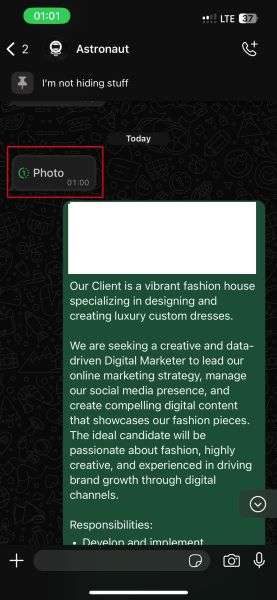
Method 1. Download View Once Photo on WhatsApp via Third Party Tool
MobileTrans offers the safest, most reliable way to download view once photos on WhatsApp.
The MobileTrans app is a practical and multifunctional tool that helps you to download multiple view once photos from WhatsApp. You can also backup, transfer, and restore all your WhatsApp data using the app.
Step 1: Download MobileTrans
Install MobileTrans on your computer and select WhatsApp Recovery → View Once Recovery.
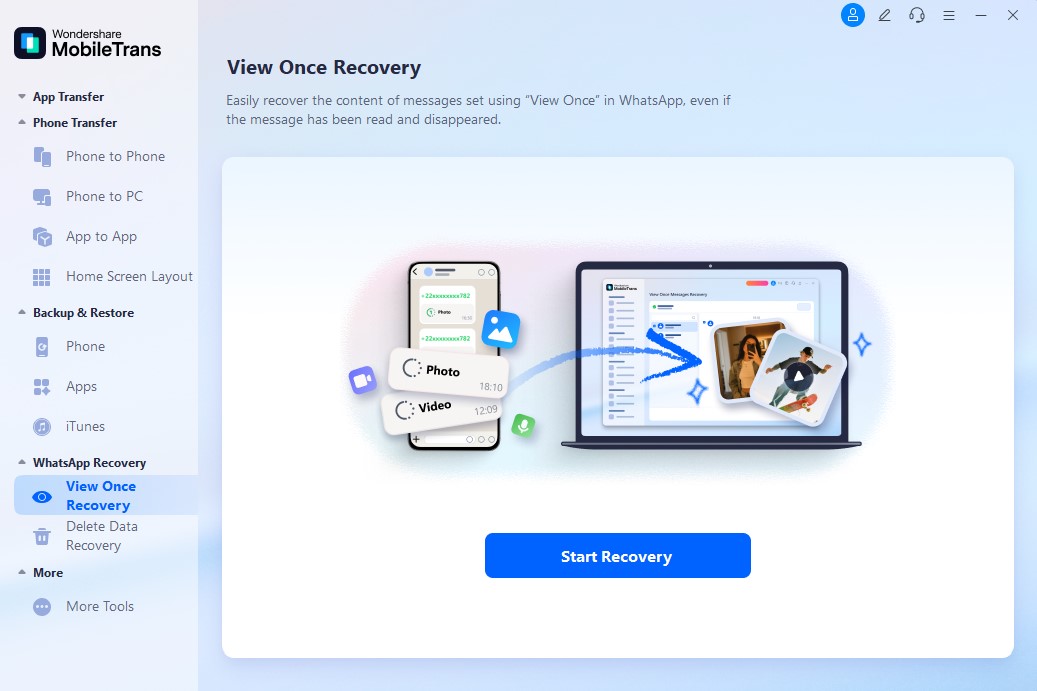
Step 2: Link Your WhatsApp Account
Scan the QR code on the screen and follow the instructions to confirm the connection.
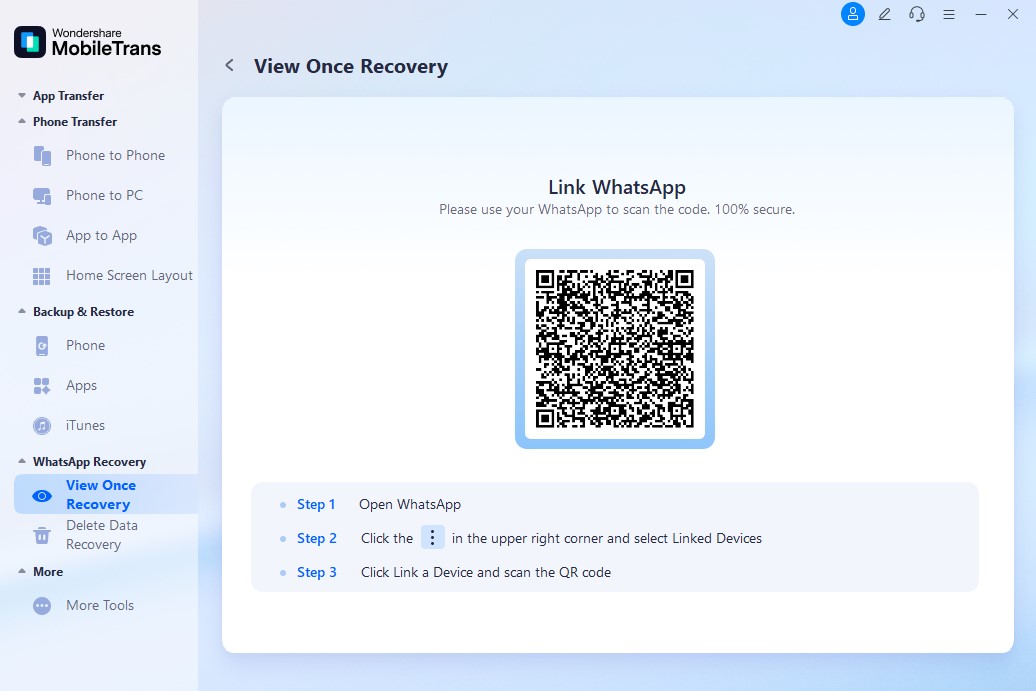
Step 3: Retrieve and Download WhatsApp View Once Photos
Select the desired view once image and click Export to save it on your PC.
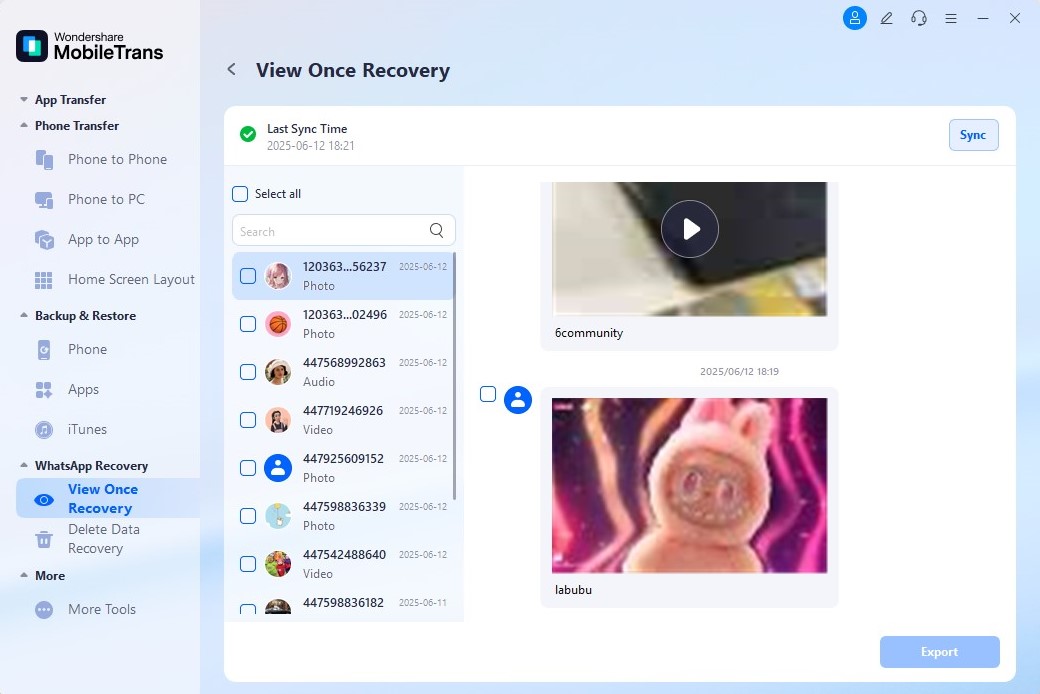
Method 2. Download WhatsApp View Once Image with GB WhatsApp (Risky)
You can also download WhatsApp view once images using GB WhatsApp.
GB WhatsApp is a modified version of WhatsApp that offers users customized features, including the ability to download View Once images and save profile pictures.
Steps:
- Install GB WhatsApp on your device.
- Open the view once image, then disable auto-delete.
- Save the image to your gallery.

Method 3. Use WhatsApp Web to Download WhatsApp View Once Photo
You can now download WhatsApp View Once photos on your PC using the "View Once Plus" Chrome extension on WhatsApp Web.
The View Once Plus Chrome extension enables you to preview, revisit, and download View Once photos on WhatsApp.
Follow this guide to download view once images on WhatsApp via WhatsApp Web:
- Add "View Once Plus" to Chrome.

- Open WhatsApp Web and scan the QR code.

- Open the view once image, click the extension icon, and follow prompts to save.
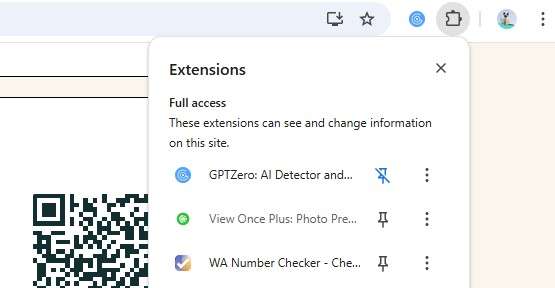
Part 3: Bonus: How to Backup WhatsApp Photos to Your PC
Many people wish to download WhatsApp View once images, so they can revisit the images and relive their core memories. Is there a better way to revisit your WhatsApp photos at any time?
You can back up critical WhatsApp images to your PC using the MobileTrans App, making it easier to edit, share, and review these photos later.
The MobileTrans Backup app is a reliable and secure tool for backing up various types of data from Android or iPhone to your PC.
How to Backup WhatsApp Photos to PC Using the MobileTrans Backup App
Step 1: Install the MobileTrans App on your PC
Download and install the MobileTrans app on your computer. It is compatible with both Windows and macOS PCs. Launch the app and tap on the Backup module.

Step 2: Connect your Phone and the Computer
Link your phone to the computer using a Lightning or USB cable. Go to Backup & Restore > App Backup & Restore. Then, choose WhatsApp and click on the "Start" button.

Step 3: Backup Completed
The app will instantly back up the selected files from your phone to a secure location on your laptop. You will receive a complete backup notification in a few seconds.
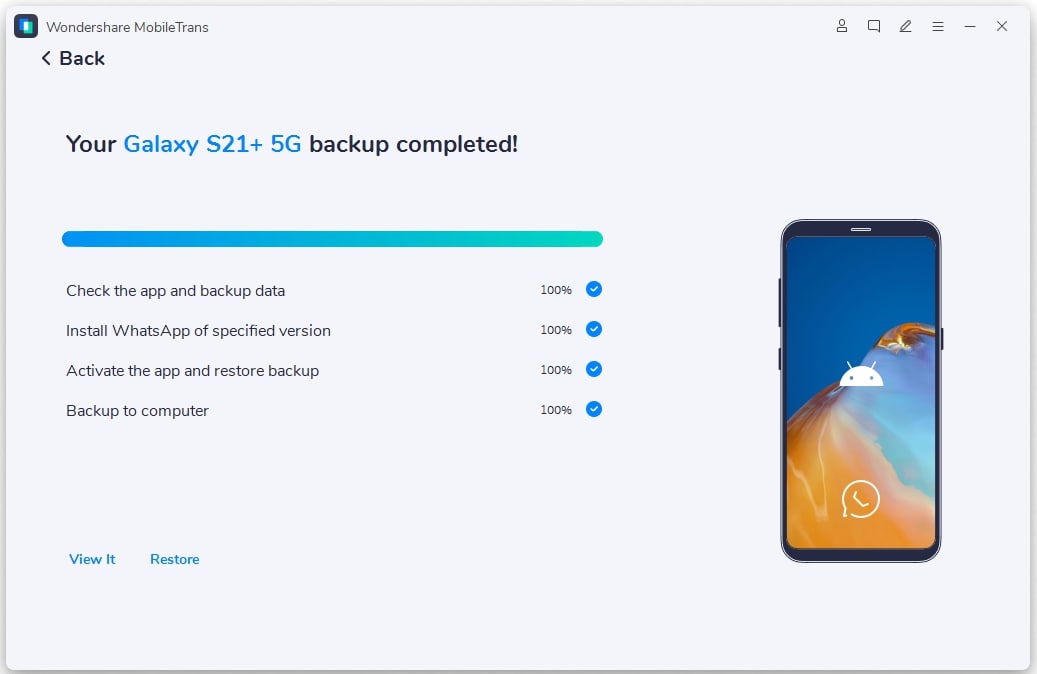
Conclusion
Downloading view once photos on WhatsApp isn’t straightforward—but tools like MobileTrans make it secure, fast, and reliable. Avoid unsafe mods like GB WhatsApp. PC extensions can work in a pinch, but using a trusted desktop tool is your best choice.
FAQs
-
Will WhatsApp show the sender if I download a view once photo?
When you tap on a view once photo on WhatsApp, the image is instantly displayed on your screen, and the sender can see that you have opened the image. If you download the view once image later using any of the methods highlighted in this article, WhatsApp will not send a notification for that. -
Can you recover a WhatsApp photo after it is deleted?
Yes, you can use the MobileTrans app to recover deleted WhatsApp photos and videos. The app can restore deleted WhatsApp data, including messages, photos, and videos. Recover deleted WhatsApp photos from your backup, whether on your PC or from iCloud. -
Can I screenshot a WhatsApp view once photo on WhatsApp Web?
You can screenshot a WhatsApp view once photo on WhatsApp Web if you use the View Once Plus Chrome extension (Method #3 above). You can also use your PC to download a WhatsApp view once photo and then take a screenshot of your computer screen with your mobile phone. While this method may work, it doesn't safeguard the sender's privacy and trust.










