Most of us get curious about checking our loved ones' "Last Seen" status to see what they are doing on messaging apps. However, users might also want to view someone's online activity status for several other reasons. They may be trying to coordinate plans or curious about a friend's activity. Regardless of the cause, understanding this feature will be instrumental for effective communication.
However, you must be aware of the limitations and privacy concerns when viewing someone's status. To avoid undue peeking, WhatsApp allows users to hide their activity for personal privacy. When this happens, you may not have access to the activity information of your desired contact. Hence, analyze how to view last seen on WhatsApp and study things you need to know to use this feature effectively.
In this article
Part 1: Exploring the "Last Seen" Feature on WhatsApp
The primary goal of the "Last Seen" feature is to improve communication. It provides an indication of when someone might be free to reply or when they may not be reachable. For instance, when you're waiting on an important message, seeing that the person was recently active might give you peace of mind that they'll respond soon.
While “Last Seen” enhances connectivity, WhatsApp also recognizes the importance of users' privacy. Some people may not want their online activity tracked for various reasons. So, this app lets you hide this activity status when you want to avoid pressure to respond immediately.
Difference Between Online Status and Last Seen
As mentioned earlier, the “Last Seen” timestamp shows when a user was last active. It's not live information but rather a marker of when the person last opened the app. On the other hand, Online Status is real-time information that tells you when someone is actively using this messaging platform.
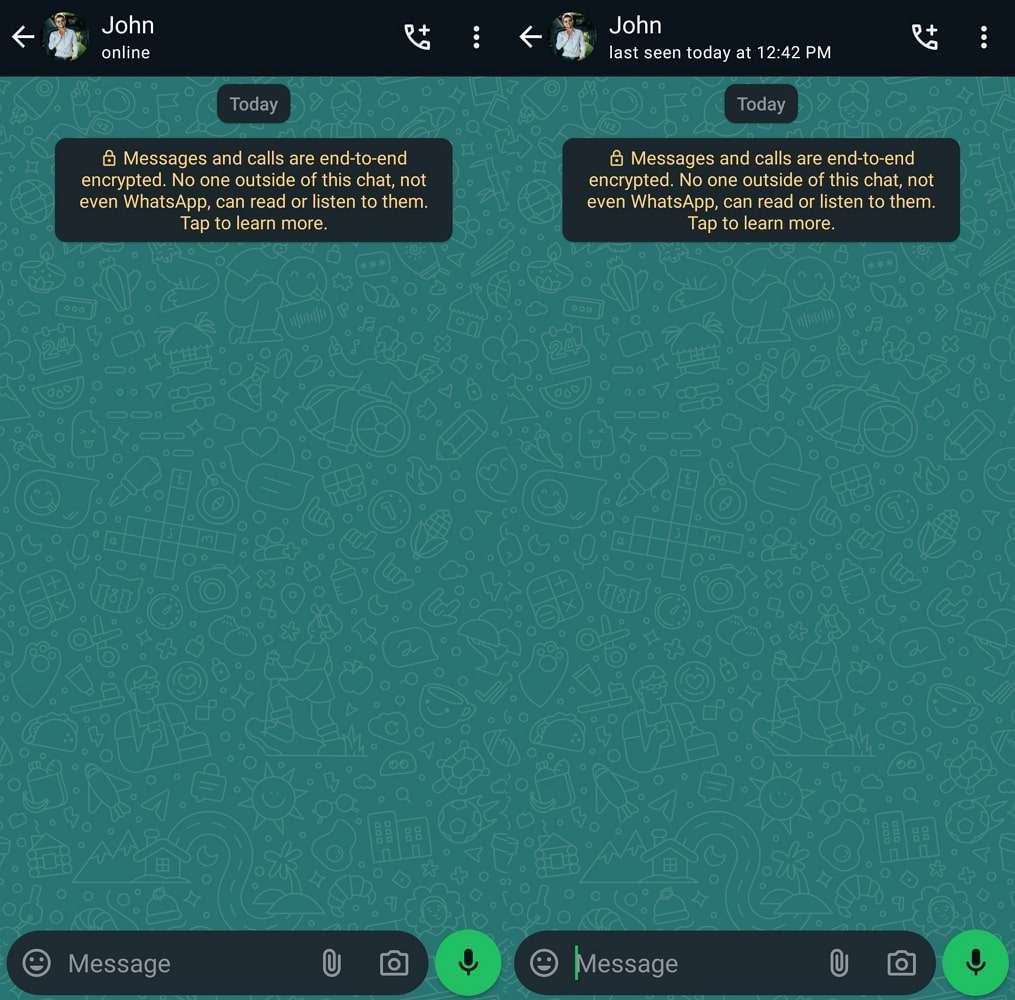
Part 2: How to View Last Seen on WhatsApp?
The following section will discuss a few methods of obtaining the information about online activity of your desired contact. Here's everything you need to know to track last seen on WhatsApp and quickly access that information.
Method 1. Utilizing the WeLastseen App
Using the WeLastseen tracking app can be the most reliable solution for tracking someone's last seen status. It's a practical option for those looking for more precise and consistent tracking. Moreover, users can bypass the limitations of WhatsApp's built-in settings with the help of this app.
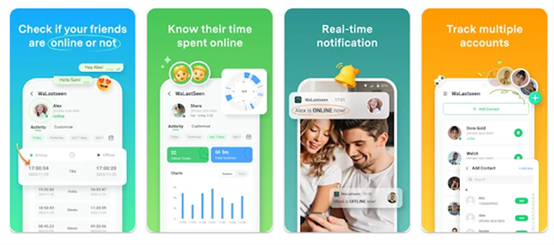
Innovative Features
- Real-Time Alert: This WhatsApp tracking app sends instant alerts when a contact comes online or goes offline, so you don't have to manually check the app.
- Activity Reports: Users will be able to generate detailed reports of their contacts' online history by reviewing their login times and durations.
- Offline Access: You can review your contacts' online history even when you aren't connected to the internet.
- No Root Access Required: WeLastseen operates without requiring root access to your device, which makes it safer and easier to use.
Simplified Instructions to Use WeLastseen App to View Last Seen Status
Go through this simple guide below to learn how to see someone's last seen on WhatsApp using the innovative features of the WeLastseen app:
01of 03Download the App to Initiate the Tracking Process
Begin by installing the "WeLastseen" application onto your device by searching for it on the Play Store. After installing this WhatsApp last seen tracker, choose the individual by tapping on the "Add Contact" button.

02of 03Tap on the Start Tracking Button
Afterward, press the “Add” button after locating the person whose online activity you want to monitor. Next, hit the “Start Tracking” button, and this last seen tracker will begin tracking their activity.

03of 03View Activity Reports and Analyze Last Seen Chart
Finally, access the “Activity” tab within the app to see detailed reports of your selected contacts' online history. Additionally, you will be able to modify your tracking preferences or add/remove contacts anytime through the settings menu.
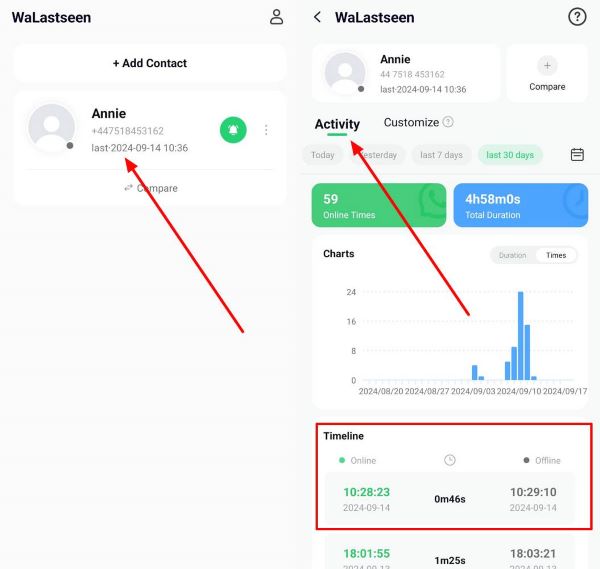
Hence, WeLastseen is the best app for tracking last-seen status on this messaging platform. Its detailed online activity reports and versatility make it ideal for precise tracking needs. The above-detailed guide will help you explore how to check when someone was last online on WhatsApp.
Method 2. Checking the “Last Seen” Status Directly
Another method to monitor someone's activity is through the app's built-in feature. To check the “Last Seen” status, navigate to the chat list by opening the app. After that, find the contact whose activity you want to view and tap on their chat.
At the top of the chat screen, you will see their "Last Seen" status just below their name. When the contact has hidden their "Last Seen" status, you won't be able to view this information under his name.

Limitations and Potential Inaccuracies of this Method
There are many significant limitations to checking the "Last Seen" status directly on WhatsApp. Users can utilize privacy settings to block the visibility of their last seen status. Besides that, you will be unable to view this status when someone blocks you.
In that case, using the WeLastseen app can bypass all the limitations and potential inaccuracies. Users get to monitor and track anyone's last seen activity, even if they restrict the visibility feature or have blocked you.
Part 3: How to Maintain Privacy and Respect Boundaries on WhatsApp?
Maintaining privacy and respecting boundaries on WhatsApp involves managing your privacy settings thoughtfully. Below are some essential tips that can help maintain privacy and respect boundaries on this messaging platform:
1. Navigate to Privacy Settings
In the Privacy menu, navigate to the last seen option and select the option that best aligns with your preference for privacy, including everyone or nobody.
2. Regularly Update Your Privacy Settings
You should review and adjust privacy settings regularly to keep your privacy in check. Doing this ensures that you are only sharing the information with the people you choose.
3. Check for New Privacy Features
Messaging platforms like WhatsApp often update their app with new features and improvements, including privacy settings. Users can take advantage of the latest privacy settings to better protect their personal information.
4. Don't Grant Permissions to Third-Party Apps
When considering third-party apps, you must be cautious about the permissions you grant. Avoid giving access to apps that request extensive permissions beyond their stated functionality.
Part 4: FAQs
Q1: Can I turn off the “Last Seen” visibility on WhatsApp?
A1: You can turn off the “Last Seen” status by going to the privacy setting. This setting will prevent others from seeing when you were last active on WhatsApp. Keep in mind that you won't be able to see others' online activity when you hide your Last Seen status.
Q2: How accurate is the “Last Seen” timestamp?
A2: The “Last Seen” timestamp on WhatsApp is generally accurate but can have limitations. Additionally, when a contact frequently switches between online and offline, the timestamp might not accurately reflect their current status.
Q3: Are there any third-party apps that can reveal the “Last Seen” status?
A3: Third-party apps claim to reveal the “Last Seen” status on messaging platforms. Apps like WeLastseen offer features like real-time notifications and detailed activity logs to help you monitor contacts. Users can track any person's online activity, even if they disable this feature.
Conclusion
To conclude, we have explored various methods to understand how to view the last seen on WhatsApp. However, you have to respect privacy and personal boundaries before starting tracking. When discussing the best app for this task, a standout solution comes in WeLastseen. So, you must try this app today to be amazed by its advanced tracking features.












