Tracking WhatsApp activity can be useful for checking a friend’s availability, monitoring children’s screen time, or managing important contacts. However, WhatsApp’s privacy settings allow users to hide their “Last Seen” status, making tracking difficult.
A WhatsApp online tracker website free like WeLastseen solves this issue by offering real-time monitoring without requiring an app. This article explores the benefits of free WhatsApp tracking app, how WeLastseen works, and alternative tracking methods.
In this article
Part 1. Why Use a WhatsApp Online Tracker Website?
Tracking WhatsApp activity directly from a browser offers several advantages, making it a preferred choice for users who want hassle-free monitoring. Below are some key benefits of using a WhatsApp online tracker free website:
- No Need for Software Installation: One of the biggest advantages of a WhatsApp online tracker website free is that it does not require downloading or installing any apps. Users with limited storage on their devices can easily track online activity from any browser.
- Works Across All Devices: Unlike mobile apps, which may have compatibility issues with different operating systems, web-based WhatsApp trackers work seamlessly on any device, whether it’s a PC, Mac, tablet, or smartphone.
- No Updates Required: Unlike apps that require frequent updates to maintain performance, browser-based trackers provide real-time tracking without the hassle of constant updates or software patches.
- Discreet & Hidden Tracking: Most WhatsApp tracker free app work discreetly, meaning users can monitor activity without notifying the tracked contact. Some tools, like WeLastseen, even allow you to track hidden “Last Seen” statuses.
Part 2. WeLastseen: The Best WhatsApp Online Tracker Website Free
For those searching for a one-click WhatsApp online tracker website free, WeLastseen Online Web is an excellent choice. This tool allows users to monitor someone’s last seen and online activity in real-time, without requiring an app installation.
Innovative Features
- Real-Time Online & Offline Tracking: Instantly receive notifications when your contacts come online or go offline.
- Multi-Contact Monitoring: Track up to three or more contacts at a time, making it ideal for personal and professional use.
- Activity Reports for Up to 30 Days: View detailed reports of a contact’s online activity for the last 7 or 30 days.
- Multi-Language Support: WeLastseen offers multiple language options, making it accessible worldwide.
- No Time Restrictions: Unlike some WhatsApp number trackers, WeLastseen allows unlimited tracking without time limitations.
Simplified Guide to Use WeLastseen Online to Track Someone’s Last Seen
Follow the detailed instructions below to understand how to use this online tool to monitor your preferred person:
01of 05Visit WeLastseen's Official Website
Navigate to the WeLastseen website and sign up for an account. Click on the “Track Now” button.
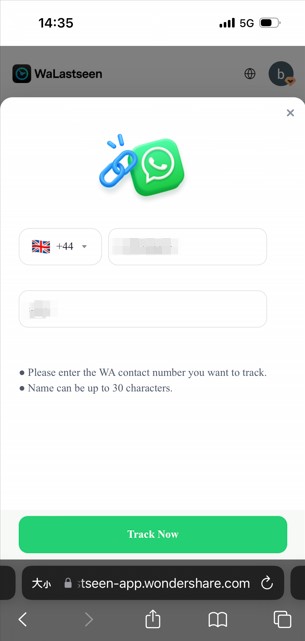
02of 05Link Your WhatsApp Account
Click on the "Link WhatsApp" option to connect your account with WeLastseen.

03of 05Scan the QR Code
Using your WhatsApp mobile app, scan the QR code provided on the WeLastseen website to establish a secure connection.
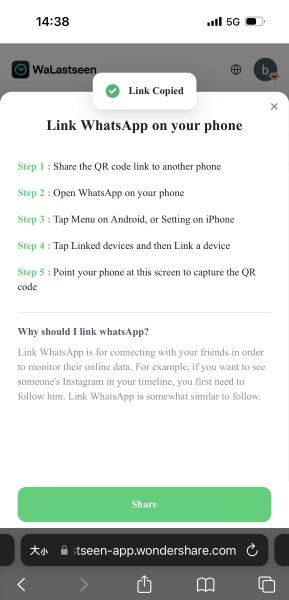
04of 05Start Tracking Online Activity
Once the setup is complete, you can start monitoring your selected contact’s last seen and online status.
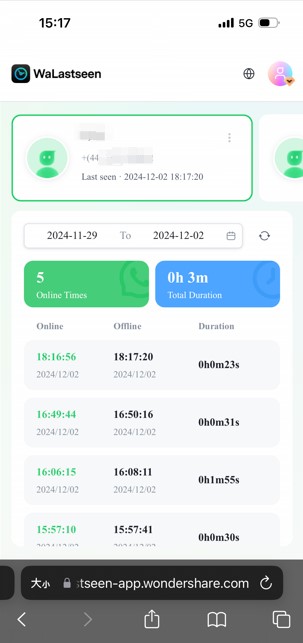
05of 05Select Your Preferred Duration to View History
Additionally, you can select a specific timeframe by clicking on the calendar date to view detailed online activity. You have the ability to use features such as “Last 7 Days” and “Last 30 Days” for efficient monitoring.
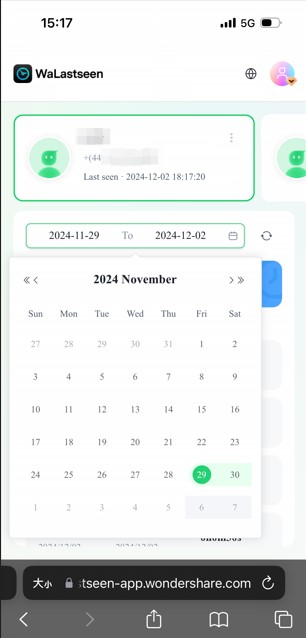
Part 3. Alternative Methods for Tracking WhatsApp Activity
Besides using WhatsApp online chat tracker website free, there are other built-in methods available to monitor someone’s activity on WhatsApp.
- Track WhatsApp contacts' last seen status.
- Get instant online and offline notifications of them.
- Analyze their WhatsApp daily usage.
- Compare chat probabilities of two contacts.
1. Last Seen
WhatsApp allows users to see when a contact was last active. However, if the user has hidden their last seen, you won’t be able to view it. This is where free WhatsApp online tracker websites like WeLastseen Online become useful.

2. Read Receipt & Status View
- Read Receipts: Blue ticks indicate that a message has been read.
- Status View: If a contact has viewed your status, it can provide insight into their online activity.

However, these features can be disabled by users who want to maintain their privacy, making WhatsApp tracking apps the best alternative.
Conclusion
In conclusion, tracking last seen activity can be highly beneficial for individuals seeking to stay informed about someone’s online behavior. However, when individuals hide their last seen status, it can be challenging to monitor this information effectively.
Fortunately, solutions like a WhatsApp online tracker free website provide convenient tracking options. For those searching for a trustworthy option, we highly recommend you use the WeLastseen Online.
FAQs
-
Q1. Why can’t I see someone’s last seen on WhatsApp?
When someone has hidden their status in privacy settings or has blocked you, you won’t be able to view their last active time on WhatsApp. -
Q2. How often does the last-seen status update on WhatsApp?
The status updates each time a user goes online or becomes active on this messaging platform. If a user goes offline, the status reflects their most recent active time. -
Q3. Can I view someone’s last-seen history for a specific timeframe?
Yes, WeLastseen Online allows users to select a preferred time frame, such as the past 7 or 30 days, to view detailed activity history. This feature offers a comprehensive overview of someone's usage patterns to monitor their online and offline durations more easily over time.












