In a bold and unexpected move, Apple is overhauling the way it names its operating systems. Instead of following the traditional versioning approach, Apple is set to leap ahead from iOS 19 to iOS 26, aligning its OS names with calendar years. This change is not limited to iOS—iPadOS, macOS, watchOS, tvOS, and visionOS will also adopt this new structure. The announcement is expected to take center stage at WWDC 2025, and it signals a broader shift toward a more consistent and unified Apple ecosystem.
In this article
Part 1: The Big Change – A Unified Naming System

Apple is known for its sleek design language and product synergy, but up until now, its software versioning told a different story. For years, each OS had its own version number, resulting in a fragmented naming system that could be confusing for users.
Starting in 2025, Apple will standardize its OS names using a year-based system:
- iOS 26 (formerly would be iOS 19)
- iPadOS 26
- macOS 26
- watchOS 26
- tvOS 26
- visionOS 26
This approach mirrors the automotive industry’s model year naming and offers a simplified, consistent structure across all platforms.
Part 2: Why iOS 26 Instead of iOS 19?

You might be wondering why Apple is jumping from iOS 18 (current as of 2024) all the way to iOS 26. The rationale is forward-thinking: each OS update will now reflect the calendar year in which it is primarily active. Since the upcoming iOS release will span late 2025 and most of 2026, Apple is labeling it iOS 26.
This leap is more than just a numerical jump—it’s a symbolic one, reflecting Apple’s effort to align user expectations and simplify the way updates are perceived.
Part 3: More Than Just a Number: The Strategy Behind the Jump
While the year-based alignment is practical, Apple’s decision also hints at a deeper strategic shift. The jump to iOS 26 is a branding move, positioning Apple as forward-looking and creating a unified impression of its software ecosystem in 2026.

- Psychological impact: A bigger number suggests a bigger leap in features, attracting attention.
- Brand cohesion: Aligning OS names avoids fragmentation across product lines.
- Legacy decoupling: Apple may be moving away from traditional version numbering to emphasize continuous innovation.
This naming strategy could eventually enable Apple to shift the focus from "version" to "experience," similar to how macOS moved from numbered releases to names like Big Sur and Ventura.
Part 4: How This Impacts the User Experience

The move to a unified year-based naming system offers several benefits:
- Clarity Across Devices: Users will no longer have to decode version differences between their iPhone, iPad, or Mac.
- Streamlined Updates: Developers and tech support teams can now reference systems more easily and consistently.
- Simplified Marketing: Apple can launch campaigns that emphasize the “2026 software experience” across devices, enhancing brand cohesion.
That said, some users may need time to adjust. A potential confusion could arise if a device like "iPhone 16" is running "iOS 26," breaking the intuitive version-device correlation. Apple will likely rely on clear marketing and consistent UI cues to help users adapt.
Part 5: How to Prepare for the Big Switch: Protect Your Data with MobileTrans
With Apple shifting from traditional version numbers to a bold new year-based naming system — and iOS 26 just around the corner — now is the perfect time to ensure your data is fully backed up and protected. Major operating system transitions can sometimes lead to compatibility issues, unexpected errors, or even data loss if your devices aren't properly prepared.
That’s where MobileTrans comes in.

MobileTrans is a powerful solution designed specifically for modern users facing frequent device changes, OS updates, or travel scenarios. One of its standout features is seamless backup, allowing you to protect all your vital files, photos, contacts, and apps in just a few taps. Whether you're upgrading from iOS 17 or making the leap to iOS 26, MobileTrans ensures your transition is smooth, secure, and stress-free.
With MobileTrans, you can:
- Create full-system backups before upgrading to a new OS.
- Restore your data effortlessly across devices and systems.
- Avoid the risk of losing important information during system overhauls.
Step-by-Step MobileTrans Backup Guide
Step 1. Connect your phone to the computer
Install MobileTrans on your computer and pick the “Backup & Restore” option from its home. This will launch the interface of the MobileTrans toolkit.

Step 2. Select file types and begin backup
MobileTrans will load all supported file types. Select the ones you want to back up and click "Start."

Step 3. Backup completed
Keep your phone connected, and the backup will complete in a few moments. You can view backed-up files using "Restore from MobileTrans backup file" in the "Restore" module.
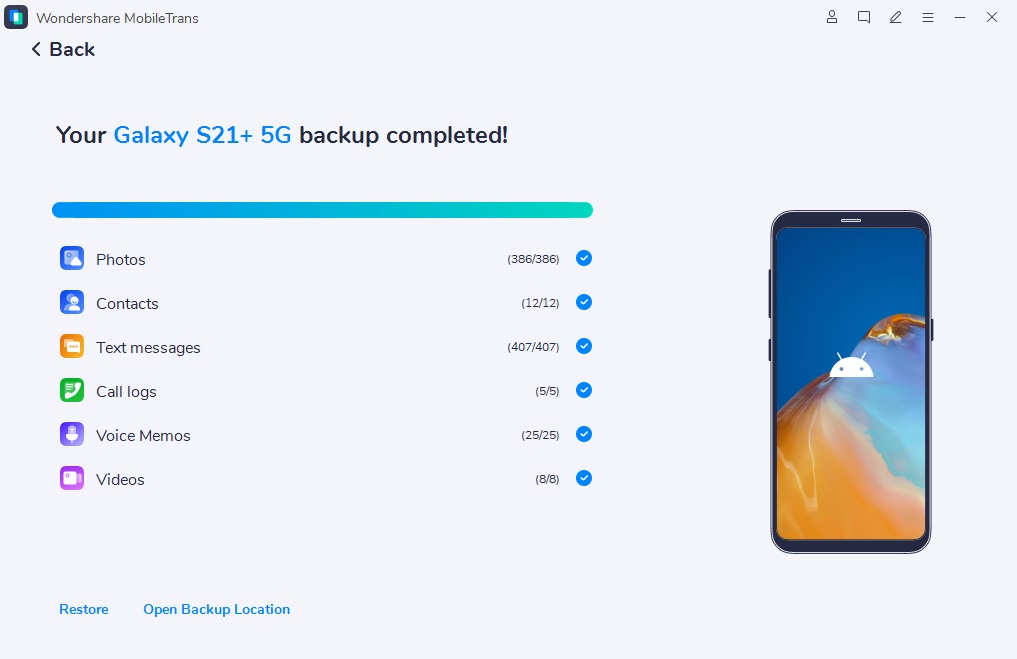
Want a detailed walkthrough? Download MobileTrans or Click here for the full MobileTrans backup guide.
Part 6: What Else Is Coming with iOS 26?
The name change isn’t the only thing coming. iOS 26, along with its sibling operating systems, is expected to feature a refreshed design inspired by visionOS, the operating system behind the Apple Vision Pro. Expect cleaner interfaces, more immersive visuals, and a more unified UI experience across iPhones, iPads, Macs, and beyond.

Some key design upgrades may include:
- Major Design Changes
- visionOS-Style App Redesigns
- Expanded Apple Intelligence
- Dedicated Gaming App
- Siri Updates
This conference may also hint at deeper ecosystem integrations, AI enhancements, and possibly some surprises in hardware announcements.
Part 7: Conclusion
Apple's direct leap to iOS 26 (skipping iOS 19) reflects its streamlined software vision. With WWDC 2025 approaching, this strategic shift promises major changes.
Upgrade Safely: Use MobileTrans Backup&Restore to 1-click backup contacts, photos and apps before updating.
Get ready for a more cohesive, streamlined, and future-forward Apple experience—because iOS 26 is just the beginning.
FAQs
-
Why is Apple renaming iOS to iOS 26 instead of iOS 19?
Apple is switching to a year-based naming convention, and the new iOS will be active primarily during 2026, hence the name iOS 26. -
Will macOS and watchOS also be renamed by year?
Yes, all Apple operating systems including iPadOS, macOS, watchOS, tvOS, and visionOS will adopt the year-based naming strategy. -
How does the new OS naming system benefit users?
It offers improved clarity, consistency, and easier identification across Apple devices and support platforms. -
What’s new in iOS 26 beyond the name change?
iOS 26 will feature a redesigned UI influenced by visionOS, offering a more unified and immersive user experience. -
When will iOS 26 and other renamed systems be released?
Apple will announce the new versions at WWDC on June 9, 2025, with public releases expected in the fall.












