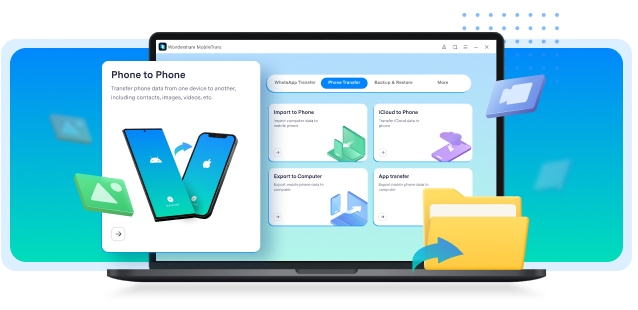“I just want to have some security of my apps. These are very precious. Can I backup and entire app?”
Well, yes, you can. That's right, if you're someone who wants to back the app and not just files or data, you have different solutions. In fact, several software applications will allow you to back up an entire app without struggling with customization or space.
All you need to do is figure out which software for app data backup seems most compatible. While some are free, others are paid. The free versions, however, may have some limitations, so you must compare the tools and proceed. This is your guide to becoming familiar with top application backup app and restore software.

In this article
Part 1: Why Should You Back Up Your Apps?
An app backup is essential to protect all your sensitive data and information. While earlier, you could just back up your files, the good news is that you can now back up the entire app. So, once you have a backup of your apps, you will be able to recover the lost or damaged information.
Here are some of the main reasons why you should opt for application backup app:
- Protection: Backing up the apps adds an extra layer of protection to your apps against various risks like natural disasters, human errors, and power outages. App backup can also protect against cyberattacks.
- Recovery: With the help of app backup, you can easily recover the apps once it gets lost. This becomes even more crucial when your business operations depend on it entirely.
- Time and money: Some apps can have a lot of crucial data that, when lost, can prove to be expensive. Therefore, having a backup of the apps helps to protect against these losses.
Part 2: Criteria of the Best Backup Apps
You must adopt the right methods when you want to back up your apps. Therefore, numerous software programs can help you back up the apps. Some of the key things to consider while taking a backup of these apps include:
- Reliability: A reliable app backup will ensure that the data is completely protected and there's no loss. It should also be able to handle large volumes of data without the risk of glitches and data loss.
- Support for Files: The best backup apps must support a wide range of file types ranging from document to media. It should easily handle different formats, thereby determining compatibility irrespective of the operating system.
- Easy to Use: The best backup apps must be easy to use. It should have a user-friendly interface for setting preferences, scheduling backups, and restoring files without technical expertise.

Part 3: Top apps or software that can backup applications
If you are facing storage issues or just want some safety net with your app, it is advisable to backup applications. This plays a vital role in guaranteeing safety and bringing out the best.
1. Mobiletrans
If you are looking for a reliable way to back up phone apps, it is best to choose Wondershare MobileTrans. Wondershare MobileTrans is a good tool offering a wide range of advantages when exporting phone apps. It will automatically transfer and save the app file on your PC so that you can back it up whenever required.

Wondershare MobileTrans is free for Mac OS and Windows OS. You must download and save the MobileTrans on your device to initiate the data transfer process.
Features
- It can back up the entire app, adding an extra layer of security.
- You can back up and recover almost all types of data from the phone.
- MobileTrans helps with the fast and smooth transfer of data between phones.
- It can also backup or transfer WhatsApp data.
Wondershare MobileTrans
Back Up Your Apps to Computer Easily
- • Backup applications and data to your computer.
- • Export apps to APK/IPA file with one click.
- • Import APK/IPA file to phone and install the app easily.
- • Compatible with thousands of device types acorss Android and iOS.

 4.5/5 Excellent
4.5/5 ExcellentOnce Wondershare MobileTrans is installed on your device, you may follow the steps below to back up the applications.
Step 1: Launch the Software
Open the software in your system and click on the Phone Transfer tab.

Step 2: Connect Phone to PC and Begin Transfer
Establish a connection between the phone and PC using the cable, and once the mobile is detected, select the apps you want to transfer.
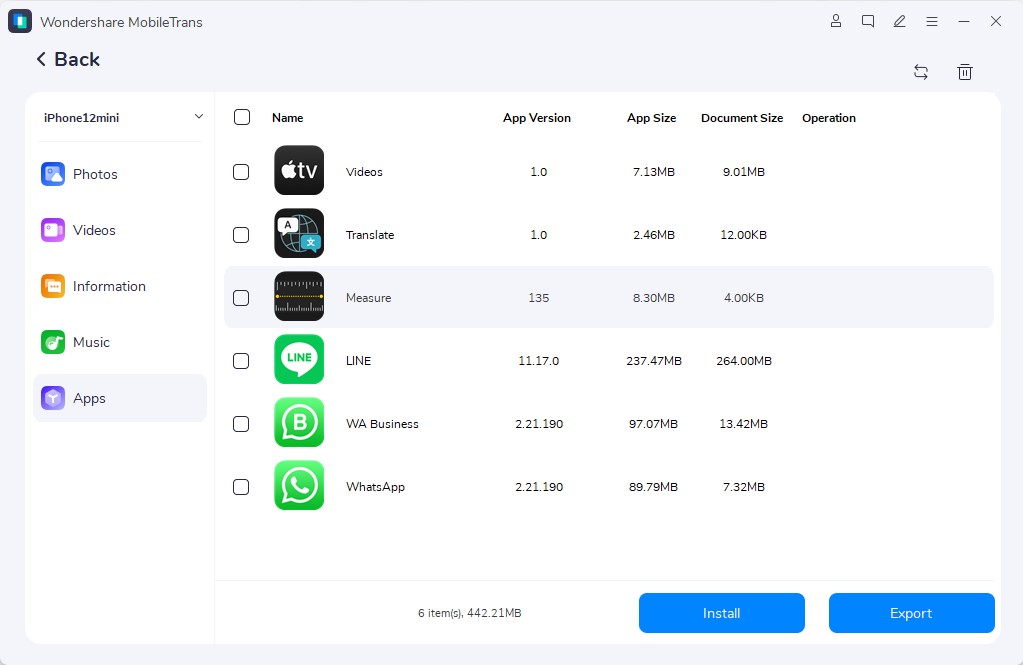
Step 3: Save the Data
Check all the information about the app and click on the Export option. MobileTrans will automatically export the data to your PC and save the file. Your backup will be created, and you can use it later.
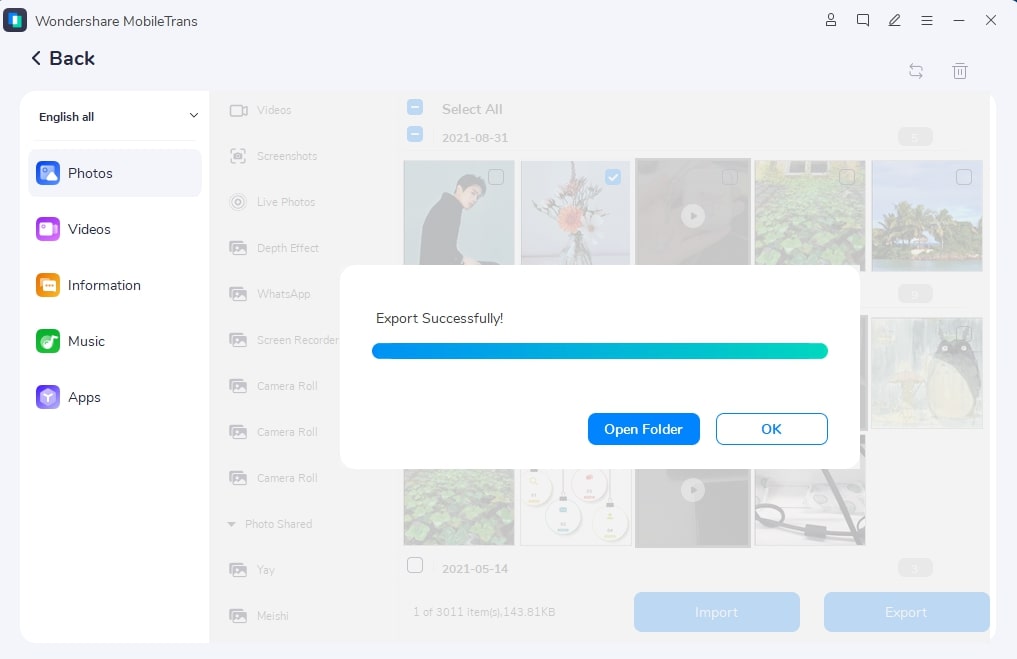
2. Google Drive
Google Drive is built-in for Android devices and allows automatic backups once scheduled. However, the Gmail account needs to be connected. It allows you to back up different types of files and data like SMS, message, app data, system settings, and more. With private encryption enabled, you can automatically back up your app using Google Drive.

Features
- If there's a new device, Google Drive will enable easy synchronization.
- Google Drive backup can be accessed from any device if a Google account is signed in.
- The automatic backups can be linked to your Google account.
3. Paragon Backup & Recovery
One of the best parts about Paragon Backup & Recovery is that it makes recovery as simple as possible. You can back up the entire app, specific information, or just a few folders. You will have the option for filtering, and then you can choose the software you want. You can check out the free version to know how it works.

Features
- Paragon Backup & Recovery software provides the option of full-system backup or only file level.
- You can quickly recover the data in case of system crashes and failures.
- It has a flexible recovery tool feature that can help to measure information.
- Paragon Backup & Recovery has disk cloning functionality.
4. Cobian Backup
If you use a backup feature for the first time, you must try Cobian Backup, a prominent app backup and restore app. Cobian Backup will allow you to configure the backups. It will also help create and schedule multiple backup jobs that can be archived for another local hard drive. At the same time, Cobian Backup can be backed up across multiple locations, helping run multiple backups simultaneously.

Features
- Cobian Backup software offers flexibility in backup options.
- Using Cobian software, you can automate the backups for specific intervals.
- Cobian Backup software supports multitasking for different versions of files.
5. Internxt
Internxt is one of the reliable app backup softwares that prioritizes security by offering cloud storage option. The advanced security features cater to significant storage space, ensuring all tasks can be completed accordingly. While it may not have as advanced features as OneDrive or Dropbox, it will surely be useful and back up your app and its data. The free version has some limitations, but the paid version has many of them.

Features
- Backup the app and its data anywhere on your computer.
- Password protection tools are available.
6. FBackup
Even though the interface isn't that appealing, FBackup does perform its duty correctly. It can easily back up your app, so you don't have to compromise on losing them. You can also use the scheduling feature to keep your backups up-to-date. The app features in-program ads. It offers incremental backups and email notifications.

Features
- It supports different types of backups for hard drives, external drives, configurations, settings, and operating systems.
- Offers full and mirrored backups for encryption, file compression, and filtering file backups.
- Has a scheduling command tool for user control.
- Versioning is supported.
7. Backblaze
Backblaze allows you to take the backup of all apps with just a few clicks. There are no data backup limitations; the only condition is that you must use a single device. Backblaze is the right option if you don't want too many complications. In fact, it can also help improve backup performance.

Features
- Backblaze automatically backs up photos, music, and data.
- You can plug in an external hard drive using Thunderbolt, FireWire, and USB.
- You can choose how long to save the data.
8. Acronis True Image
Acronis True Image brings the perfect balance between security and backup. It is one of the most flexible tools offering cloud backups, full-image driving, folder syncing, and more. Moreover, Acronis True Image also provides protection against vulnerability scanners and acts as a pretty good antivirus. You may use the backup services for extra advantages.

Features
- File syncing is available.
- Local and cloud backup options are available.
- The tool provides automatic protection to the files.
- Offers a wide range of backup tools.
9. MSP 360 Backup
Want an easy-to-use and fast app data backup software? You must try out MSP 369 Backup. This tool comes with a security-first approach using Object Lock Technology, preventing the risk of ransomware attacks. The software has a SaaS management console to reduce the time needed to use it. It is supported across different storage classes and multiple operating systems.

Features
- MSP 360 Backup offers multiple cloud storage integration.
- It has a centralized control for monitoring the backup activities.
- It offers ransomware protection for file-level encryption.
10. FileCloud Backup
This app backup app uses a remote server to make a copy of the original data, thereby preventing major risks. Furthermore, it ensures no data loss or leakages, offering additional security for the files.

Features
- There are different types of cloud environments supported on this platform.
- Access and permission controls are available for files, folders, and apps.
- Using the software enables file sharing and synchronization for different devices.
- The software has an integrated file control feature.
Conclusion
There are different software available through which you can take application backup app. It is important that you create an account on the respective platform, take a backup, and compare their service. Each of them has their own pros and cons, so you need to make a choice accordingly and proceed with it. Make sure to choose tools with advanced features.