We all know that WhatsApp doesn't joke about user privacy and security. End-to-end encryption, chat lock, disappearing messages, and last seen are some of the privacy features we all enjoy on the app. Now, WhatsApp has rolled out a new privacy feature called “Advanced Chat Privacy.”
Since WhatsApp announced the feature in late April 2025, many users have been asking; What is advanced chat privacy on WhatsApp? How do I set up advanced chat privacy in WhatsApp? Are advanced chat privacy settings available in WhatsApp groups?
In this guide, you'll learn the answers to all these questions and discover the benefits of WhatsApp's new privacy feature.
In this article
Part 1: How to Set Up Advanced Chat Privacy in WhatsApp
WhatsApp's advanced privacy is available in both private chats and groups. This feature prevents other users from taking content outside WhatsApp, especially when you want extra privacy.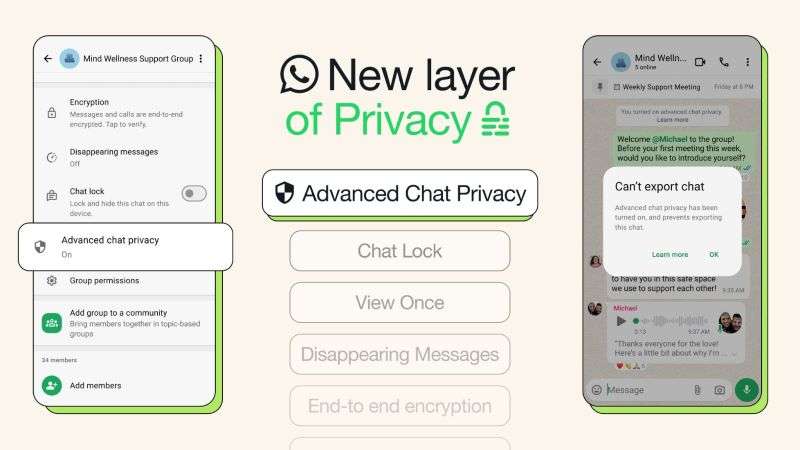
When the feature is enabled, you can block others from exporting texts, using messages for AI features, and auto-downloading media to their phones. This way, no one in the chat can take what is being said outside the chat. This gives users greater confidence to share sensitive media and send private texts to WhatsApp groups.
How to Set Up Advanced Chat Privacy on WhatsApp
- Open WhatsApp on your phone to access your main chat feed. Then tap on the person or group chat for which you wish to set up advanced chat privacy.
- Tap on the Chat or Group Name.

- Select Advanced Chat Privacy to enable the feature. You can also turn it off at any time by following the steps above.
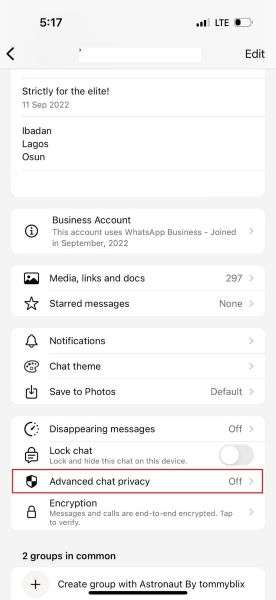
If you can't find the Advanced chat privacy feature on your WhatsApp, it's probably because you use an outdated app. So, update your WhatsApp version via the App Store or Play Store.
If you still can't find the new privacy feature after updating your WhatsApp, the feature hasn't rolled out to your location. However, following the steps below, you can still enjoy Advanced privacy protection on WhatsApp.
How to Enable Advanced Privacy on WhatsApp for Android
- Open WhatsApp on your Android phone, tap the Ellipsis icon (three-dot symbol) at the top-right corner, and select Settings.
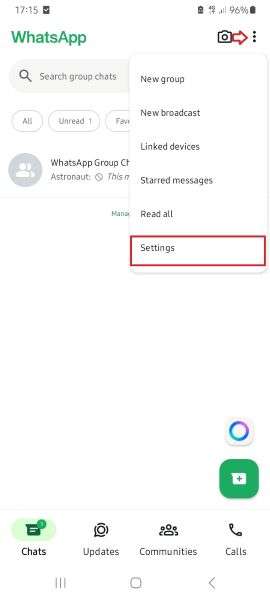
- Tap on Privacy and scroll down to the bottom of your screen. Then select Advanced.
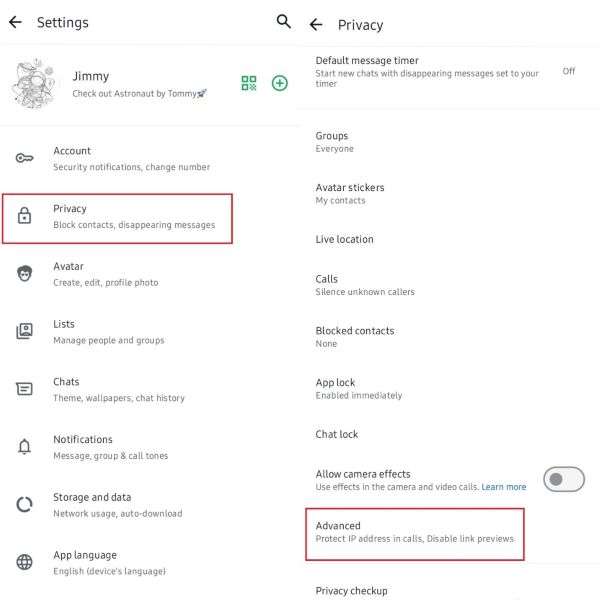
- Here, you can block unknown account messages, protect your IP address in calls, and turn off link previews.
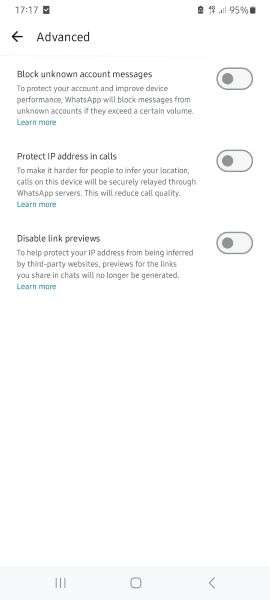
How to Enable Advanced Privacy on WhatsApp for iPhone
- Open WhatsApp on your iPhone and tap on the Gear (or Settings) icon at the bottom right corner of your screen.

- Tap on Privacy and scroll down to Advanced.
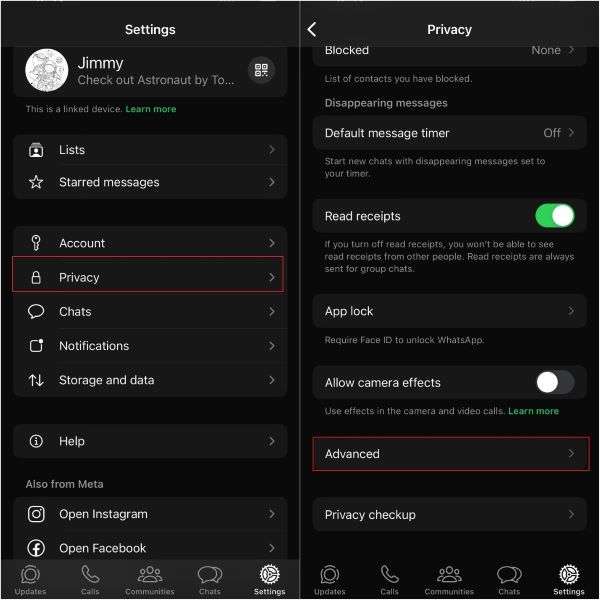
- You can use the toggle switches to choose whether to block messages from unknown accounts, protect your IP address in calls, or disable link previews in chats.
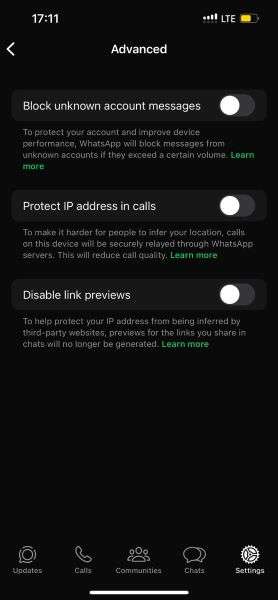
WhatsApp claims that the advanced chat privacy feature is best used when chatting in groups where you may not know everyone closely.
Did you know that you can now customize your WhatsApp online tracker to track anyone online at any time, even when you are offline?
Bonus: How to Customize WhatsApp Online Tracker
Privacy protection is crucial, yet there are times when we need to stay updated on the online status of friends, family, or partners on WhatsApp, without violating their privacy. WeLastseen offers a solution: it allows you to monitor their activity discreetly, ensuring you can connect with them at the right time.
Tracking WhatsApp activity can be challenging, especially if your contacts' online patterns are unpredictable. But with WeLastseen, you can customize notifications to know exactly when your contacts are online, making communication effortless while respecting privacy.

The WeLastseen WhatsApp tracker is a user-friendly and efficient tracking app that can track anyone anywhere based on a customized time setting. Just choose who and when you want WeLastseen to track, and the app will automatically start monitoring the person even if you are offline.
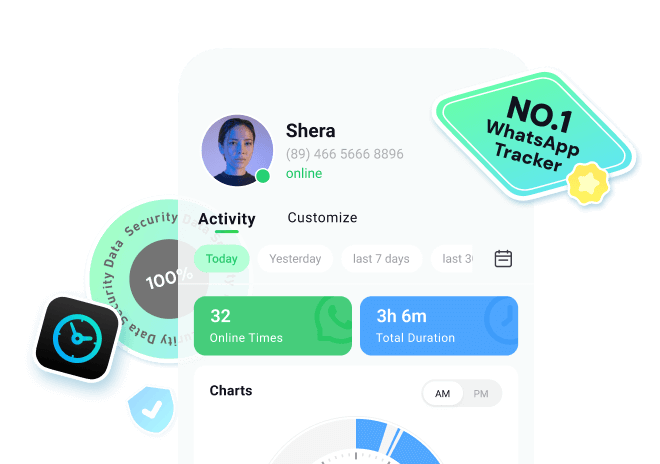
Other Key Features of the WeLastseen App
- Instant Online Notification: Receive instant alerts whenever your favorite contacts are active on WhatsApp.
- Track Multiple Contacts at Once: The WeLastseen app allows you to track multiple contacts at once, making it easier to keep tabs on your friends and family.
- Last Seen Checker: The WeLastseen app shows you the real last seen of any WhatsApp contact, even contacts that have hidden their last seen from you.
- WhatsApp Time Log Tracker: The app allows you to check how much time you spend on WhatsApp daily.
- Compare Chat Probability: Find out who your close contacts are chatting with on WhatsApp. This feature can check if your spouse is cheating on WhatsApp.
Step 1: Download WeLastseen
Go to your Android phone's Google Play Store app and install the “WeLastseen: Chat App Tracker” app.
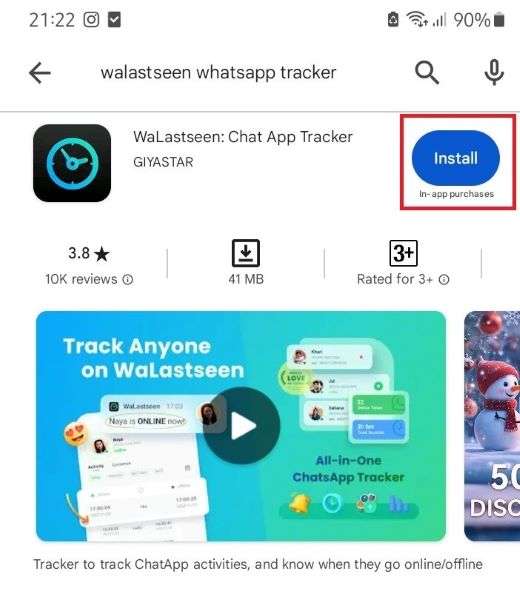
If you use an iPhone or iPad, use the WeLastseen app online.
Step 2: Add Contact to Track
Next, tap on Add Contact, then select Allow.

The app will display your WhatsApp contacts, and you can choose who you wish to add. Then tap on the Start Tracking icon to get their online statistics.

Step 3: Customize Your Time Tracker
After getting the contact's online activity statistics, hit the Customize tab. Now, tap the + Add Custom button to reach a new bottom-up menu.
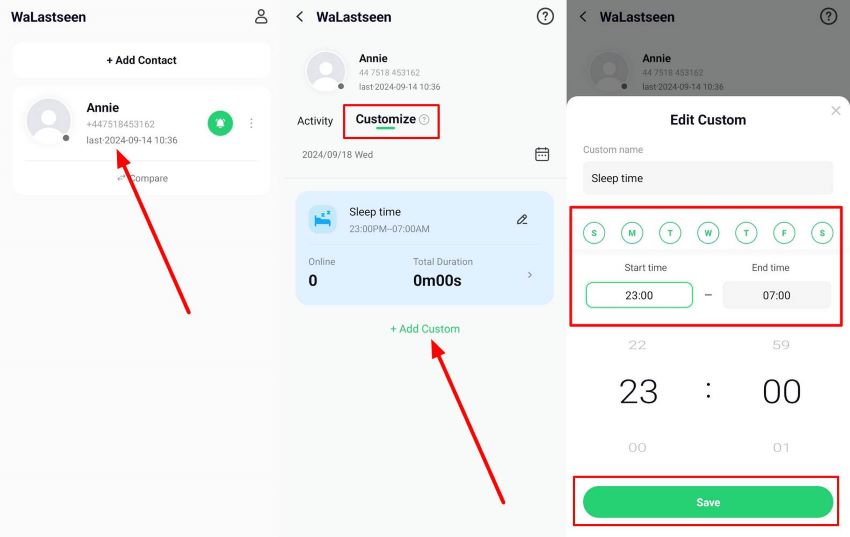
Choose the date and time you want to track and tap on Save.
With the WeLastseen app, you can now see what your closest contacts are up to on WhatsApp and spot security threats to your accounts. So, download the app now and start tracking freely.
Part 2: Pro Tips to Keep Your WhatsApp Private
The new Advanced chat privacy settings on WhatsApp give you an extra layer of privacy and security online. Here are other privacy tips you can use on WhatsApp:
- Check the linked devices to your WhatsApp regularly. Go to Settings>Linked Devices.
- Always check your WhatsApp privacy settings and last seen.
- Exit group chats that you didn't join.
- Don't share your verification or authentication codes with anyone.
- Enable two-step sign-in on WhatsApp.
- Don't click on suspicious links and requests.
- Set up WhatsApp fingerprint or Face ID access for your account.
- Turn off the home screen message preview so you can only see new messages.
- Customize your last seen and online privacy settings.
- Report any criminal or suspicious activity to WhatsApp support.
Conclusion
In summary, WhatsApp's advanced chat privacy setting is the latest in a series of user privacy updates that WhatsApp has promised.
The feature was released last April. It makes individual and group chats more secure by preventing members from exporting messages and shared media to other users outside of the chat.
You can find the new feature in the latest version of WhatsApp. Tap on the Chat Name > Advanced Chat Privacy.
The WeLastseen app is secure, user-friendly, and reliable, and you can now customize your WhatsApp online time tracker.
FAQs
1. How can I make my WhatsApp chat private?
You can make your WhatsApp private by controlling who sees your profile picture, last seen, and online status via your WhatsApp chat privacy settings. You can also use disappearing messages, timers, passcodes, and advanced chat privacy.2. Can I hide someone's chat on WhatsApp?
Yes, you can hide someone's chat on WhatsApp by using the chat lock feature. Tap on the chat you wish to hide and select Lock Chat. Then set up your PIN. You can find your locked chats by swiping down the WhatsApp main chat feed after you open the app.3. What is the new privacy feature of WhatsApp?
WhatsApp's new privacy feature is the Advanced Chat Privacy. This feature protects your chats and shared media by preventing anyone from exporting them outside the chat. WhatsApp announced that this is the first version of this feature, with more updates to come soon.










