Are you wondering how to leave the WhatsApp group without notification?
WhatsApp groups are so much fun because you can simultaneously communicate and share information with multiple contacts. However, these groups can also be disturbing when several messages pop up on your chat feed, you receive suspicious texts and links from other group members, or you were added to the group without your consent.
Leaving a WhatsApp group can be awkward because WhatsApp sends everyone a notification when you exit, making you feel uneasy, especially when you want to avoid unnecessary attention.
Is it possible to leave a WhatsApp group without notification? If yes, how do you do this?
This article's goal is to show you how to leave a WhatsApp group without notification, whether for privacy concerns or any other reason.
In this article
Part 1: How to Exit a Group on WhatsApp without Notification
If you are wondering how to leave the WhatsApp group without notification, there are two ways to do this but before we get on to how-to, there are a few things you should know:
- You can only leave WhatsApp groups silently on recent WhatsApp versions.
- The group admin will still be notified when you leave a WhatsApp group.
- When you leave a WhatsApp group, you can no longer send or receive messages and media from the group.
- Other group members can still check if you have left the group by checking the list of group participants but they won’t be notified when you exit.
That said, here is how to exit a group on WhatsApp without notification on Android, iPhone, and PC:
Method 1: How to Exit WhatsApp Group Without Notification from the Group
- Update your WhatsApp to the latest version. Go to the Google Play Store on Android and App Store on iPhone and search for WhatsApp. Then tap on Update.
- Open WhatsApp and go to your chat feed. Then click on Groups at the top of the screen and select the Group you want to leave.

- Tap the Group Name at the top of your screen to access the Group Info page.

- Scroll down and tap on Exit Group. Then confirm the prompt to exit the group by tapping on Exit Group again.

WhatsApp immediately removes you from the group without notifying other group members except the group admin.
Method 2: How to Exit a Group on WhatsApp Without Notification from Chat Feed
If you don’t want to open the group chat to avoid seeing a message, you can exit the WhatsApp group from the main chat feed. However, you need to update your WhatsApp to the latest version for this method to work.
- Open WhatsApp and tap on Groups at the top of the screen.

- On the WhatsApp Groups page, long-press on the group you want to exit until a pop-up notification appears on the screen.
- Scroll down the notification menu and click on Exit Group. Then confirm the prompt to exit the group.

WhatsApp will immediately remove you from the group chat without alerting anyone but the group admin.
Tip: If you belong to a WhatsApp community with a group chat, you must leave the community before you can exit the group chat. This is because exiting a WhatsApp group also means you exit the community, and WhatsApp communities usually have more than one group.

If you are a group admin, you can't get it back once you deactivate a WhatsApp group or community.
Part 2: {Bonus}: How to Check Hidden Last Seen Status on WhatsApp via WeLastseen
Have you ever wondered if you can see someone’s hidden last seen on WhatsApp? Some people hide their last seen on WhatsApp due to security, personal, or privacy reasons, which means you can’t see the last time they were online or if the person is presently active.
But if you can’t see when someone is online, how can you know the best time to text them without disturbing them? The answer is to use WeLastseen.

WeLastseen is designed to show you hidden information on WhatsApp. You can use WeLastseen to check hidden last seen, hidden online status information, hidden WhatsApp status views, and even discover chat probability by comparing the timeline overlap of two contacts.
Key Features of WeLastseen
- Hidden Last Seen Reveal: WeLastseen will show your WhatsApp contacts' hidden last-seen and online status.
- Device Compatibility: WeLastseen works on all Android mobile devices and you can use the web version for iOS devices.
- Intuitive User-Interface: WeLastseen is straightforward to use and navigate. You can access the app’s multipurpose features with just one tap on your screen.
- End-to-End Encryption: WeLastseen is heavily encrypted to ensure that no one but you can access your information and data on the app.
- Legal Compliance: WeLastseen confirms to legal standards that the app doesn’t violate user privacy and security on WhatsApp.
How to Check Hidden Last Seen on WhatsApp via WaLastSeen
Here is how to check hidden last seen on WhatsApp in 3 steps:
Step 1: Download the WeLastseen Mobile App
You can download WeLastseen from the Google Play Store on your Android phone. Search for “WeLastseen” and click Install to download the app on your phone.

You can access the app via the WeLastseen Web version on an iPhone.
Step 2: Add Contact to WeLastseen
When you open the WeLastseen app, you have to grant permission to the app to access your WhatsApp contacts. Then choose which contact you want to add to WeLastseen by tapping Add Contact next to the person’s name.

WeLastseen also allows you to add multiple WhatsApp contacts at once, so you can add more if you want to check the hidden last seen if more than one user.
Step 3: Check Hidden Last Seen
After adding your WhatsApp contacts to WeLastseen, tap Start Tracking at the bottom of your screen.

WeLastseen will display a detailed analysis page of the target contact’s WhatsApp activity and timeline. This includes their last seen information and current online status even if the user has set it to hidden.
WeLastseen can also show you how much time the target contact spends on WhatsApp daily and display this information for the last 30 days.
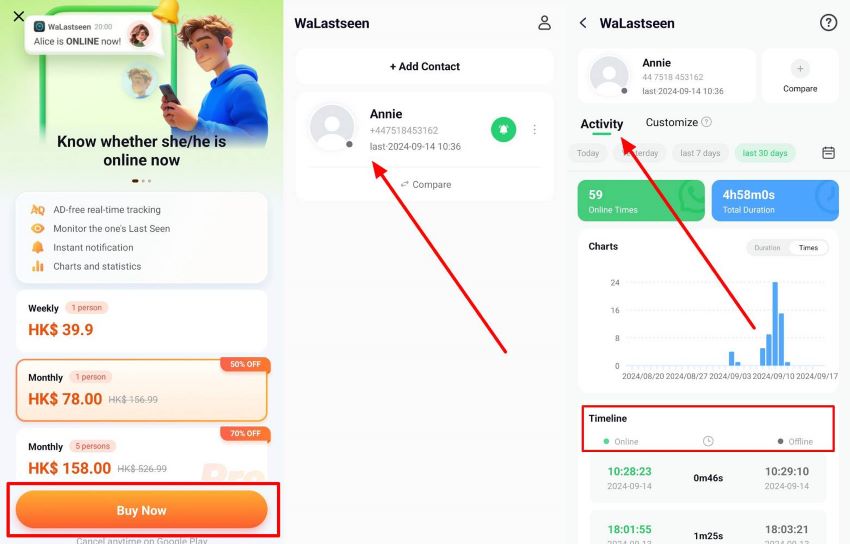
You can also ask WeLastseen to send notifications whenever your target contact is online or offline. Go to Profile> Settings> Notifications and select your preferred notification settings.
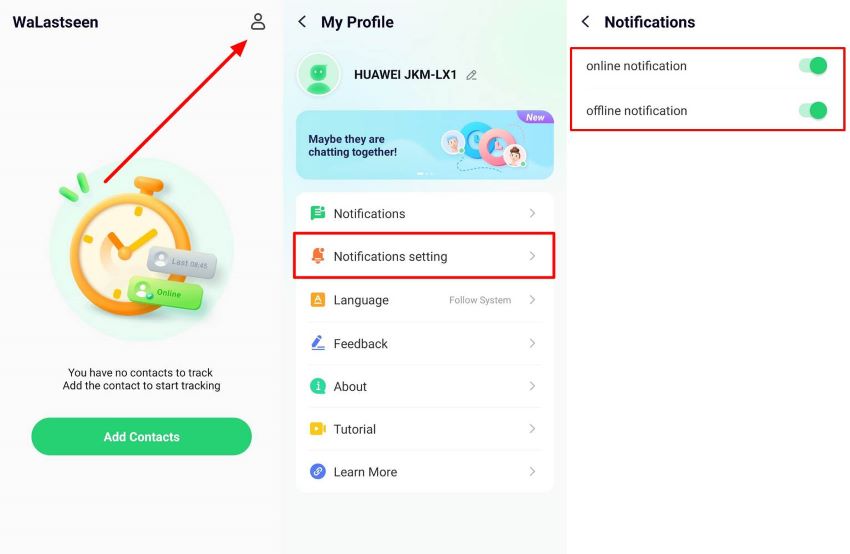
Part 3: Alternative Ways to Leave a WhatsApp Group Chat Silently
Did you know there are more subtle ways to manage WhatsApp notifications and alerts from a group without permanently leaving the group chat? If you want to manage your WhatsApp notifications, reduce pop-ups from group chats, or avoid irrelevant content from a WhatsApp group, here are methods you can try without exiting the group chat:
Archive the WhatsApp Group Chat
When you archive a group chat on WhatsApp, it is immediately removed from your main chat feed and put in a separate folder called “Archive Chats.”
WhatsApp will not send you notifications for messages or media in archived chats but you can still access the group and see messages by swiping left from your main chat feed or by clicking on Archived. This is a great way to declutter your WhatsApp chat feed, so you can always see important messages first.
- Open WhatsApp on your phone and click on Groups at the top of the screen to see a list of all your WhatsApp groups.
- Long-press on the Group Name of the group chat you want to exit until a pop-up notification appears on your screen.
- Click on Archive from the options in the menu. WhatsApp will immediately remove the group chat from your main chat feed and add it to the archived chats folder where notifications won’t bother you.

Mute the WhatsApp Group Chat
Another alternative is to mute WhatsApp group chats. When you mute a group chat, WhatsApp will no longer send you notifications for new messages, reactions, and media in the group.
This is a great way to manage your WhatsApp notifications. WhatsApp will not notify other members that you muted the chat, and you will still receive messages if you are mentioned in the group.
- Click on Groups at the top of your WhatsApp chat feed.
- Long press on the Group you want to mute and wait for the pop-up menu to appear on the screen. Select Mute from the options

- Select how long you want to mute the group chat (8 hours, 1 week, or Always).

Disable Read Receipts on WhatsApp
You can also disable read receipts on WhatsApp. When you disable read receipts, other group members will not know if you are active or if you read their messages in the group. This is a great way to reduce the pressure of replying to messages in the group.
- Open WhatsApp and go to Settings. Select Privacy.

- Scroll down and tap on Read Receipts. Then toggle the Read Receipts switch to off.

Tip: You should know that disabling read receipts on WhatsApp will affect all your chats, group chats, and status updates. You will no longer see when people read your messages or when they view your status.
Conclusion
In summary, you can leave a WhatsApp group without notification if you use an updated version of WhatsApp. Old WhatsApp versions will still notify other members when you leave a WhatsApp group. You should know that the group admin will always be notified when you leave a WhatsApp group, even if other members don’t receive notifications.
If you’d like to monitor your WhatsApp status views and check hidden last seen on WhatsApp, you should download and use WeLastseen.
FAQs
-
Can the group admin leave a WhatsApp group without anyone knowing?
Yes, a WhatsApp group admin can leave a WhatsApp group without anyone knowing, but other group admins will be notified. When the group has only one admin, other members will not be notified. If a WhatsApp group admin leaves and no other admins, no one can add new members to the group or manage group activities. -
Can I still see messages after leaving a WhatsApp Group?
No, you can’t see messages after leaving a WhatsApp group because you are no longer a participant. -
Can I rejoin a WhatsApp group after leaving without notification?
You can rejoin a WhatsApp group if the group admin adds you to the group again or someone from the group sends you an invite link.













