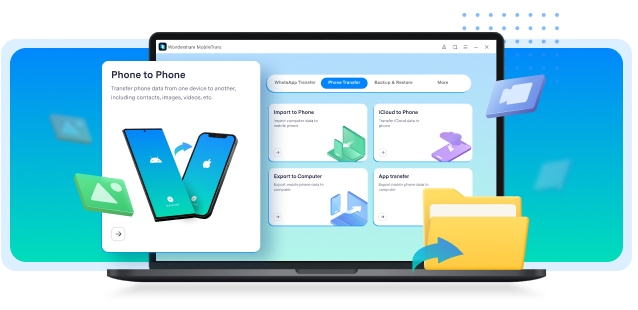Losing an app by accident can be frustrating, especially when it's one you frequently use. You might worry that reinstalling will result in lost data or lead to other issues. That's not the case because restoring deleted apps on Android is often much easier than it seems.
Whether you unintentionally removed an app or it vanished due to a system issue, there are several ways to get it back. This guide will explain how to restore deleted apps on Android, letting you resume interactions without disruption.

In this article
Part 1. What are the Reasons to Restore Deleted Apps on Android?
Before we head to the solution on how to find deleted apps on Android, do you know why someone needs to restore the apps? If not, know that there are several causes why you might need to recover deleted applications. Restoring these apps ensures that you regain access to important features, data, or services without disruption. For better clarity, we have uncovered some reasons below to cater to various needs:
- Data Recovery: Certain apps store valuable data, such as saved documents or game progress, in your account storage. Restore helps recover this critical information by ensuring you don't lose access to important files and data stored within the application.
- Device Reset or Change: When you perform a factory reset on your Android device, all apps get erased. Restoring deleted apps allows you to quickly reinstall the ones you had before, saving you the trouble of manually downloading them again.
- Device Transfer: When switching to a new Android device, reinstalling deleted apps ensures continuity of use. This allows users to pick up where they left off without losing access to the apps they need.
- Testing App Stability: Sometimes, users delete unstable or crashing apps only to reinstall them later after updates or bug fixes. Restoring a deleted app allows you to check if the developer has addressed any issues that led to its removal.
Part 2. How to Restore Deleted Apps on Android via Play Store?
Moving towards the methods of restoring applications, the Play Store is one of the most reliable and effective approaches to accessing deleted apps. Using this store, you will see the updated version of your recently deleted application that you can sort by name and recent update. Thus, in this section, we’ll guide you through how to recover uninstalled apps on Android using the Play Store.
Step 1. To start, navigate to the Play Store on your mobile device and utilize the "Profile" icon. Next, select the "Manage Apps & Device" option.
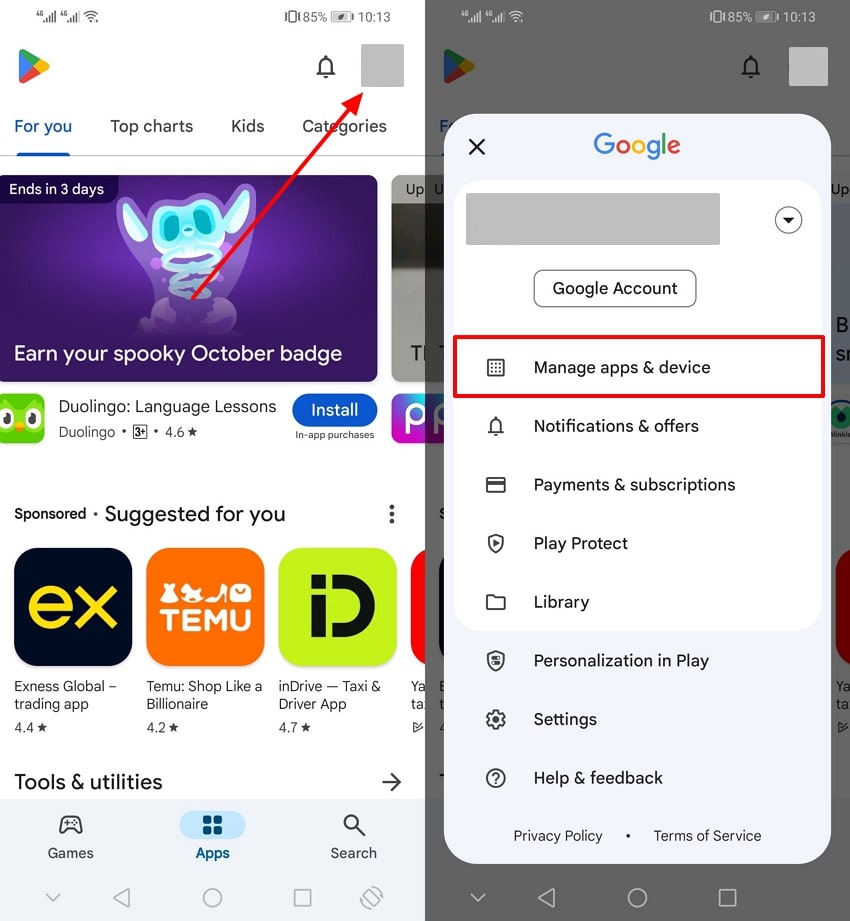
Step 2. Upon accessing the next screen, navigate to the "Manage" tab and access a menu named "Choose Device" to choose the "Not installed" option. Now, you can find the list of deleted apps from your device. Choose the app that you want to restore and tap the "Download" icon to reinstall it on your mobile.
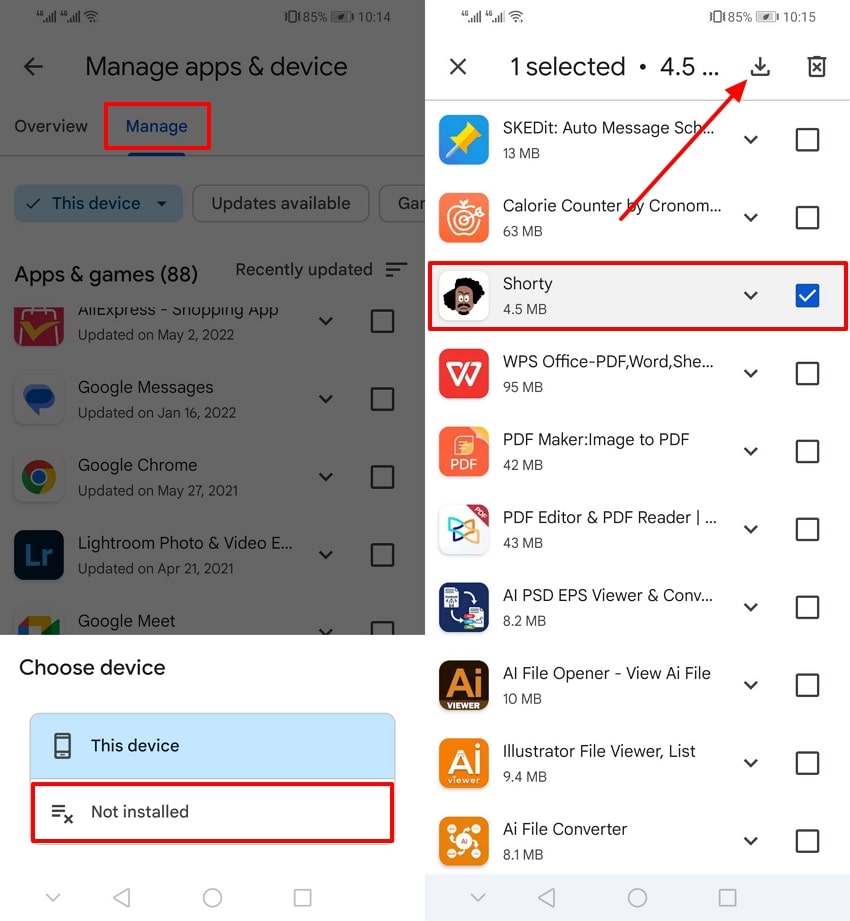
Part 3. How to Recover Deleted Apps on Android by Importing APK Files?
Sometimes, users must recover accidentally uninstalled applications that are no longer available on the Play Store. So, this is where importing APK files becomes essential. Moreover, these files allow users to install multiple applications while giving them more control over the apps they use. Wondershare MobileTrans is an ideal solution for learning how to find recently deleted apps.
The import-to-phone feature allows you to install your Android apps, which are present as APK files, directly on your computer. In addition to reinstalling your applications, this tool lets you transfer photos, videos, and other multimedia to your Android or iOS smartphone.
Powerful Features
- Backup Apps: You can create backups of your social media applications on your computer and restore them to your mobile when needed.
- Restore iTunes: This feature allows you to recover normal data or purchased content from your iTunes backup and transfer it to your phone without losing any vital information.
- App Transfer: Users can easily move apps between different operating systems, such as Android to Android and Android to iOS.
- Quick Phone Backup: You can easily perform full backups of your entire phone, including apps and contacts, with just one click.
Wondershare MobileTrans
Back Up Your Apps to Computer Easily
- • Backup applications and data to your computer.
- • Export apps to APK/IPA file with one click.
- • Import APK/IPA file to phone and install the app easily.
- • Compatible with thousands of device types acorss Android and iOS.

 4.5/5 Excellent
4.5/5 ExcellentDetailed Instructions to Recover Deleted Apps on Android by Importing APK Files
Follow the comprehensive guide below to learn how to recover deleted apps on Android by importing APK files using Wondershare MobileTrans:
Step 1. Download this Advanced Software in Your Computer
Install this dedicated tool on your PC or MacBook and launch it to initiate the process. Upon accessing its main interface, navigate to the “Phone Transfer” tab and choose the “Import to Phone” option.
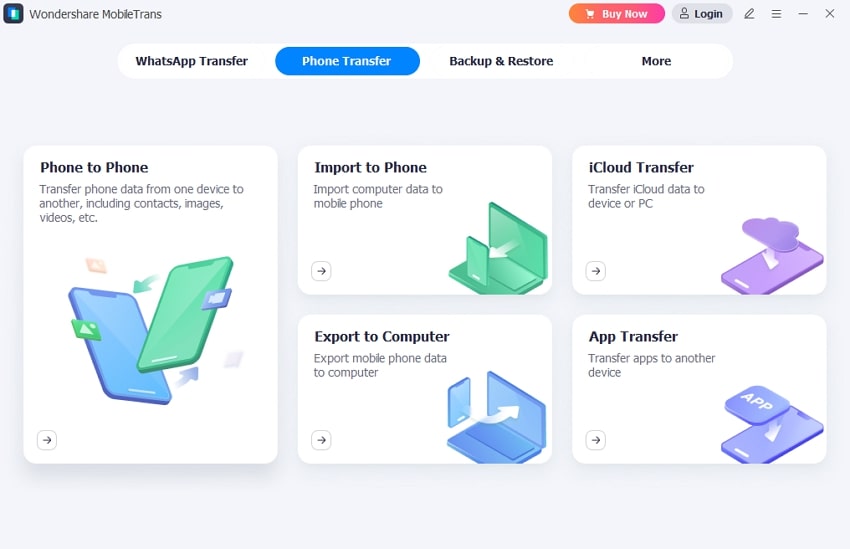
Step 2. Connect Your Phone to the PC to Install the APK File
In order to proceed, you have to link your cellphone to the computer with a USB cable. Once your phone is successfully linked, you can view all the data on your computer screen. Next, go to the "Apps" category within the program and select the app you wish to recover. Now, simply choose the app and tap the "Install" button to install it on your phone effectively.
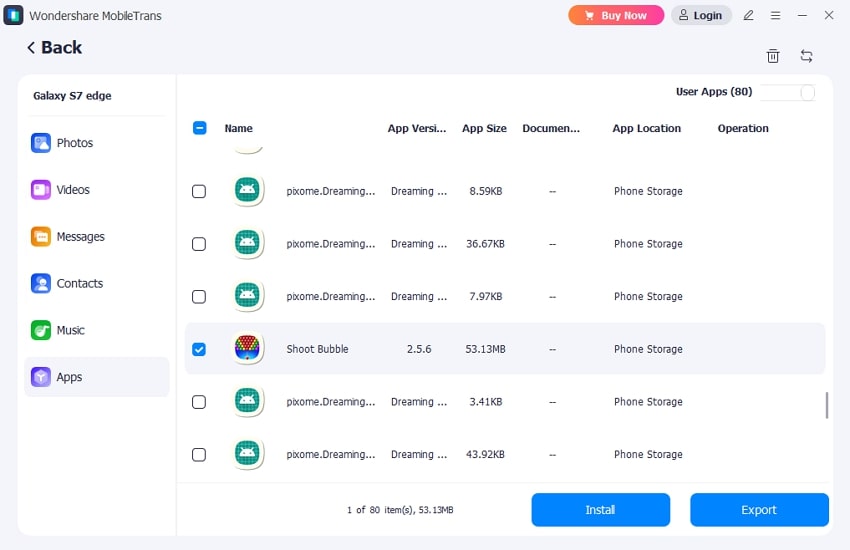
Conclusion
In conclusion, restoring deleted applications is easier than it seems, whether they were accidentally deleted or lost due to system glitches. You can use the Play Store to recover recently deleted apps quickly, and APK files are handy for unavailable apps. If you're wondering how to find recently deleted apps, tools like Wondershare MobileTrans can simplify the process by offering advanced features.
FAQ
-
Q1. What happens if you delete an old app?
Uninstalling an application can lead to the loss of important data and preferences associated with that application. Additionally, the app may no longer appear in your app list, which makes it inconvenient to reinstall. -
Q2. Does deleting apps clear the cache?
During uninstallation, the cache and temporary files of deleted apps are usually cleared. This helps free up storage space on your device, which can be essential for maintaining optimal performance. -
Q3. How to restore deleted files on Android?
Files can be accidentally deleted or lost due to a software glitch. When you're looking for a reliable solution to restore your files, consider using Wondershare MobileTrans for a seamless recovery from your computer.